WebStorm 2022.1 Beta Is Here
WebStorm 2022.1 has reached the Beta milestone! You can upgrade to the latest build using the Toolbox App or our website. To catch up on what has already been implemented, check out our previous EAP blog posts.
We’d like to thank everyone who has tried the EAP builds and shared their feedback with us! If you’re among those who have tried them but haven’t had a chance to respond yet, please do. Here’s our issue tracker.
Below you can find the most notable improvements available in WebStorm 2022.1 Beta.
Improved Structure view
With the Structure view, you can examine your files and jump to their specific parts faster. In this release, we’ve made it simpler to examine JavaScript and TypeScript files. The symbols in a file are now presented in a more logical order. In addition, WebStorm will now show export icons next to exported symbols to make them easier to distinguish.
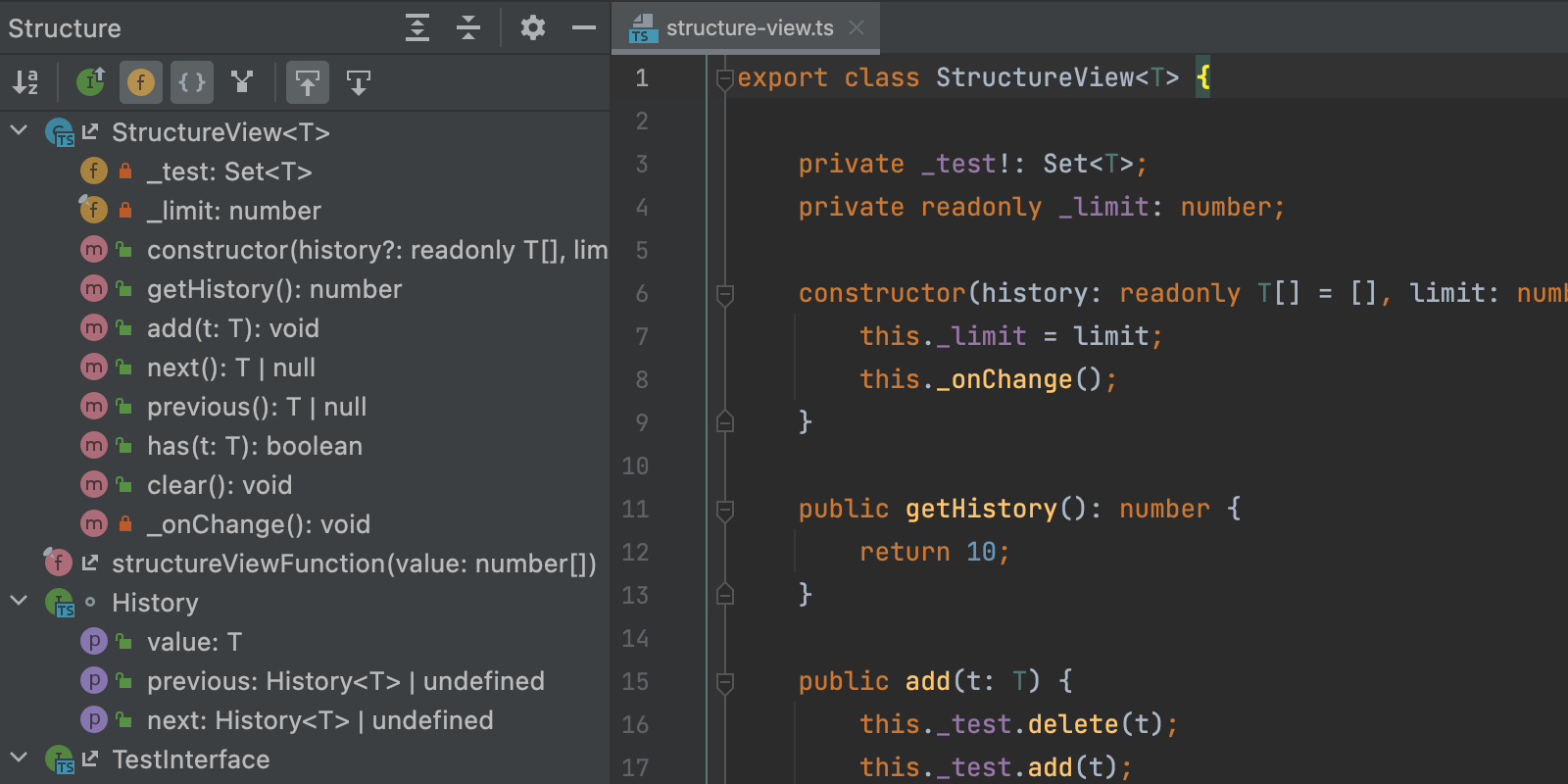
Updated file chooser dialog
For Windows and Linux users, we’ve reimplemented the file chooser dialog using NIO APIs, improving both the responsiveness when browsing files and the IDE’s overall performance. We’ve also updated the dialog’s UI.
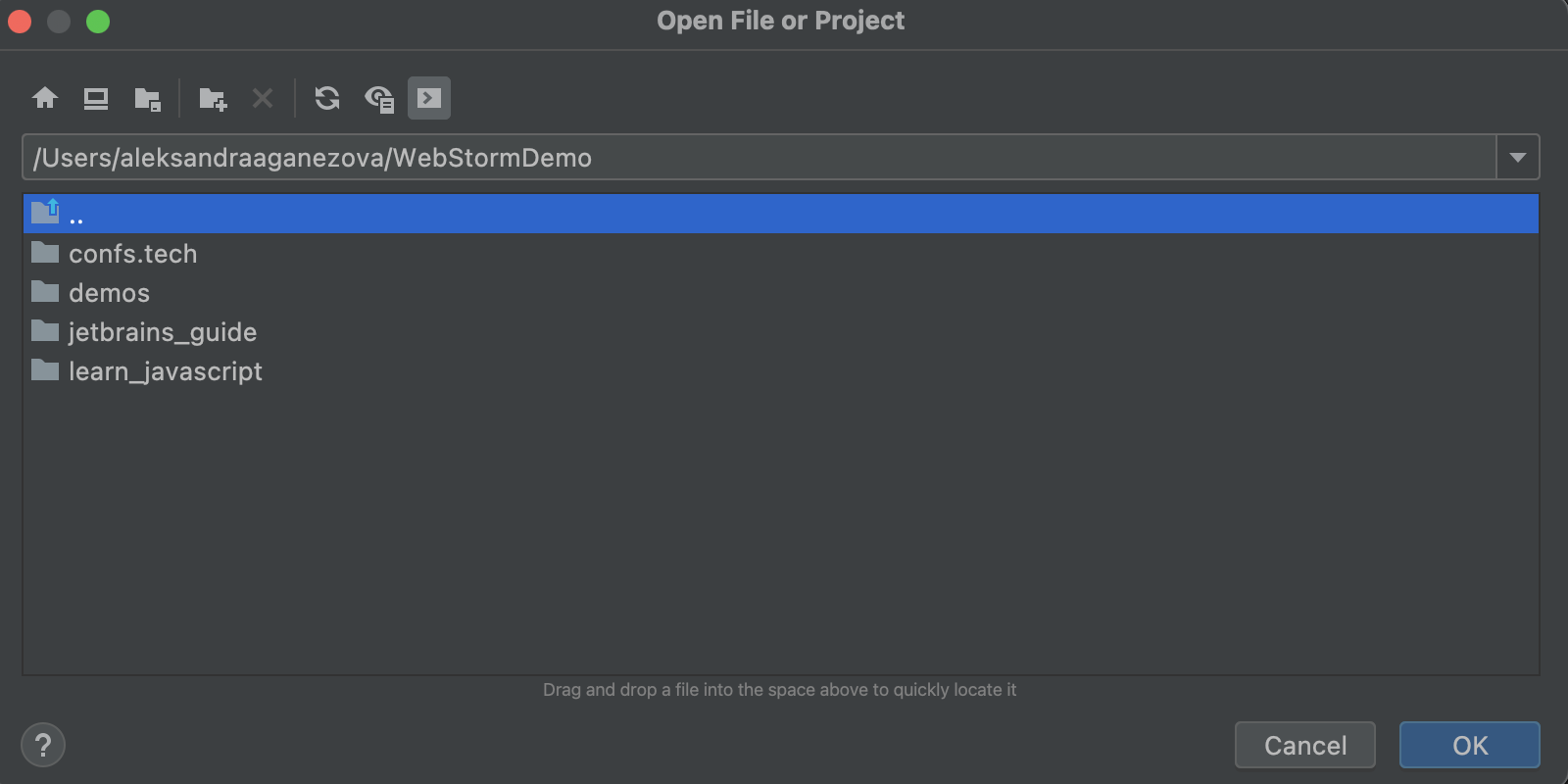
New UI for inlay hint settings
The Inlay Hints settings now feature a new UI and updated workflow. You can now configure your preferences based on the type of hints you want the IDE to provide you with.
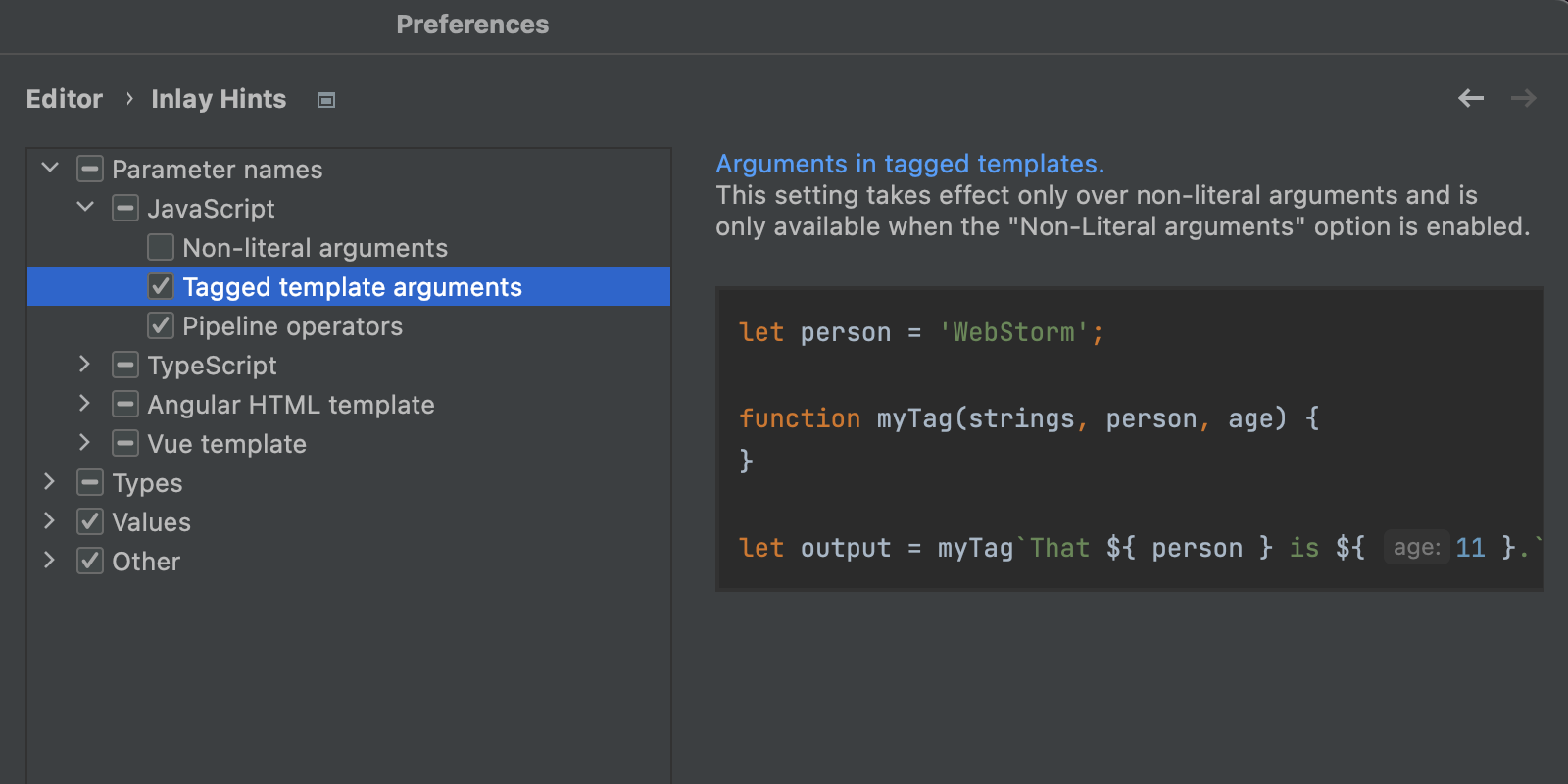
Updated Structural Search and Replace dialog
The Structural Search and Replace dialog now features a list of all the templates to make it easier to navigate between them. We’ve also added a Pin Dialog icon to the upper-right corner of the dialog and moved the Injected code and Match case checkboxes to the bottom of the Search template pane.
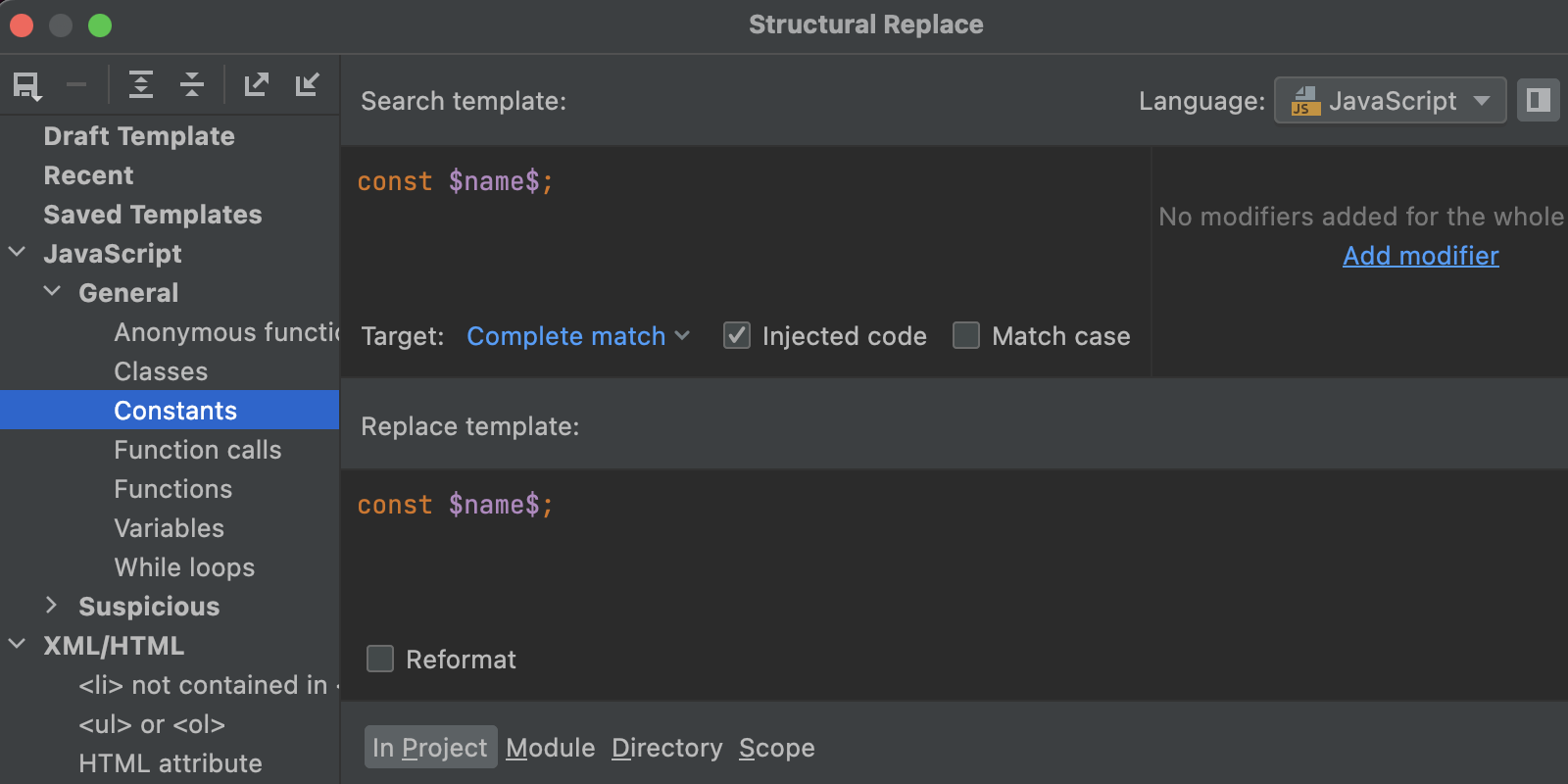
Suggested changes in pull request comments
It’s now easier to work with suggested changes in WebStorm. We’ve added the ability to apply or commit changes locally right in the IDE.
That’s it for today. For the full list of improvements available in WebStorm 2022.1 Beta, check out the release notes.
The WebStorm team
Subscribe to WebStorm Blog updates





