WebStorm 2022.2 EAP #2
We’re continuing our build-up to WebStorm 2022.2 with our second EAP build. To catch up on all the new features, check out our previous EAP blog posts.
The Toolbox App is the easiest way to get the EAP builds and keep both your stable and EAP versions up to date. You can also manually download the EAP builds from our website.
Important! WebStorm EAP builds are not fully tested and might be unstable.
Below you can find the biggest improvements in WebStorm 2022.2 EAP #2. Please try them out and share your feedback with us in the comments below. If you want to report a bug or submit a feature request, you can do so directly in our issue tracker.
Merge All Project Windows action on macOS
We’ve introduced an ability for macOS users to merge all opened project windows into one, turning them into tabs. To perform this action go to Window | Merge All Project Windows.
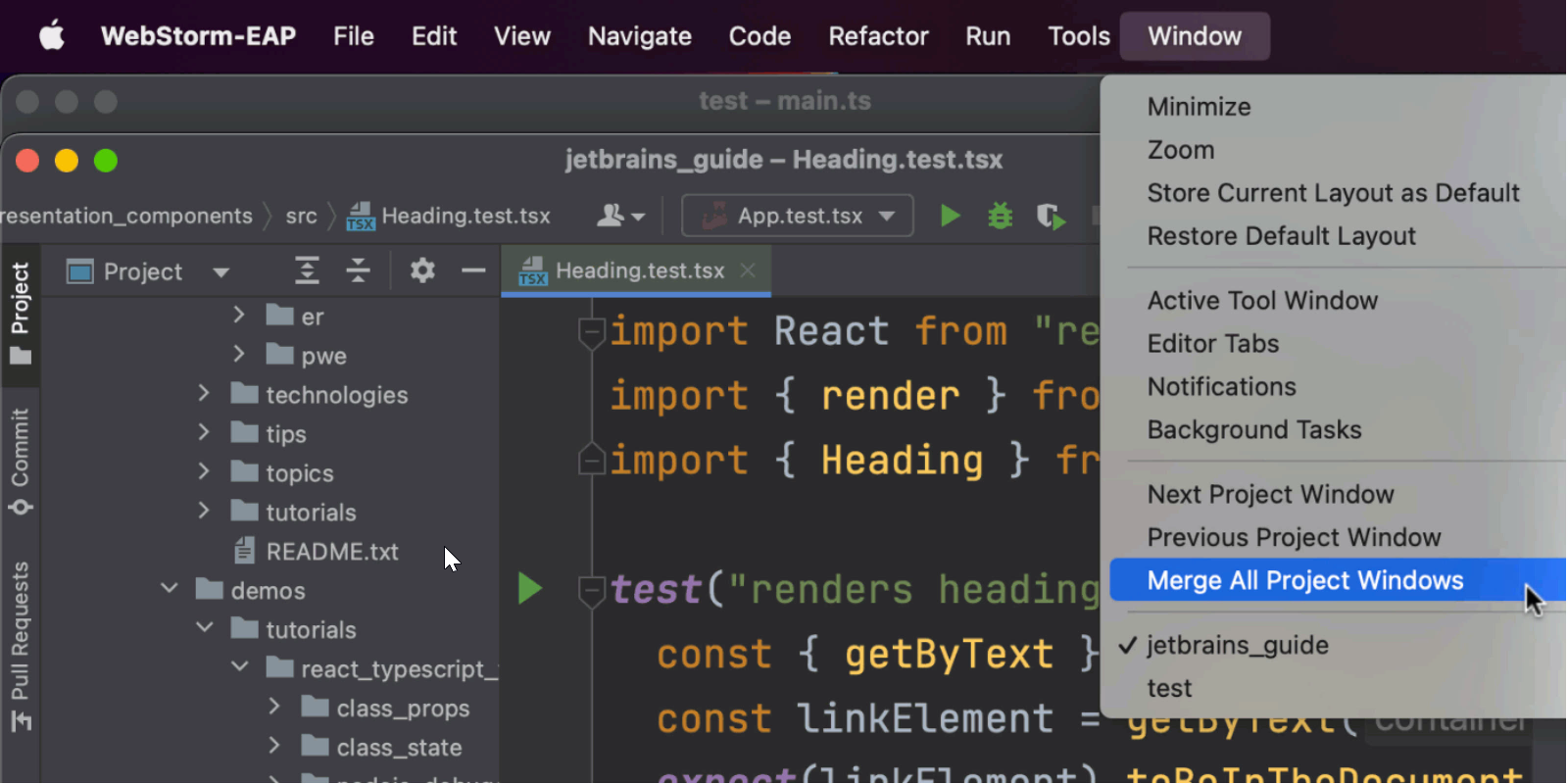
Cloning repository progress bar on the Welcome screen
We’ve updated the way the Cloning repository progress appears on the IDE’s Welcome screen. The progress bar is now shown right in the Projects list, making it clearer and easier to use.
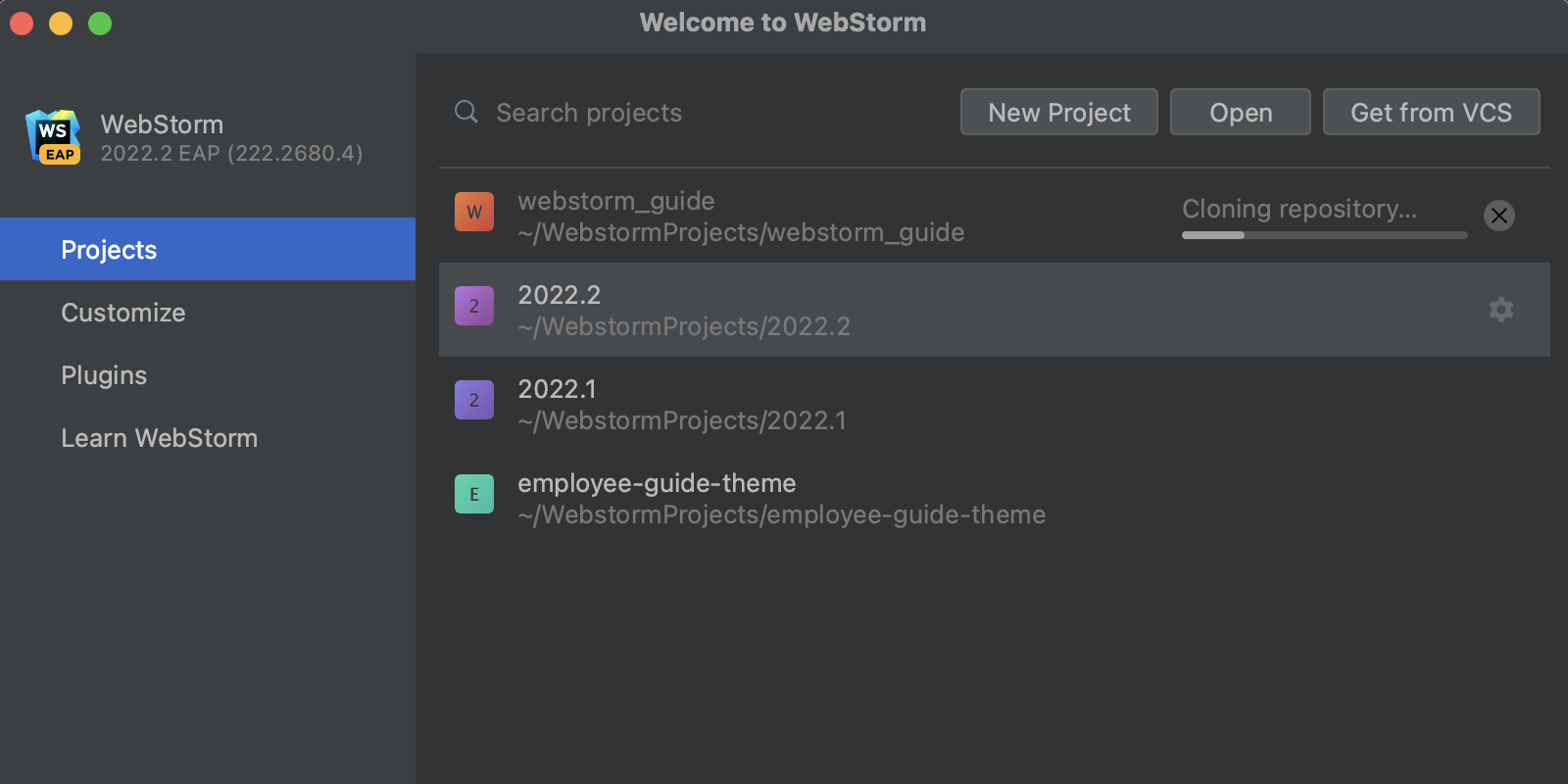
Clickable URLs in JSON and YAML string values
JSON and YAML files now have web references automatically inserted inside values starting with http:// and https://. You can now open such a link in a web browser using ⌘B / Ctrl+B.
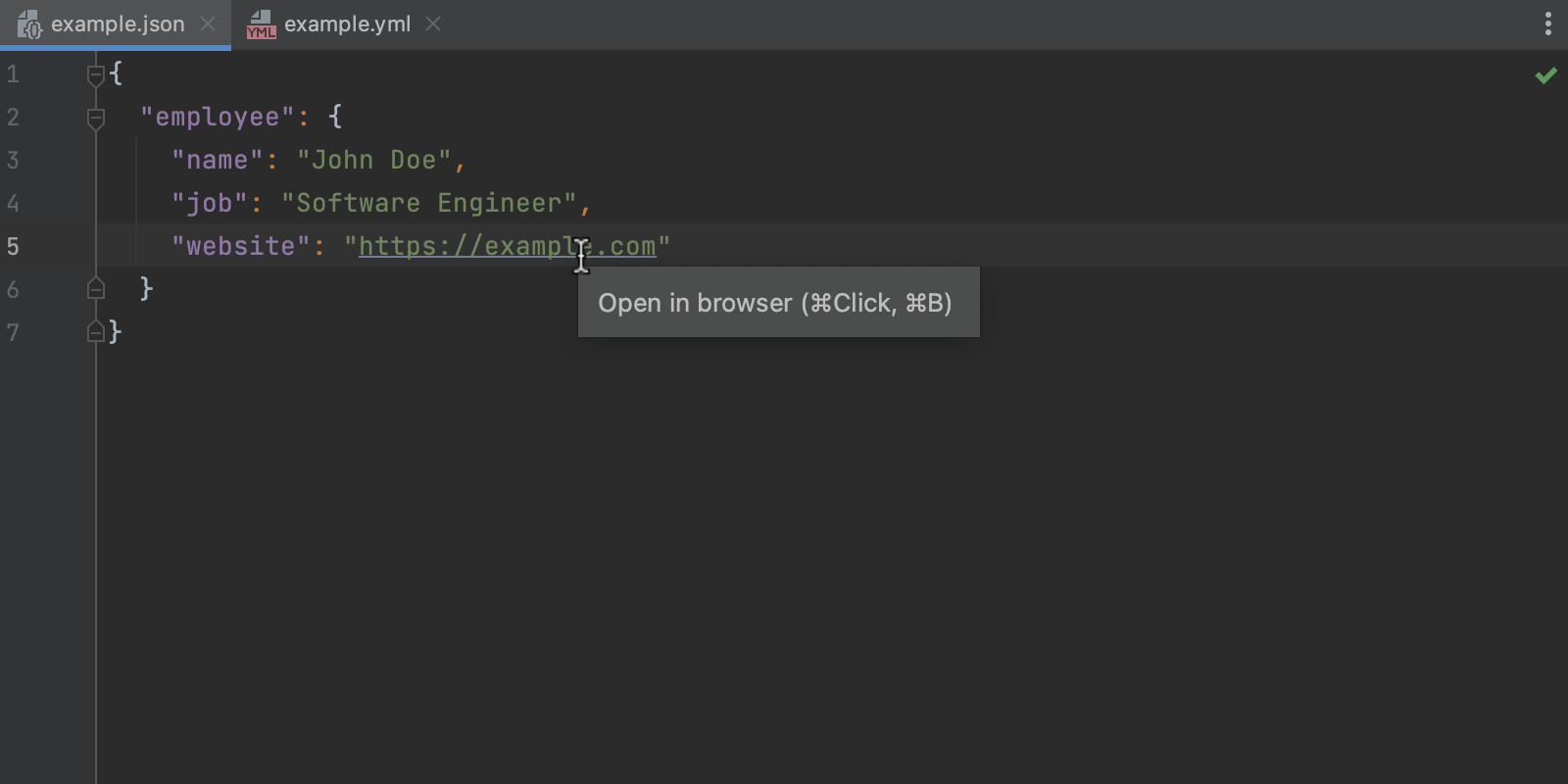
For the complete list of the latest enhancements available in WebStorm 2022.2 EAP #2, check out the release notes.
The WebStorm team
Subscribe to WebStorm Blog updates




