WebStorm 2022.2 Beta 2: Migration Guides and Better Pinia Support
WebStorm 2022.2 Beta 2 is now available! You can upgrade to the latest build using the Toolbox App or from our website. Check out our previous EAP blog posts to catch up on what we’ve already implemented.
DOWNLOAD WEBSTORM 2022.2 BETA 2
We’re now in the process of fine-tuning the build for the upcoming release candidate. These are some of the notable improvements we’ve made lately.
Migration guides for new WebStorm users
We’re continuing to work on improving the user experience for people new to WebStorm. This time we’ve designed a set of migration guides to help new users get up and running with WebStorm faster. You can find these guides in our documentation. You can also access them from the Welcome screen if you’re running WebStorm for the very first time.
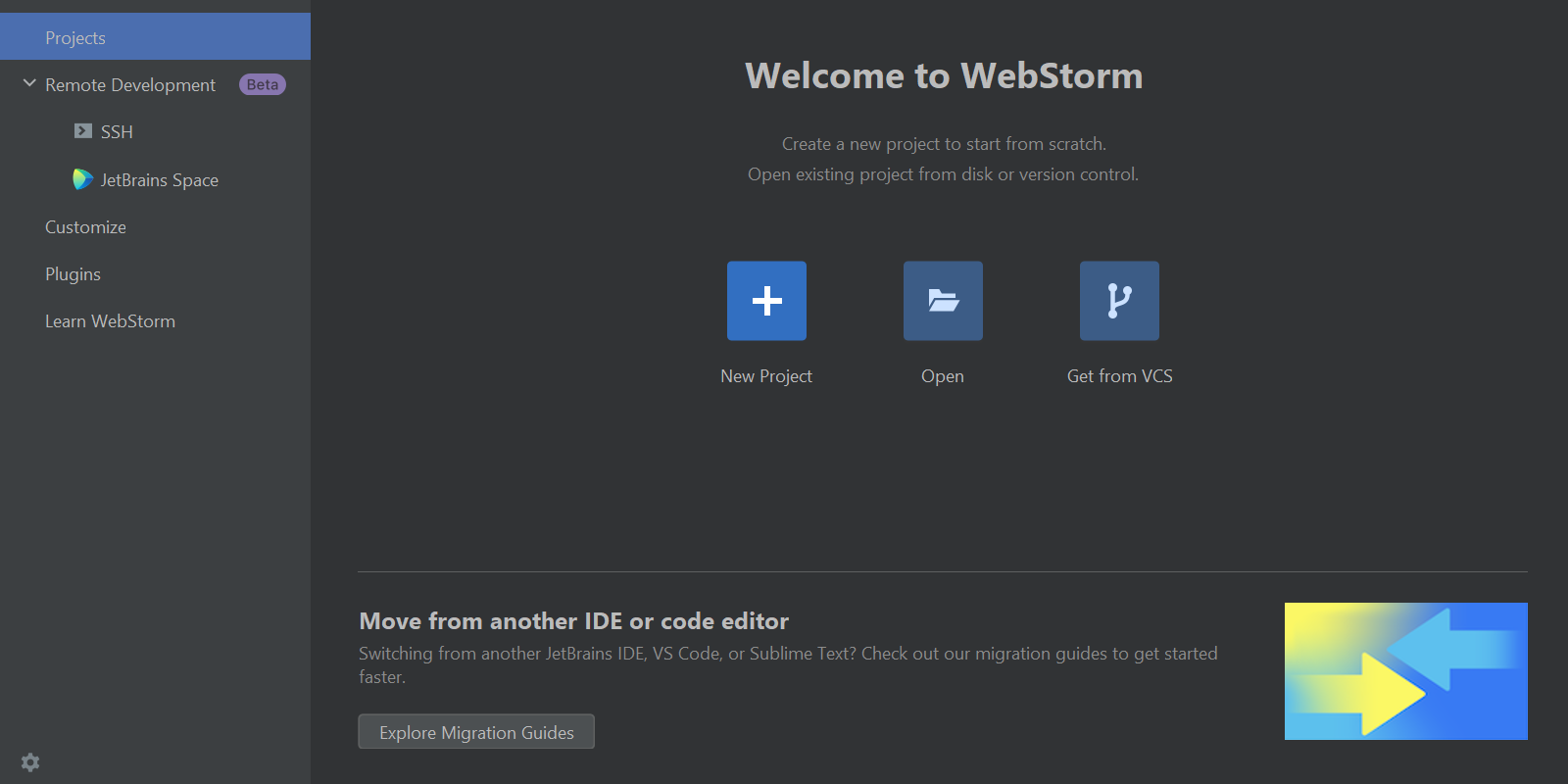
Additionally, we’ve bundled the VS Code keymap plugin and fixed several issues with it.
If you’re coming from VS Code and don’t feel like learning a whole new set of shortcuts, you can switch to the VS Code keymap you are more familiar with from Preferences / Settings | Keymap.
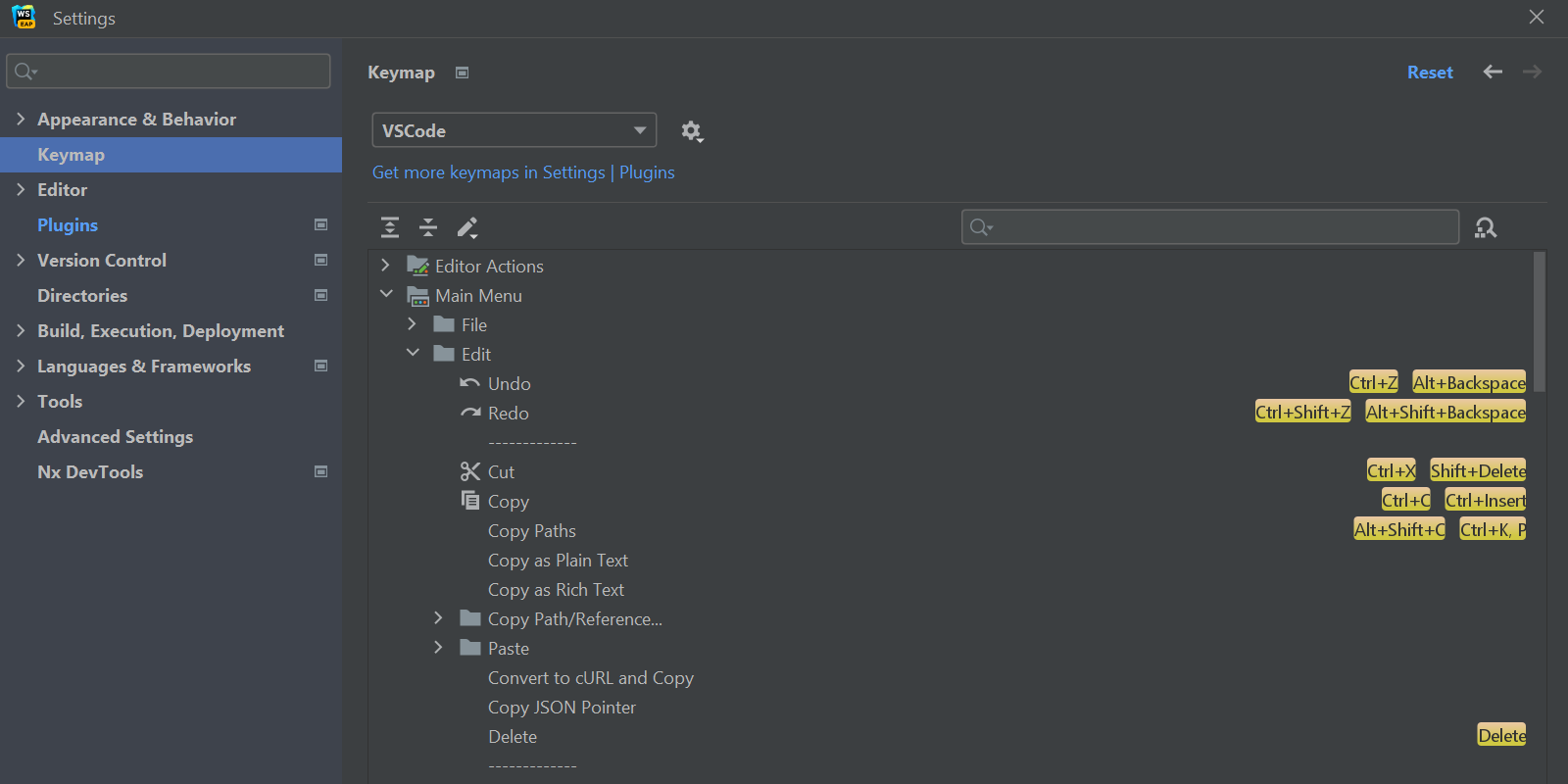
Better Pinia support
Our work to provide Vue improvements continues with better support for Pinia, the Vue team’s recommended state management solution that works as a global store. Initial Pinia support was included in WebStorm 2022.1, but there were still issues with variables and methods failing to be resolved. Now both completion and resolve work in Vue with Pinia library and you can navigate to state properties and actions defined in the store.
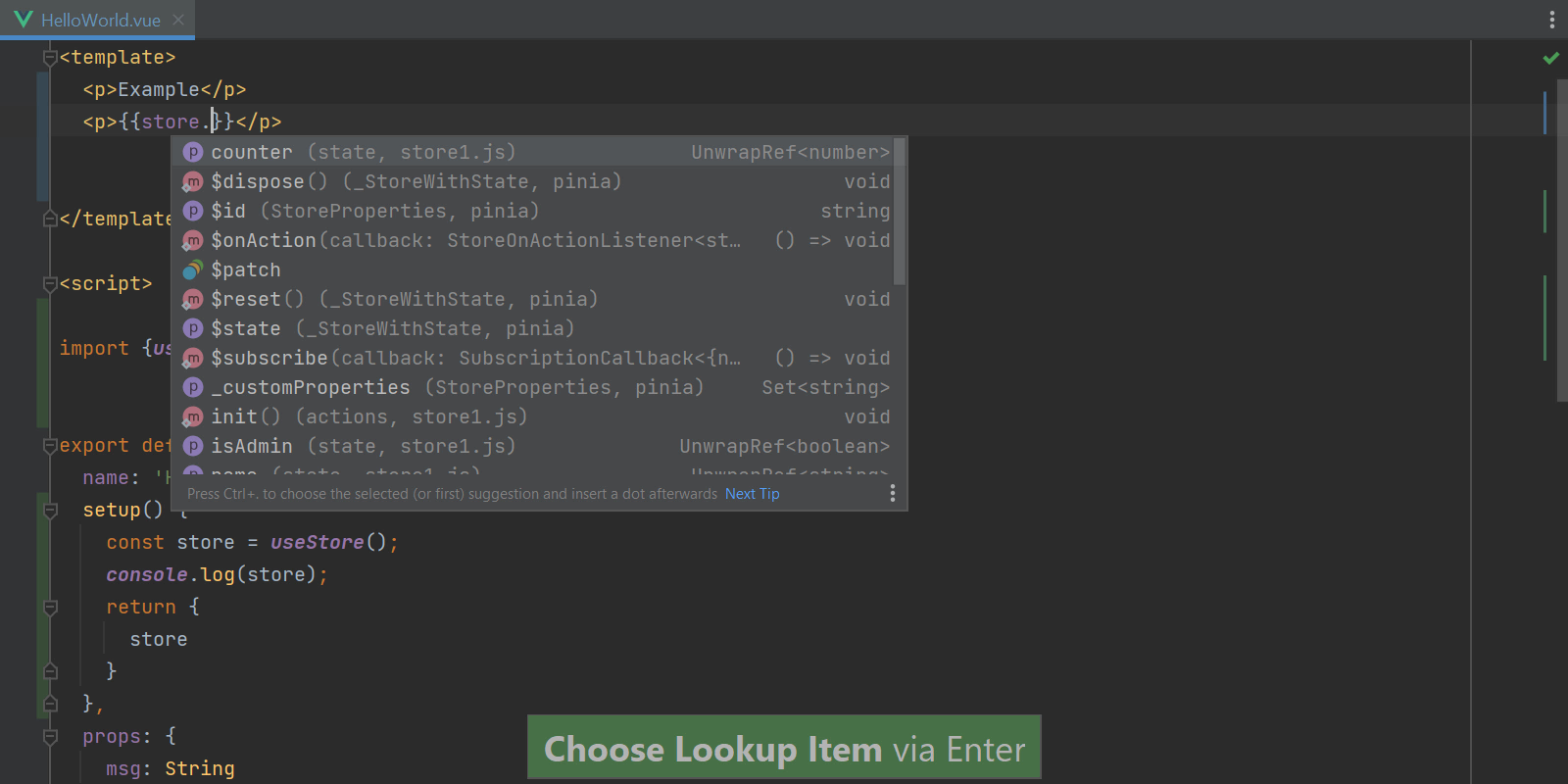
Generate a table of contents in Markdown documents
We’ve been working on our Markdown support to make it better to use. In this release, we’ve added a new Generate table of contents action that will make creating a table of contents for your Markdown files much more straightforward. You can use ⌘N (Alt+Insert on Windows and Linux), which brings up the Insert… popup. You can then select Table Of Contents, which will be generated automatically for you.
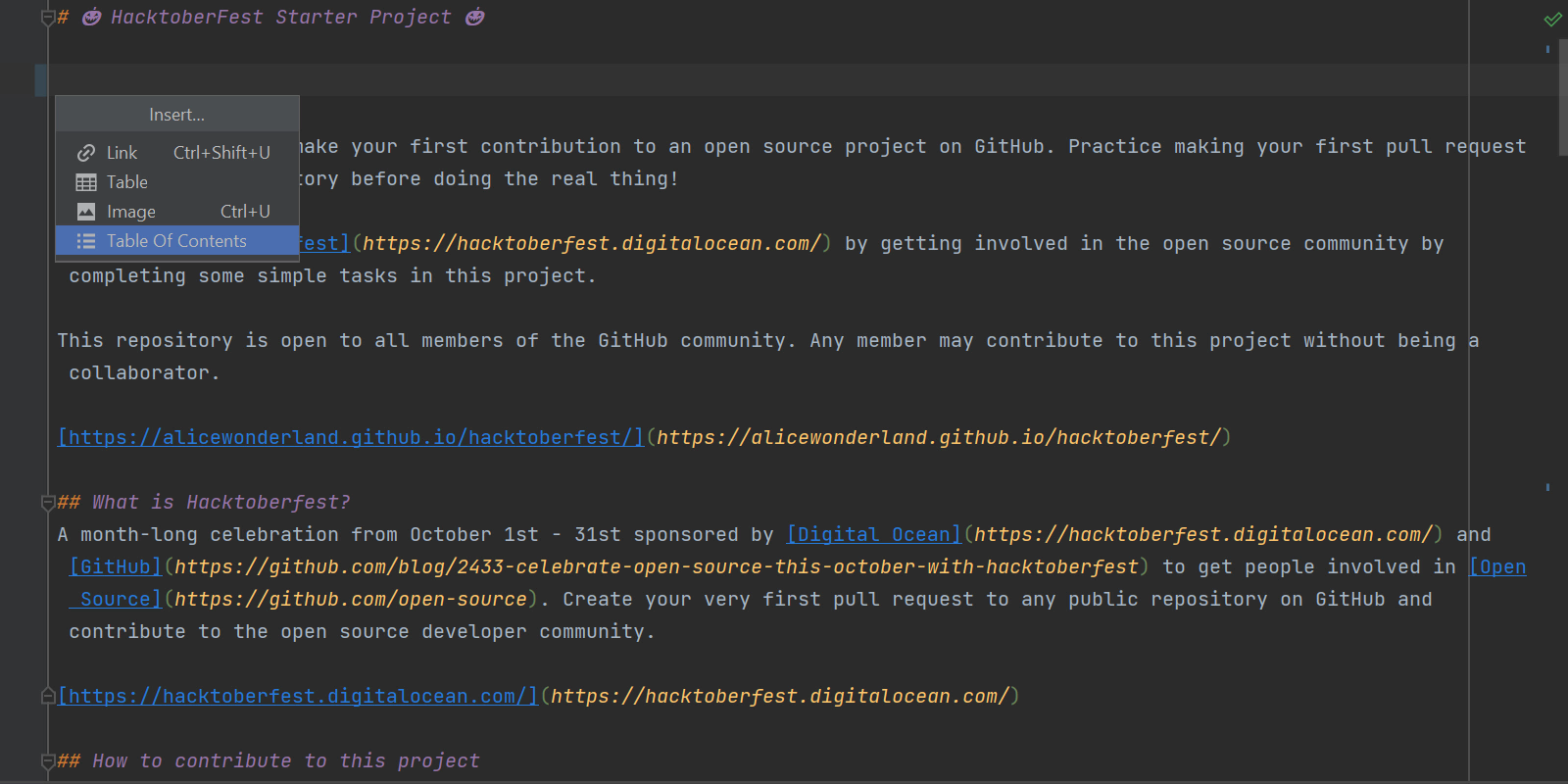
For the full list of improvements available in WebStorm 2022.2 Beta 2, check out the release notes.
If you find any bugs, please report them to our issue tracker. Thank you for testing the recent updates and helping us polish WebStorm 2022.2!
The WebStorm team
Subscribe to WebStorm Blog updates




