WebStorm 2023.1 EAP #5: Configure Tailwind CSS, Run Jest Tests in Folders, and Improvements for New UI
The fifth EAP build for WebStorm 2023.1 is now available. To see what has already been added in WebStorm 2023.1, check out our previous EAP blog posts.
The Toolbox App is the easiest way to get the EAP builds and keep both your stable and EAP versions up to date. You can also manually download the EAP builds from our website.
Important! WebStorm EAP builds are not fully tested and might be unstable.
The most significant improvements available in WebStorm 2023.1 EAP #5 are outlined below.
Please try them out and share your feedback using our issue tracker or by leaving a comment on this blog post.
Configure Tailwind CSS
In WebStorm 2023.1 we’ve added highly anticipated improvements for Tailwind CSS. In this fifth build, we’ve added support for all configuration options, such as configuring custom class name completions under the `classAttributes` option, or even an experimental one like tailwindCSS.experimental.configFile.
You can find and set up these configuration options under Preferences / Settings | Languages & Frameworks | Style Sheets | Tailwind CSS.
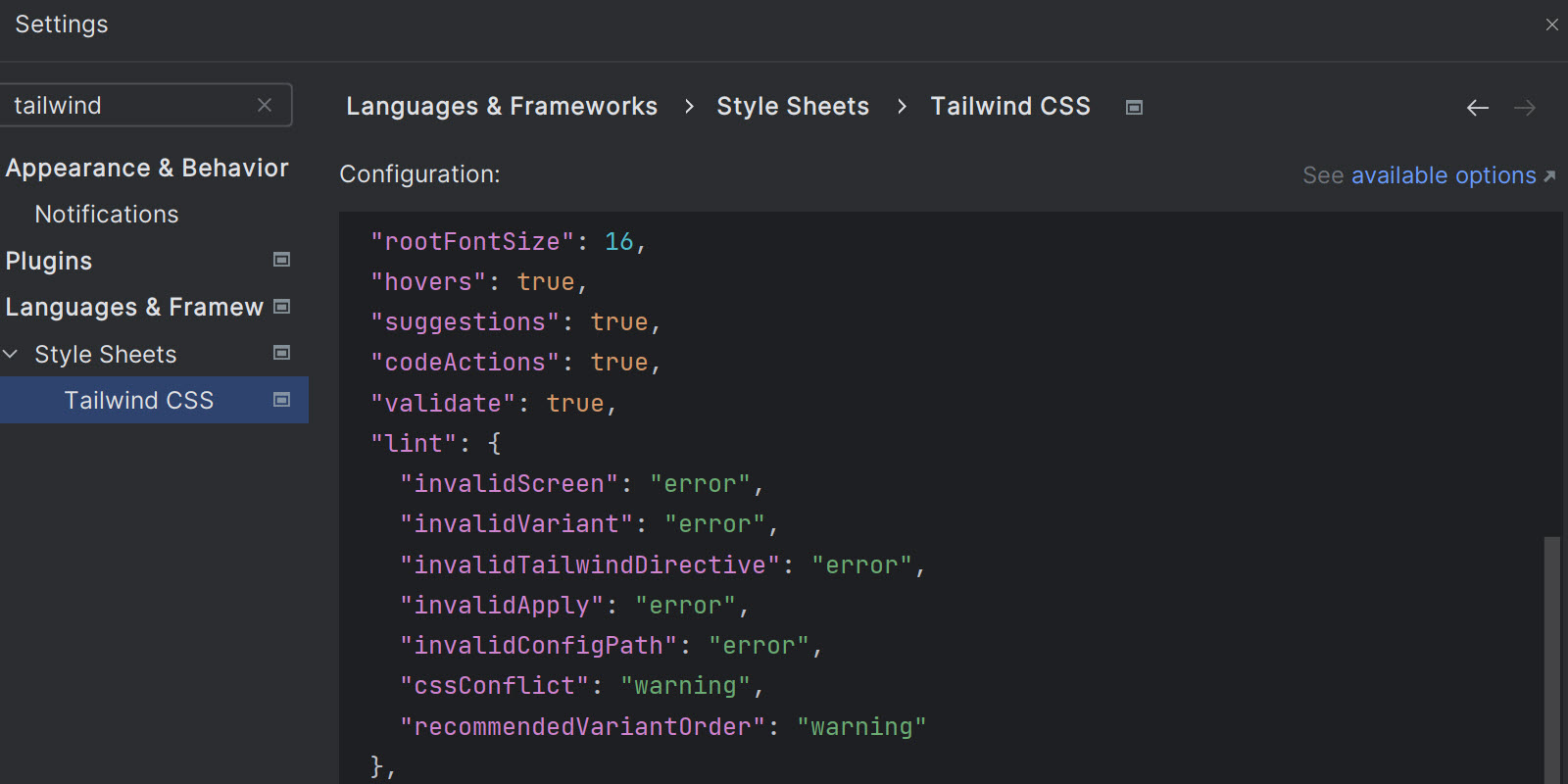
Run Jest tests in folders
We’ve also added the ability to run all the tests in a specific folder through the right-click menu. This makes it much easier to run Jest tests.
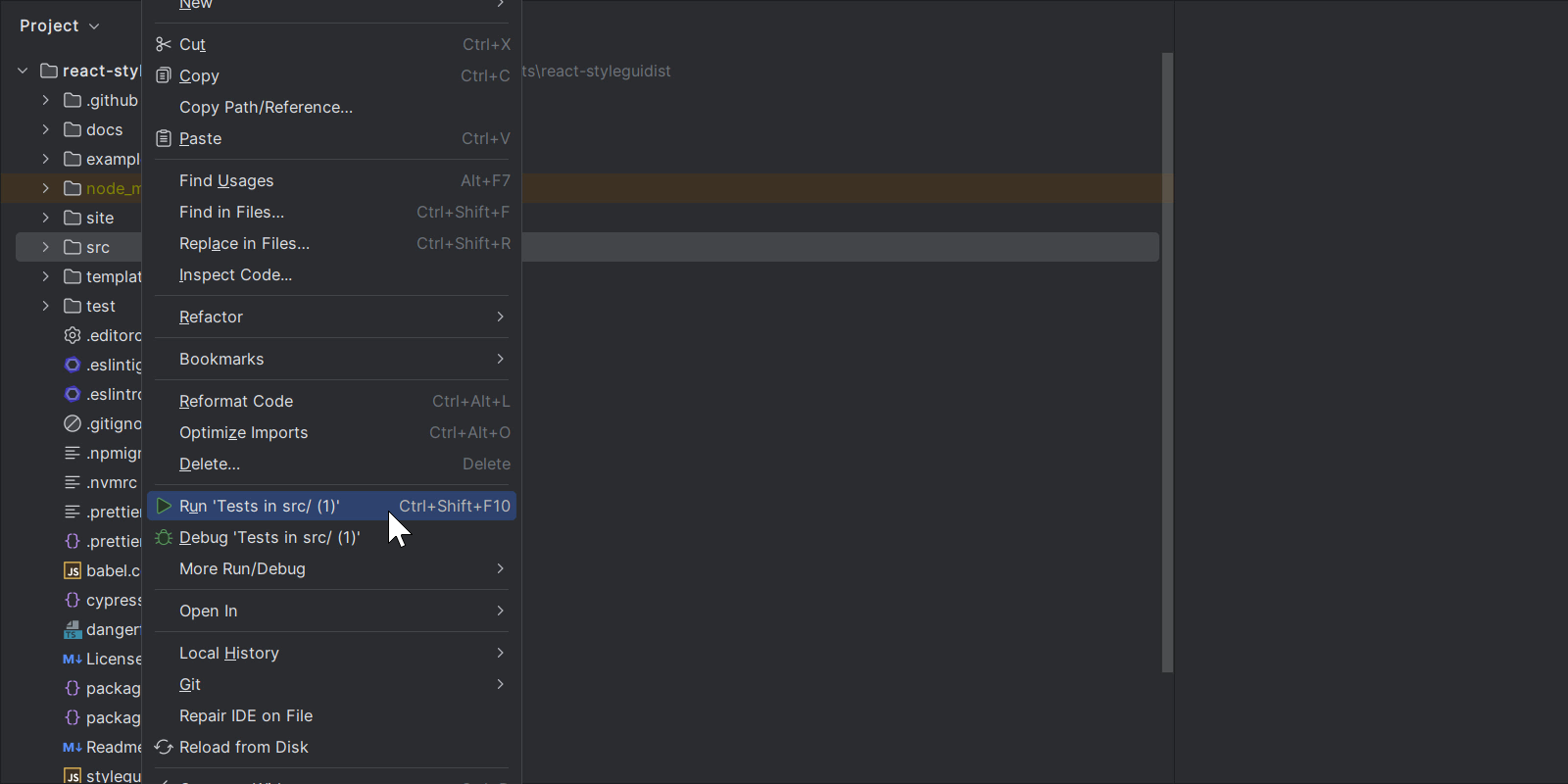
Version control system improvements
VCS status color hints in the Structure tool window
To make tracking changes to files more convenient, we’ve added color hints to the Structure tool window. The names of modified objects now turn blue, whereas the names of the newly added objects appear in the tool window in green.
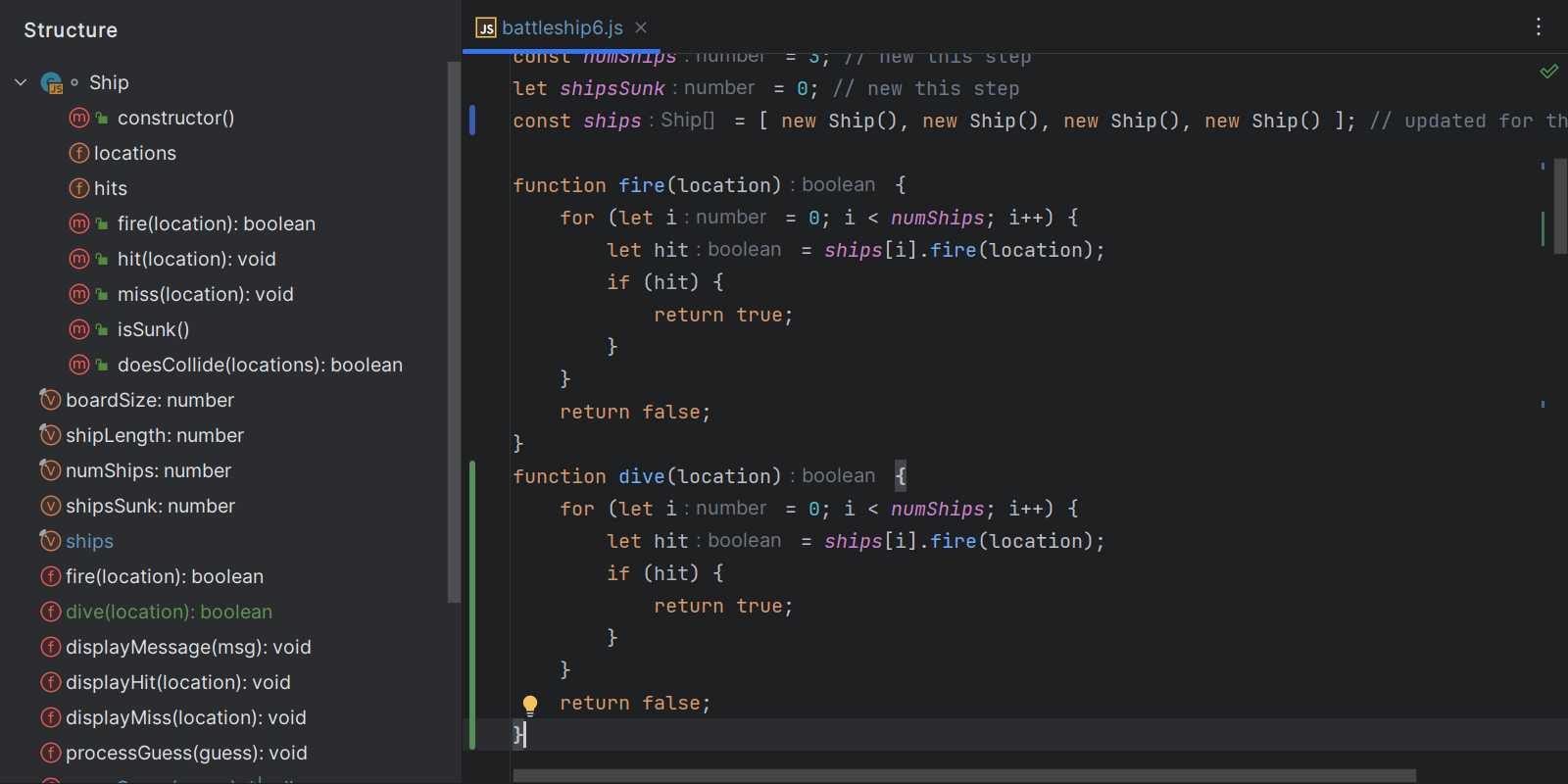
Background pre-commit checks
We’ve reworked the behavior of Git and Mercurial pre-commit checks to speed up the overall commit process. Checks are now performed in the background after you commit, but before you push.
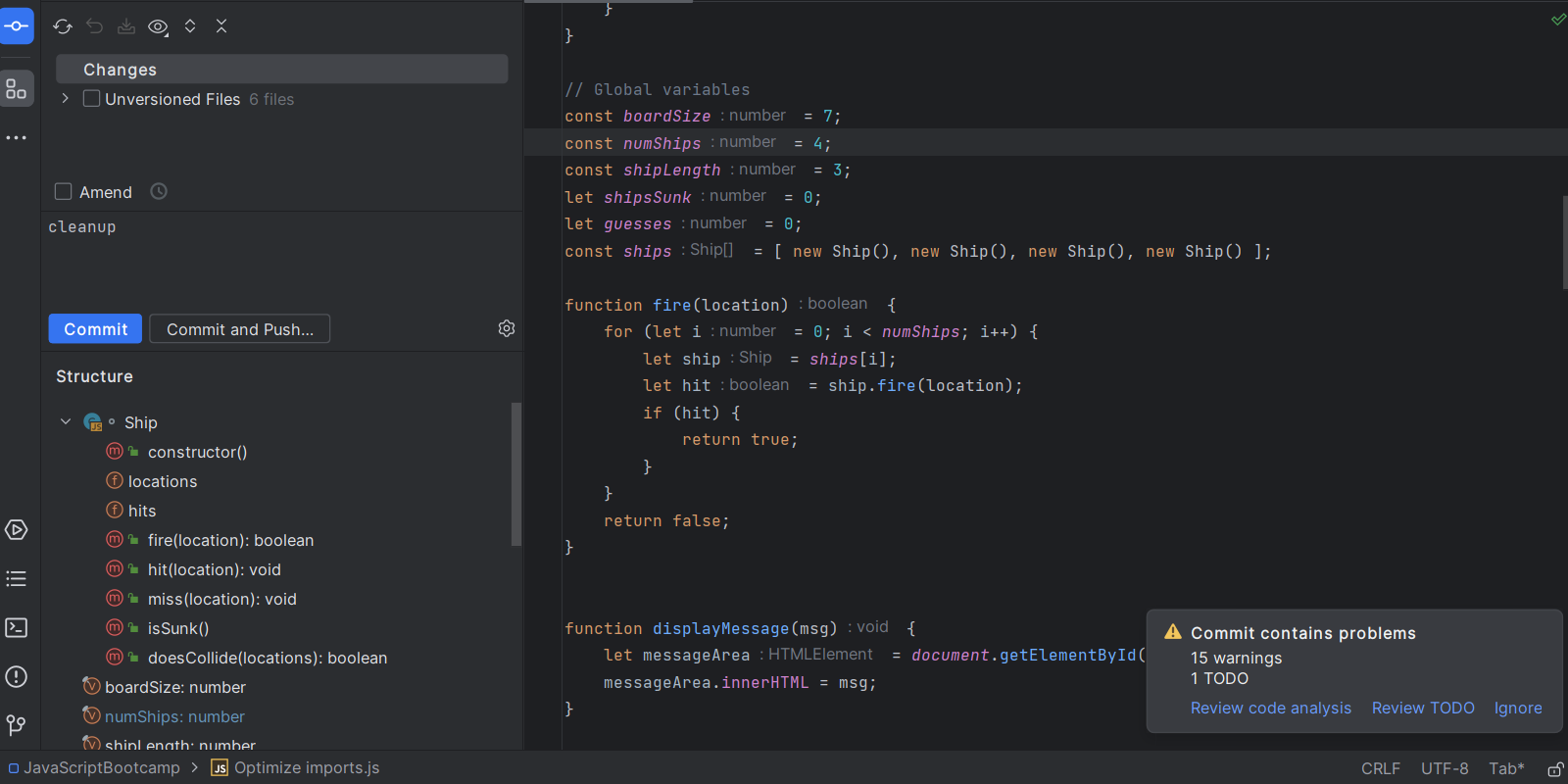
Additional new UI enhancements
Work continues on our new UI, with several improvements implemented in this latest build. Please keep providing your feedback so that we can continue to improve the new UI.
In this EAP build, you can find the following UI updates:
Redesigned Run widget
We’ve redesigned the Run widget that you see at the top of the IDE window. With the icons now colored green – rather than the area around them being blocked out in color – the appearance is subtler and easier on the eyes.
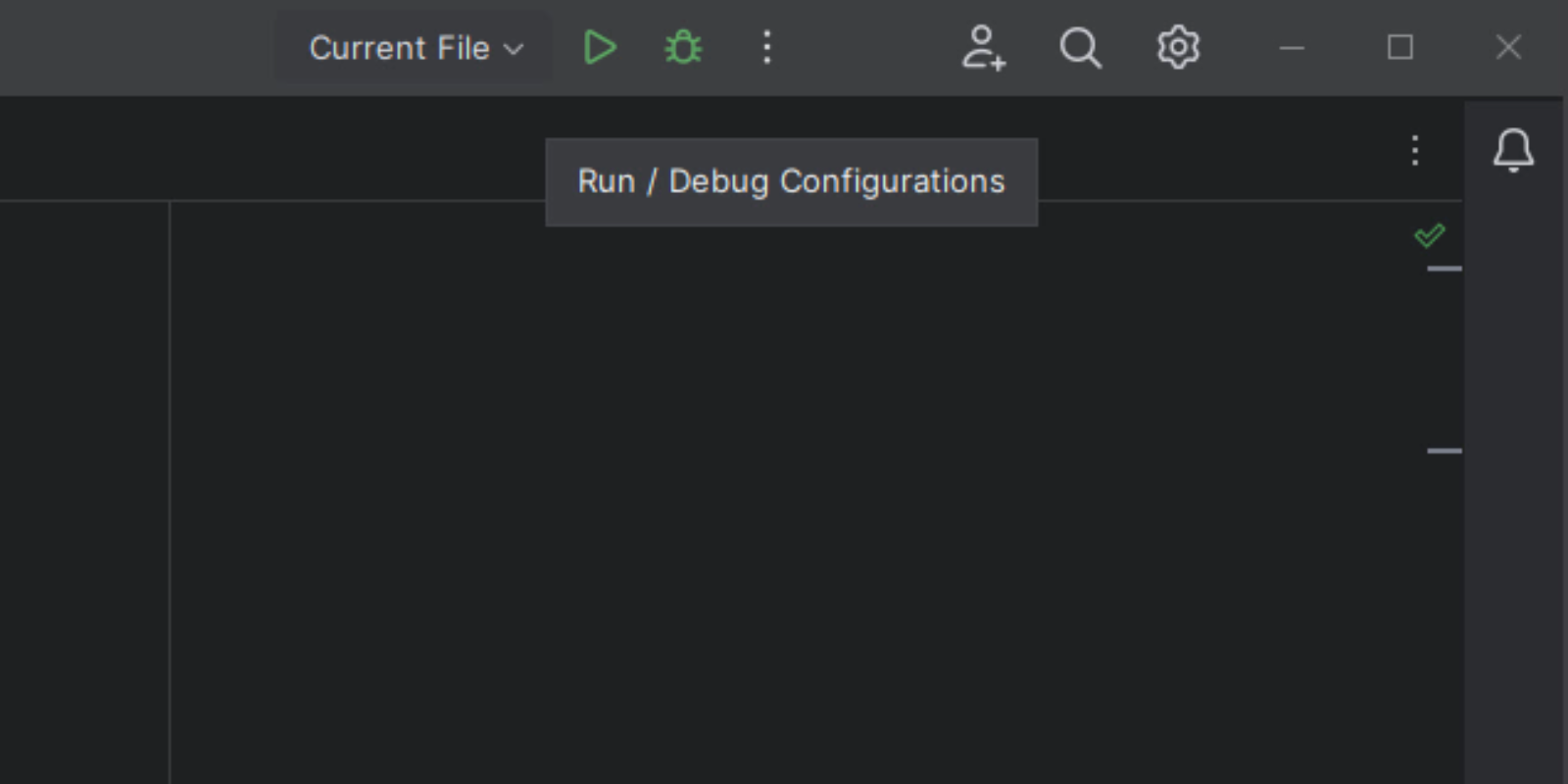
Show Hidden Tabs is back
We’ve added the Show Hidden Tabs feature to the new UI. Next to the open tabs, you now have a drop-down showing the complete list of open tabs as they may have been hidden before.
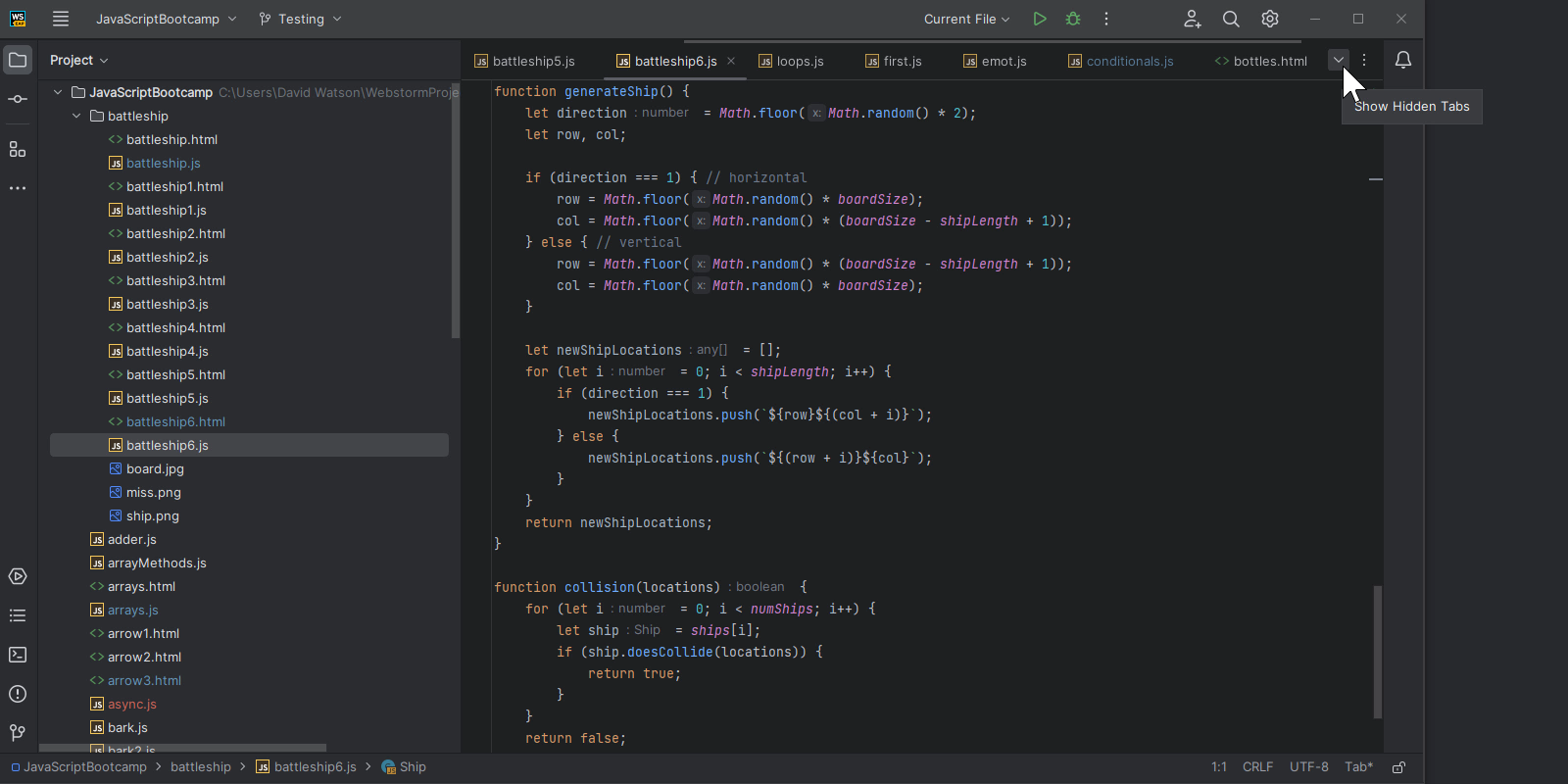
That’s all for today! For the full list of the enhancements available in WebStorm 2023.1 EAP #5, check out the release notes.
Your feedback is very important to us, so please try out the new features and let us know your thoughts in the comments below or on Twitter. If you come across a bug, you can submit a report in our issue tracker.
The WebStorm team
Subscribe to WebStorm Blog updates




