WebStorm 2023.1 Beta 2 Is Out
WebStorm 2023.1 Beta 2 is now available! You can upgrade to the latest build using the Toolbox App or from our website.
WebStorm 2023.1 Beta 2 delivers the following update:
Option to save multiple tool window layouts
In WebStorm 2023.1, you can save several different tool window layouts and switch between them as needed.
To save a new layout, arrange the tool windows as desired and go to Window | Layouts | Save Current Layout as New. Once you’ve adjusted the arrangement, you can update the current setup using the Save Changes in Current Layout option or save the changes as a new custom layout. You can find the saved layouts in the list under Window | Layouts | Restore Layout – hover over the name of the layout you want to use, and click to apply it.
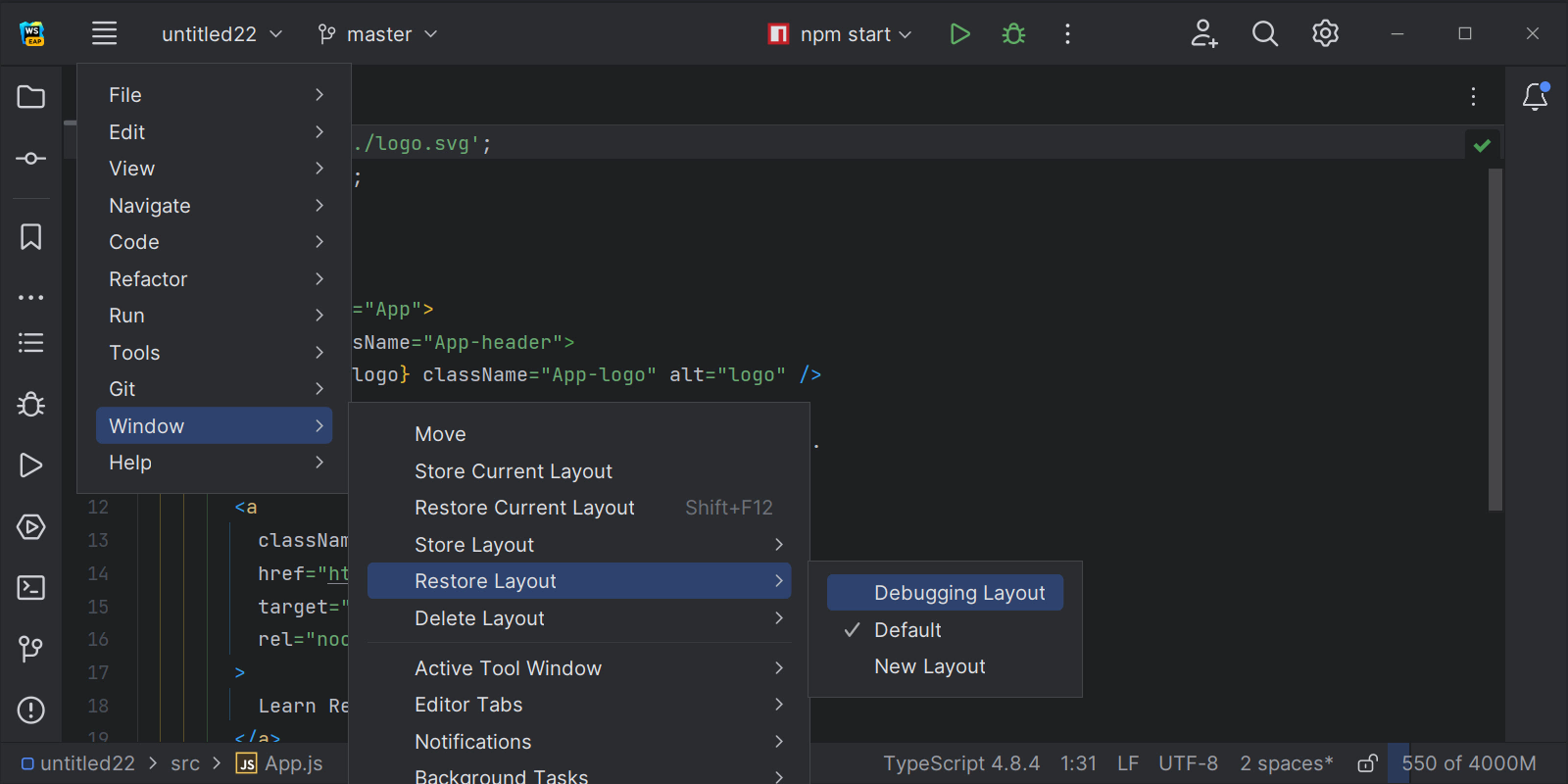
We’re now in the process of fine-tuning the build for the upcoming release candidate. For the full list of improvements available in WebStorm 2023.1 Beta 2, check out the release notes. To catch up on what has already been implemented in v2023.1, see our previous EAP blog posts.
If you find any bugs, please report them to our issue tracker. Thank you for testing the recent updates and helping us polish WebStorm 2023.1!
The WebStorm team
Subscribe to WebStorm Blog updates




