Opening Many Project in One Frame
It’s happened! One of the most eagerly anticipated features of 2016.3 is the ability to open many projects in a single frame, here’s how.
It’s the era of micro-services, and many people have requested the ability to dock multiple project folders in a single PhpStorm chrome. The first project opened will always be the primary project, and all settings and rules can be defined in this primary project. To add a new project to an existing frame, go to File, then open a project as usual.
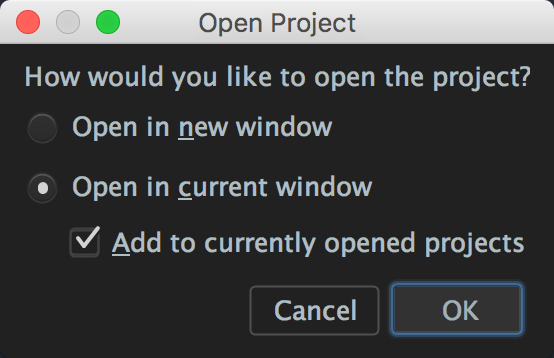
You will only get this option if you have the dialog enabled, if it’s disabled, you can enable it again by using the System Settings pane in the preferences window.
Once you’ve added a project to a current window, you’ll see two (or more) root folders in the left hand Project pane. It’s worth repeating that the interpreter settings and other project-specific configuration such as Docker or Vagrant settings will come from from the top primary project.
If you wish to remove a project from this window, you can right-click on the root directory for that project, and select Remove From Project View.
Having multiple projects in the same window is a vast improvement for people who have several small projects that make up a larger service. Give it a go and let us know what you think.
— Gary and the PhpStorm Team
Subscribe to PhpStorm Blog updates






