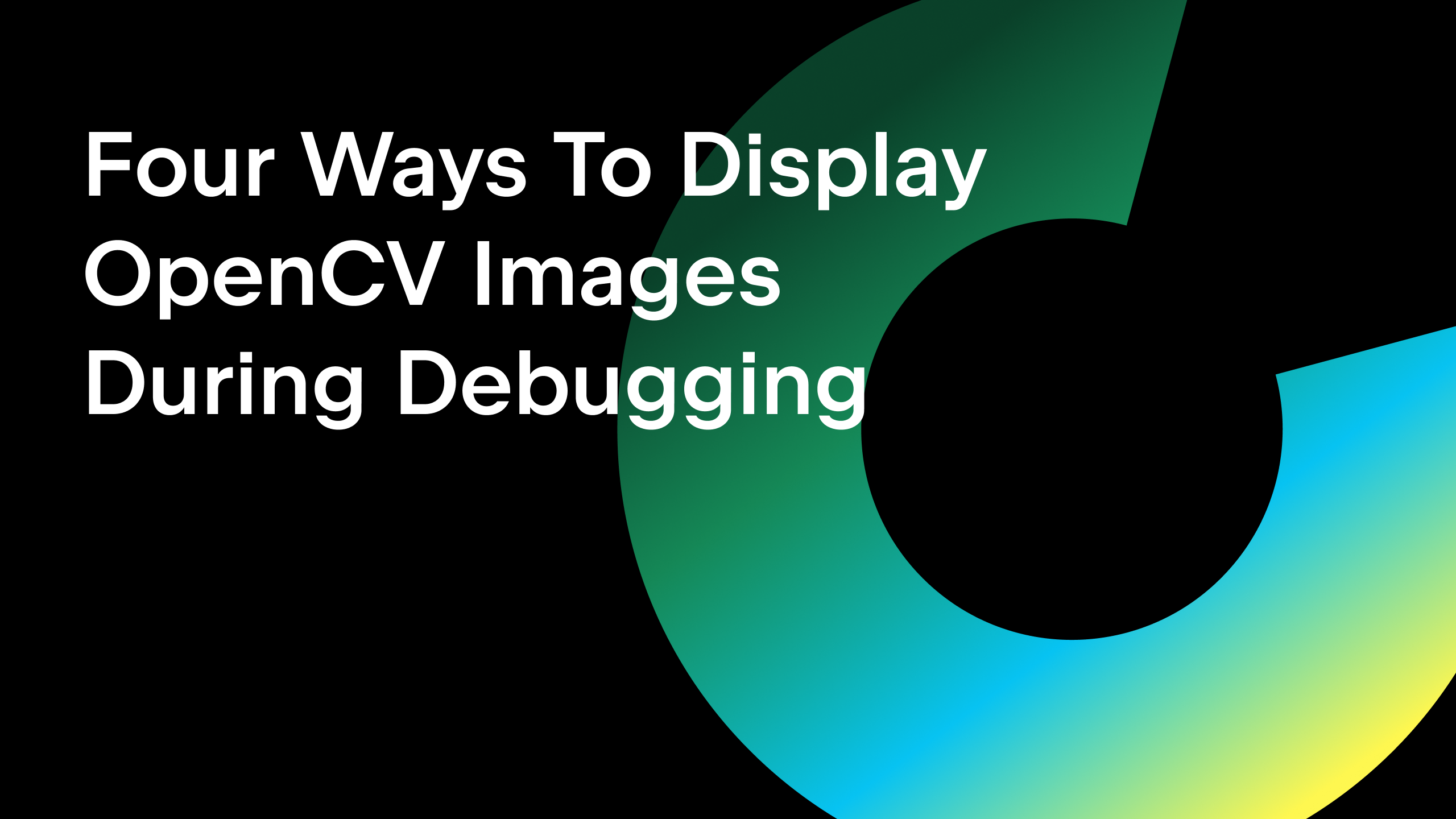Smart execution of R code
R plugin is announcing some helpful features to track execution of your R code:
1. Execute your R file as a runnable process, job. Jobs are shown in a separate tab in the R console. You can preview the job status (succeeded or failed), the duration of the execution, and the time you launched the job.
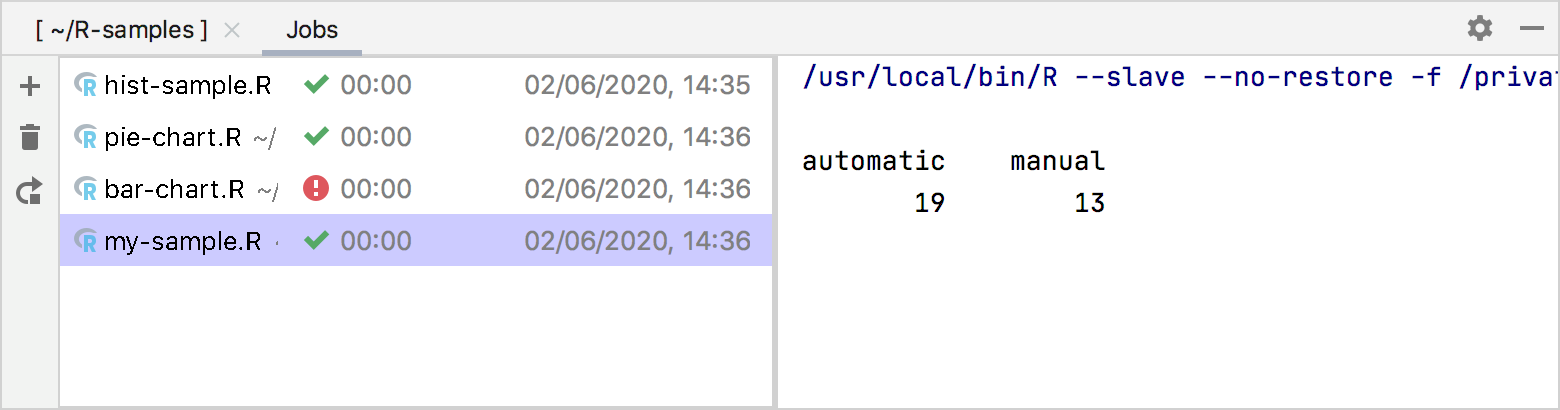
When starting a new job, you can specify the way you want to process the results of the job execution. You can restrict copying it, copy to the global environment, or copy it into a separate variable. To preview the results, switch to the Variables pane:
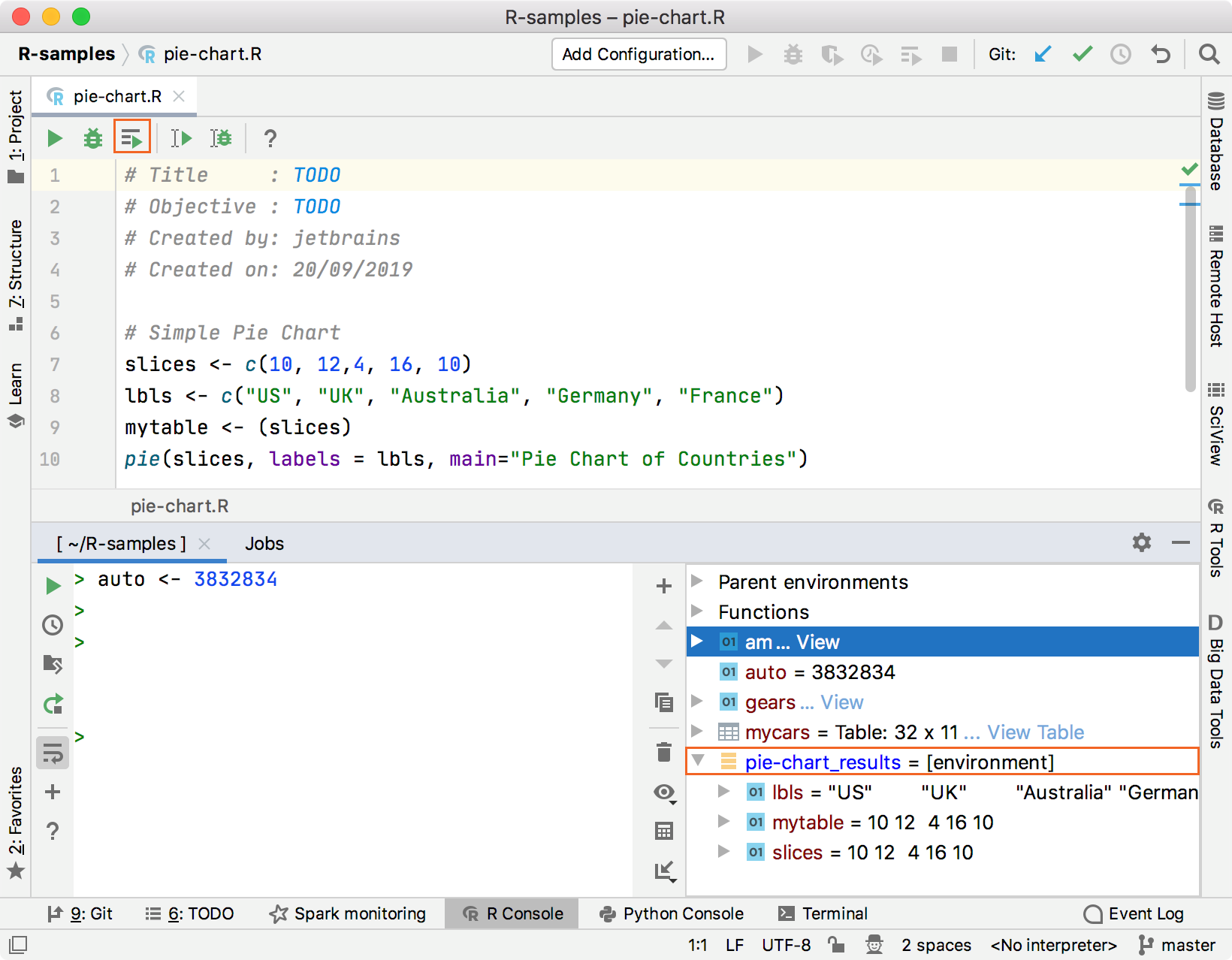
2. Try new ways to quickly import data files. You can now download data from CSV, TSV, or XLS files into your global environment:
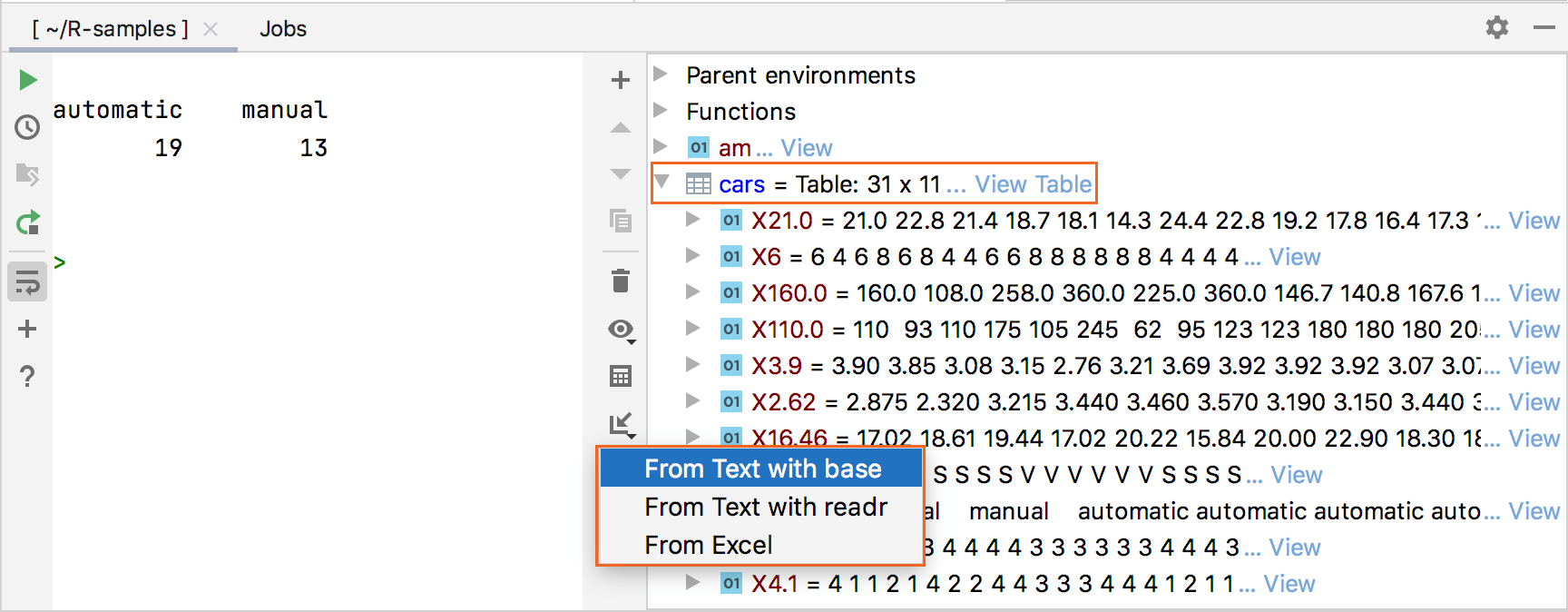
Once added, the data can be accessed from your R code.
In this release, we also introduced some stability improvements and enhancements for resolving and autocompleting named arguments.
Interested?
Download PyCharm and install the R plugin. See more details and installation instructions in PyCharm documentation.
Subscribe to PyCharm Blog updates