RubyMine 2020.1 EAP6: Unified UI for SSH Configuration
RubyMine 2020.1 EAP6 is now available. In this version, we’ve added a new unified settings tab to manage your SSH configurations.
This tab is located under Preferences/Settings | Tools | SSH Configurations. This is a place where you can add, edit, store, and delete SSH configurations.
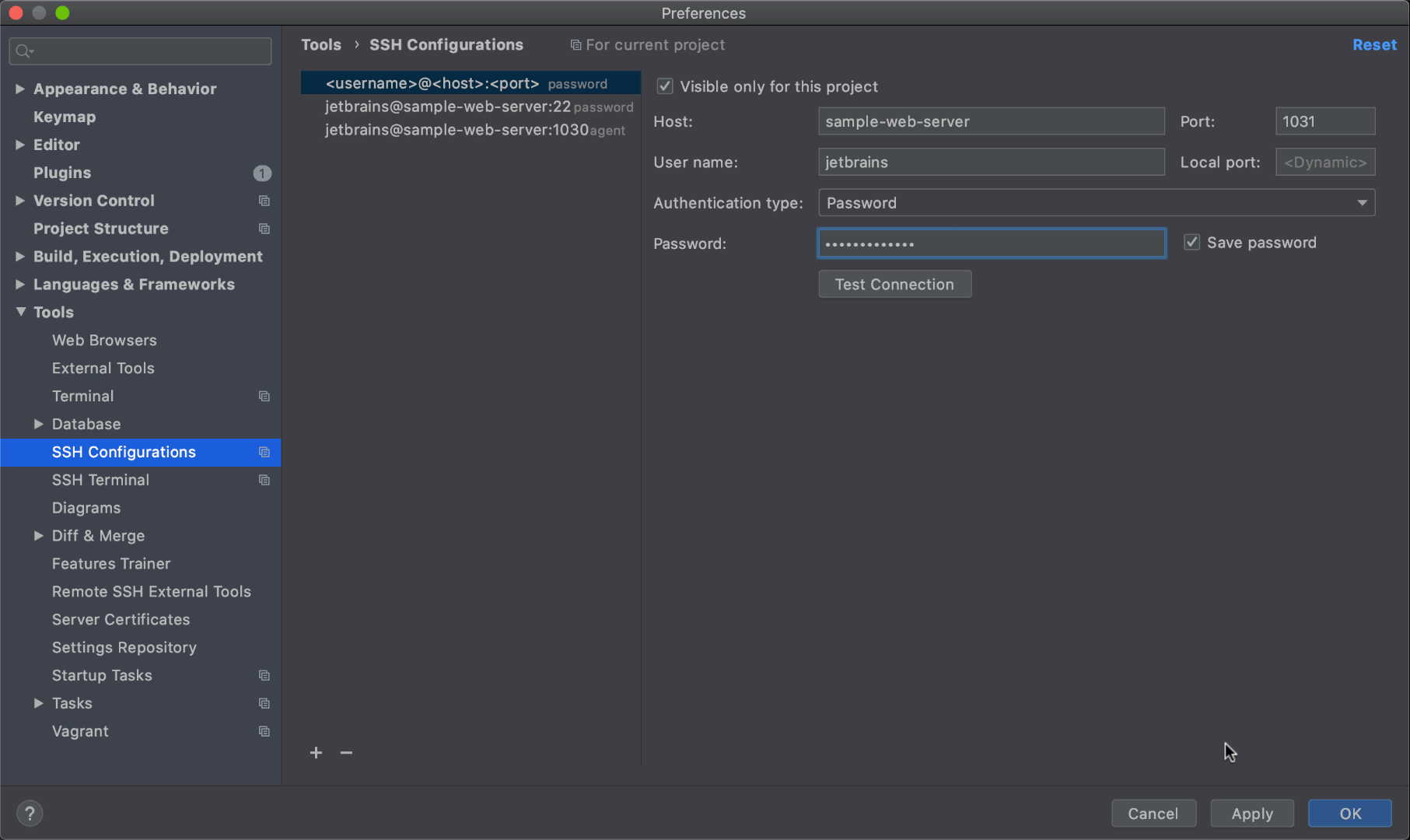
All these configurations can be picked from a dropbox whenever you need them, for example, if you need to set up the SSH terminal or configure a remote Ruby interpreter.
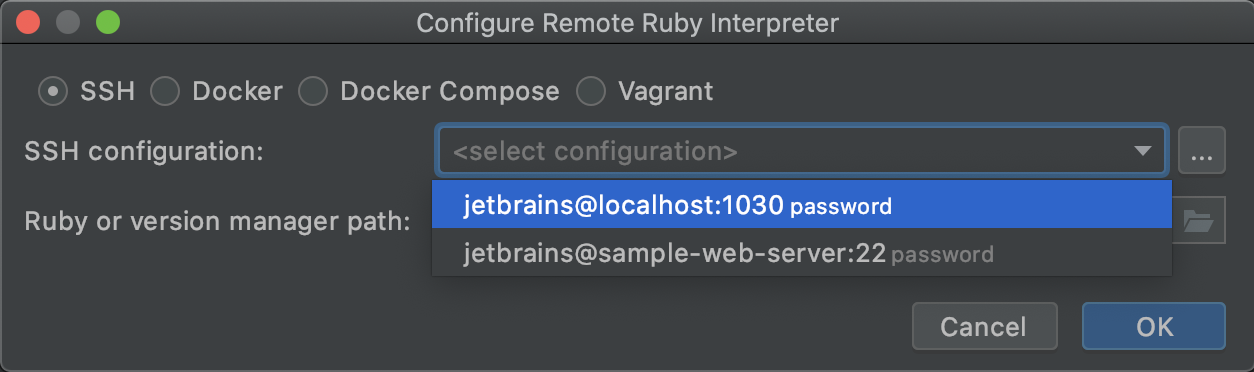
We hope that having a single place to manage SSH configurations will make managing server settings easier for you.
What do you think? As always, we encourage you to share your thoughts in the comments below and to create and vote for features in the RubyMine issue tracker.
Early Access Program Key Facts
- The EAP version of RubyMine is free to use. It will expire in 30 days.
- This is pre-release software, and it may not work as intended.
- You can install the EAP version alongside a stable version of RubyMine.
- EAP versions of RubyMine report statistics by default. These statistics help us improve user experience. You can opt-out by changing the settings in Preferences/Settings | Appearance & Behavior | System Settings | Data Sharing.
- EAP versions have their own documentation as well.
Join the Early Access Program
You are welcome to download the latest EAP build from our website or via the Toolbox app.
The full list of closed tickets in this EAP build is in the release notes. Please continue to report any issues you encounter.
To learn about new features as they come out, please follow RubyMine on Twitter. We post product news and tips several times a week.
Happy Developing!
Subscribe to RubyMine Blog updates







