RubyMine 2020.1 EAP4: Improvements in Navigation Between Rails Entities
RubyMine 2020.1 EAP4 is now available. In it, we’ve brushed up the navigation between Rails entities. Here’s a quick overview of what’s been implemented.
The Ability to Jump to a DB Schema
You can now navigate between Rails entities and a DB schema.
Open an entity (e.g. a Model), press ⌃⌘↑ (or Ctrl+Alt+Home on Windows) and select schema.rb. It will take you to the create_table call.
The same sequence of steps allows you to navigate back from the schema to the Model or other related entities.
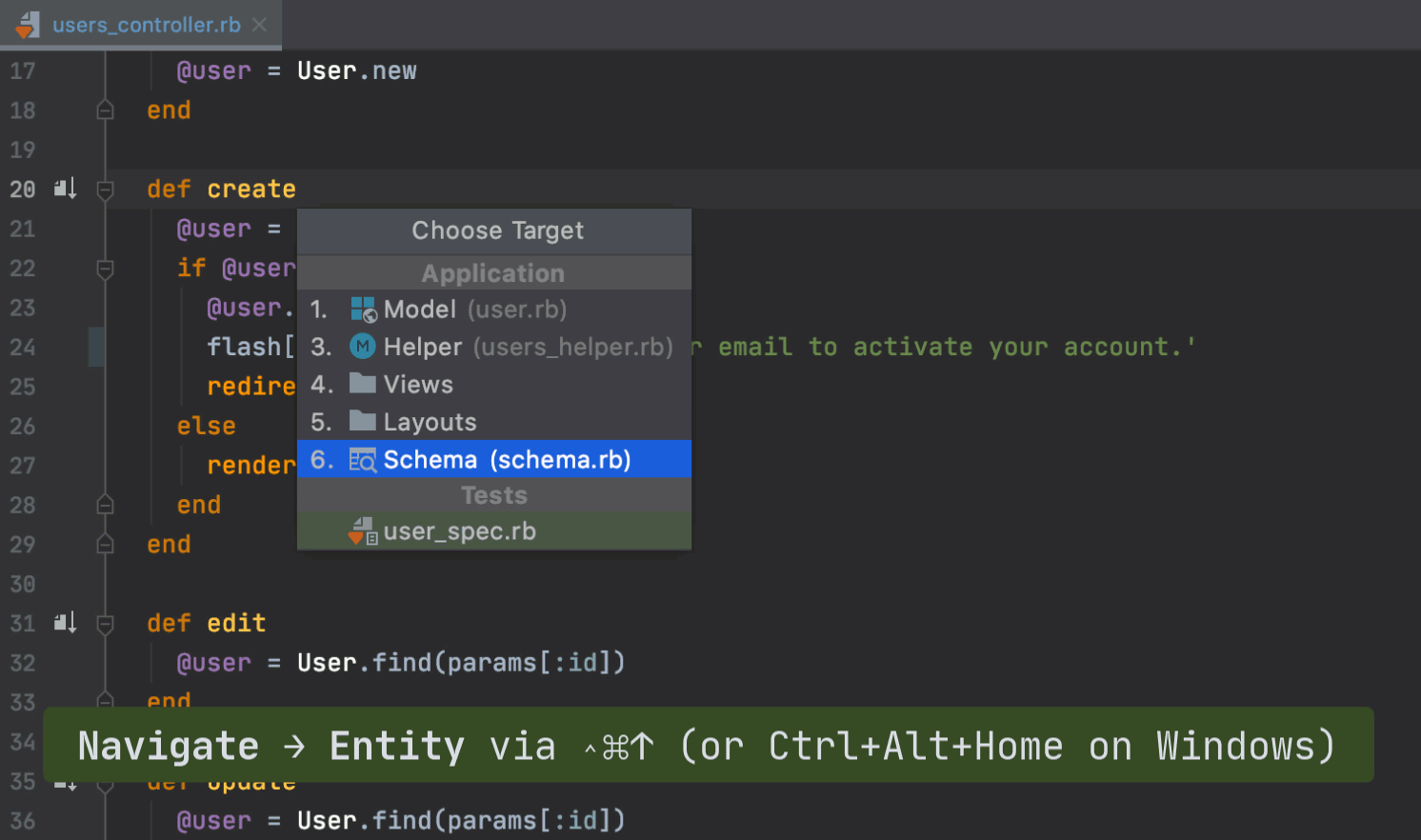
This feature doesn’t work with the SQL structure dump yet. Please feel free to vote for it in YouTrack to let us know if you want this feature.
More Consistency in Navigation Between Related Symbols
To make navigation more seamless, we’ve unified the look of the Related Symbols popup. It now contains all the related Rails entities, no matter which you were in when calling it.
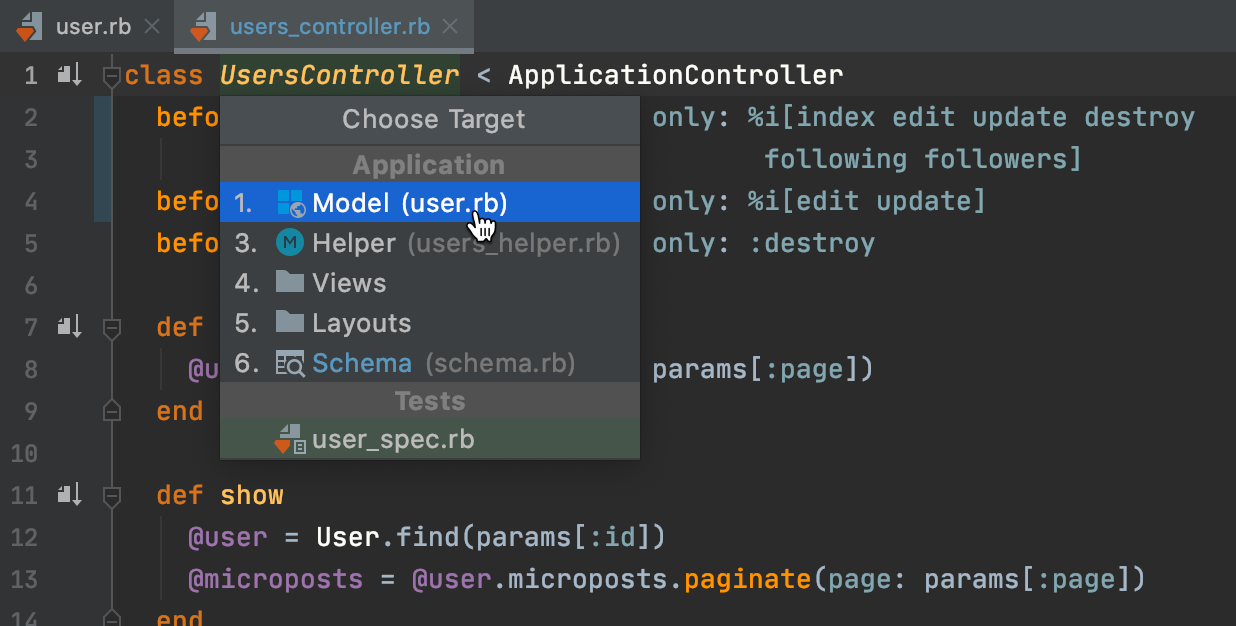
Views and Layouts are now more compact. Clicking them will open their respective directories in the project view.
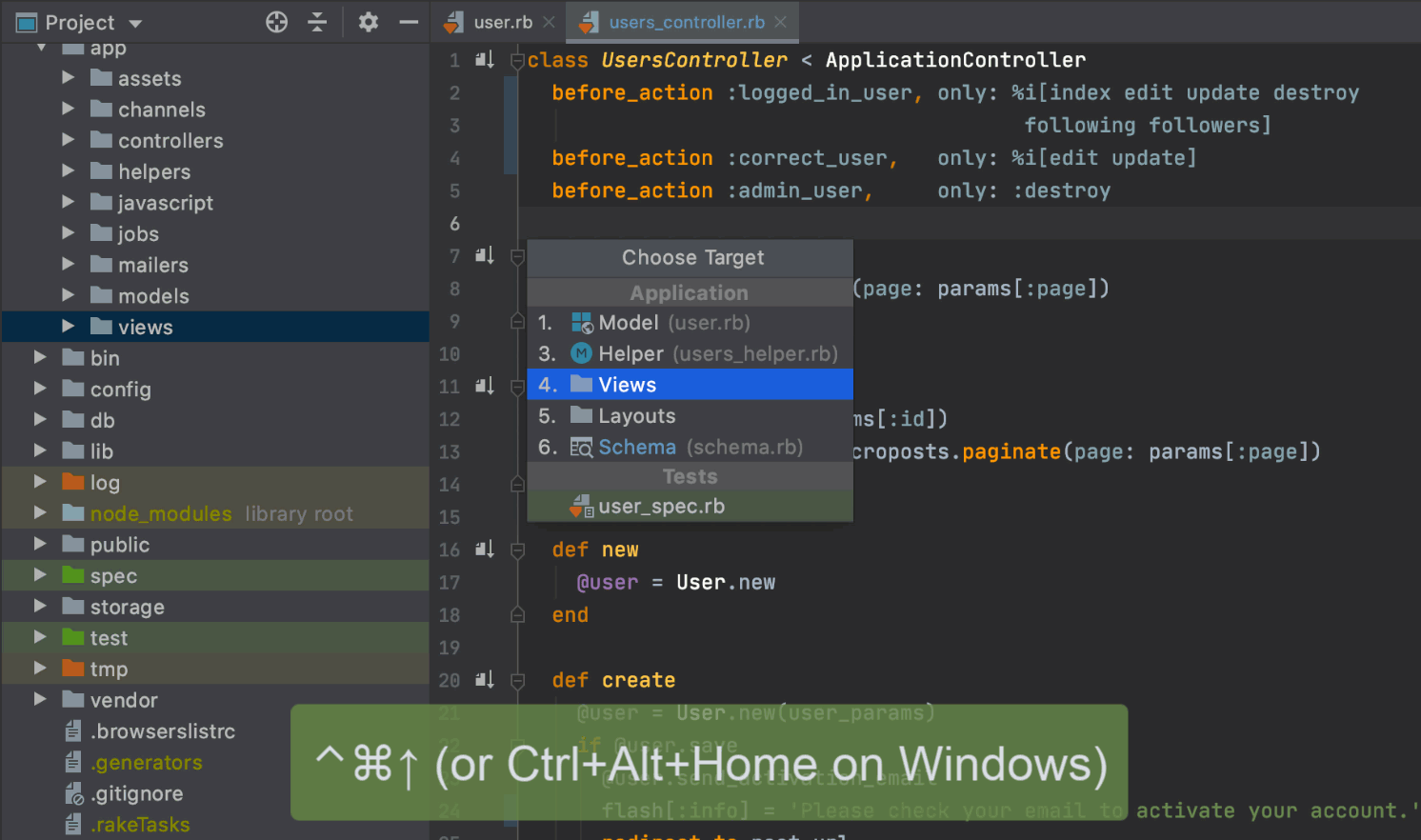
A specific view will only open when a caret is placed on a Controller’s action method. You can navigate back to this method from the view as well.
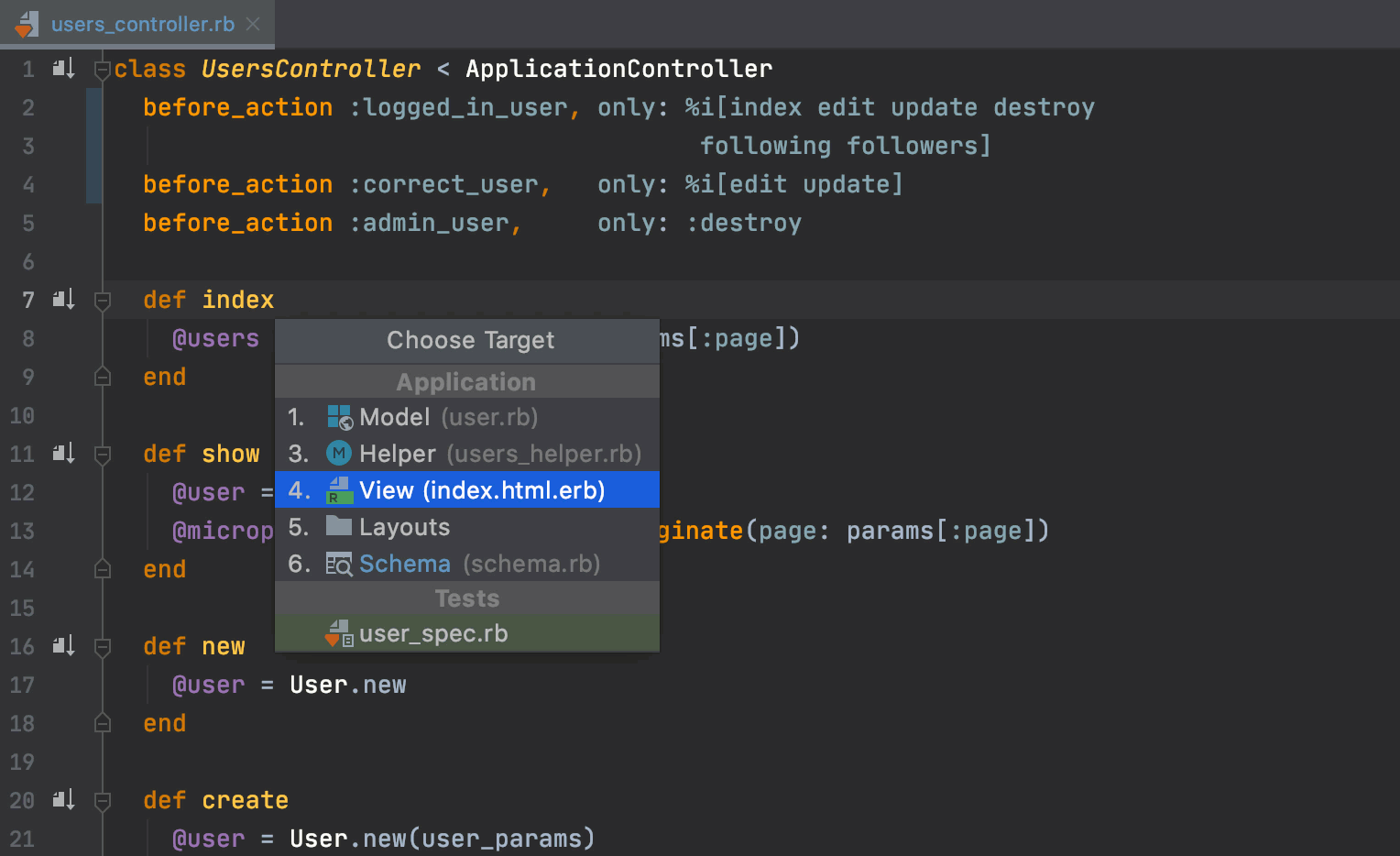
You can now also navigate between Mailers and their respective Views and Layouts in a similar way.
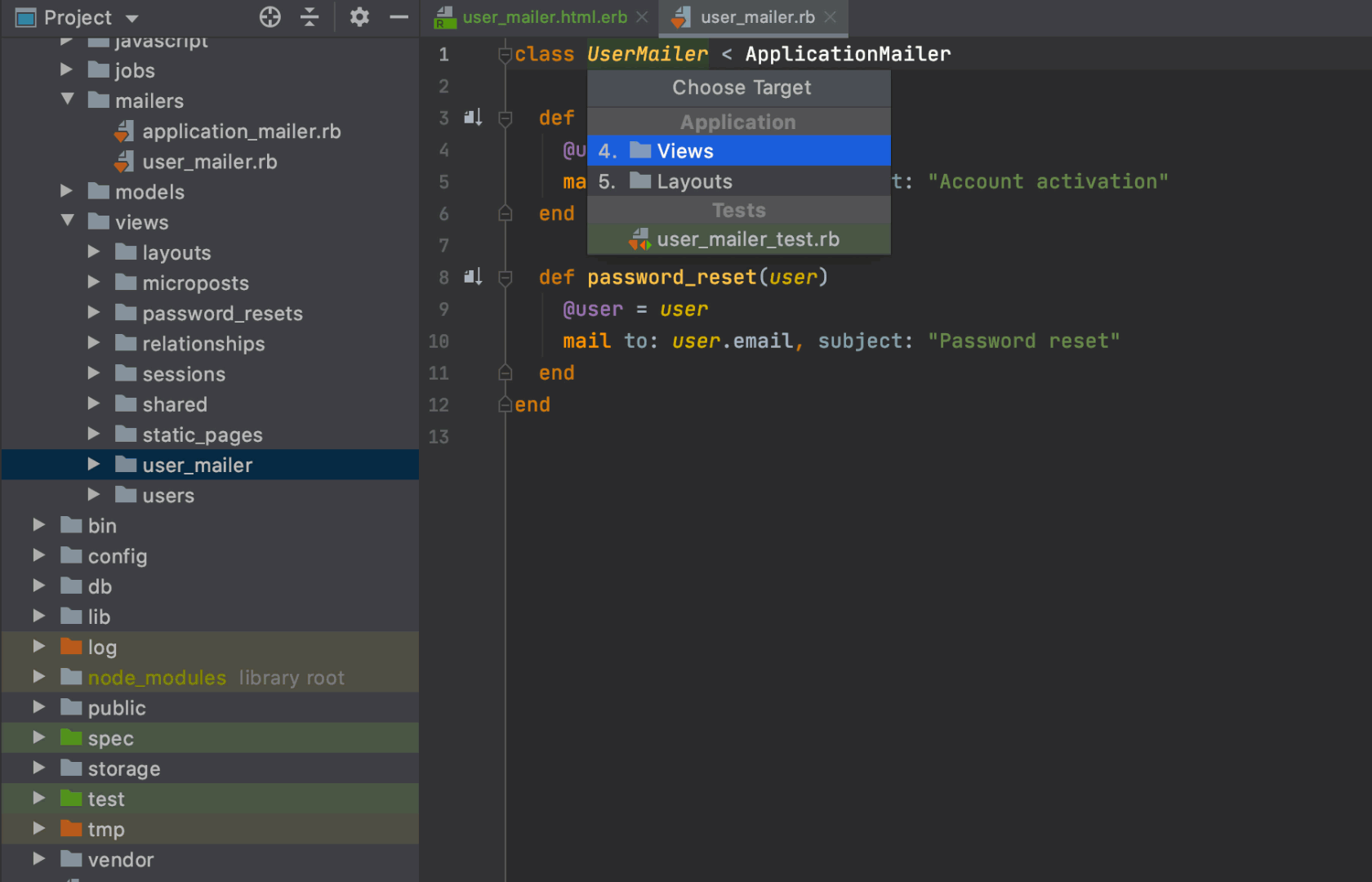
For an overview of the most useful RubyMine shortcuts, check out our Navigate in RubyMine Like a Pro blog post.
Early Access Program Key Facts
- The EAP version of RubyMine is free to use. It will expire in 30 days.
- This is pre-release software, and it may not work as intended.
- You can install the EAP version alongside a stable version of RubyMine.
- EAP versions of RubyMine report statistics by default. These statistics help us improve user experience. You can opt-out by changing the settings in Preferences/Settings | Appearance & Behavior | System Settings | Data Sharing.
- EAP versions have their own documentation as well.
Join the Early Access Program
You are welcome to download the latest EAP build from our website or via the Toolbox app.
The full list of closed tickets in this EAP build is in the release notes. Please continue to report any issues you encounter.
To learn about new features as they come out, please follow RubyMine on Twitter. We post product news and tips several times a week.
Happy Developing!
Your RubyMine team.
Subscribe to RubyMine Blog updates







