RubyMine 2020.1 EAP7: Editor and Autocompletion Improvements
RubyMine 2020.1 EAP7 has been updated. In this post, you’ll learn about several new features that are available in the 2020.1 EAP.
Light Edit Mode
The new Light Edit Mode allows you to use RubyMine as a general-purpose text editor. In it, you can edit your files without creating or loading a project, which makes it launch and work considerably faster.
To open a file in Light Edit mode, execute the ‘mine file’ command in the command line. Here, the file in question refers to one in your local file system.
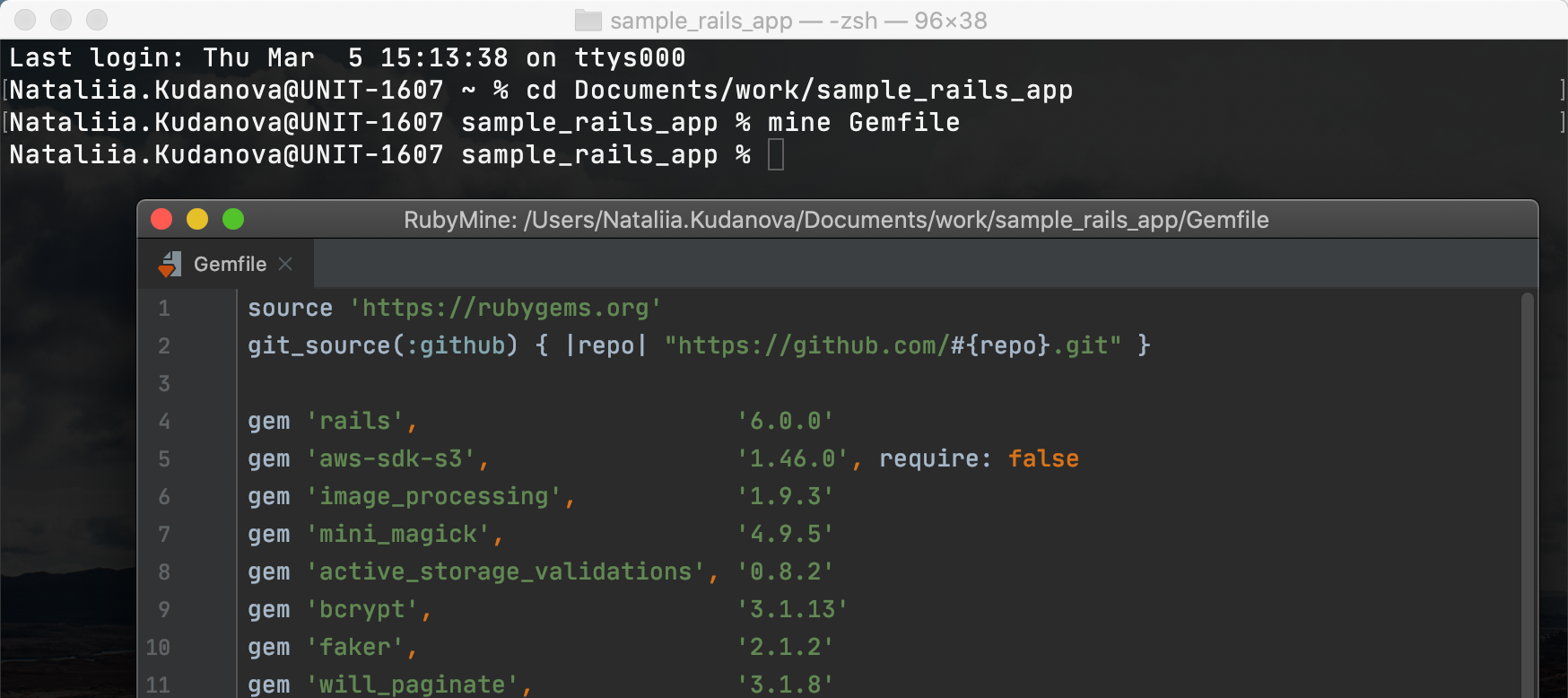
For more information on how to create a command-line launcher, see Opening files from the command line. Please note that it currently works only if your RubyMine was manually installed, because of a known issue with the Toolbox launcher.
You can also use the Open action from the welcome screen or Open with…| RubyMine from your OS’s system file manager.
Light Edit mode is still in the early development stages, and we are planning to implement gradual improvements and fixes in upcoming EAP builds.
Zen mode
Zen mode helps you focus on your code: it expands the IDE window and hides all the elements except the code editor.
To switch to Zen mode, go to View | Appearance | Enter Zen Mode, or choose it from the Quick Switch Scheme popup (Ctrl+` | View mode | Enter Zen Mode).
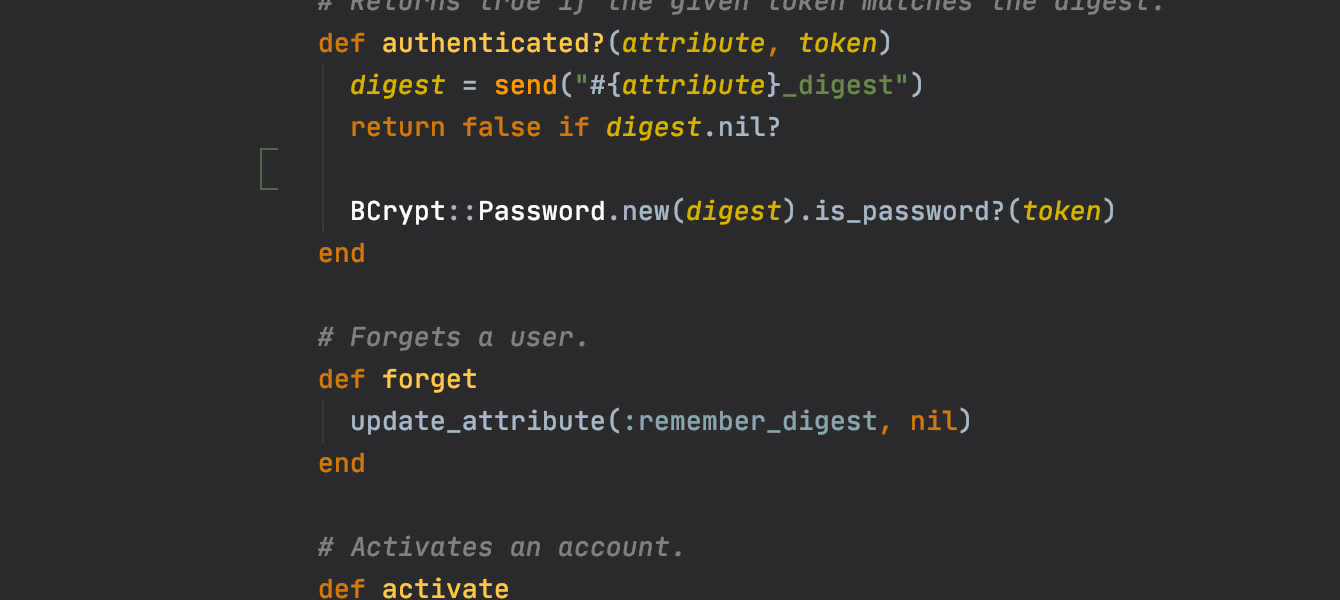
Preview for intentions
You can now preview intentions before you apply them to your code. To do so, press Alt+Enter to choose an available intention action, and then press Alt+Space to see a preview.
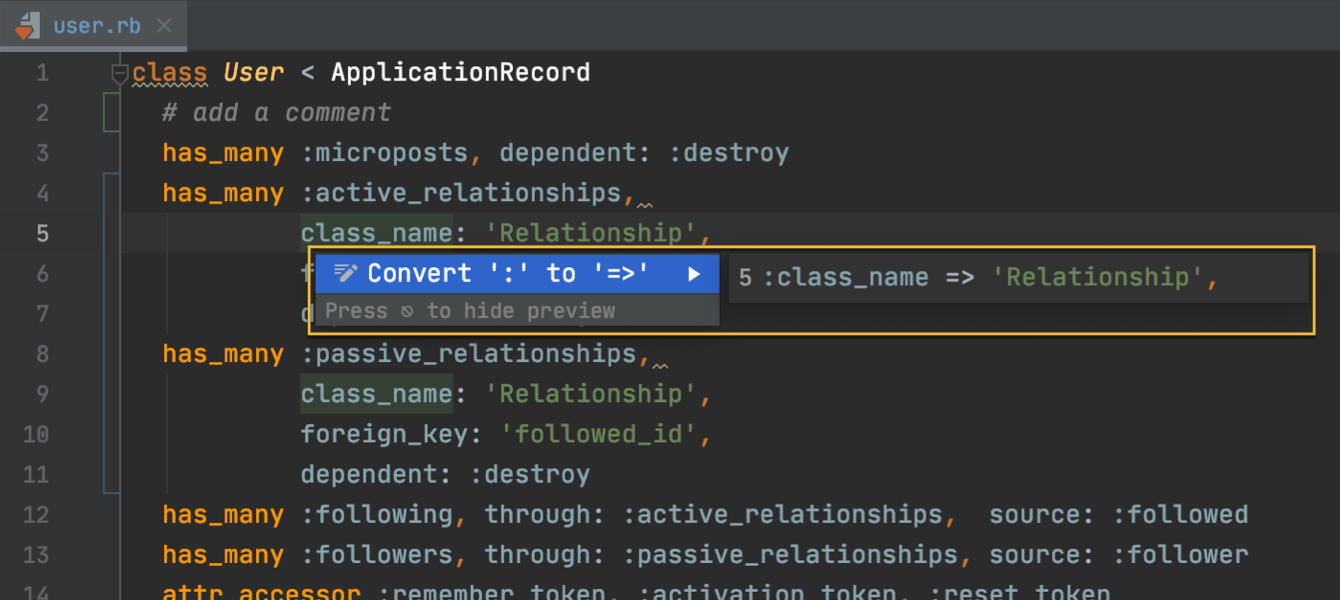
Autocompletion in require_relative Calls
Normally when loading a file with require_relative, the file you need is located close to the current directory. This is why from this EAP, the autocompletion for require_relative will start by only showing you the contents of the directory you’re currently in.
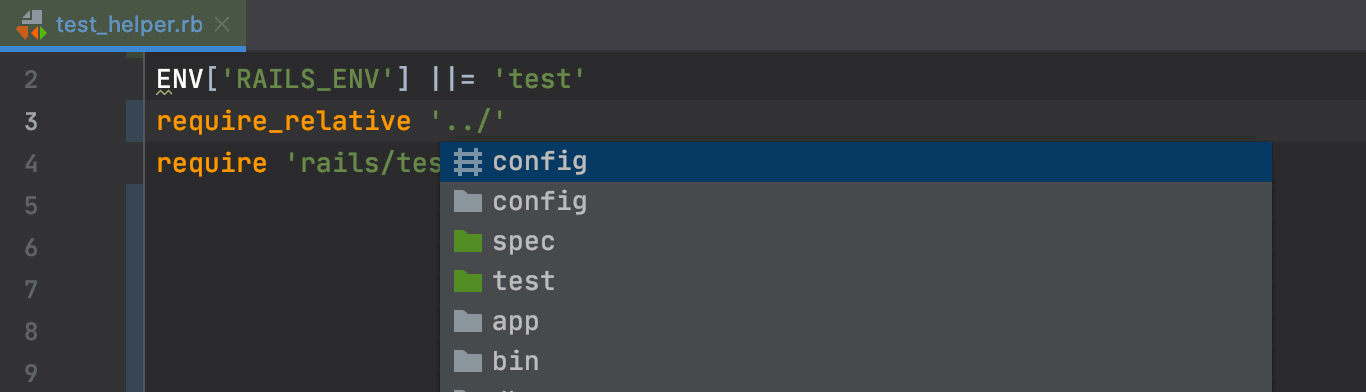
Early Access Program Key Facts
- The EAP version of RubyMine is free to use. It will expire in 30 days.
- This is pre-release software, and it may not work as intended.
- You can install the EAP version alongside a stable version of RubyMine.
- EAP versions of RubyMine report statistics by default. These statistics help us improve user experience. You can opt-out by changing the settings in Preferences/Settings | Appearance & Behavior | System Settings | Data Sharing.
- EAP versions have their own documentation as well.
Join the Early Access Program
You are welcome to download the latest EAP build from our website or via the Toolbox app. The full list of closed tickets in this EAP build is in the release notes.
To learn about the newest features as they come out, please follow RubyMine on Twitter. We post product news and tips several times a week.
As always, we encourage you to share your thoughts in the comments below and to create and vote for features in the issue tracker.
Happy Developing!
Subscribe to RubyMine Blog updates







