IntelliJ IDEA
IntelliJ IDEA – the Leading IDE for Professional Development in Java and Kotlin
IntelliJ IDEA EAP 4: Adjustable Font Weight, Support for a Git Commit Template, and More
The EAP continues with a fourth build for IntelliJ IDEA 2021.1! You can download it from our website, get it from the free Toolbox App, or update using snaps if you’re an Ubuntu user.
This time we’ve introduced the ability to adjust font weights, support for a Git commit template, faster highlighting of code problems in Kotlin, embedded shared indexes in IntelliJ IDEA Community Edition, and more.
Without further ado, let’s move on to the most significant updates for week 4. Ready, steady, go!
User Experience
Adjustable font weight
Choosing a font that works perfectly for long hours of coding is crucial. The recently added typography settings make this choice a bit easier and more personalized. In v2021.1, you can fine-tune the weight of your main and bold font styles in Preferences / Settings | Editor | Fonts.
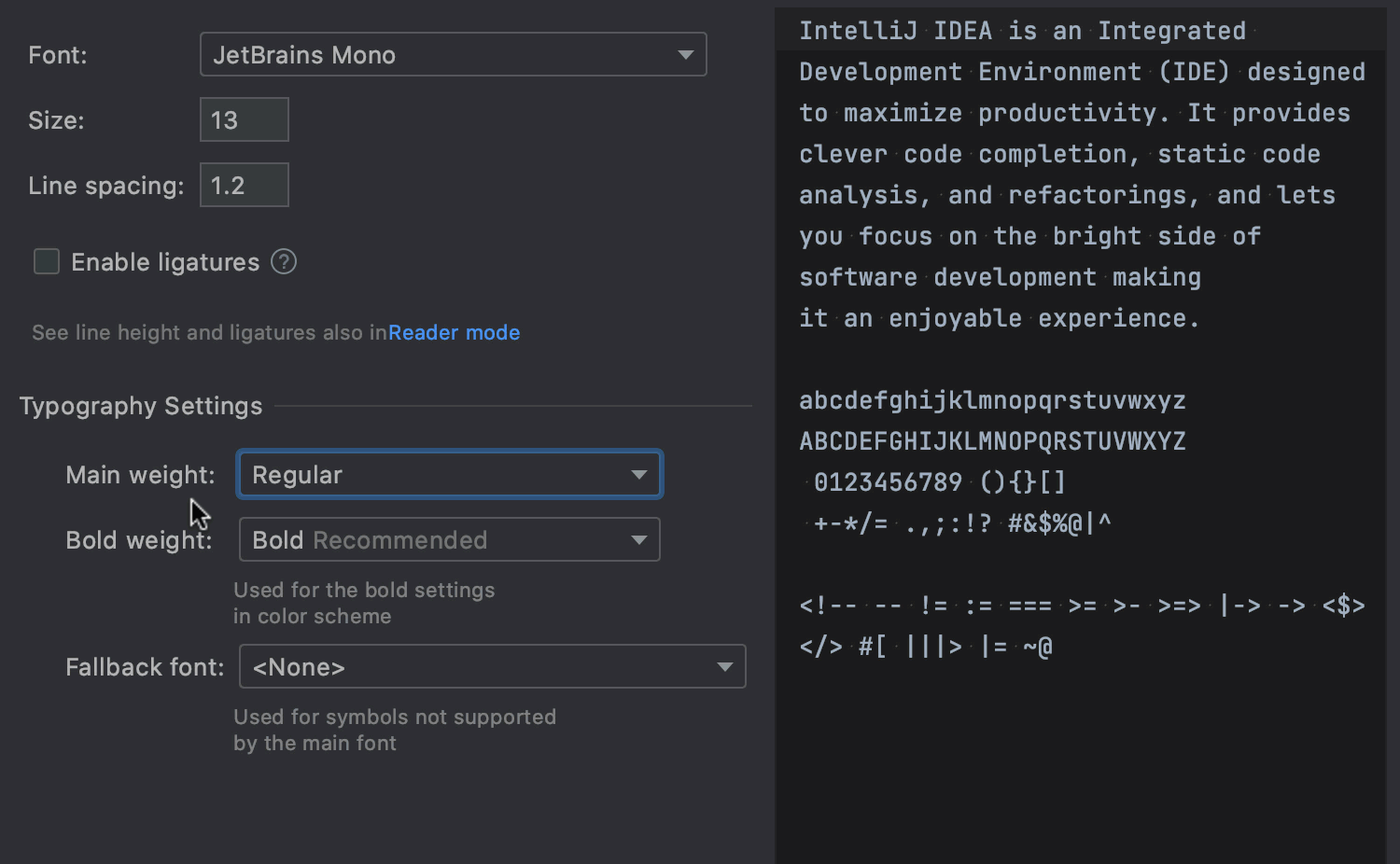
Syncing your Windows and IDE themes
If you use high-contrast mode on Windows, your IDE will sync with the OS and apply the high-contrast theme by default on the first launch.
Selector specificity for style sheets
When working with style sheets, you’ll now be able to check the specificity of your selectors – just hover over a selector that you want to check. You can also focus on a selector and press F1/Ctrl+Q to explicitly invoke the Documentation popup with this information.
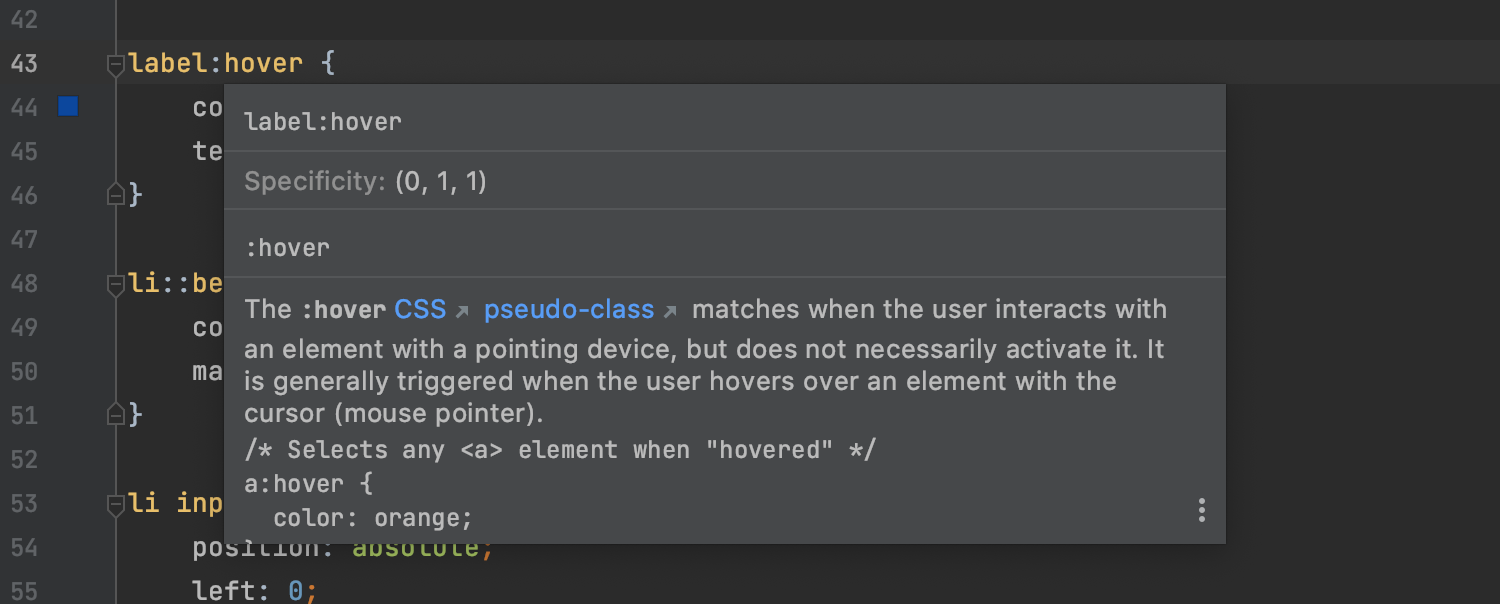
VCS
Support for a Git commit template
IntelliJ IDEA now has a Git commit template, which you can use to create custom commit messages depending on your needs. If you define a commit template, the IDE will display the text from it as an initial commit message.
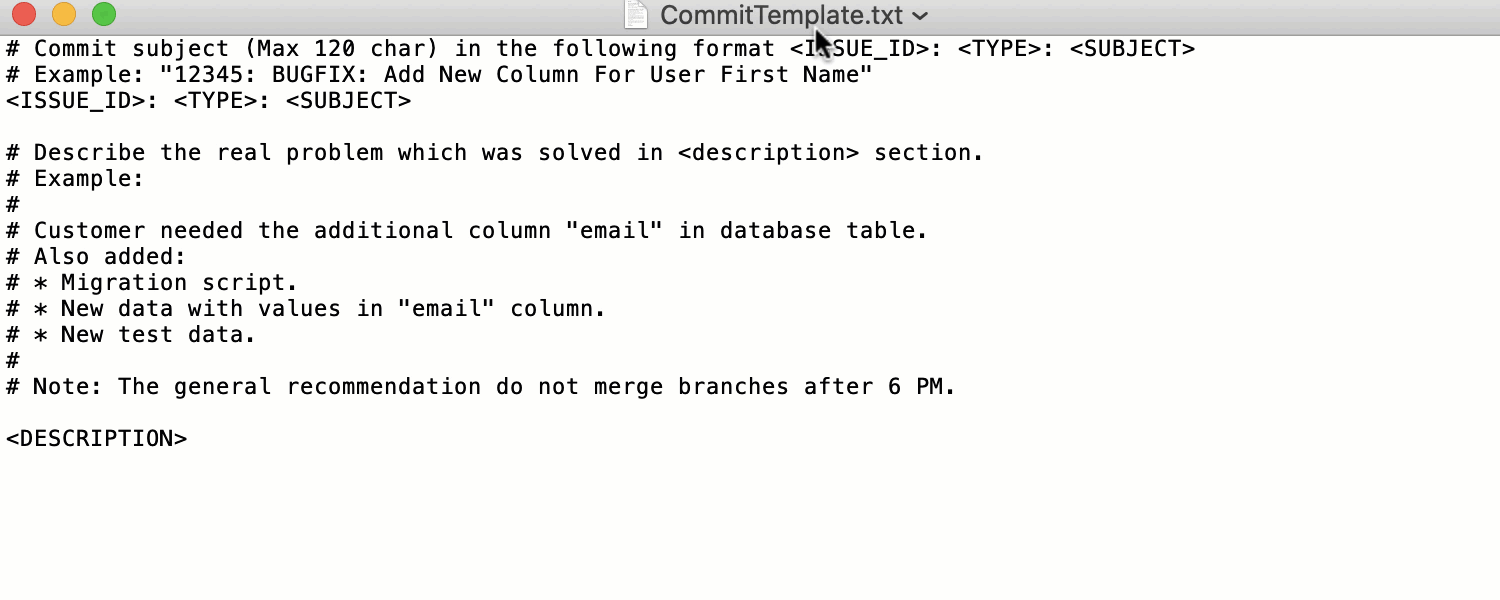
Save to Shelf
In v2021.1, we added the Save to Shelf action that copies your changes to Shelf while keeping them in the local changes. You can access this action by pressing ⇧⌘A on macOS or Ctrl+Shift+A on Windows or Linux and typing ‘Save to Shelf’.
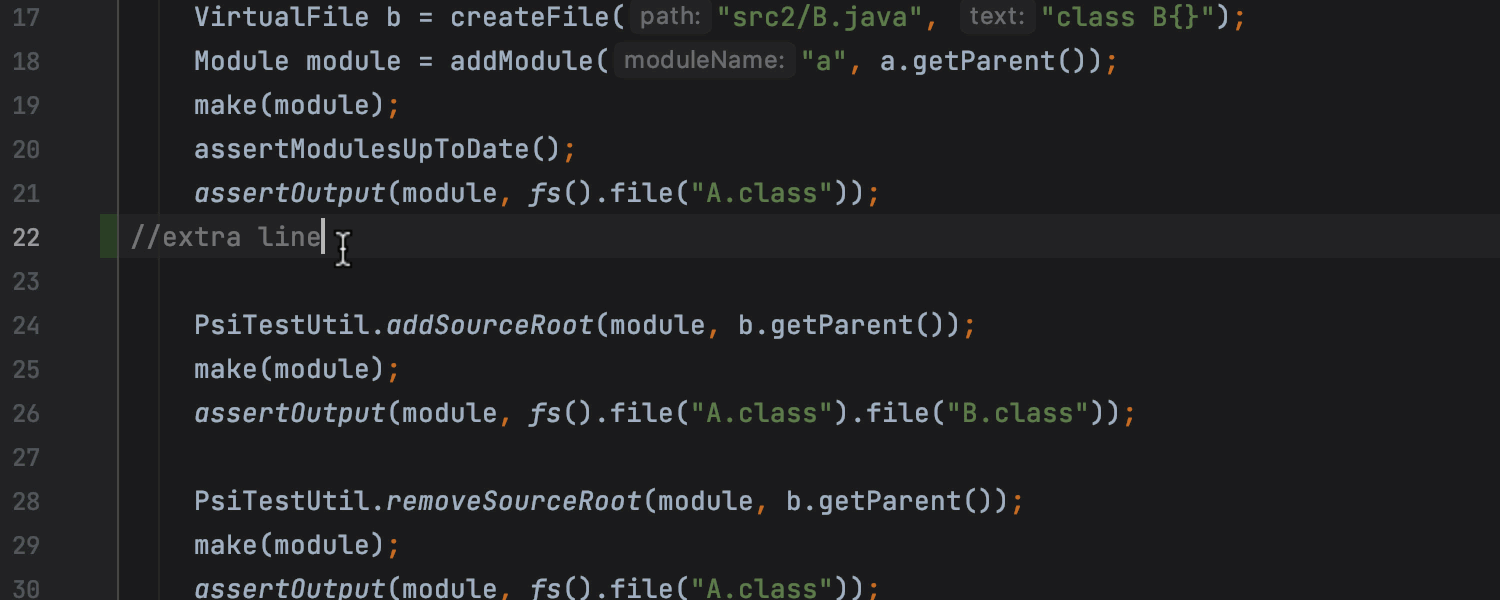
Kotlin
Improved code completion
From now on, the code completion mechanism offers functions that require type parameters. When you select such a function from the list, the IDE adds the correct type parameter to the preceding code.
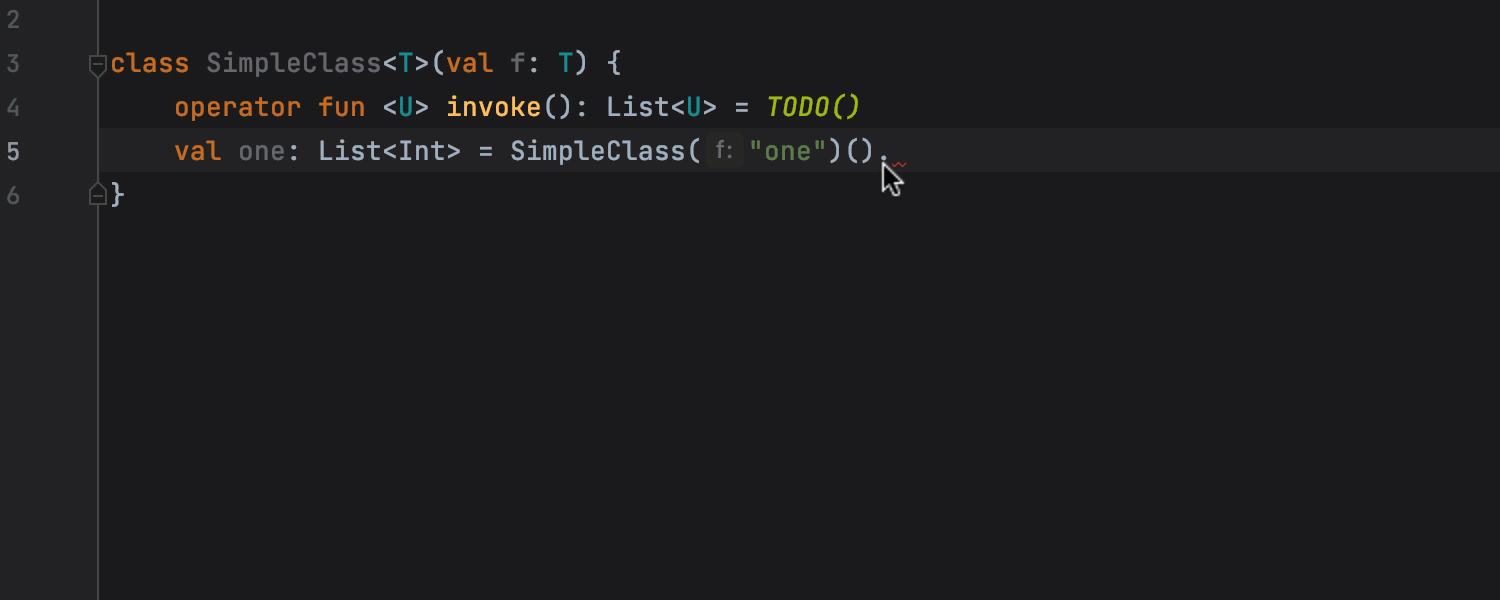
Faster highlighting of code problems
Code analysis now works much faster, which allows the IDE to highlight errors and warnings instantly. Take a look at this gif to compare the speeds:
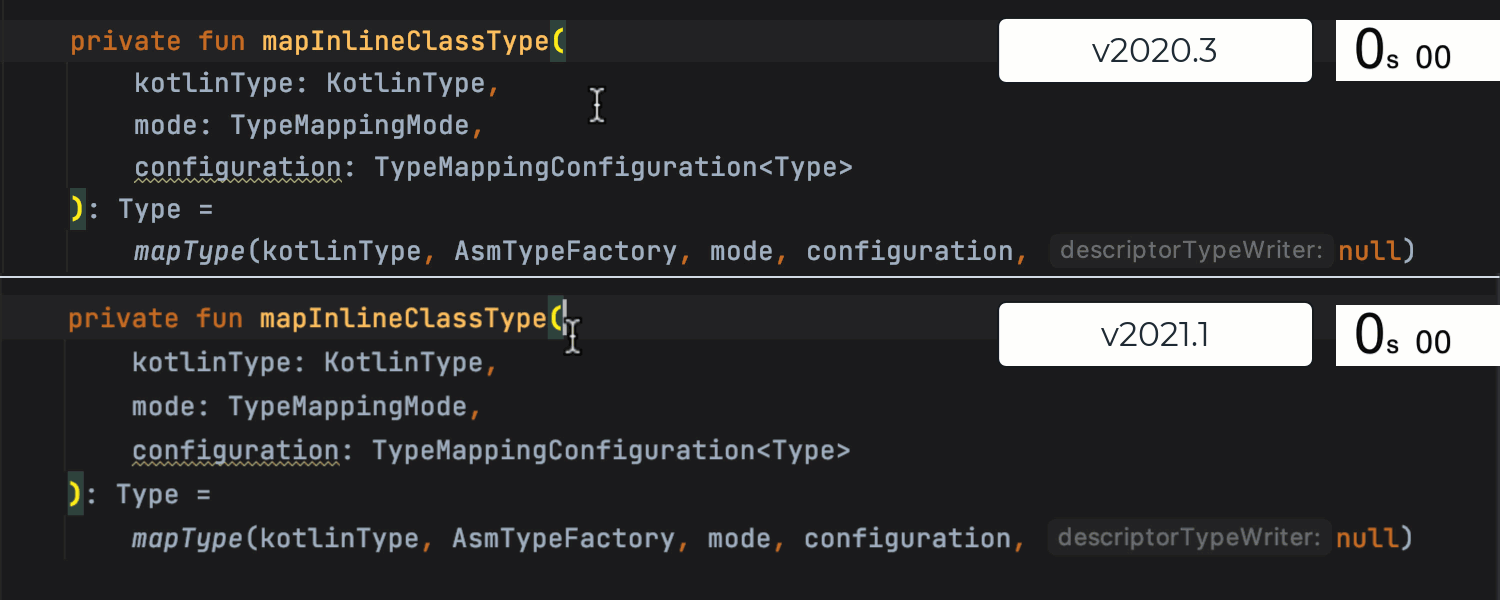
Other
Embedded shared indexes
A while ago, we introduced shared indexes to help reduce indexing times. This feature allows you to download indexes prepared on another machine instead of building them locally. In v2021.1, we’ve embedded support for publicly available shared indexes to IntelliJ IDEA Community Edition. From now on, you don’t have to install a dedicated plugin and use the shared indexes feature directly from the IDE.
As for IntelliJ IDEA Ultimate, it supports both publicly available shared indexes and project shared indexes.
Android
IntelliJ IDEA now supports all Android Studio 4.1.1 updates.
Embedded MDN documentation
Quick MDN documentation for JS APIs, HTML, and CSS is now embedded in your IDE. This allows us to show more relevant documentation faster and avoid connectivity issues and changes caused by MDN.
Updated dialog for choosing the IDEs boot runtime
There are cases when JetBrains support may ask you to change the boot runtime or a specific version of JetBrains Runtime for running your IDE.
In v2021.1, we made that easier for you. You no longer need to install a plugin. The functionality is now embedded in the IDE and works without delay.
From the Choose Boot Runtime for the IDE dialog, you can pick various versions of the JetBrains Runtime and even provide a custom JDK to run your IntelliJ-based IDE.
Note that changing the runtime might cause unexpected problems. Do not change it unless JetBrains support has specifically asked you to do so.
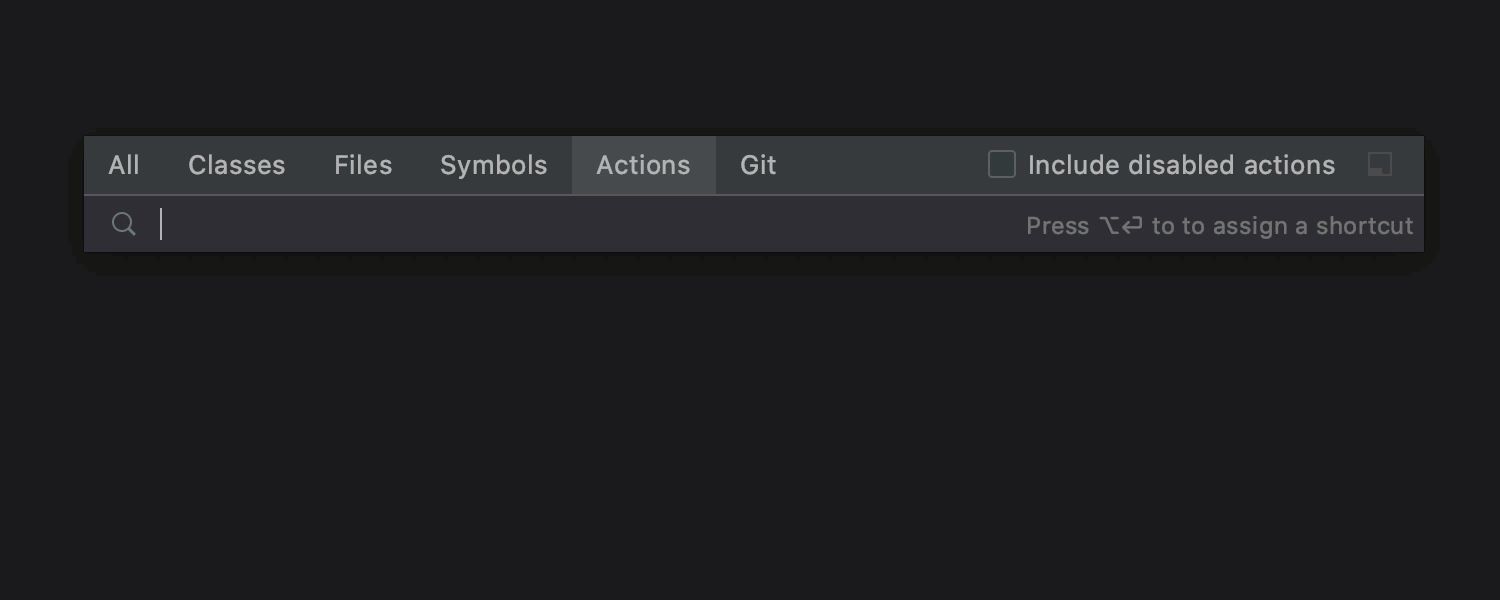
We also continue to fix issues that have been troubling users the most:
- Fixed reset of the custom color scheme upon restart. [IDEA-253840]
- Errors are now visible in SSH terminals when you use Darcula. [IDEA-182750]
- List items are correctly shown on MacBook Touch Bar. [IDEA-236698]
- Fixed an error when running a debugger with a Tomcat run configuration. [IDEA-261586]
These are the key updates for EAP 4. You can find the whole list of resolved issues in the release notes. As usual, please share your feedback in the comments below, on Twitter, or via our issue tracker. More improvements are coming next week – stay tuned!
Happy developing!
Subscribe to IntelliJ IDEA Blog updates







