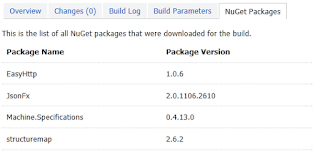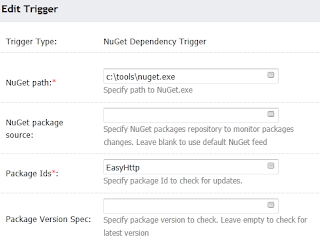TeamCity
Powerful CI/CD for DevOps-centric teams
NuGet plugin
Today I’d like to share with you a plugin for TeamCity 6.5 that provides support for NuGet, the open source developer focused package management system for the .NET platform. What does the plugin bring?
NuGet Packages Installer
The plugin adds dedicated build runner that allows you to:
- Install NuGet packages without having to check them in to the version control, which comes in handy especially when using a DVCS, like Mercurial or Git. The problem and a workaround is also covered in David Ebbo post.
- Automatically update package dependencies to the most recent ones (optionally).
Note, that for installing and updating packages we use NuGet.exe install and NuGet.exe update commands respectively.
NuGet Packages Tab
Once you start using NuGet Packages Installer in your build, you most likely will need to know the exact versions of packages used in the build, and that’s very easy to do – they are listed in the build results at the corresponding tab:
NuGet Dependencies Trigger
Do you want TeamCity to run a build if a build packages are updated? Easy as a pie – just add NuGet Dependencies Trigger to your build configuration. It will start a build if there is a NuGet packages update detected in NuGet repository:
Feel free to try the plugin – download the latest build (the plugin is called dotNetPackagesSupport) and follow the installation instructions in the plugin docs. Do not hesitate also to update/report sources at https://github.com/jonnyzzz/dotNetPackagesSupport.
Enjoy!
Subscribe to TeamCity Blog updates