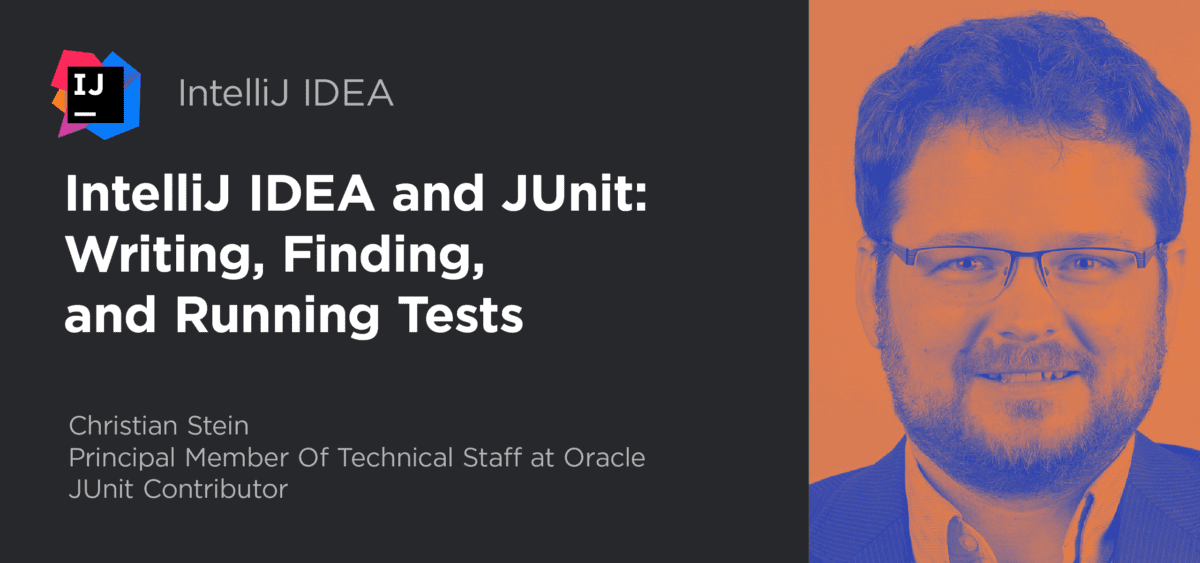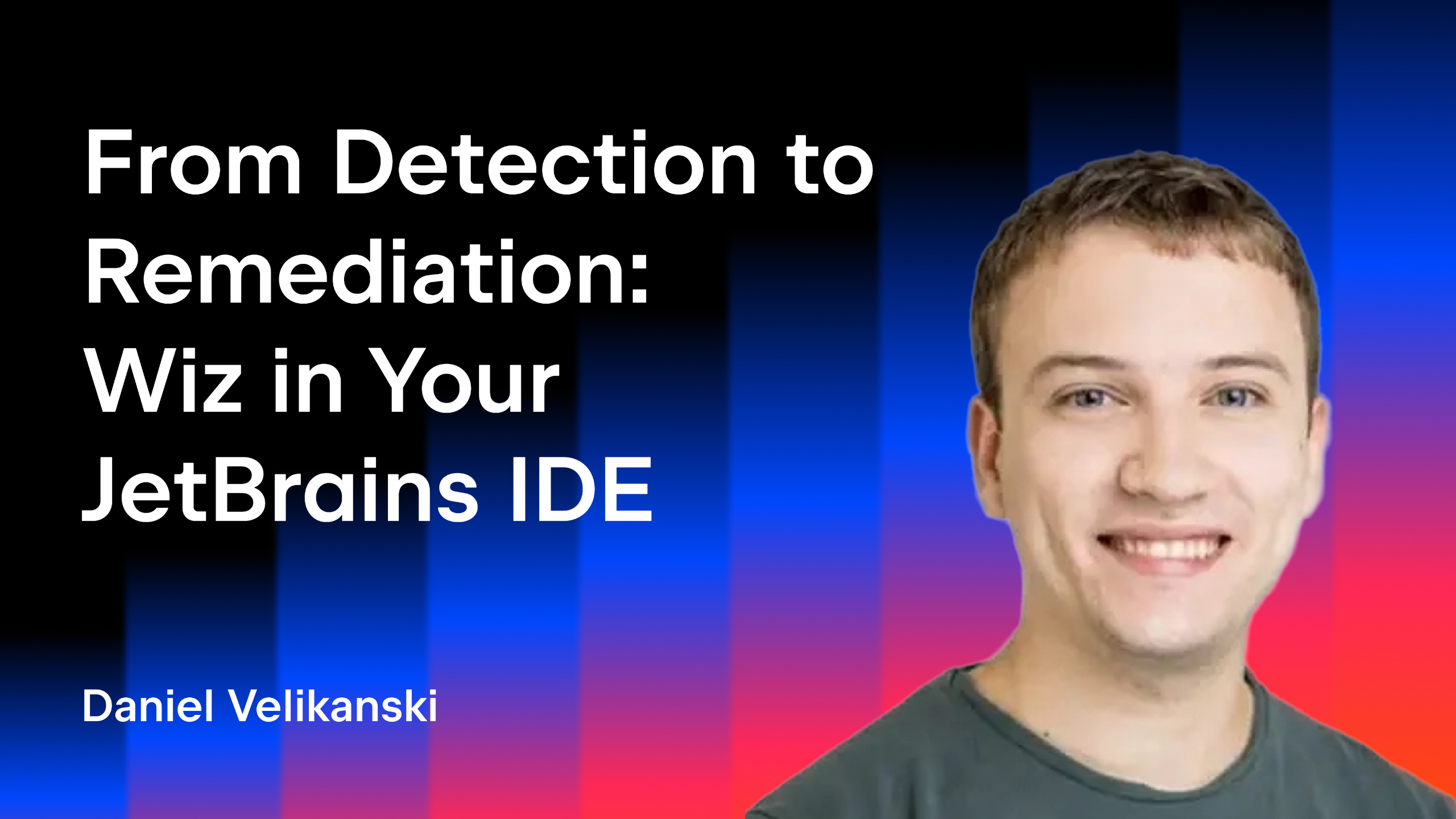IntelliJ IDEA
IntelliJ IDEA – the Leading IDE for Professional Development in Java and Kotlin
New Live Stream: IntelliJ IDEA and JUnit
Our November live stream will be focused on testing, with Mala Gupta hosting a talk by Christian Stein, one of the co-maintainers of JUnit.
In this session, Christian will teach us how to write tests with JUnit 5, the programmer-friendly framework for Java and JVM.
Join the session ‘IntelliJ IDEA and JUnit: Writing, Finding, and Running Tests‘ on November 17, 2021, at 5:00 pm – 6:00 pm CET.
Session Description
Writing example programs is a good start to ensure your software does what it should do. The goal is for those example programs to be manually and automatically executable. Manual execution is usually performed locally via the command-line interface or from within an IDE, while automatic execution is done remotely via continuous integration services and headless tooling support.
JUnit 5, which consists of two major components, the JUnit Platform and Test Engines, enables software authors and tool developers alike to achieve those goals.
We will start this session build-tool-agnostic, – with a plain `test.base` module in a free-style Java project. An installation of the JDK 17.0.1 built by Oracle and the New Project wizard offered by IntelliJ IDEA are all we need – no external build tool is required.
Next, we’ll introduce an example program to show and run some “test” code: `test.base.Main`.
Here we’ll explore some basic “Run…” features of IntelliJ IDEA and what Java itself has to offer in the realm of assertions.
After that, we’ll transfer the code of the example program into a JUnit Jupiter test method. Then we’ll be ready to touch on some of the twenty sections of the Writing Tests chapter of JUnit’s User Guide.
To close, we’ll install the “Mainrunner” test engine in order to show that plain Java programs are executable as tests.
Viewers are encouraged to read more here.
Asking questions
Feel free to ask questions on this topic – you can submit them now or during the live stream. Comment on this blog post or join our chat during the stream. See you at the talk!
Your presenter and host
Subscribe to IntelliJ IDEA Blog updates