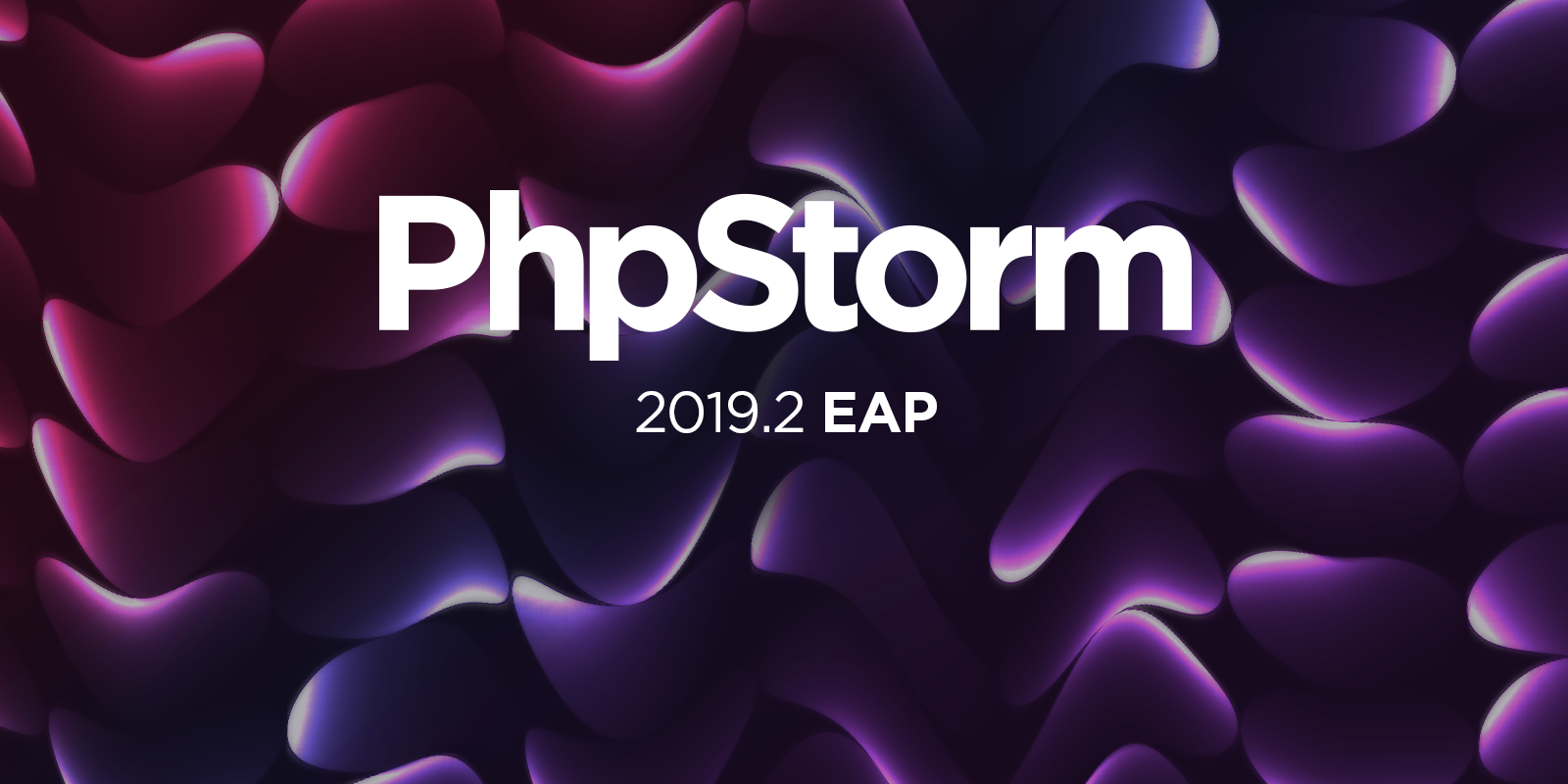PhpStorm 2019.2 Early Access Program is Now Open
Today we are starting the Early Access Program (EAP) for PhpStorm 2019.2. A fresh build, 192.4205.18, is available to download from our website and in the JetBrains Toolbox App.
We are planning to deliver a number of cool features, performance and stability improvements, as well as bug-fixes in version 2019.2.
In the current build, you’ll find long-awaited RegExp injections, PHP 7.4 Typed Properties, Support for cURL format in the HTTP client, EditorConfig support out of the box, new look for inspection tooltip, a bunch of bug fixes, and lots of other improvements for PHP and the Web. The update incorporates all the latest improvements from the IntelliJ Platform as well.
If you’re not yet familiar with our Early Access Programs, here are the basics you should know:
- Every week we publish a fresh build for the upcoming version of PhpStorm.
- EAP builds provide access to the newest features we’re currently developing.
- EAP builds are free to use but expire within 30 days of the build date.
- Important! PhpStorm EAP builds are not fully tested and might be unstable.
- You can install an EAP build side by side with a stable PhpStorm version to try the latest features.
Regular Expression Injections
RegExps are an extremely useful tool for searching and replacing in strings. They are heavily used with PHP, but in PhpStorm regular expression patterns were not highlighted by default and they appeared just like plain text. While you could use language injections and get highlighting, it was still awkward to do that manually all over the code.
Well, PhpStorm 2019.2 is going to deliver full support for RegExps in PHP and automatic injections! This means that whenever your code uses preg_* functions, the pattern will be highlighted and verified for correctness.
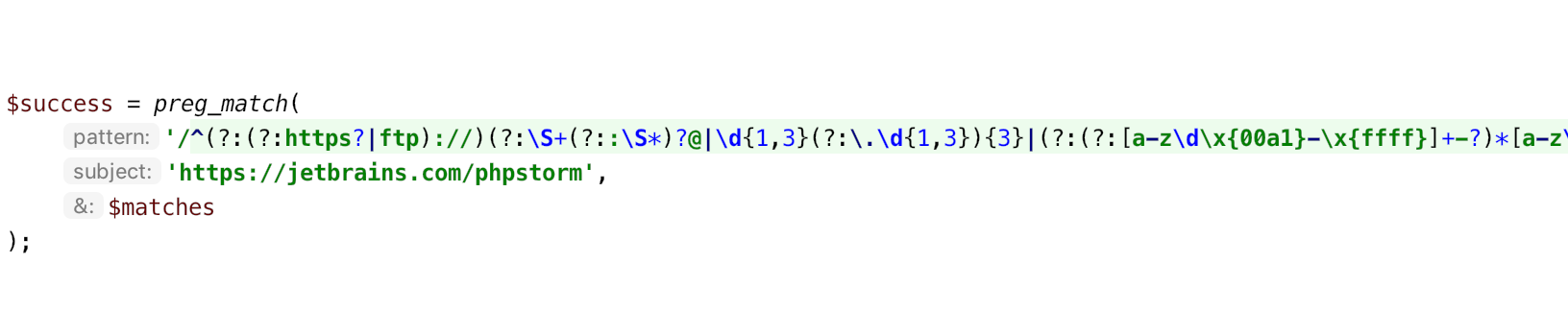
Moreover, you can now test your patterns right in the IDE! Move the cursor over the pattern and press Alt-Enter to see the quick action Check RegExp.
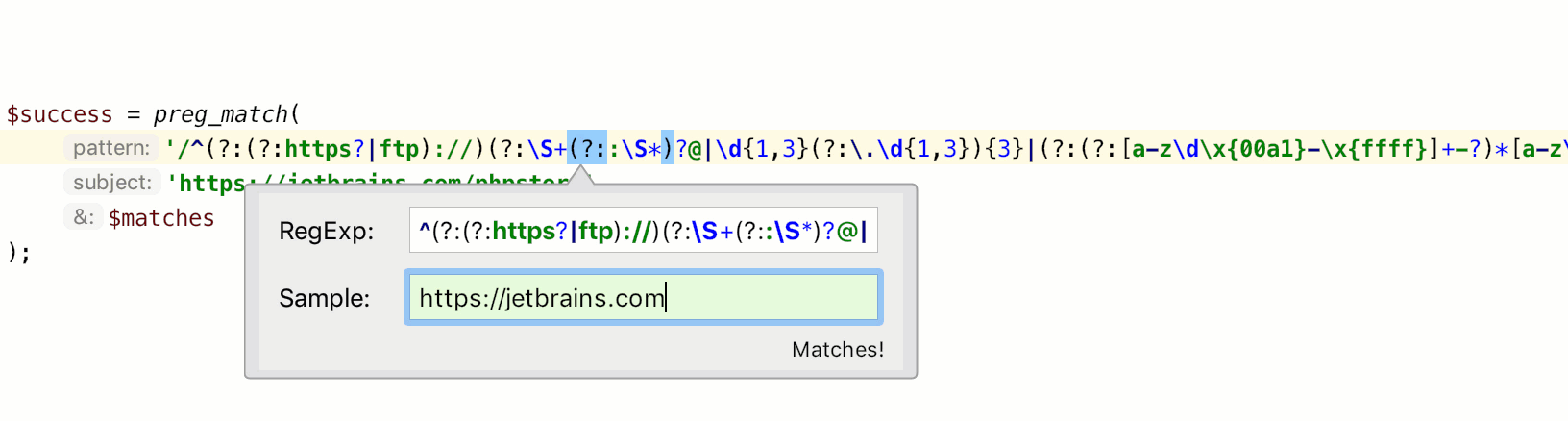
PHP 7.4 Typed Properties
PHP 7.4 is going to be the most amazing and feature-rich release since PHP 7! Check out all the accepted features. And PhpStorm will definitely provide support for all of them in its 2019.2 release.
In this first EAP build, we’ve implemented support for Typed Properties. This includes highlighting and resolving. Type checks inside IDE are coming soon too.
To help migrate your code to PHP 7.4 and improve code quality with typed properties, PhpStorm has a special quick-fix for you. Put the caret over a property without a type, press Alt+Enter, and then choose Add declared type for the field. PhpStorm will detect the type automatically based on the PHPDoc, default value, or argument typehint.
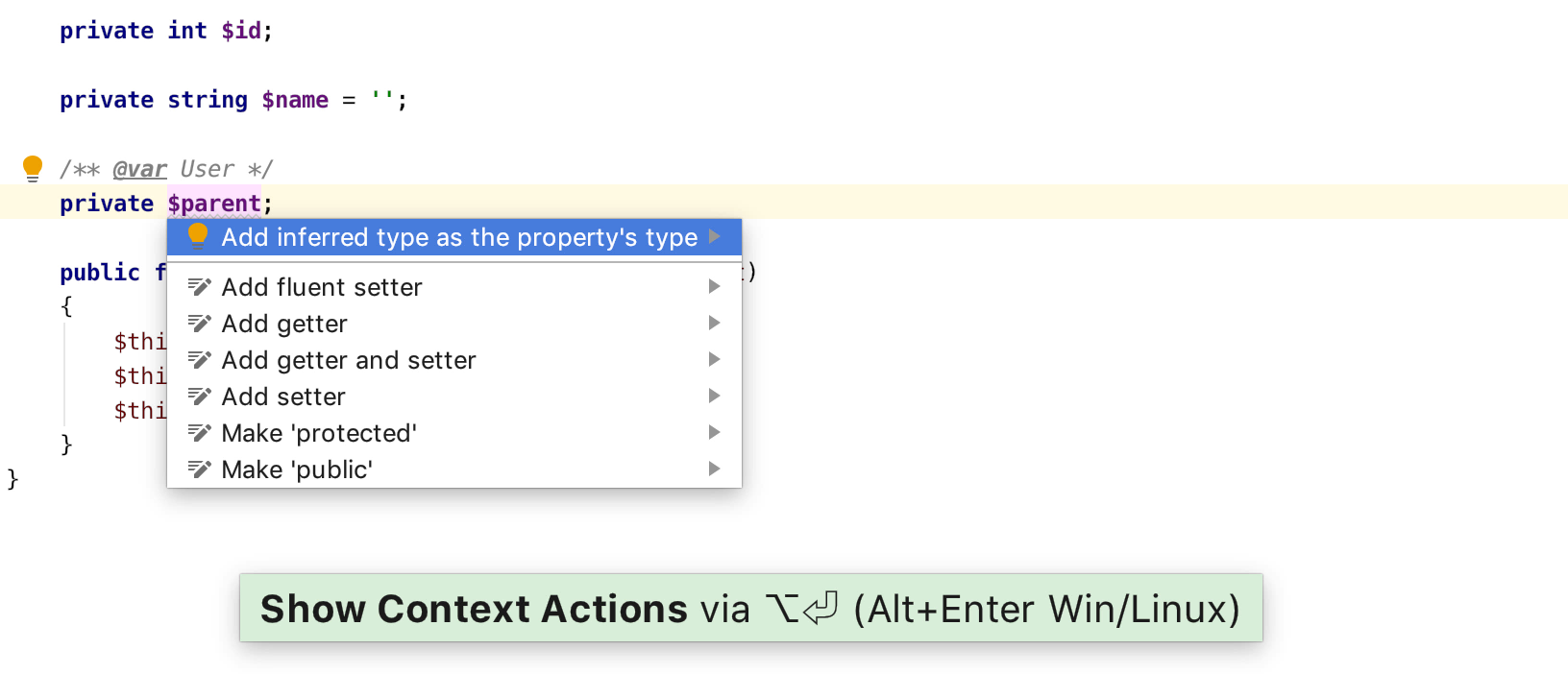
In the next builds we will add support for all the rest features and help you with migration, so stay tuned!
Support for cURL format in the HTTP client
Most web development tools nowadays provide a “Copy as cURL” command so that you can “replay” the request and see how it works. The same cURL-based syntax is also often used in examples in documentation such as https://developer.github.com/v3/. Also, automated documentation tools like Swagger-UI for OpenAPI show the full request in cURL syntax when executing an example.
Although PhpStorm’s HTTP client is text-based and provides completion for all the headers and stuff, wouldn’t it be nice if you could import cURL request in one click? Easy! Just create a new .http file or a HTTP-request scratch file, and then paste a cURL string. It will be automatically converted to a full request. Then, feel free to play around with request params, headers, or body.
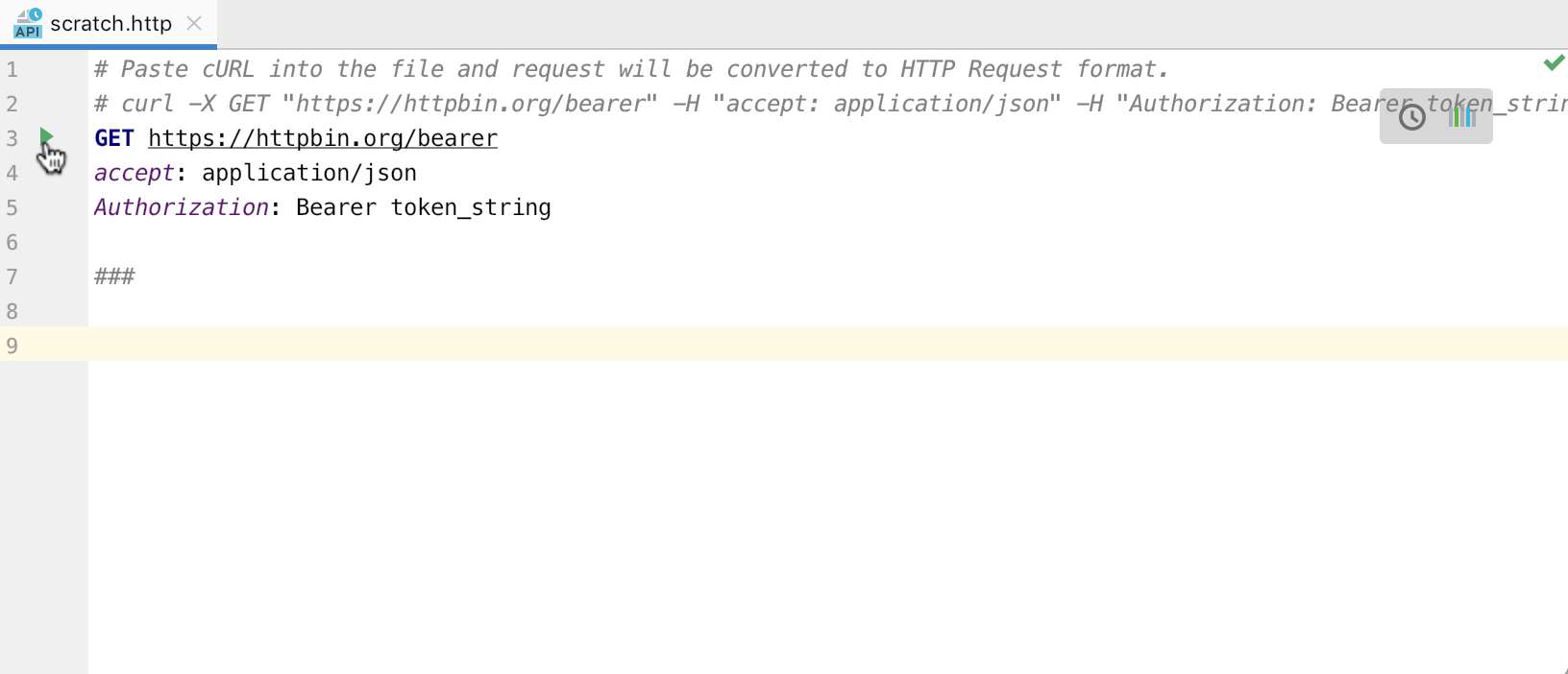
To learn more about HTTP client capabilities, check out this tutorial.
New look for inspection tooltip
PhpStorm analyzes your code to detect potential and actual problems, and then provides you with quick fixes that can optimize your code or fix the errors. You can see a list of all the possible quick fixes by pressing Alt-Enter or by clicking on the light bulb icon.
With this upcoming release, we’ve made these quick-fixes more discoverable, as we’ve updated the inspection tooltip so that now it not only displays the problem description but also instantly provides you with the first available fix.
To apply the first suggested fix use Alt-Shift-Enter or the standard Alt-Enter to see all the available quick fixes.
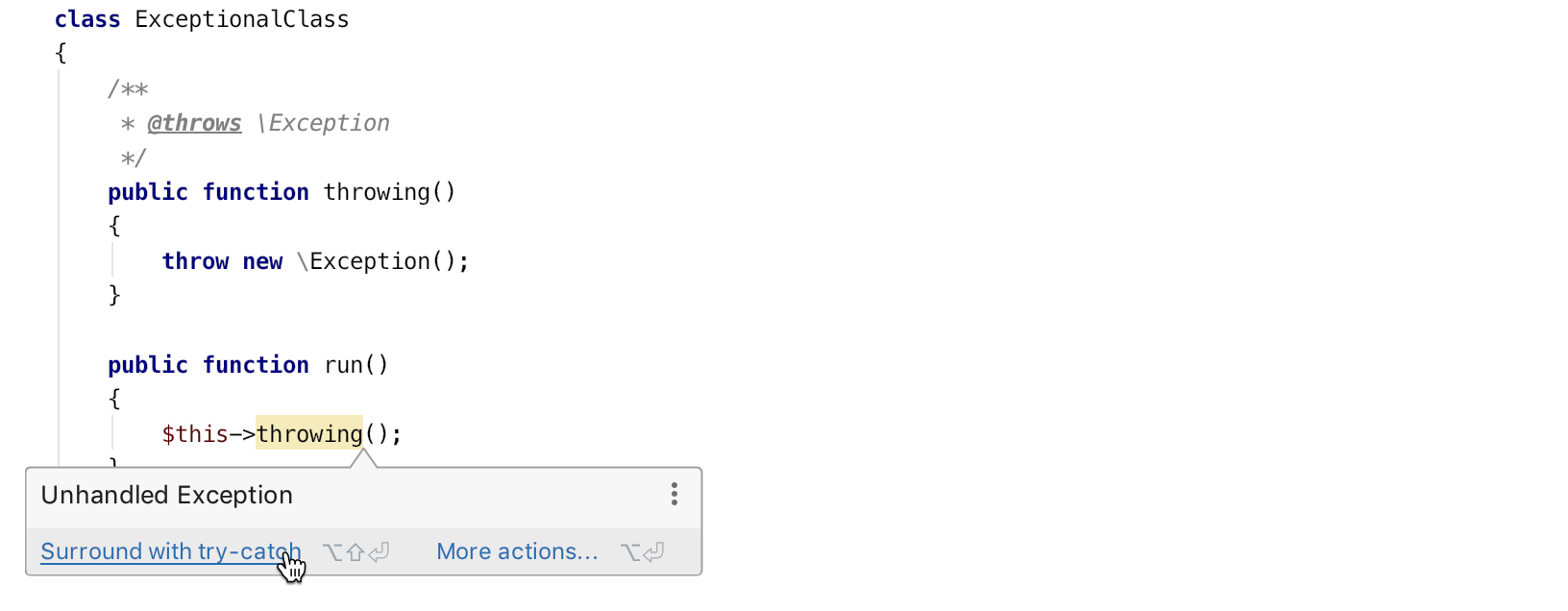
EditorConfig support out of the box
Putting an .editorconfig file in the root of your project helps maintain consistent coding styles for multiple developers working on it across various editors and IDEs. The standard includes a bunch of properties that you may specify and customize.
Previously, you had to make sure that all developers in your team installed the EditorConfig plugin in PhpStorm, but in 2019.2 it comes bundled and works with no additional steps.
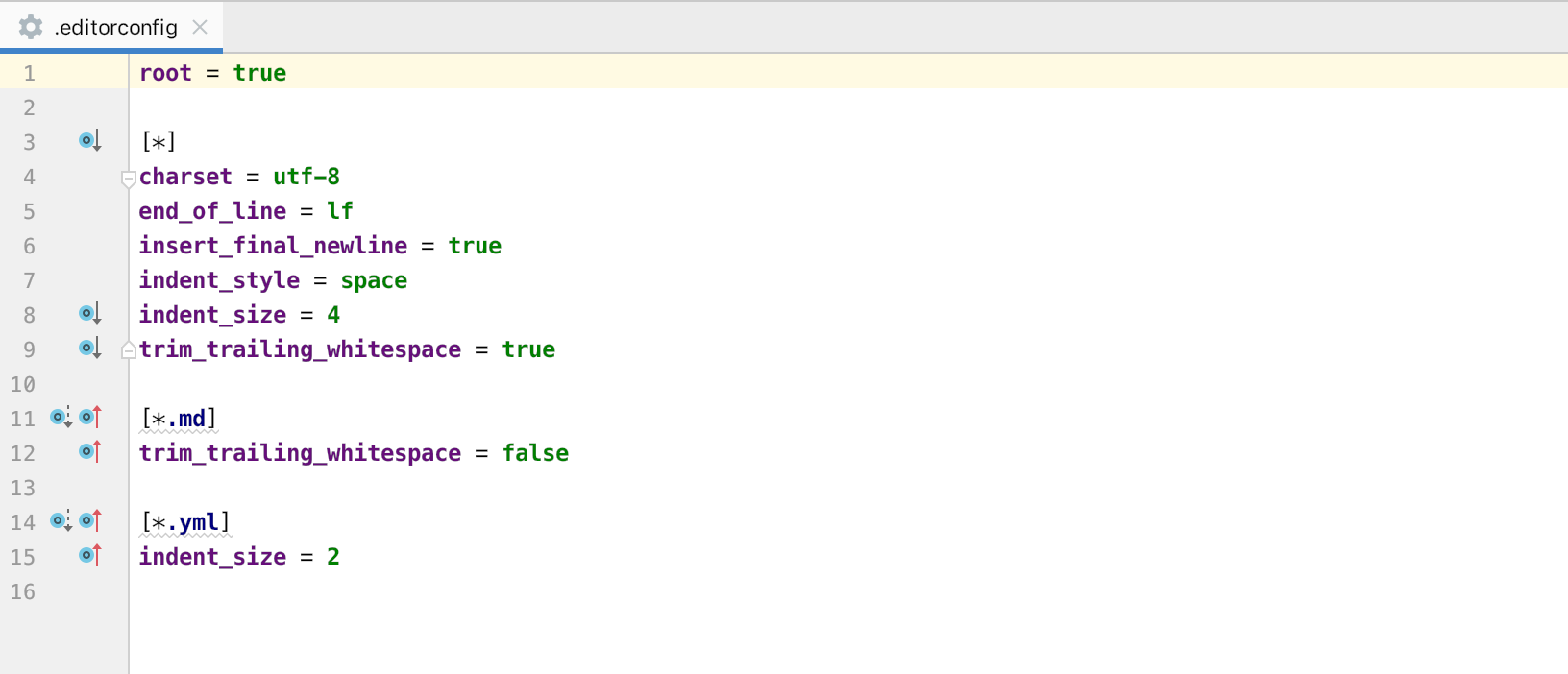
JetBrains Runtime
By default, the upcoming PhpStorm 2019.2 will come bundled with JetBrains Runtime 11 (the fork of OpenJDK 11 with fixes from the JetBrains team). This transition addresses a range of issues and hopefully will make your experience with our IDEs much more pleasant.
However, builds with JBR8 are still provided on our site for your convenience as a fallback in case of regressions.
Statistics Sending Change
In Early Access Program, we are enabling sending usage statistics by default. This means that we’ll be receiving anonymous data about features and plugins used, configuration, etc. This will not include personal data or any sensitive information, such as source code or file names. The data sent complies with the JetBrains Privacy Policy. You may disable this at any time under Preferences | Appearance & Behavior | System Settings | Data Sharing.
Note: This change affects EAP builds only. In a stable release the data sharing will remain OFF by default.
This release brings a lot more, and we will describe other notable changes in subsequent posts, so feel free to subscribe to updates via RSS, Twitter, or Facebook!
The list of all the changes we’ve made, including the full list of bug-fixes and all improvements, is available in the release notes.
Please report any problems to our issue tracker, or by commenting on this post. Your feedback is much appreciated! Remember, the most active EAPers will get a PhpStorm Elephpant from us!
Your JetBrains PhpStorm Team
The Drive to Develop
Subscribe to PhpStorm Blog updates