CLion 2022.1 EAP4: Debugger Enhancements, CUDA-GDB, and Valgrind with Docker Toolchain
The new CLion 2022.1 EAP build, 221.4906.7, is now available from our website, or via the Toolbox App. Please note that if you are on macOS, there is a separate build for Apple Silicon (M1 chip).
Those of you already using EAP3 can apply a patch to update to EAP4.
CUDA debugger in CLion
The CUDA-GDB debugger can now be used in CLion. We’ve fixed issues with the empty variables view in the debug tool window and with the No symbol in current context error (CPP-19915). The work on the debugger for CUDA is still not finished, however, the fix should allow you to at least do basic debugging and report any issues to our issue tracker.
To make it work, you’ll need to specify the cuda-gdb binary in the debugger setting of your current toolchain:
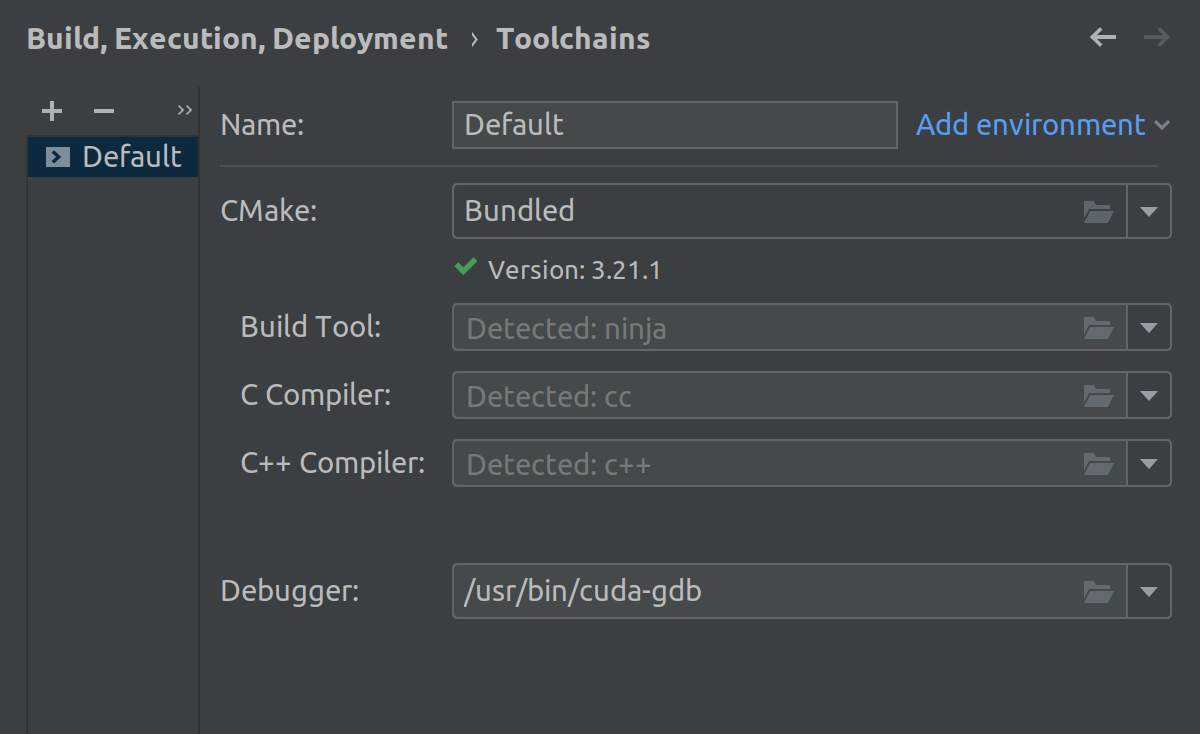
And use the following compiler option: add_compile_options(-G) to add CUDA debug symbols.
Debugger UI updates
In CLion 2021.3, the debugger UI got an update. The feedback we received was mostly positive, but a few things irritated some users. We’ve decided to address these issues. In the layout settings of the debugger tool window there are two new options available:
- Separate Watches: enables you to use a separate tab with watches.
- Show Tab Labels: enables you to use debugger tool window tab names.
Other improvements
- We’ve fixed a regression for Boost.Test v1.69.0 on Windows, which resulted in no test run icons and no text macros highlighting.
- The option to show both decimal and hex values in the debugger now works for LLDB on Windows (Build, Execution, Deployment | Debugger | Data Views | C/C++ | Show integers as hex values and Display alongside the original value).
- Valgrind now works with the Docker toolchain.
- Following the Clang-Tidy settings update introduced in EAP1, the MISRA settings were also updated to provide you with a convenient visual representation of the MISRA C 2012 and MISRA C++ 2008 check lists:
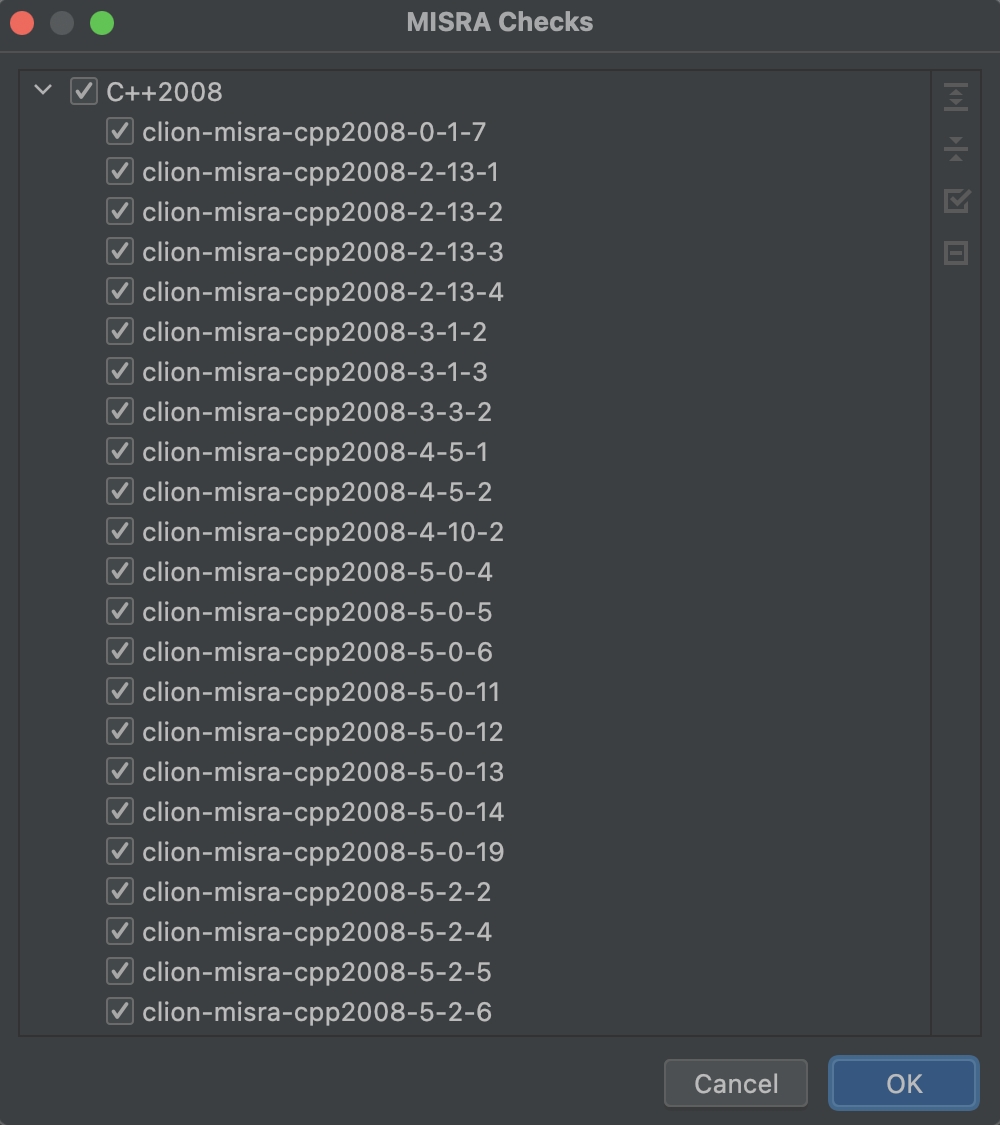
The full release notes are available here.
Your CLion team
JetBrains
The Drive to Develop
Subscribe to CLion Blog updates







