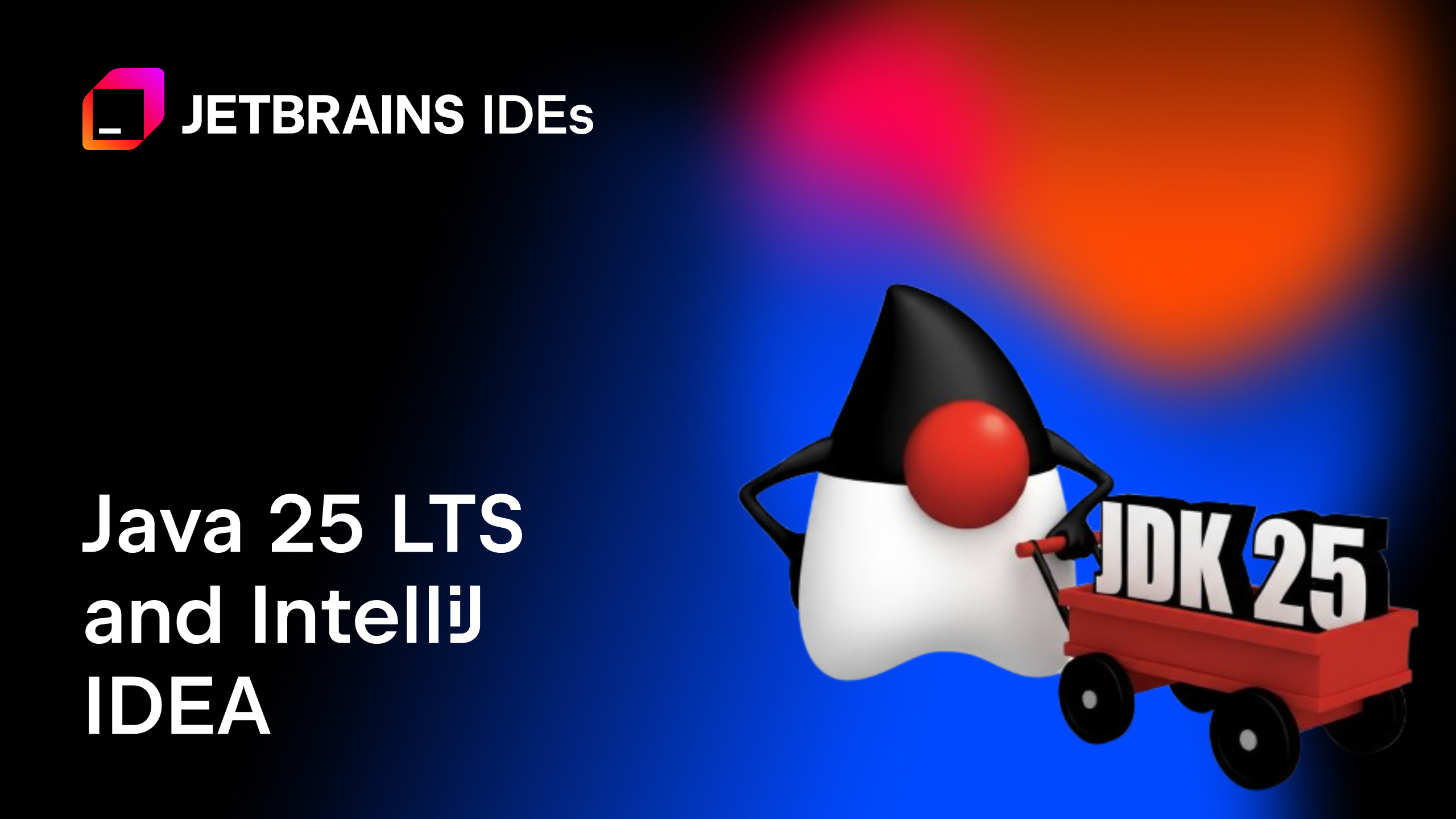IntelliJ IDEA
IntelliJ IDEA – the Leading IDE for Professional Development in Java and Kotlin
Rolling with Ruby on Rails and IntelliJ IDEA
Our team has published the first implementation of Ruby plugin that turns IntelliJ IDEA into a decent IDE for developing Ruby and Ruby on Rails applications.
Despite it’s in beta stage as of yet, it has recevied very positive feedback from Marty Andrews, the professional Ruby developer.
The plugin feature highlights are very impressive as well:
- Dedicated Ruby and Rails modules with Ruby SDK support
- Dedicated Rails project view
- Basic code completion for Ruby keywords
- Automatic completion for Ruby statements
- Ruby syntax highlighting with braces matching
- Ruby code formatting and automatic code styling
- On-the-fly error checking and code validation
- Smart structure view for Ruby files
- Quick Ruby documentation (RDoc) view and lookup
- Dedicated run configuration for Ruby and Rails with support for scripts
- Intention actions to automatically create Ruby access modifiers and Rails skeletons and actions
- Support for Go to class, file and symbol for Ruby files
- Quick access to Rails generators and Rake tasks through context menus
So, stay tuned with the latest plugin updates that will include smart RHTML completion, extended syntax highlighting, quick fixes and more of other productivity-aimed enhancements.
I have created the Ruby development live demo that shows how to create a sample Ruby application with IntelliJ IDEA. You can watch it or download in archive.
For more information about features, see the Ruby and Ruby on Rails Development page.
For latest plugin updates, release notes, discussions and bug tracking see the Ruby Plugin Home Page.
Subscribe to IntelliJ IDEA Blog updates