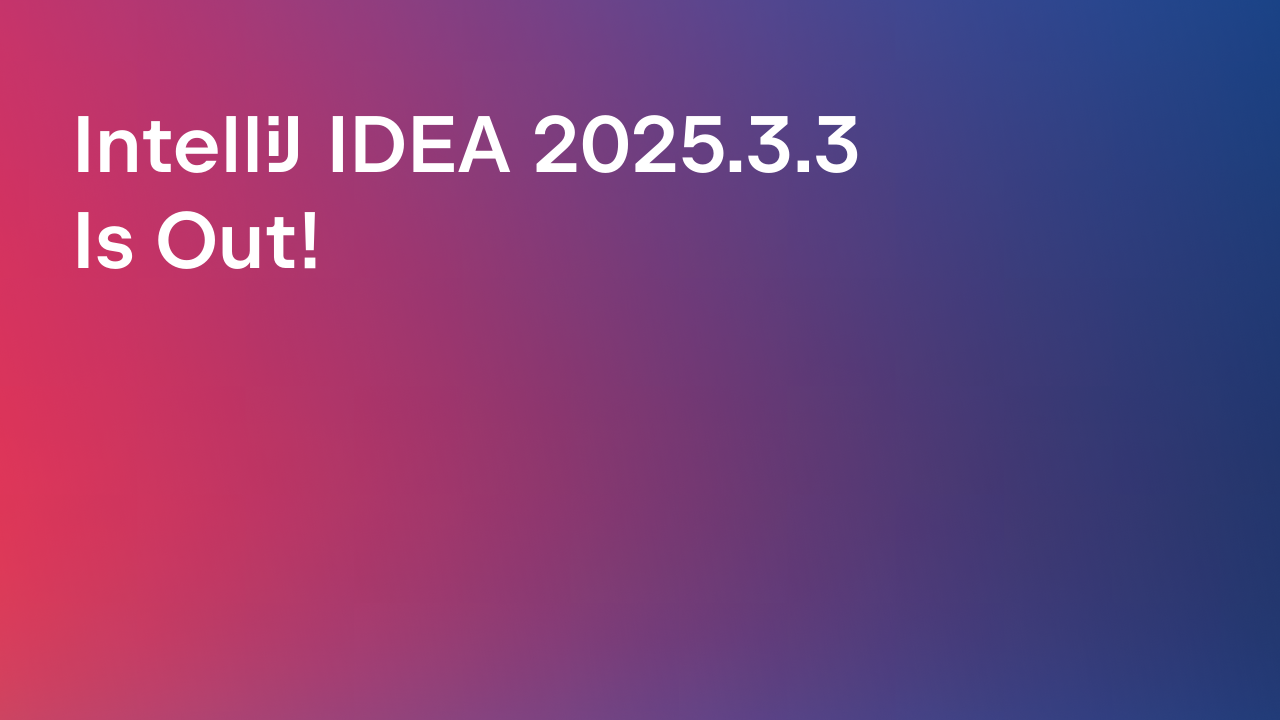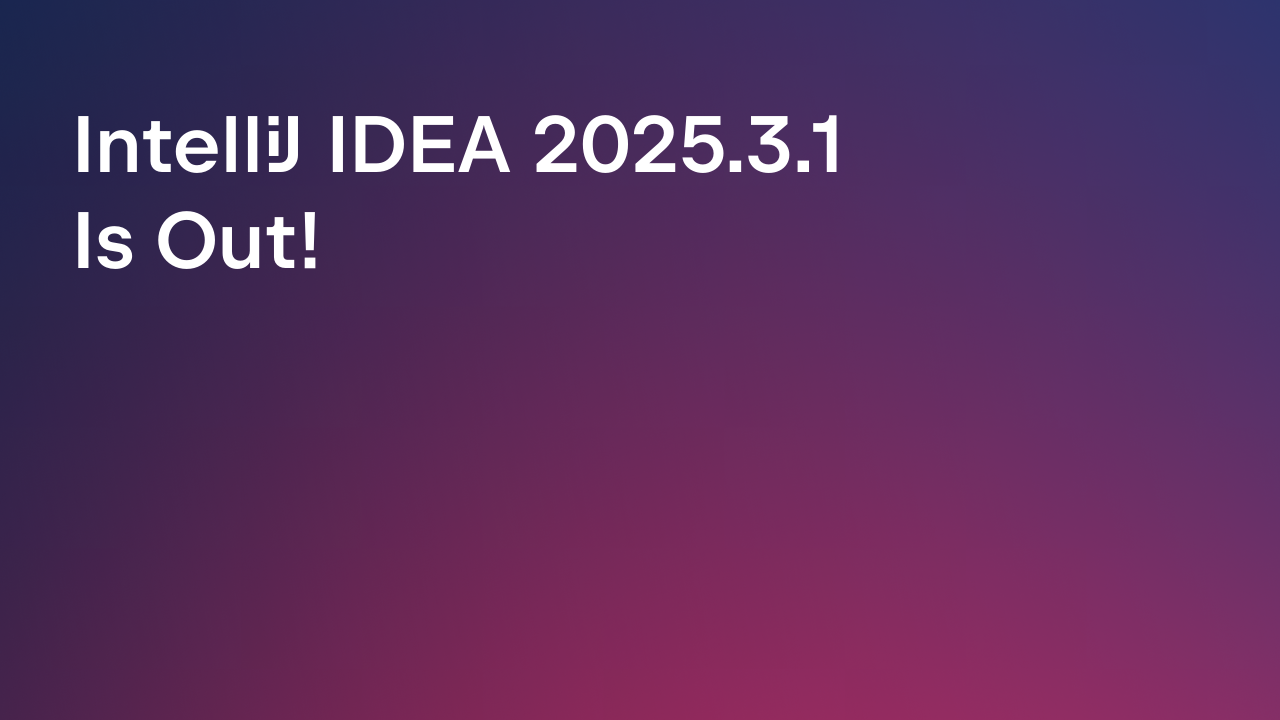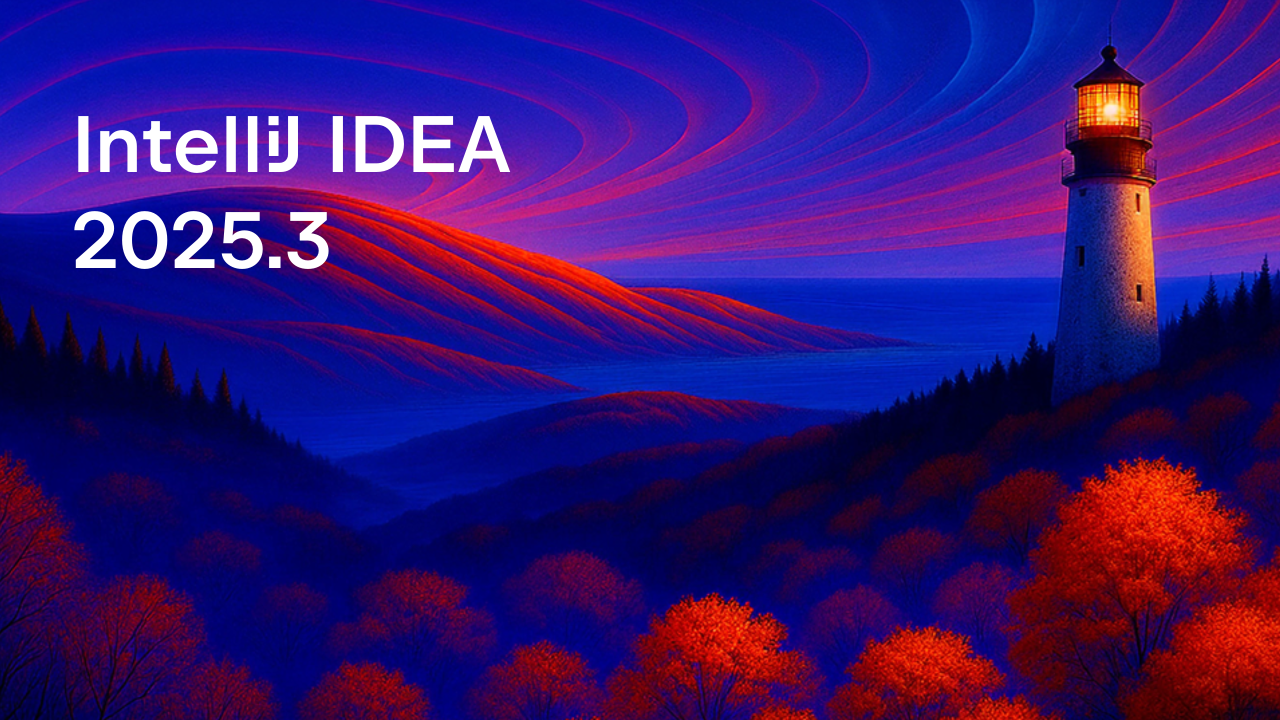IntelliJ IDEA
IntelliJ IDEA – the Leading IDE for Professional Development in Java and Kotlin
IntelliJ IDEA 13 is Released! Work Miracles in Java and Beyond
Today we are thrilled to announce that IntelliJ IDEA 13, the next version of our award-winning Java IDE, is finally available for download.
This year the IntelliJ IDEA team worked on building stronger ties with the companies behind many leading development technologies like Android, Spring, Scala and Gradle. As a result, we are able to stay ahead of the curve and bring you the best possible tools to work with these cutting-edge technologies.
Java EE 7
Committed to providing the best and earliest support for new technologies to all Java developers, IntelliJ IDEA 13 adopts Java EE 7, the latest version of Oracle’s enterprise Java platform, along with code assistance for CDI 1.1, JSF 2.2, JAX-RS 2.0, Batch Processing and other new specs. There’s also support for the new versions of enterprise application servers such as Glassfish 4, Wildfly 8, Tomcat 8, and others. For a more detailed overview, watch our short videos.
Spring
Spring developers will find the new version more helpful than ever, with the new Spring tool window which helps to easily navigate through the contexts, configured in the project and its beans. With the new tool window you can also browse the MVC controllers and see their URL mappings. IntelliJ IDEA 13 also offers better performance and simplified Spring projects configuration.
Android
One of the most exciting announcements at this year’s Google I/O was the preview of Android Studio, a new development environment for Android, built on top of IntelliJ IDEA Community Edition. This influx of passionate Android developers using IntelliJ Platform helps greatly to improve and enrich it with great new features. IntelliJ IDEA 13 is the first major release that reaps the benefits of this collaboration: better code editor and UI designer, easier SQLite database access, and many others.
Gradle
Another key enhancement in IntelliJ IDEA 13 is refined Gradle support, including improved project synchronization, code completion for dependencies and plugins, quick documentation, and code generation. IntelliJ IDEA 13 is even able to configure Web facet and WAR artifacts automatically based on Gradle files. You can take a look at the Gradle support in this video.
User interface
The last year brought IntelliJ IDEA users a darker, stylish look and feel; today we have been working hard to make the overall user experience more straightforward and functional: the new Search everywhere action, Presentation and Lens modes, all help finding way around IDE much faster. Plus, the Toolbar and Tool window buttons are hidden by default conserving the valuable screen space. Of course, there’s more: the new light look and feel on Linux (default in Community Edition) and Windows, and Fullscreen mode made available for Linux users.
Database
Accessing data stored in various databases is important part of application development, so IntelliJ IDEA 13 addresses it with improved data handling tools. Simplified configuration of data sources in the Database tools, the new Structure view, handy view and navigate actions for primary and foreign keys in the Table editor, smart code completion for SQL, the new Query filter controls and many more.
What else is noteworthy:
- Improved Git, Mercurial and Subversion tools (including support for Subversion 1.8)
- Enhanced debugger
- Better performance
- Groovy support improvements
- Better Scala support with built-in SBT integration
- New tools for web development, including JavaScript code coverage, Stylus and Compass support
- The new built-in Terminal tool window
- CloudFoundry 2.0, OpenShift and Heroku deployment tools
To see the complete list of what’s new in IntelliJ IDEA 13, and to download the edition of your choice, please visit the official IntelliJ IDEA website.
Both personal and commercial licenses now include 1-year upgrade subscription. For more information on the new pricing and licensing options for IntelliJ IDEA, please visit http://www.jetbrains.com/idea/buy.
Enjoy the brand new IntelliJ IDEA!
Subscribe to IntelliJ IDEA Blog updates