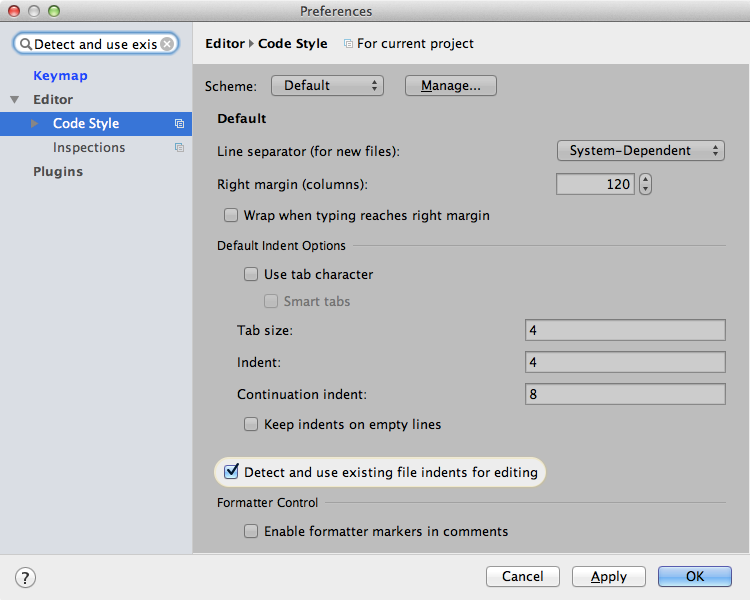IntelliJ IDEA
IntelliJ IDEA – the Leading IDE for Professional Development in Java and Kotlin
IntelliJ IDEA 14 Will Detect Code Styles on the Fly
If you’ve already tried the latest IntellIJ IDEA 14 EAP build, you might’ve noticed that the Code Style settings offers a new option: Detect and use existing file indents for editing (enabled by default.)
This new option lets IntelliJ IDEA detect certain Code Style settings (such as Use Tab character and Indent size) in the currently edited file on the fly. It means that even if a file has a code style different from your current settings, they will still be preserved.
So now you don’t need to worry about losing the formatting in files that are specific to certain files in your project that differ from the others.
We hope you’ll find these improvements useful. Your feedback as always is welcome, so don’t hesitate to share it in our discussion forum as well as report any bugs directly to the issue tracker.
Develop with Pleasure!
Subscribe to IntelliJ IDEA Blog updates