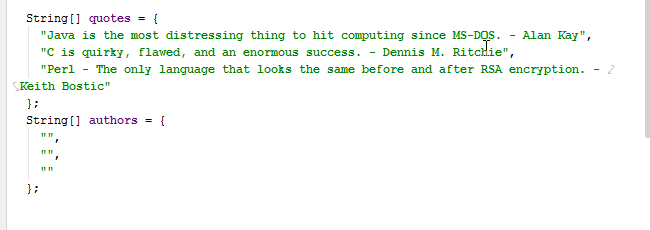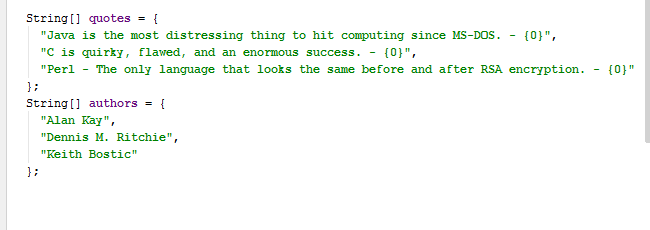IntelliJ IDEA
IntelliJ IDEA – the Leading IDE for Professional Development in Java and Kotlin
Multiple Selections in Editor using the Mouse
As of IntelliJ IDEA 13.1, if you need to edit a document in the same way in several places, you can save efforts by using multiple selections feature. All you need to do is create a caret at each location using Alt+Shift+Mouse Click and make your changes – they will be applied at all locations simultaneously.
This however doesn’t solve the issue of wanting to select arbitrary selections of text before editing. This has now been solved in IDEA 14.1. You can drag the mouse while holding Alt+Shift and select the text required. This feature can also be used to copy-paste several pieces of text in one go.
Similarly, you can now add a new rectangular selection to existing carets/selections by dragging the mouse while holding Ctrl+Alt+Shift (Cmd+Alt+Shift on Mac OS).
Try this and other enhancements by downloading IntelliJ IDEA 14.1 EAP build. Share your feedback on the discussion forum and in our issue tracker.
Thanks!
Subscribe to IntelliJ IDEA Blog updates