IntelliJ IDEA
IntelliJ IDEA – the Leading IDE for Professional Development in Java and Kotlin
IntelliJ IDEA 16 EAP Improves Debugger and Adds Git Worktree Support
Great news, everyone! A fresh weekly IntelliJ IDEA 16 EAP is out and ready, packed with bugfixes and new features as usual. The noticeable changes affect the debugger, VCS integrations, and user interface.
Debugger
Now when debugging a Java application, you can use Groovy expressions with Evaluate Expression and Watches. Previously you could do that only when debugging Groovy code. This is good because Groovy expressions are much shorter and more expressive (especially when you work with collections.)
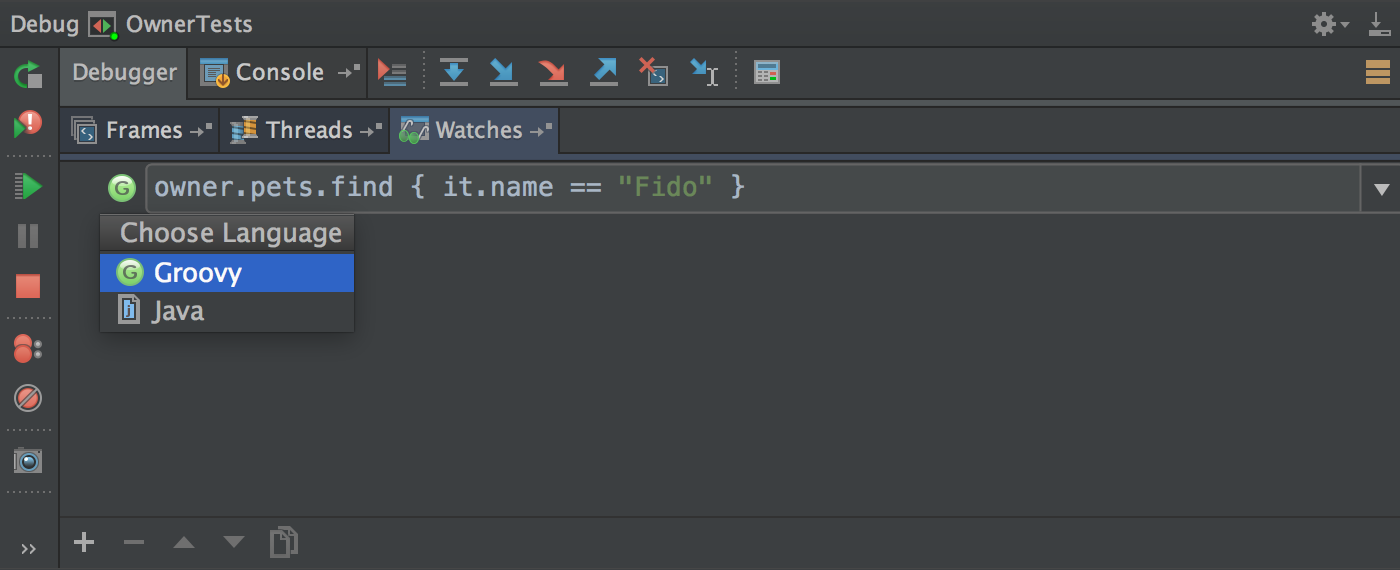
This feature requires a Groovy runtime library in the classpath.
Also, we’ve made it easier to debug multiple threads. Until now, stepping over one thread meant IntelliJ IDEA would also resume all the other threads (that stopped at breakpoints for which Suspend policy was set to All). Now you can change this behavior by enabling the Resume only the current thread option in Settings > Build, Execution, Deployment > Debugger > Stepping.
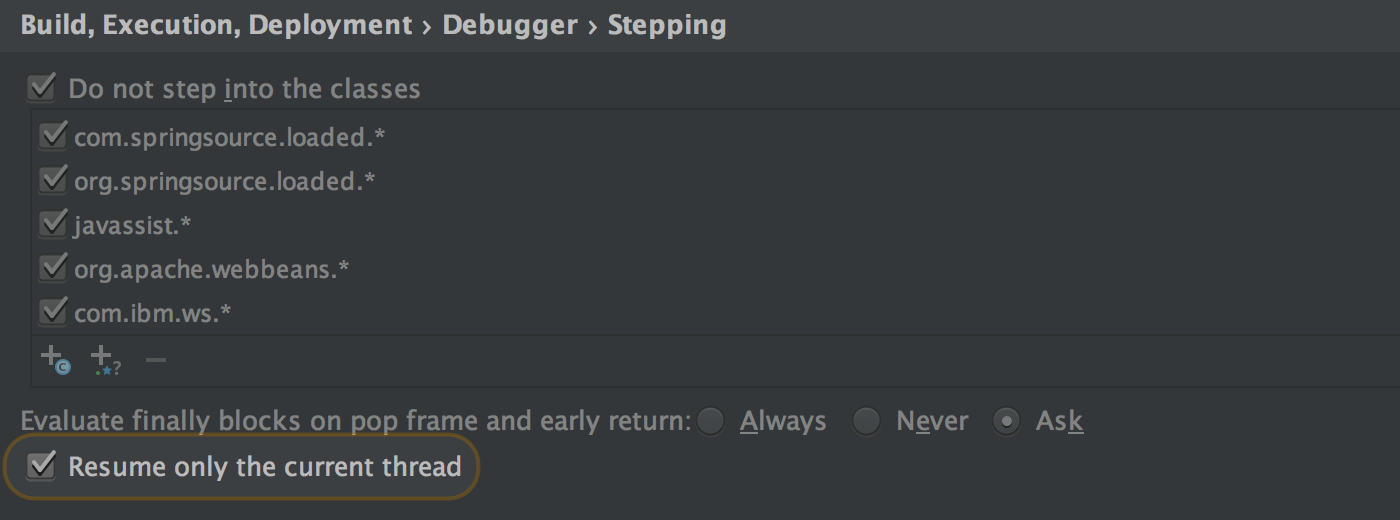
VCS integration
Git users will be happy to know that IntelliJ IDEA now supports worktrees. This feature was introduced in Git 2.5 to make working with clones of a single repository simpler, because instead of making a repository clone you could create a lightweight worktree. The good news is that now IntelliJ IDEA supports those worktrees, so you can work with them just like you do with regular repositories.
The look and feel of Git Log has been updated with a better-looking toolbar and thinner splitters, and the table headers have been removed.
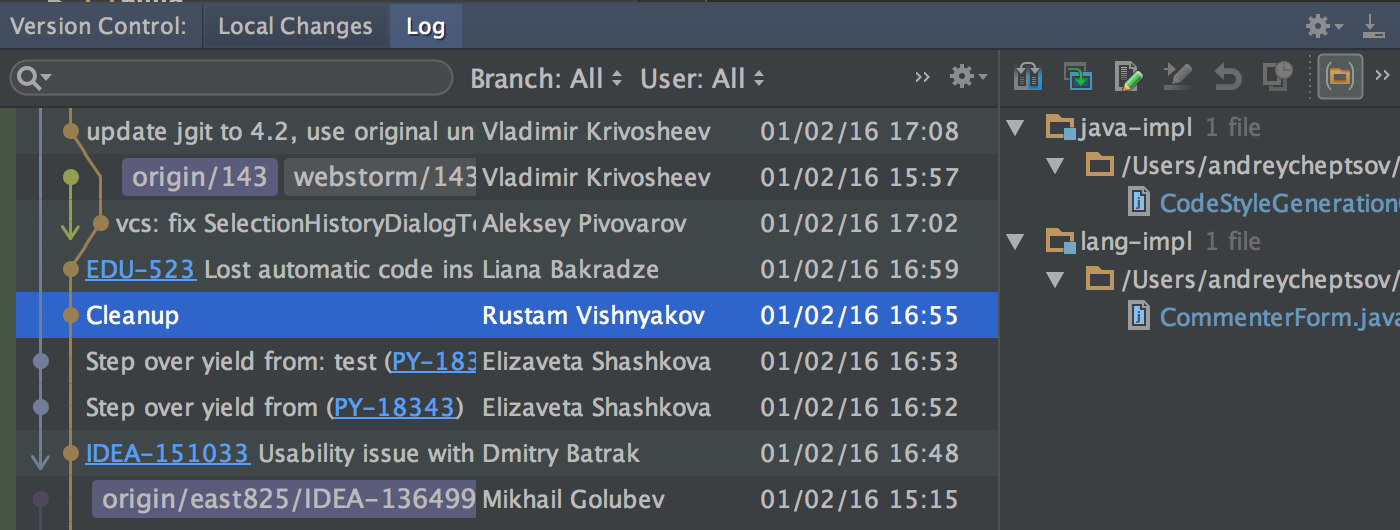
Show/Find usages
Talking about user interface, we have improved the speed-search in the Show usages popup. Now, when you use it, the matches are highlighted for easier navigation.
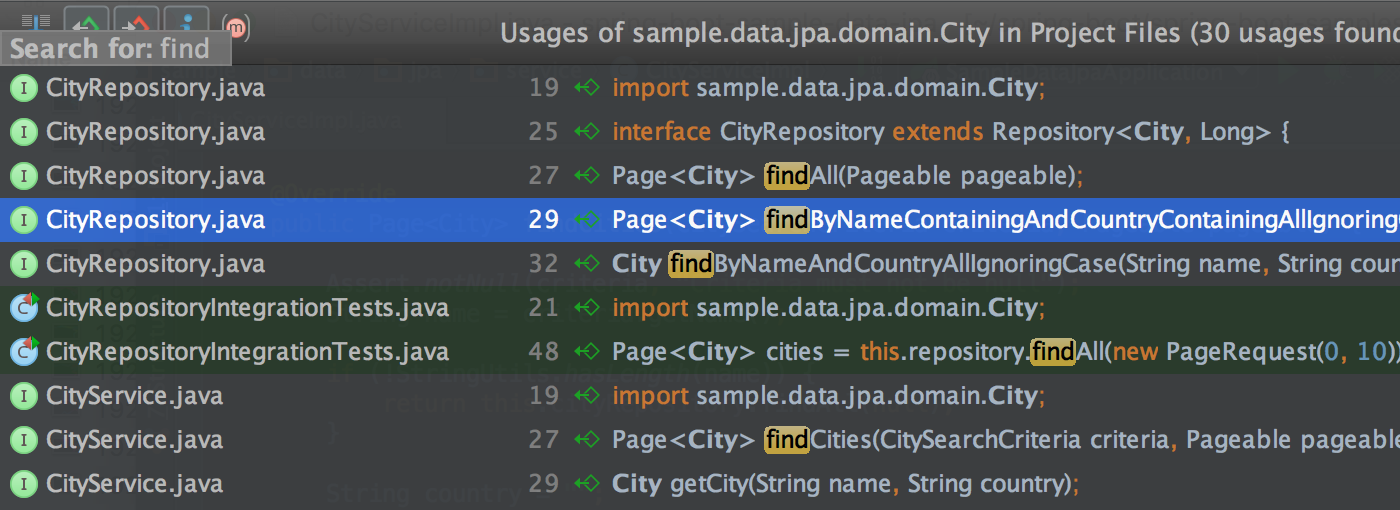
The speed-search in Find usages tool window has also been improved in another way: now it looks through the entire contents of the tool window text.
Last but not least, if you run any code cleanup inspection via Run Inspection by Name, you will now be offered to apply the quick-fix right away in the dialog.
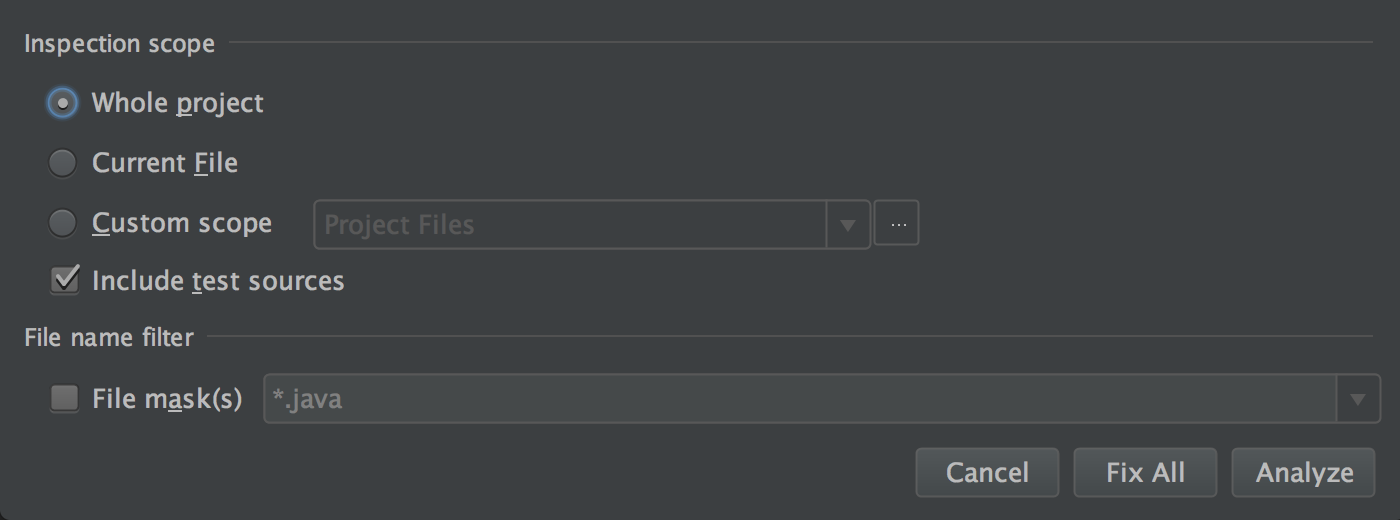
That’s it for now. We hope you’ll find these enhancements useful and give us your feedback and bug reports on our discussion forum and in the issue tracker.
Develop with pleasure!
Subscribe to IntelliJ IDEA Blog updates








