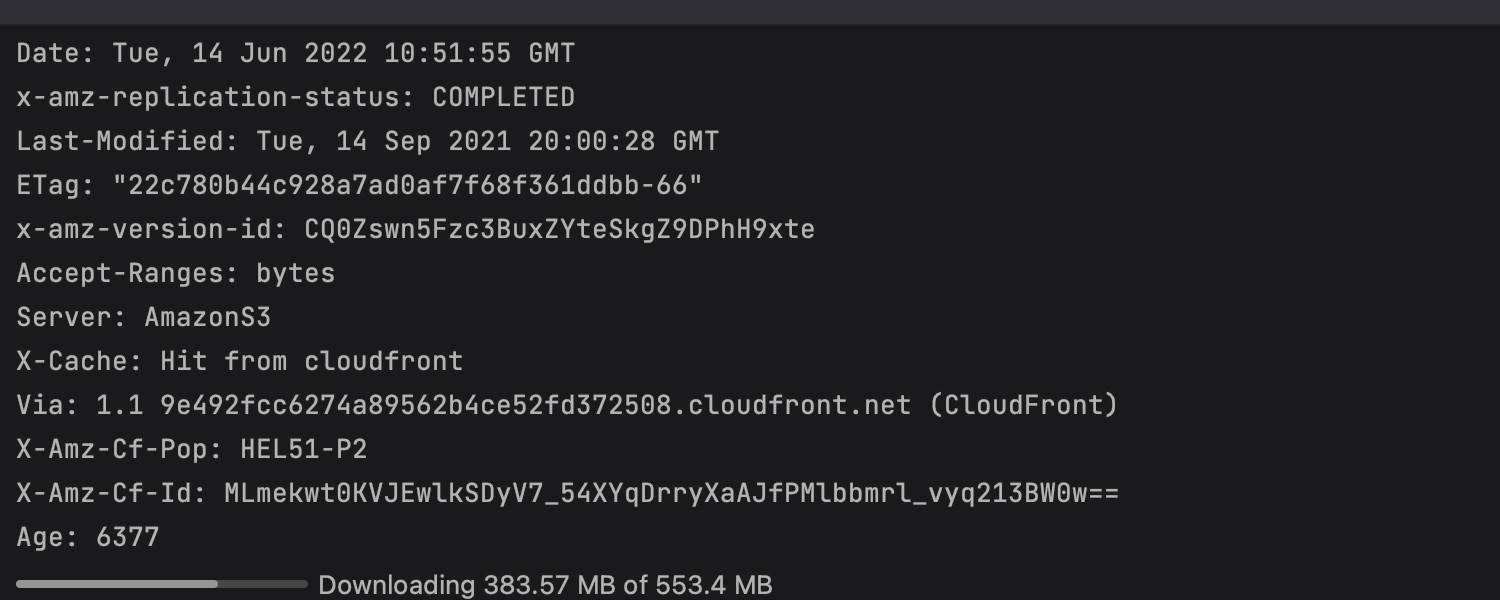IntelliJ IDEA
IntelliJ IDEA – the Leading IDE for Professional Development in Java and Kotlin
IntelliJ IDEA 2022.2 EAP 5: Support for Spring 6 and Spring Boot 3 Features, Enhanced HTTP Client, Kubernetes Updates and More
IntelliJ IDEA 2022.2 EAP 5 is now available! You can get the new build from our website, through the free Toolbox App, or as a snap for Ubuntu.
This build brings numerous framework-specific updates that include support for Spring 6 and Spring Boot 3 features, support for Websocket and GraphQL requests, improvements to the HTTP client, and more. This build also includes some new features for Docker and Kubernetes.
Read on to learn more about the most notable changes introduced with the latest build.
Frameworks and Technologies
Spring 6 and Spring Boot 3
IntelliJ IDEA 2022.2 now fully supports Spring 6 and Spring Boot 3 features, including new @AutoConfiguration classes and @ConfigurationProperties classes with the new constructor binding syntax without explicit @ConstructorBinding.
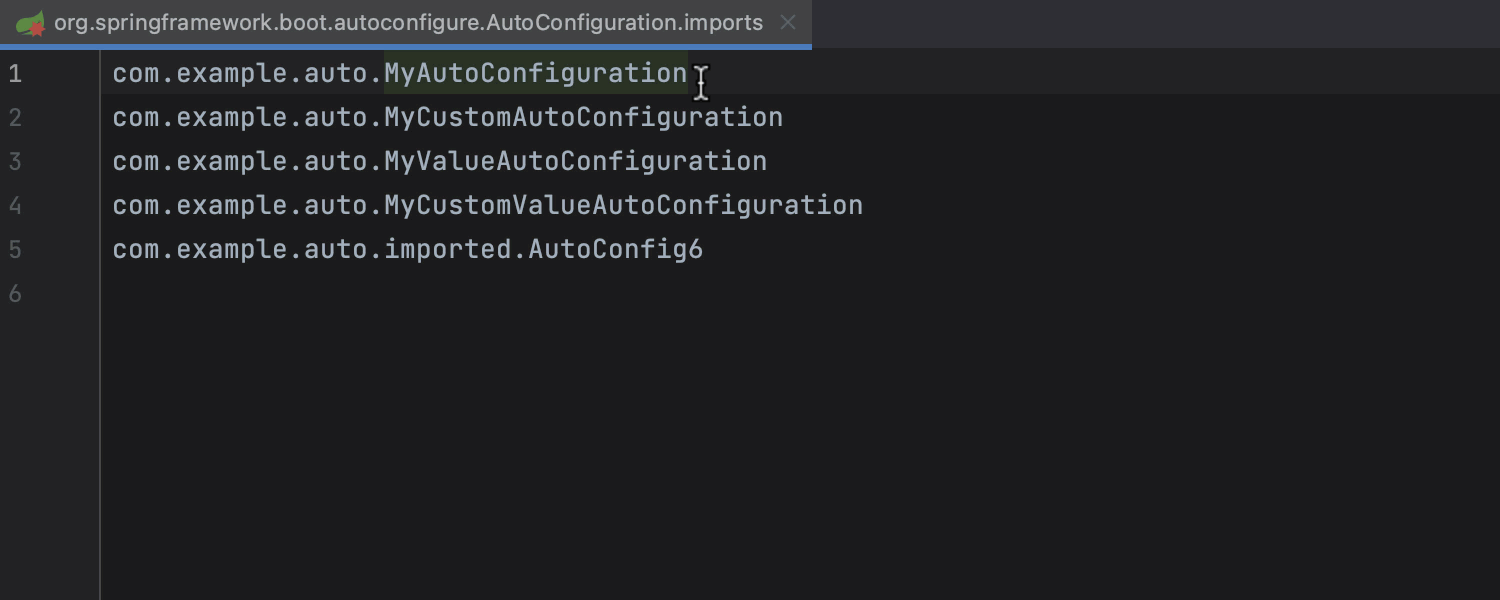
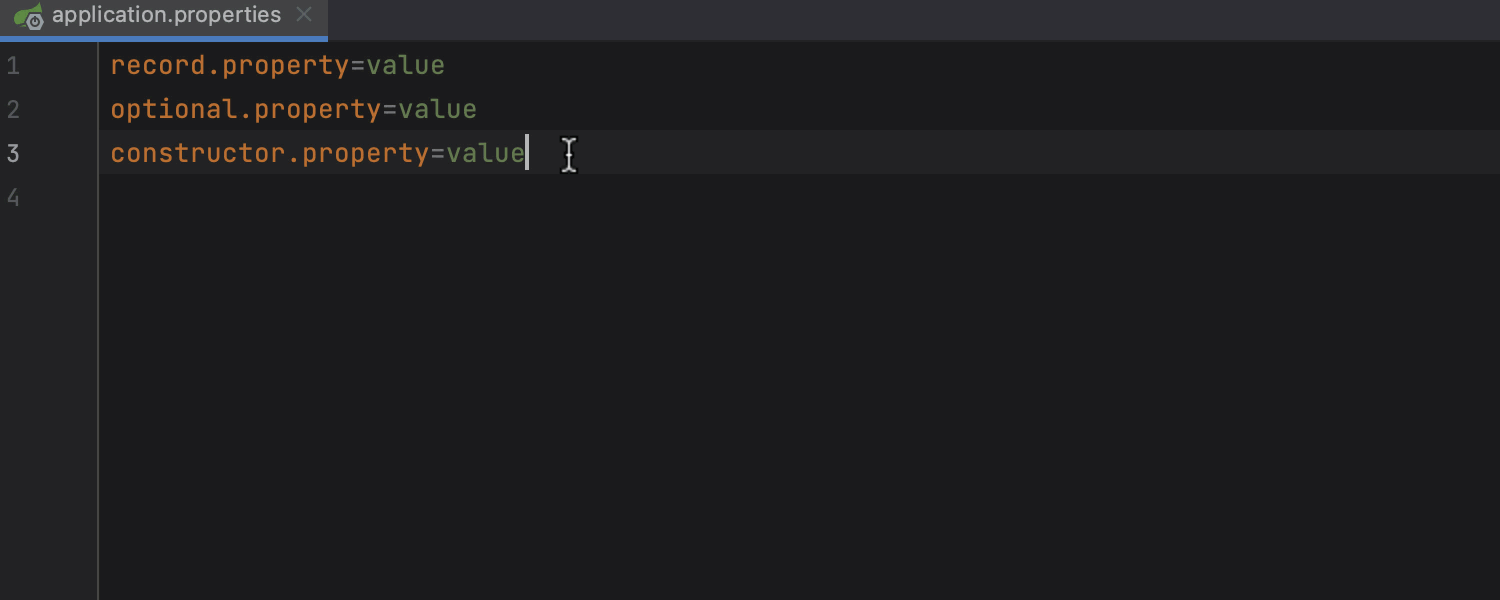
Support for new declarative HTTP Clients in Spring 6
The Spring Framework 6 lets you define an HTTP client as a Java interface with annotated methods. IntelliJ IDEA 2022.2 provides URL completion, navigation, and integration with the HTTP Client for such interfaces.
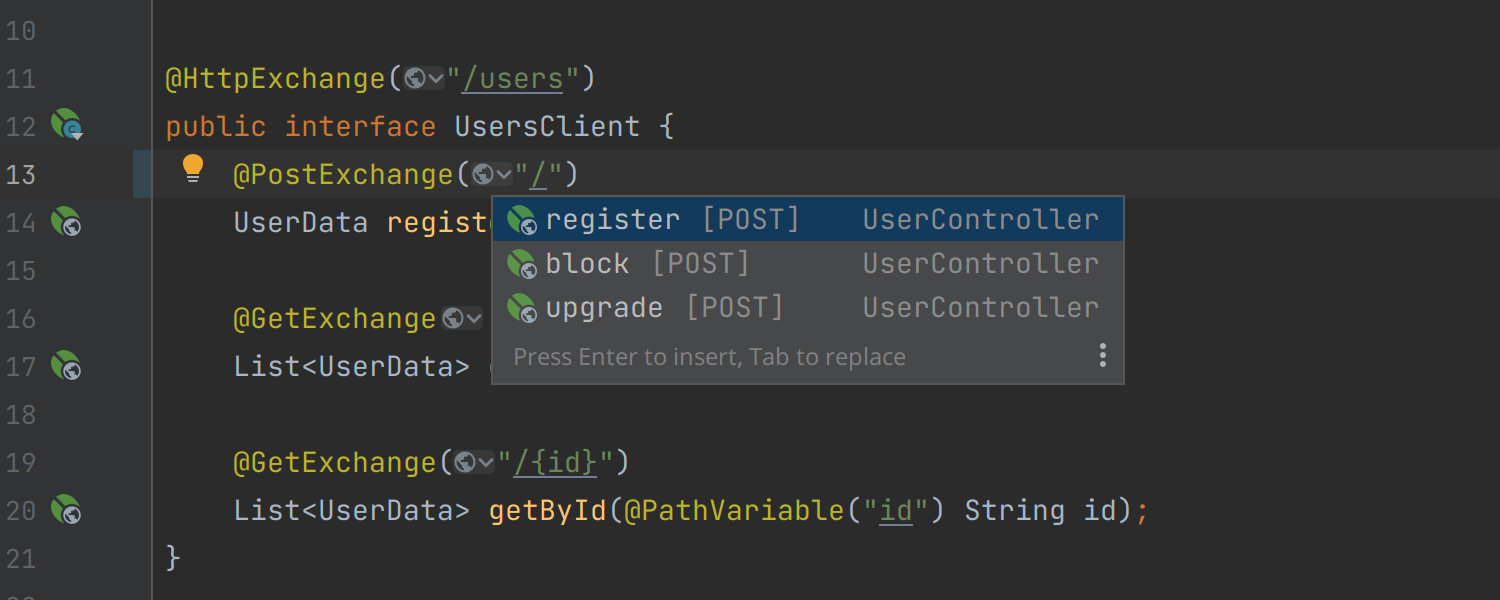
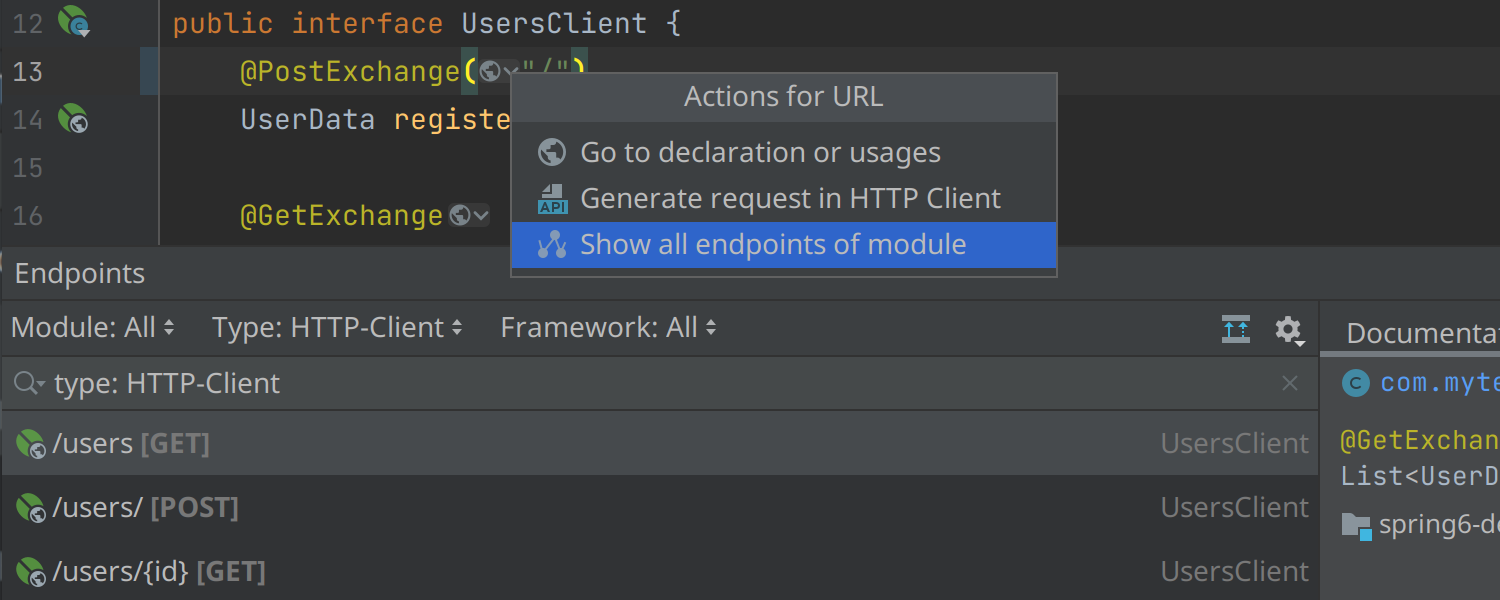
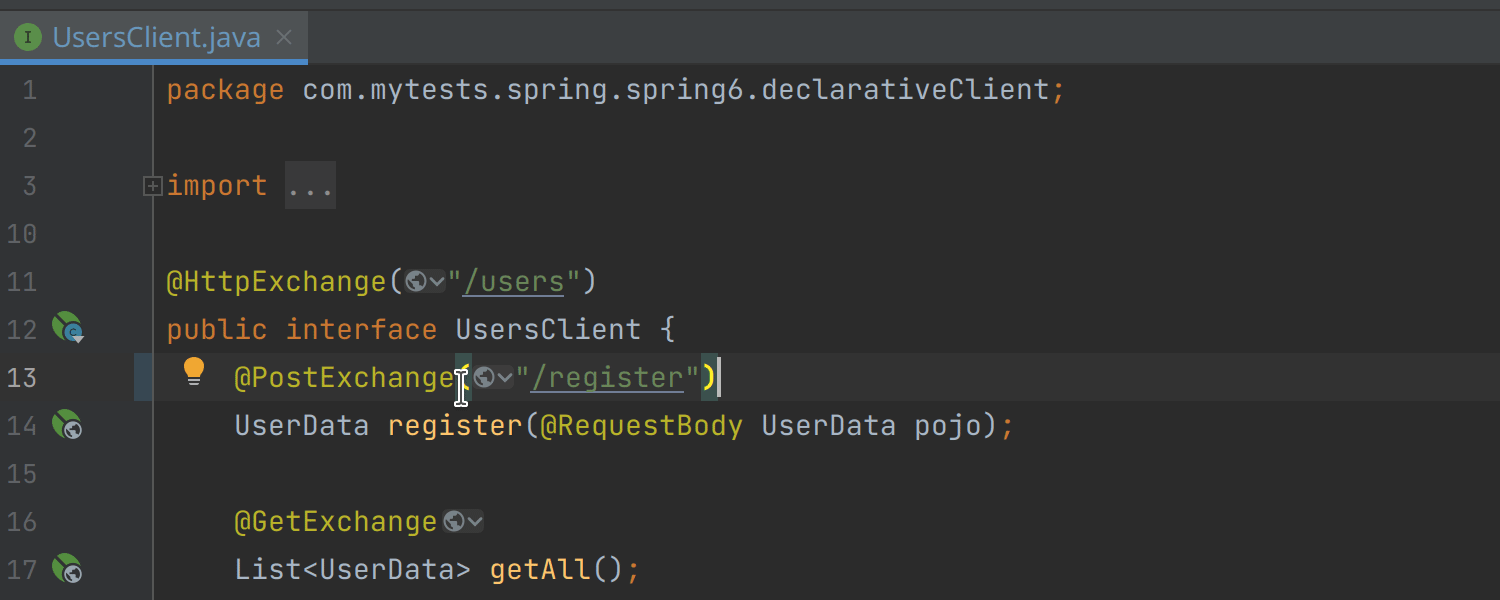
URL completion and navigation for Spring Cloud Gateway routes
IntelliJ IDEA Ultimate now provides URL completion, Search Everywhere functionality, and find usages hints for Spring Cloud Gateway URLs. You can easily generate an HTTP request or find all gateway routes using the Endpoints tool window.
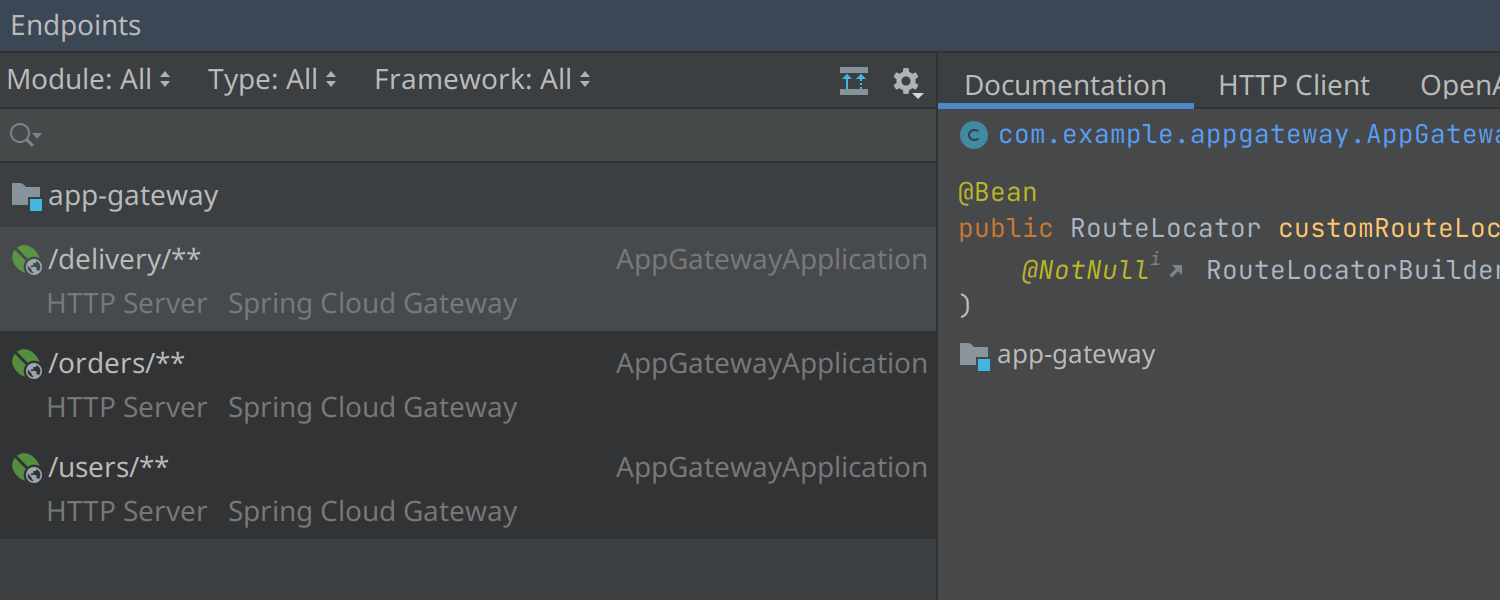
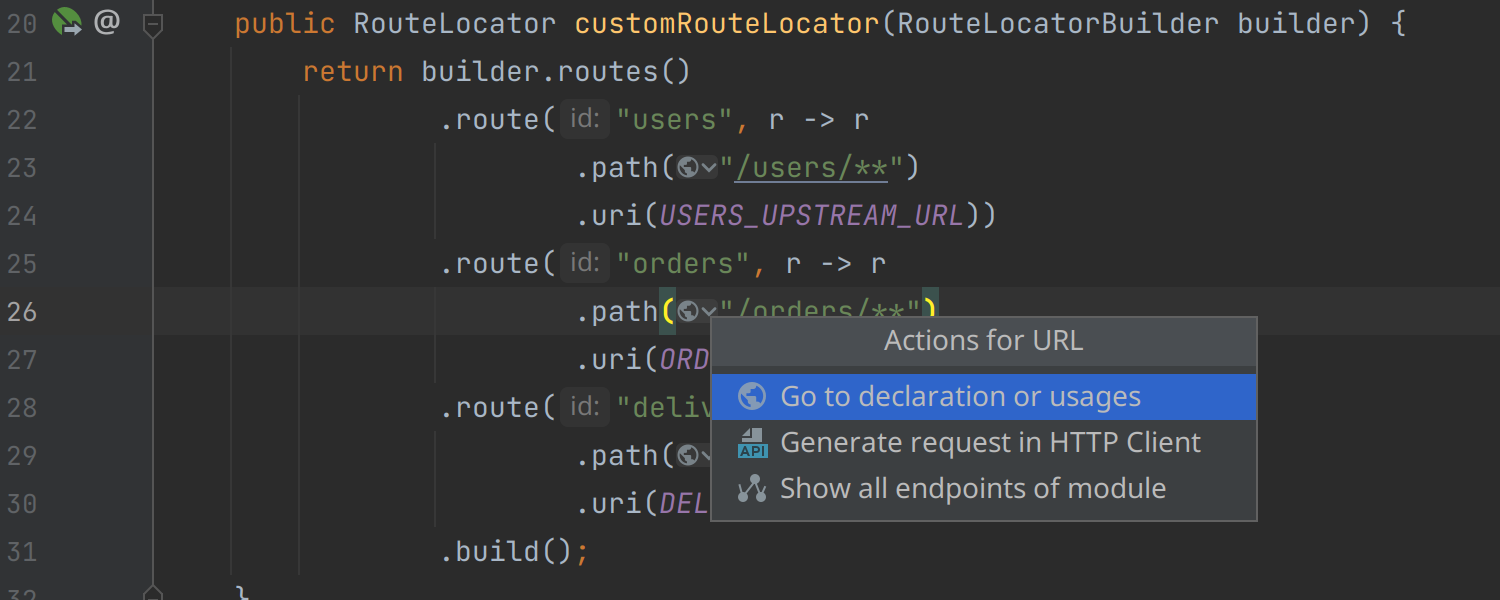
Experimental GraalVM Native Debugger for Java
IntelliJ IDEA 2022.2 can now help you with debugging GraalVM native image binaries. You can attach the debugger to any GraalVM-based executable or start your application with a debugger attached. The corresponding run configuration will be created automatically for Maven/Gradle projects.
Please note that this integration is experimental and requires the dev build of GraalVM and this plugin to be installed.
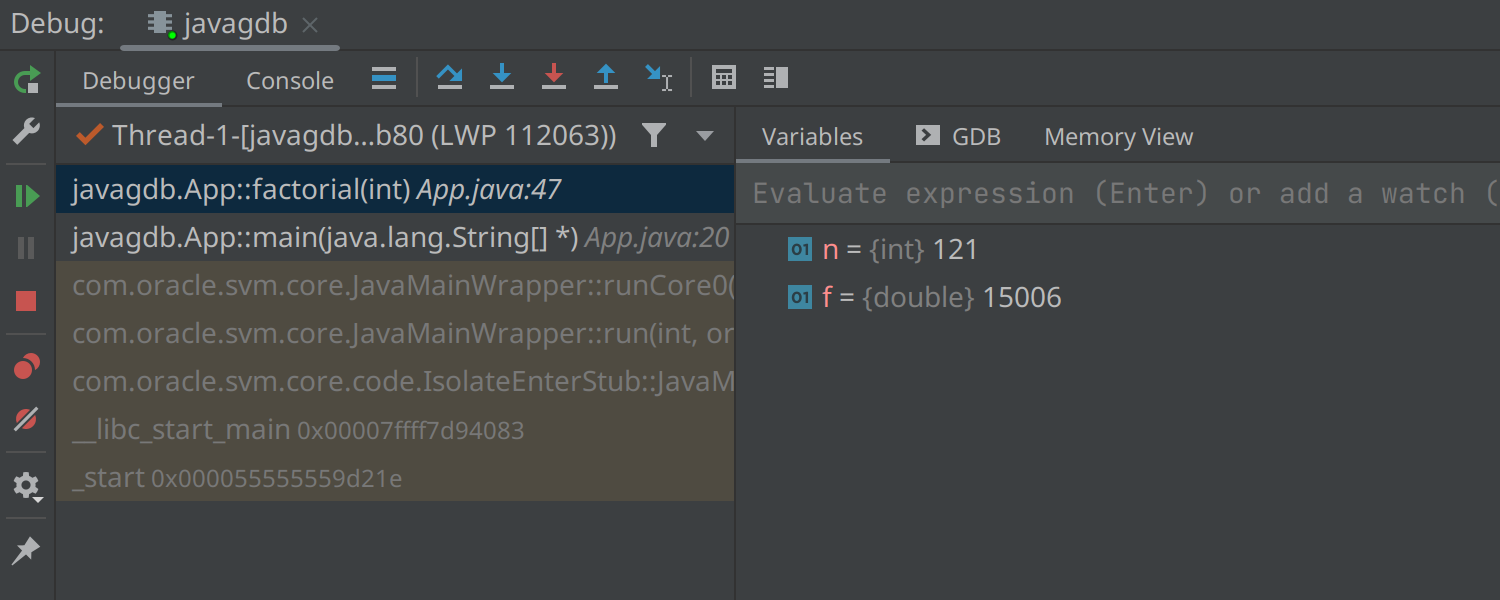
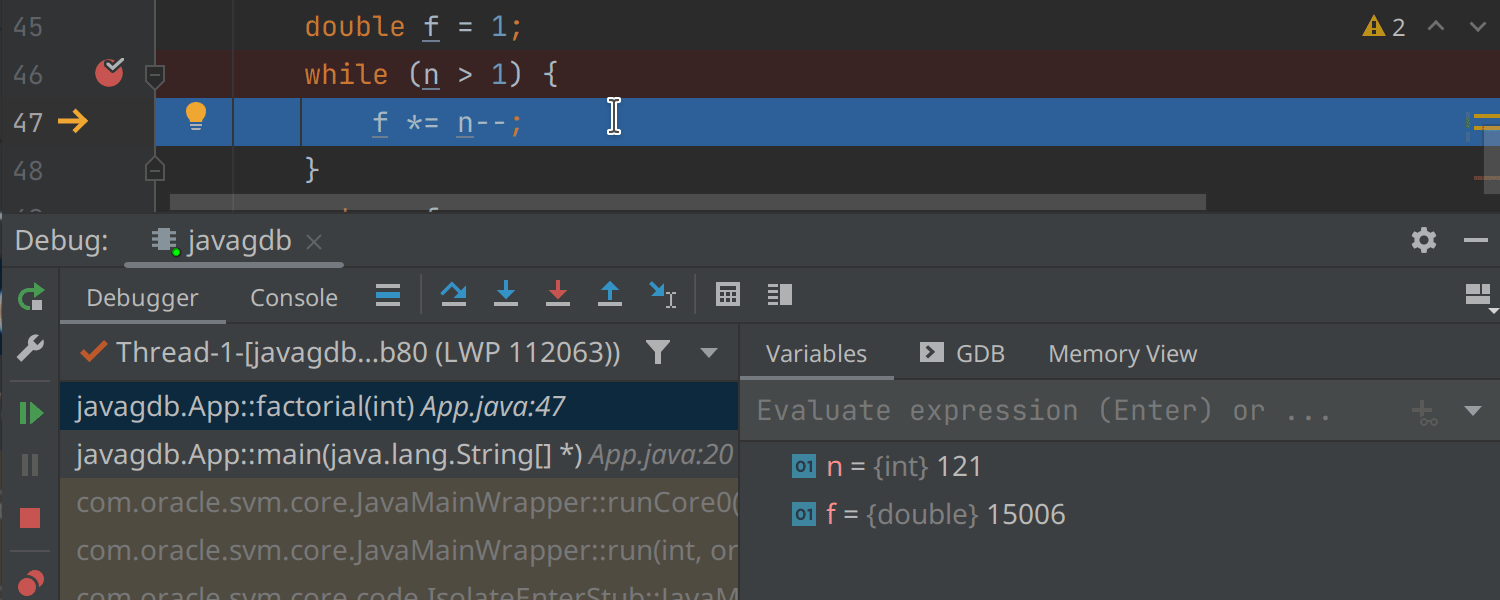
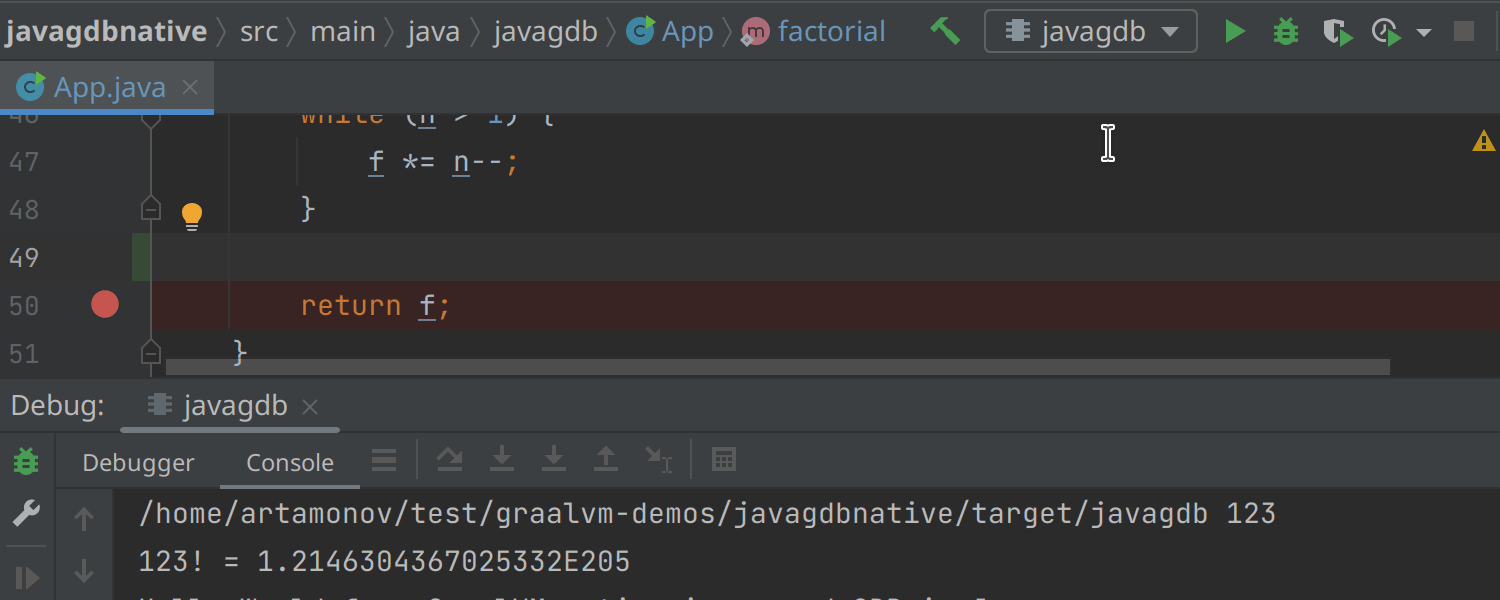
Code insight improvements for JVM microservices test and mock frameworks
IntelliJ IDEA 2022.2 automatically highlights JSON/XML bodies in tests with popular Java APIs such as Spring WebTestClient, RestAssured, WireMock, and MockServer.
As a result, these data fragments feature better readability and are easier to edit. You can also use URL completion and navigation to declaration in these places in your tests.
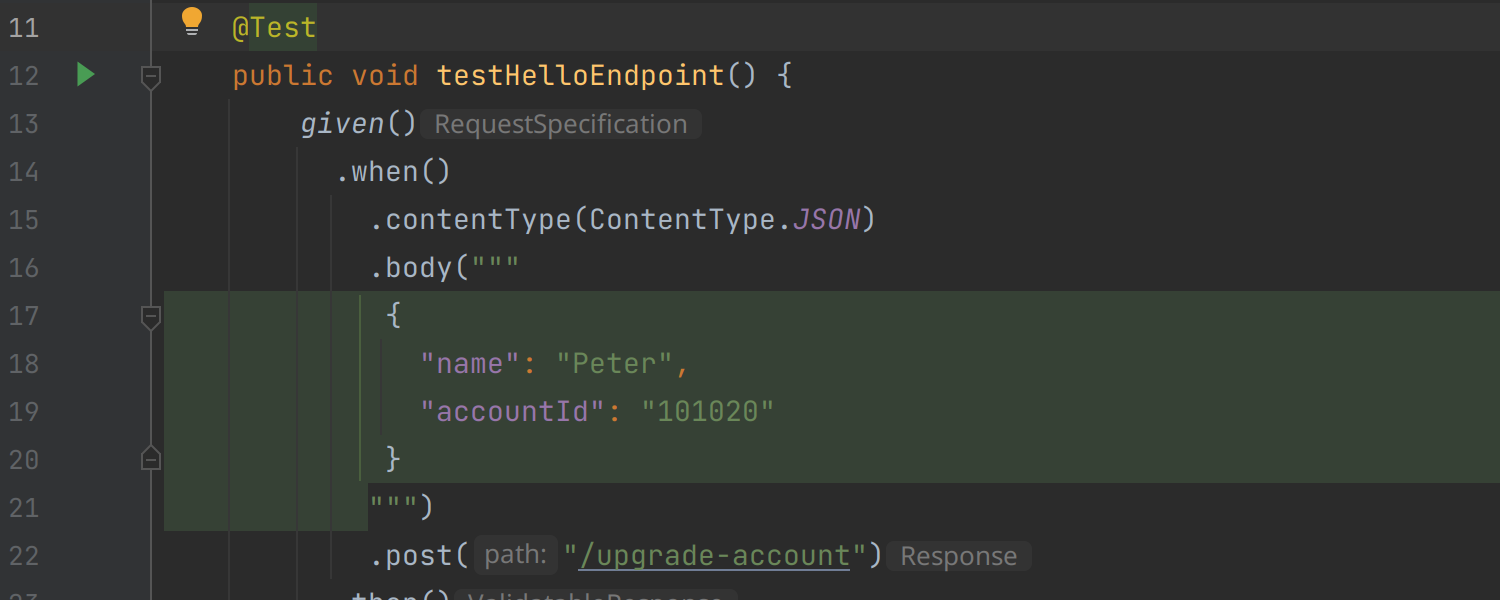
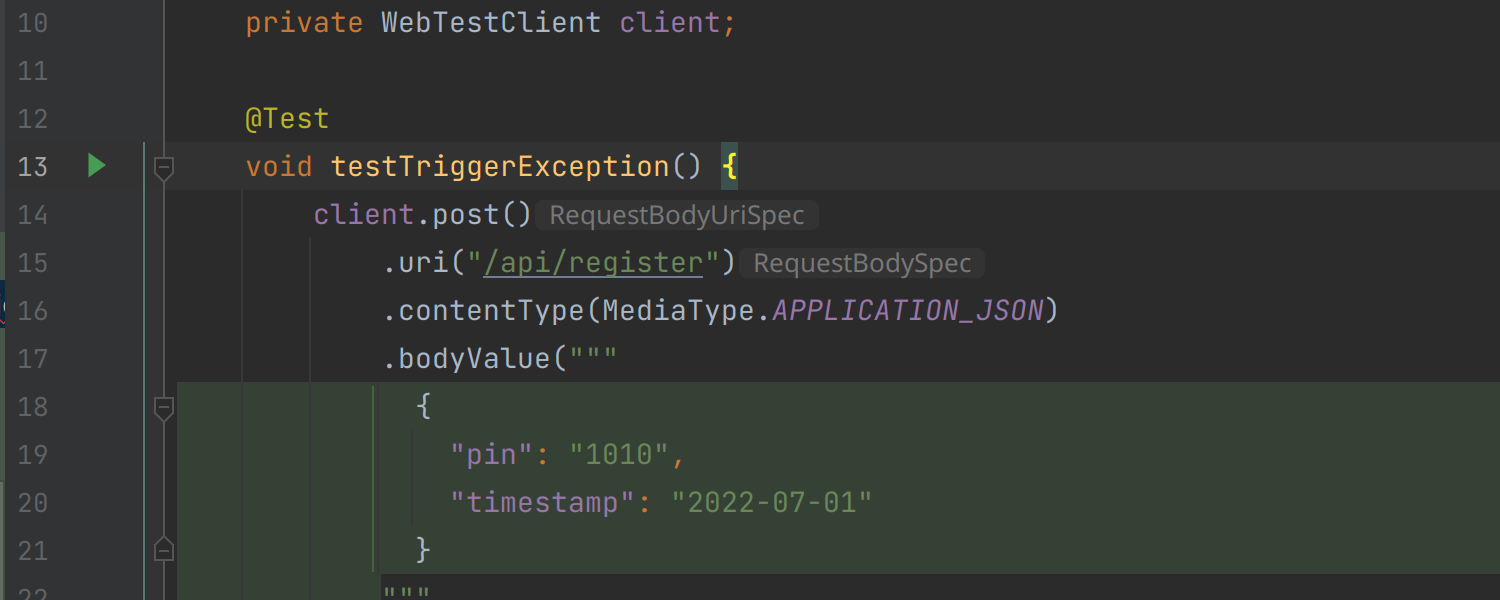
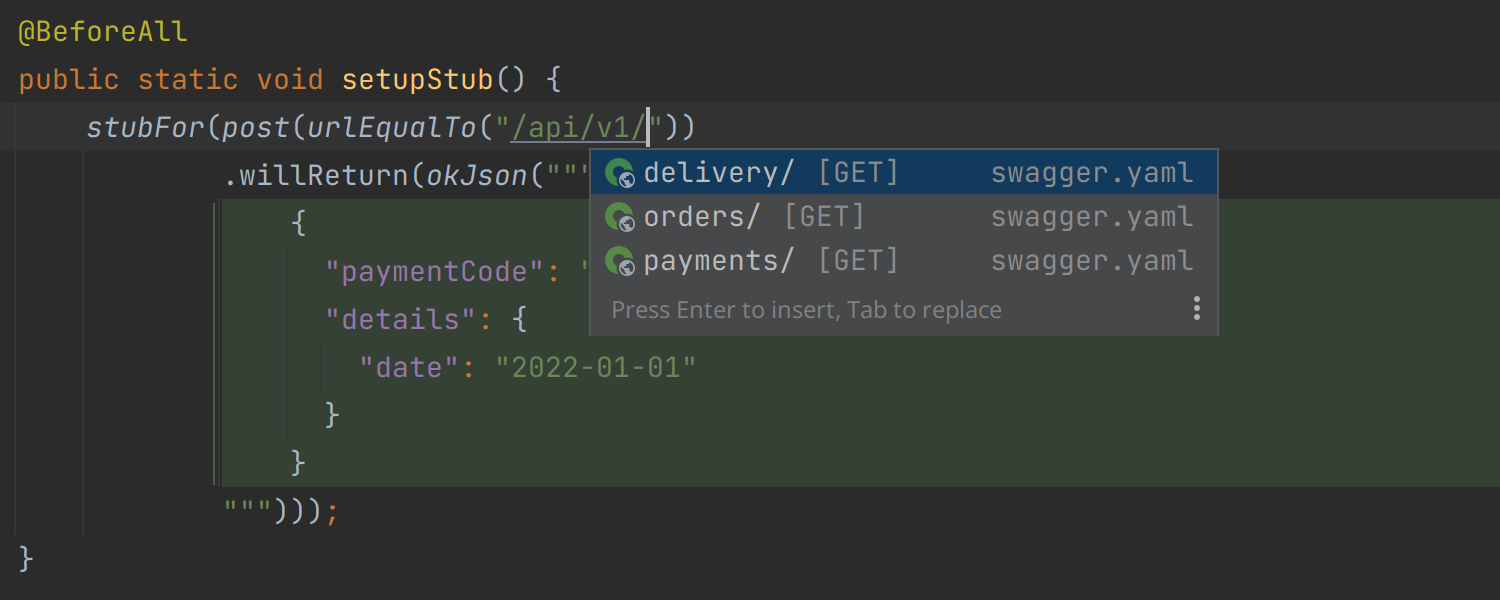
Code insight improvements for Spring Shell
IntelliJ IDEA 2022.2 now recognizes CLI commands declared with Spring Shell library and checks their correctness.
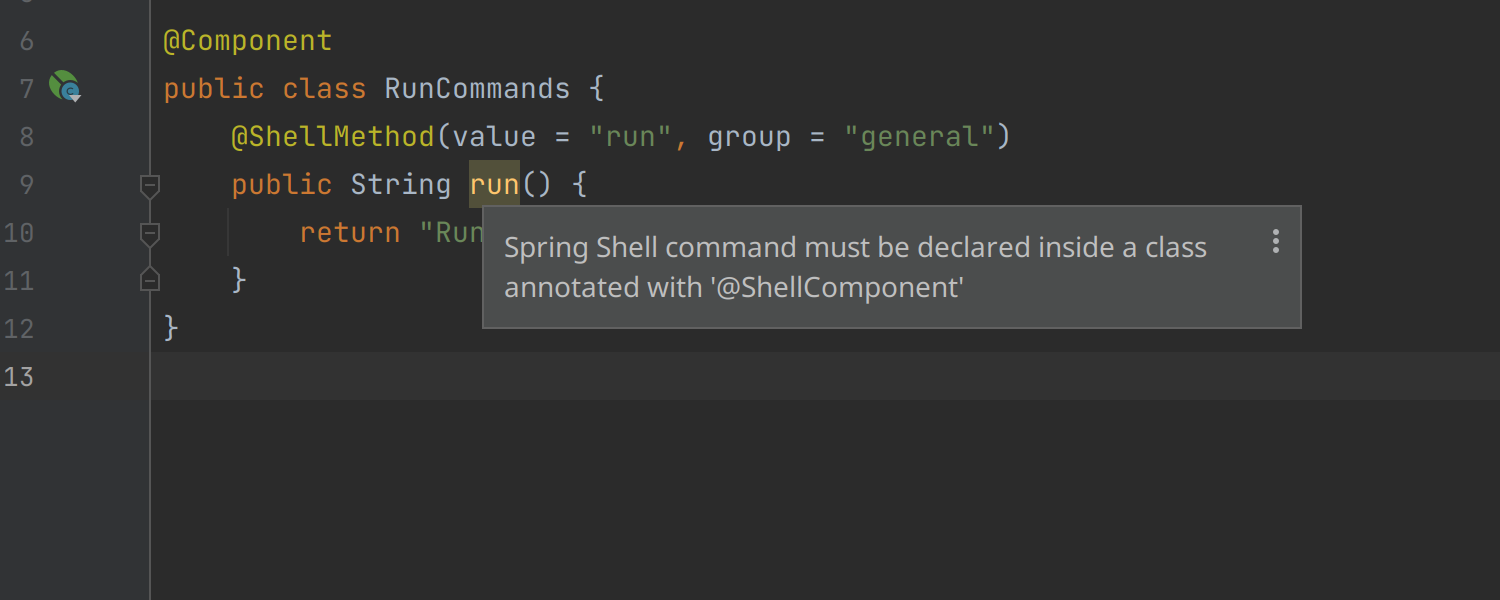
Improved support for JAX-RS endpoints
Since v.2022.2 IntelliJ IDEA correctly supports JAX-RS common web service URL patterns declared as @ApplicationPath and sub-resources in URL completion, navigation, and find usages.
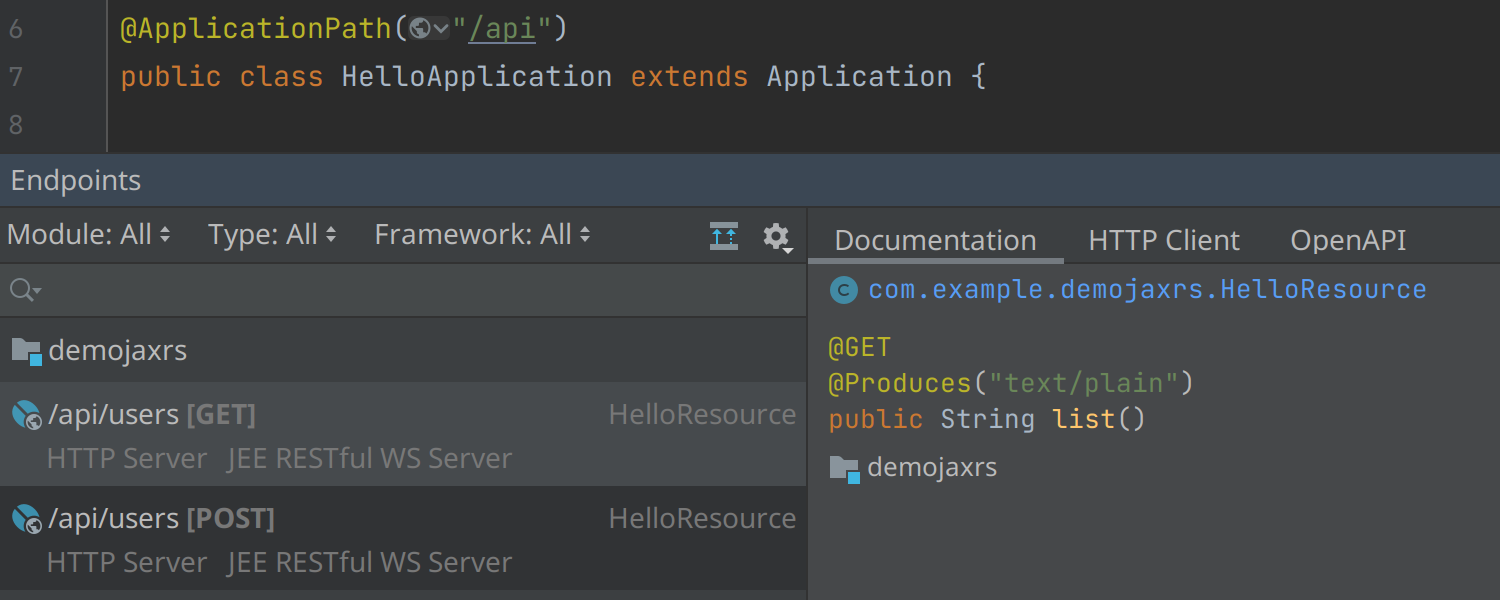
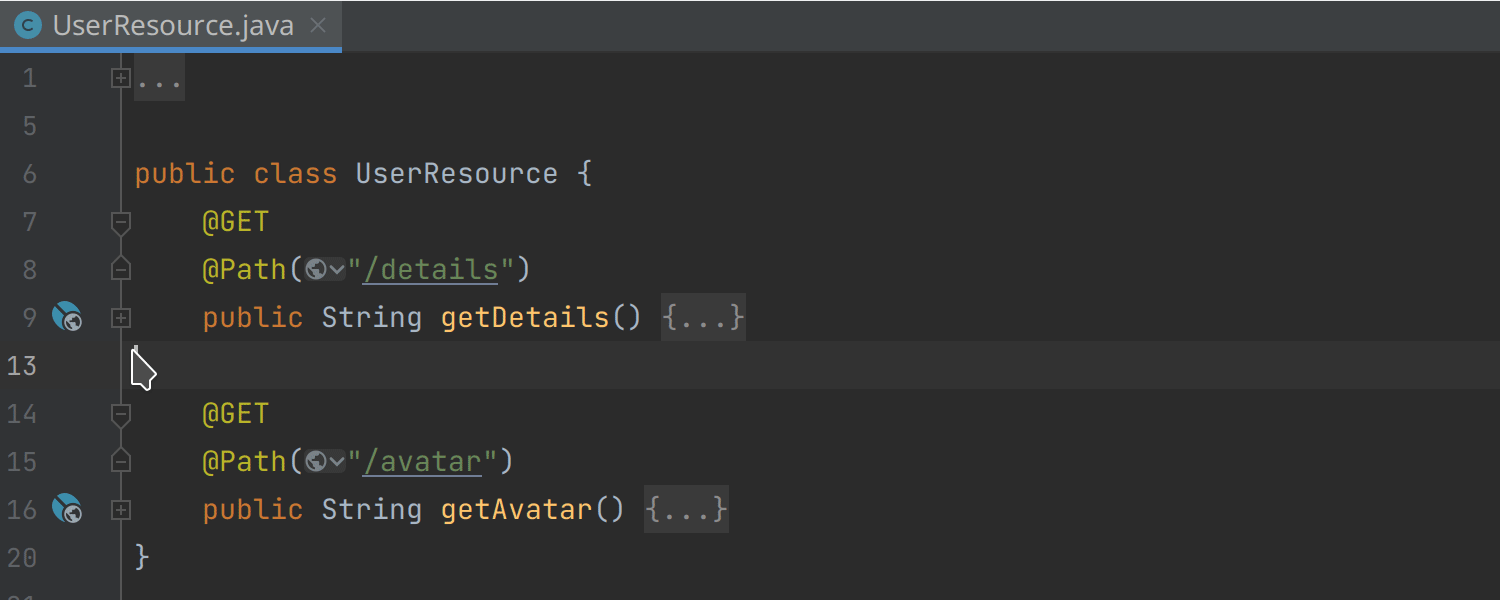
Support for WebSockets endpoints in HTTP Client
IntelliJ IDEA 2022.2 Ultimate supports WebSocket connections which allows you to create requests, and send and receive messages.
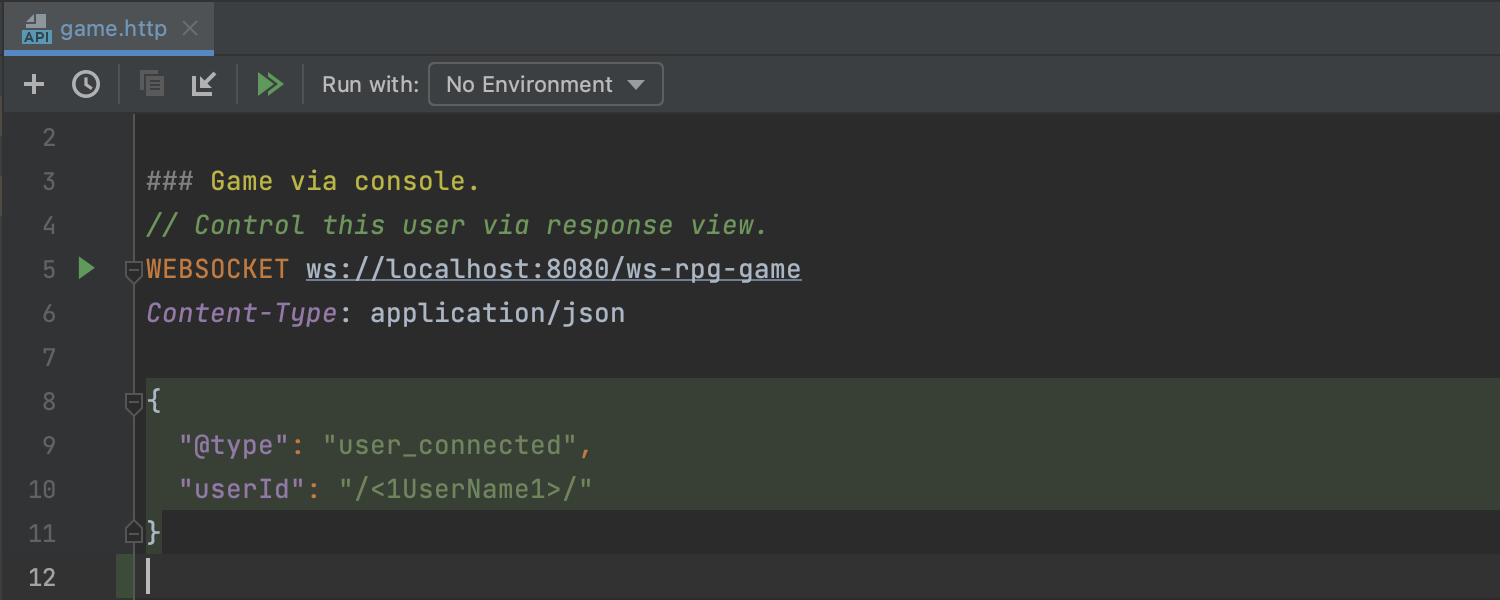
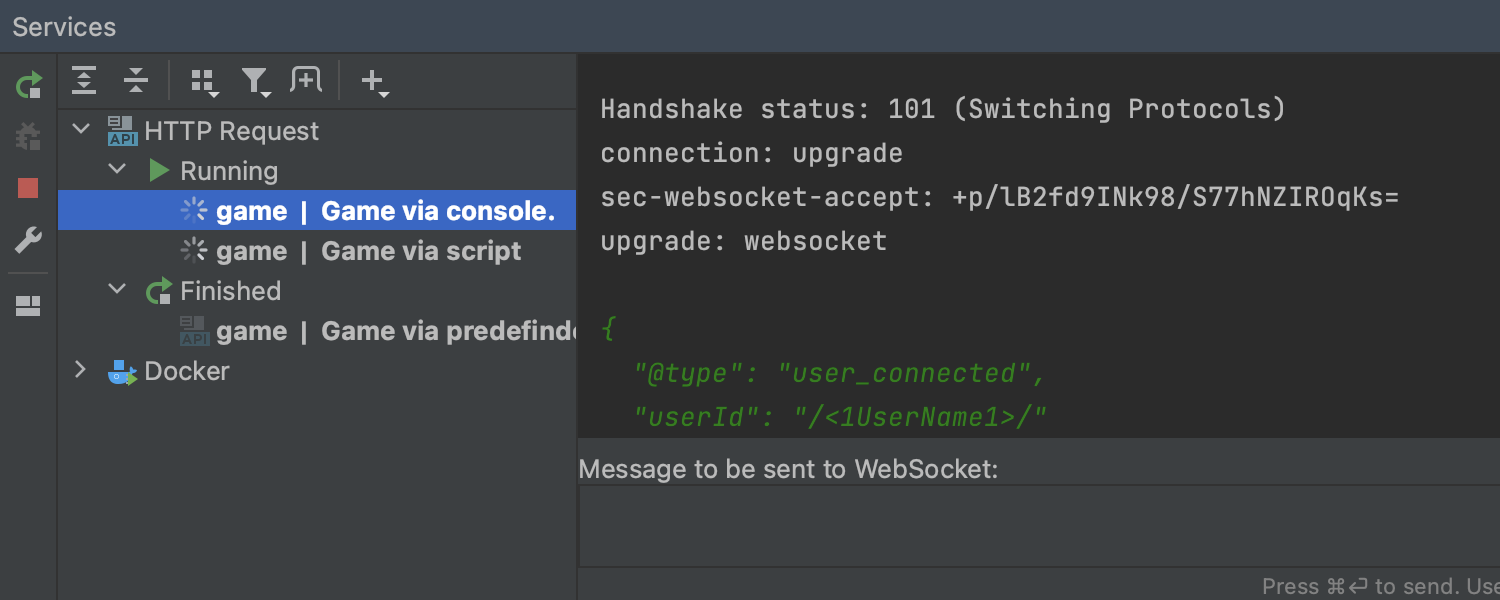
Support for GraphQL endpoints in the HTTP Client
With the v.2022.2 release, we’ve introduced support for GraphQL requests in the HTTP Client.
IntelliJ IDEA Ultimate can now send GraphQL queries over HTTP and WebSockets protocols out-of-the-box. For http:// and https:// simple HTTP requests are used, while ws:// and wss:// are delegated to the WebSocket executor.
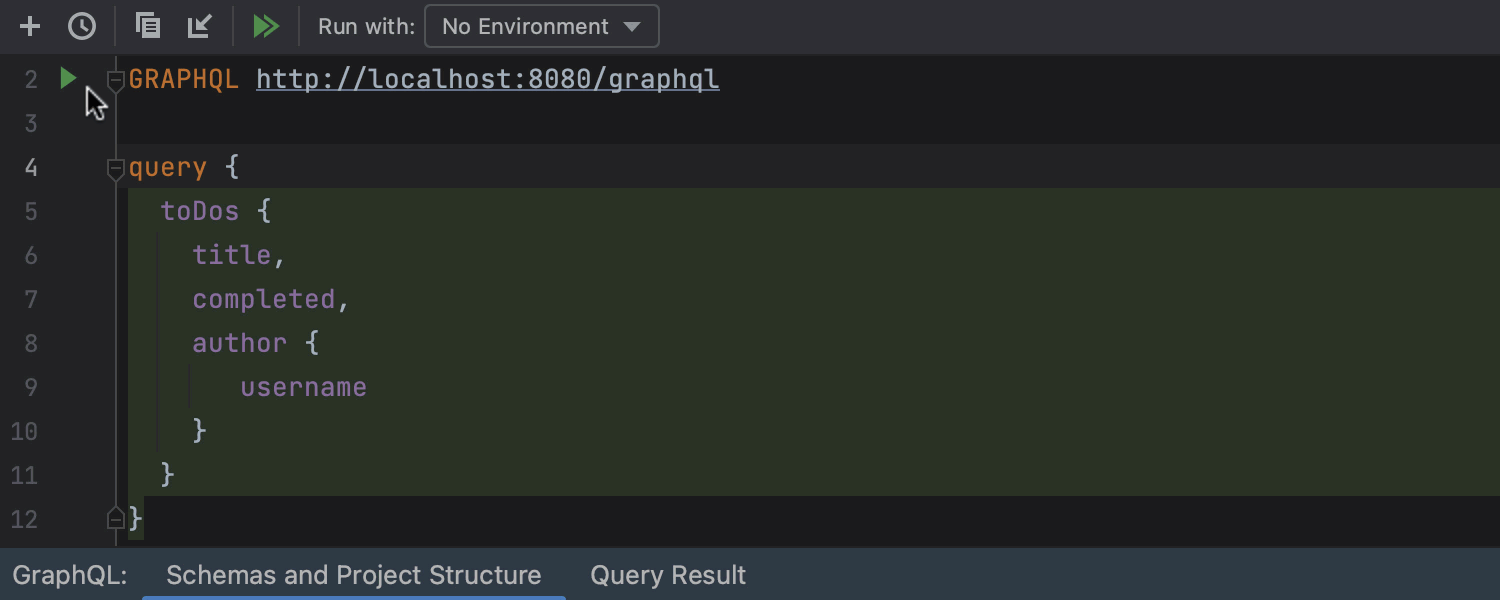
UI/UX improvements for the HTTP Client
We’ve introduced a couple of UI/UX improvements to the HTTP client. Firstly, we introduced a convenient way to select a run environment using an icon on the gutter. To enable this feature, choose the Select Environment Before Run option from the Run with combobox.
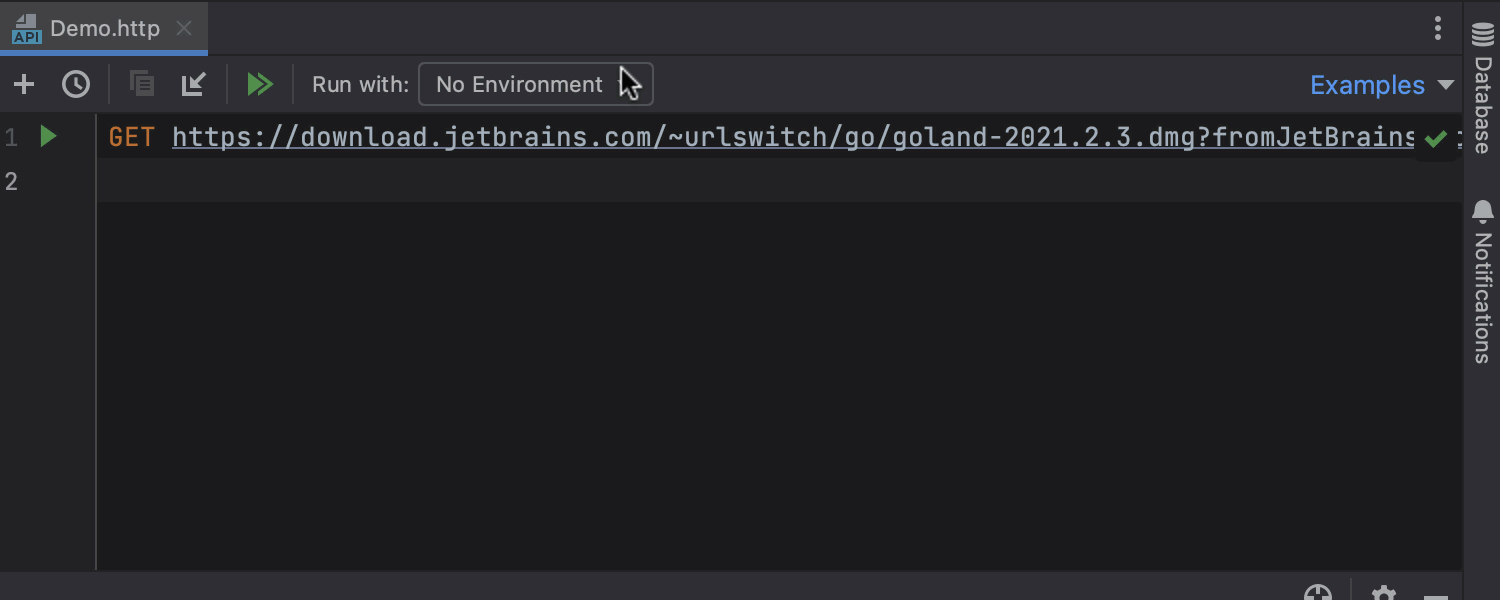
Secondly, we improved the Response view by adding a progress bar, which allows you to track the downloading process.
Improved navigation between Protobuf and Java sources
You can now easily navigate to generated code from .proto files and back. Make sure both gRPC and Protocol Buffers plugins are enabled.
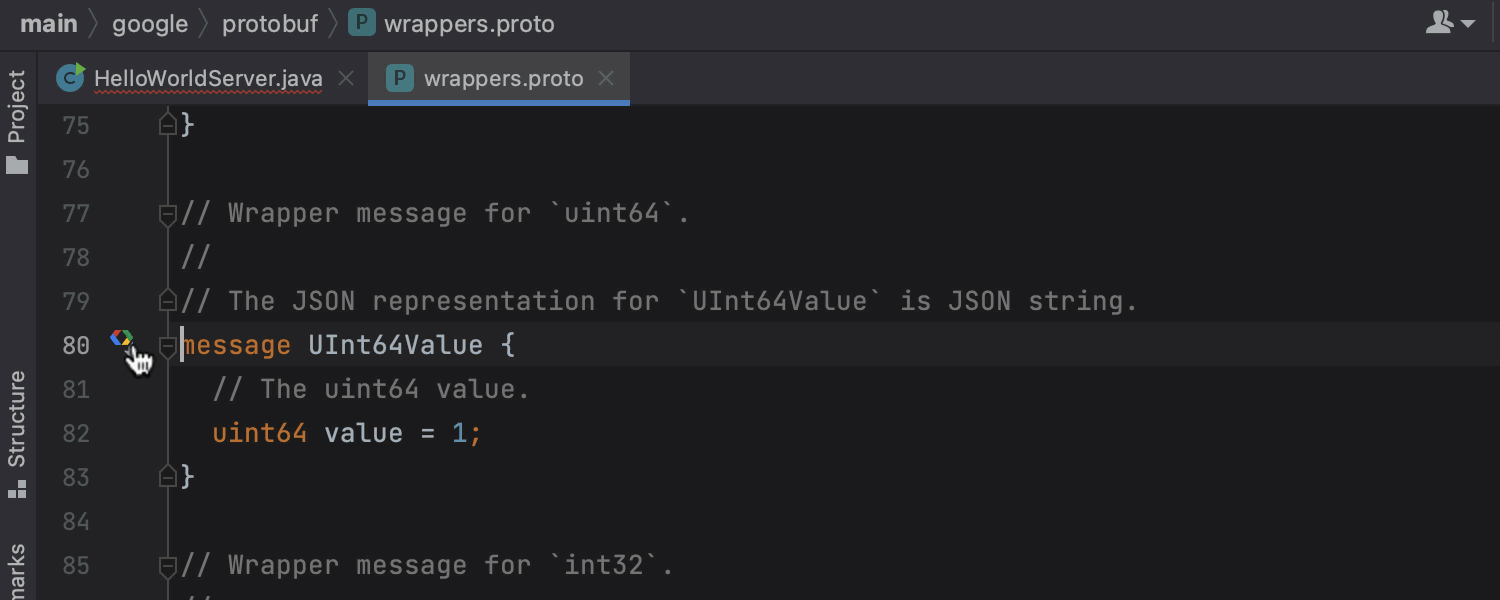
Kubernetes and Docker
Intercept Kubernetes service requests with Telepresence integration
The Kubernetes plugin for IntelliJ IDEA 2022.2 provides integration with the Telepresence tool in order to intercept HTTP requests from services in the K8s cluster and route them to your service running locally. This allows you to debug those services more easily and run only the required subset of services locally.
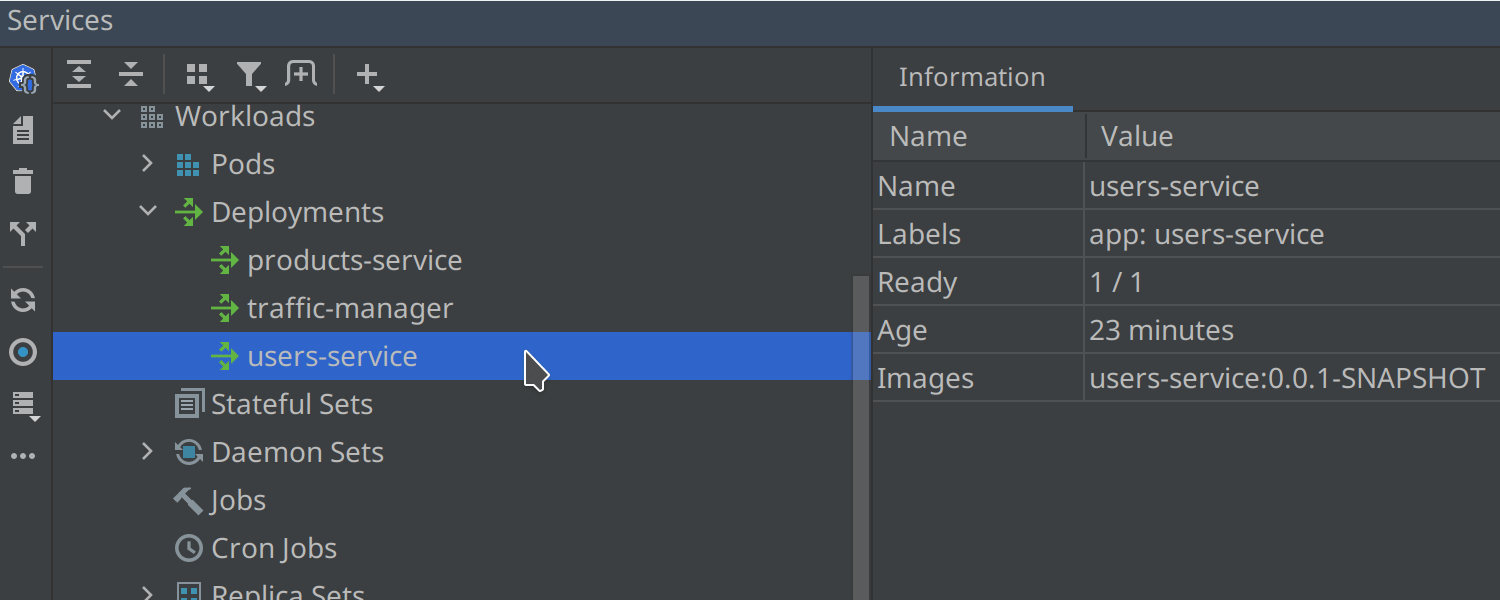
Upload local Docker image to Minikube and other connections
You can now easily copy images from one Docker daemon to another using the new Copy Docker Image action that saves the image to a file and then pushes it to the chosen connection.
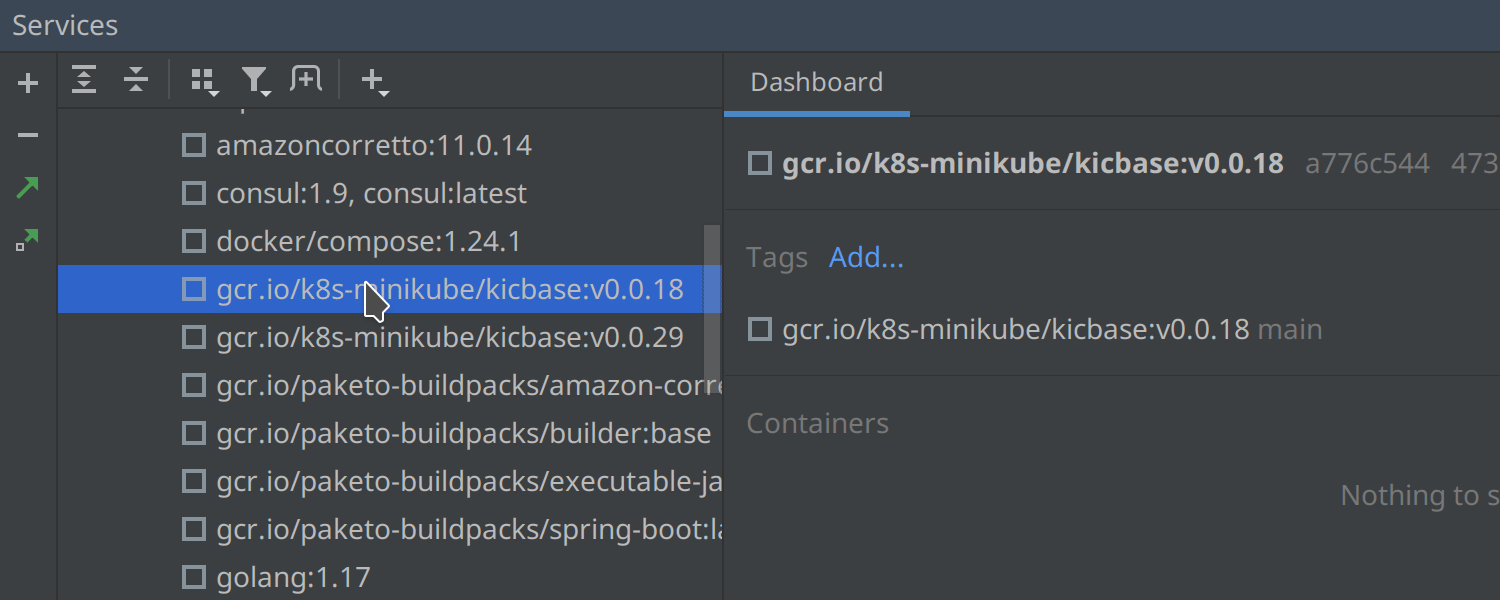
Docker auto-connection at IDE restart
IntelliJ IDEA now automatically connects to Docker after you restart the IDE. This new setting is enabled by default in Settings / Preferences | Advanced Settings | Docker.
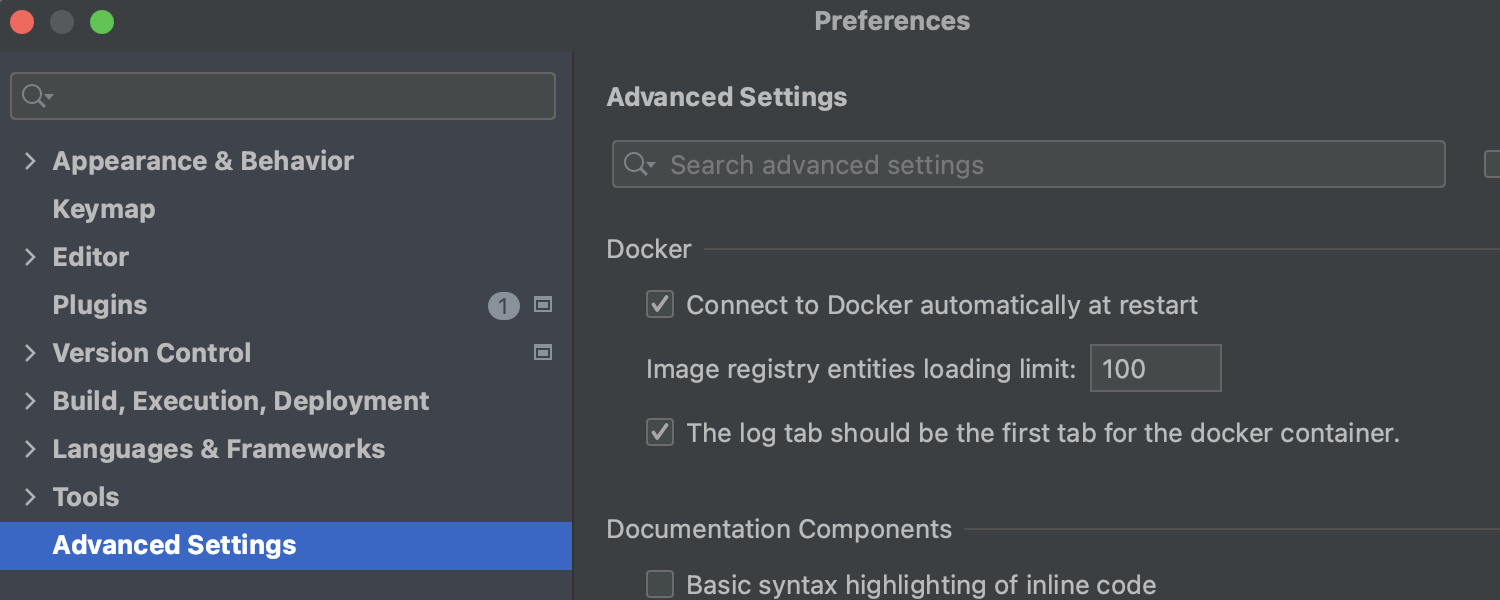
Docker connection options for different docker daemons
As of v.2022.2, IntelliJ IDEA integrates with Colima and Racher to support more options for establishing connections to a Docker daemon.
These are the most notable changes in the IntelliJ IDEA 2022.2 EAP 5 build. For the full list of improvements, please check out the release notes.
The Early Access Program won’t be a success without your valuable feedback – we rely on it when crafting new features or resolving bugs. Please let us know your thoughts about the updates in the comments section below, via Twitter, or by using our issue tracker.
Happy Developing!
Subscribe to IntelliJ IDEA Blog updates