IntelliJ IDEA
IntelliJ IDEA – the Leading IDE for Professional Development in Java and Kotlin
IntelliJ IDEA 2017.2 EAP Introduces Unloaded Modules
Another week of work for us—something new for you to try: have a look at the fresh IntelliJ IDEA 2017.2 EAP build. In addition to bugfixes, it introduces a new, experimental feature called Unloaded Modules.
This feature is supposed to help you to deal with large codebases by giving you the ability to select what modules you are going to work on in your project. Modules that you are not working with at the moment are marked as Unloaded and IntelliJ IDEA will not index or otherwise touch any files in these modules, which can help to conserve CPU and memory resources.
To access the feature, invoke the Project tree context menu and select Load/Unload Modules:
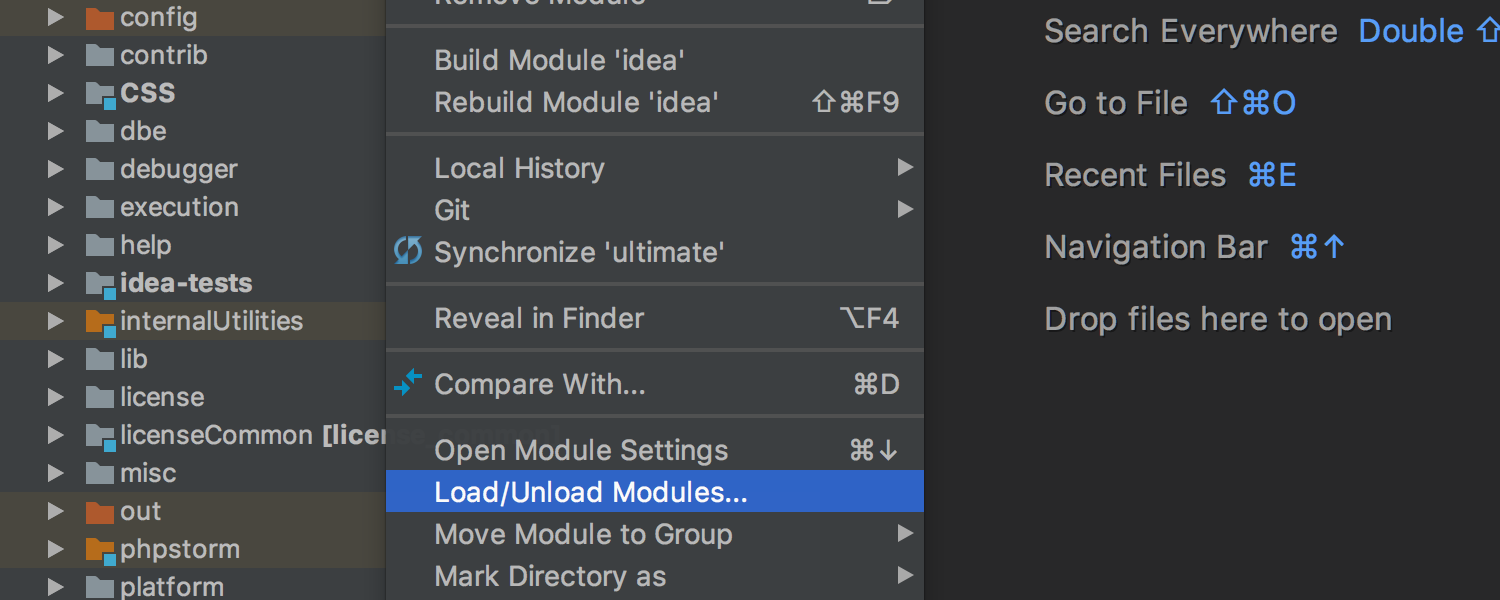
And now you just select the modules you’d like to work with at the moment.:
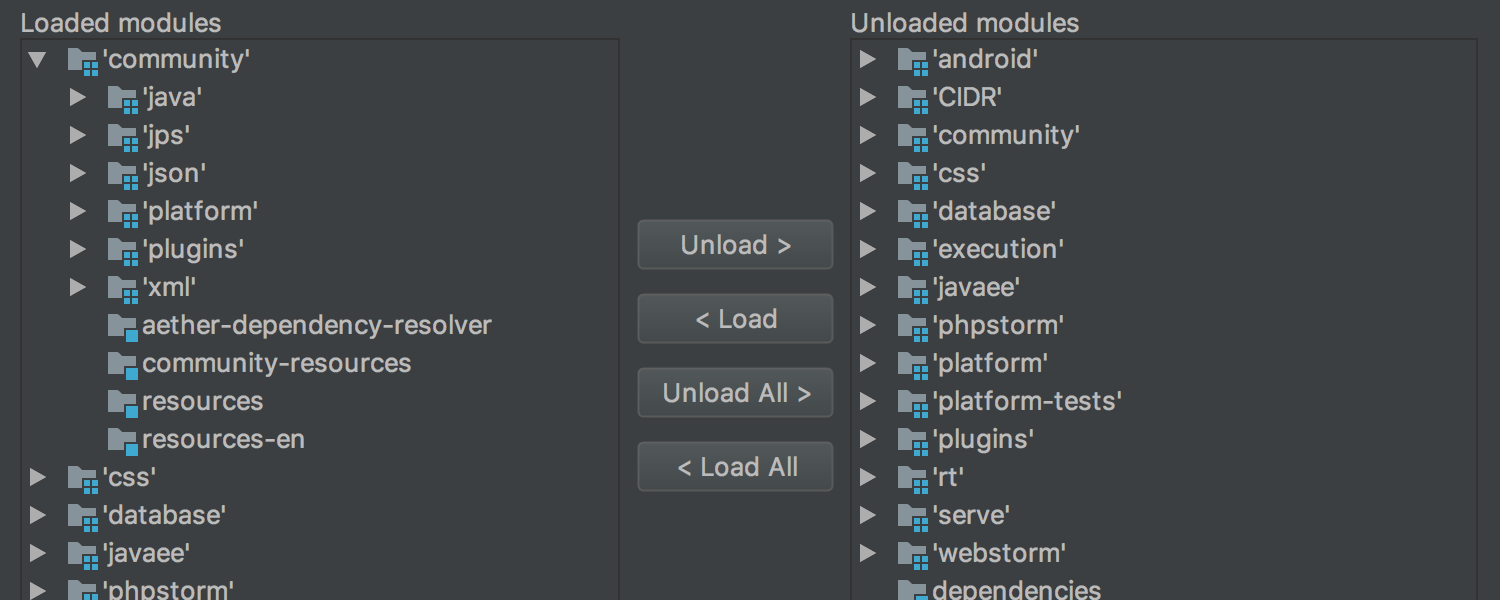
If a module you marked as loaded depends on other modules, IntelliJ IDEA will prompt you to load them as well:
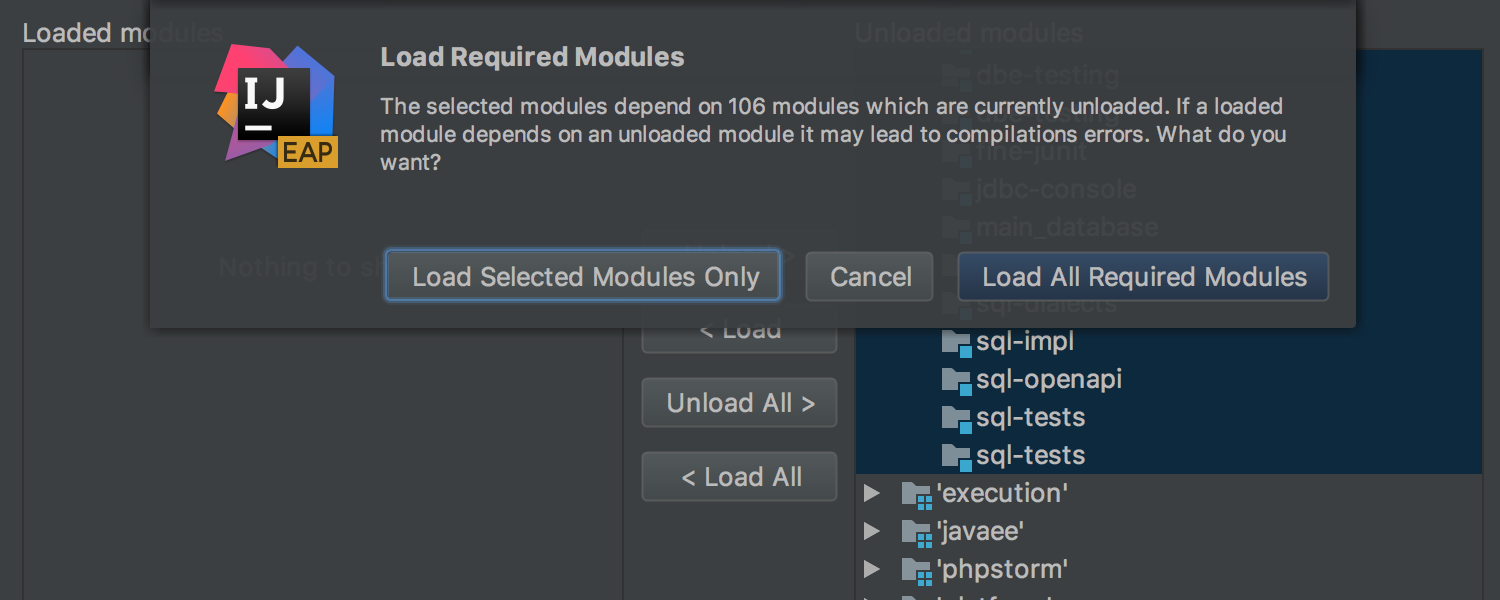
When you’re about to refactor something, or are looking for usages of a symbol, you will be warned about the fact that there are unloaded modules that depend on the modules with which you are working, and therefore might contain code that should have been affected by the action, but won’t be:
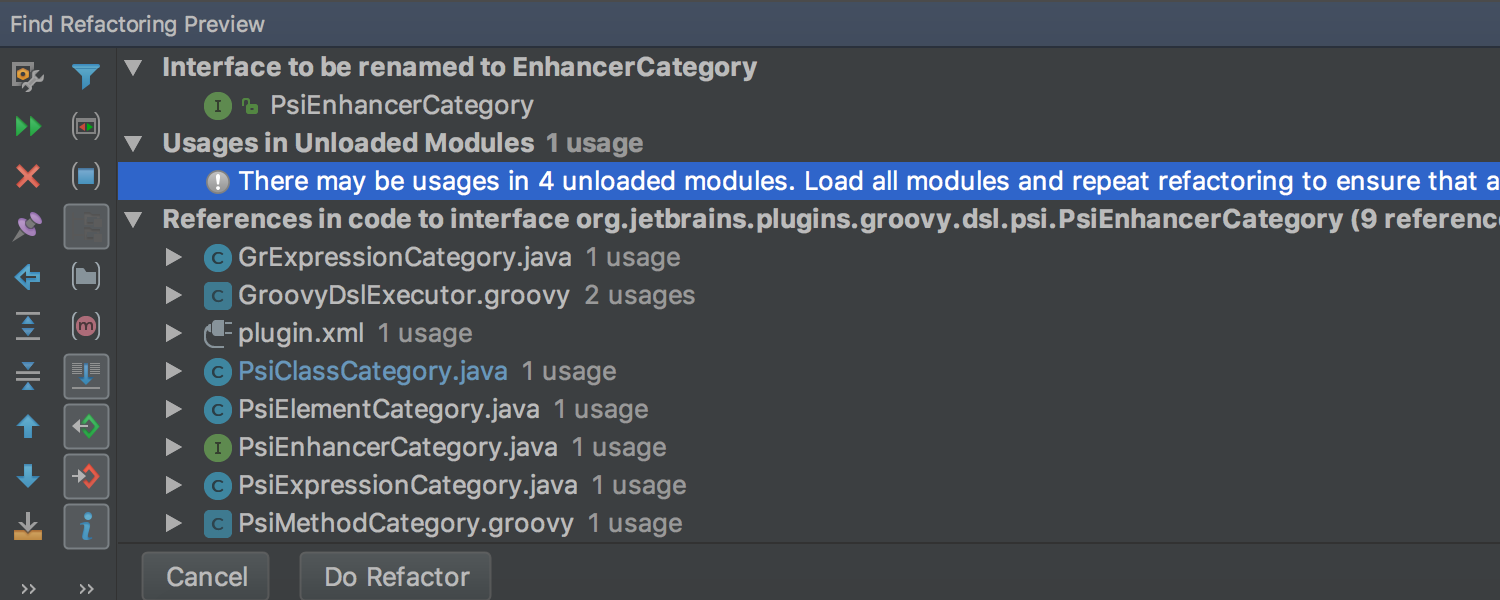
It’s important to understand that when you exclude a module, consistency of changes in code that belongs to it will not be guaranteed, so be cautious when using this feature.
Even though this feature is openly available, it’s still under development, so please share your feedback, including bug reports in our issue tracker.
Develop with Pleasure!
Subscribe to IntelliJ IDEA Blog updates








