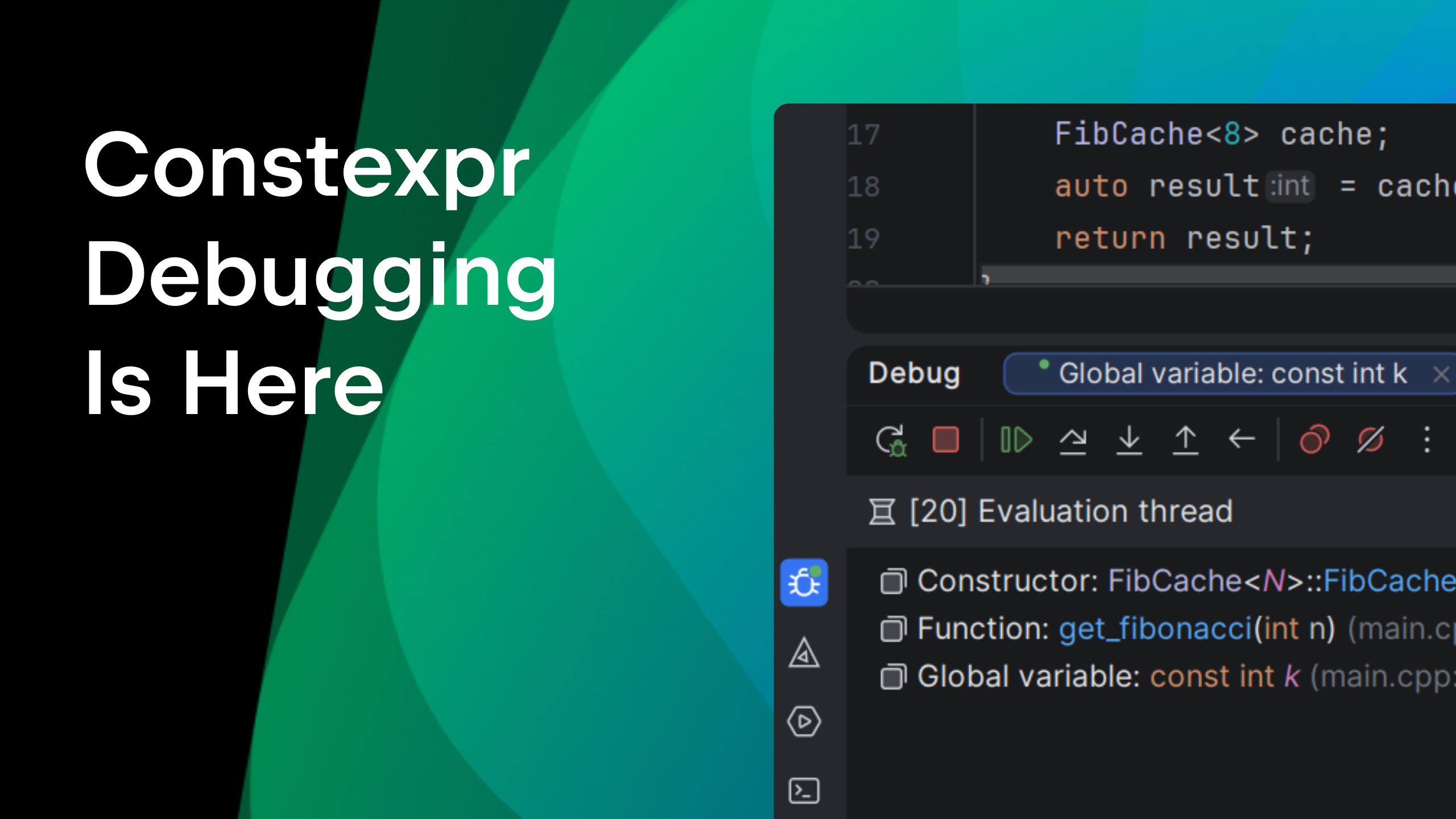CLion 2020.1 EAP: better CUDA support, Toolchains and Formatter improvements
A new CLion 2020.1 EAP build is now available for download!
You can download the build (201.6073.20) from our website, via the Toolbox App or as a snap package (for Ubuntu) and install it side by side with a stable release build.
Let’s take a look at the highlights!
- CLion index now works more accurately with symlinks (CPP-17333).
- A fix for the Cannot run program error happening on CMake target launch from CLion (CPP-19236).
- CUDA support was added earlier in this 2020.1 EAP, and in this build it’s got several improvements:
- The issue with the alpaka project, when CLion fails to collect compiler info, and so red code is present, was finally fixed.
- Generate options are now available in CUDA files.
- A false positive on the OpenCV code was fixed (CPP-18058).
- CLion now correctly parses the compile_commands.json file generated for CUDA projects (CPP-18926).
- Changing the return type in a trailing return type function no longer breaks the code (CPP-17529).
- Toolchains:
- Recently we’ve added
clang-clsupport on Windows. Now CLion takes bitness (x64 vs x86_64) into account, so that the selectedclang-clcompiler matches the Visual Studio toolchain selected.
- Recently we’ve added
- Formatter:
#pragma regionand#pragma endregioncan be used in CLion for code folding:
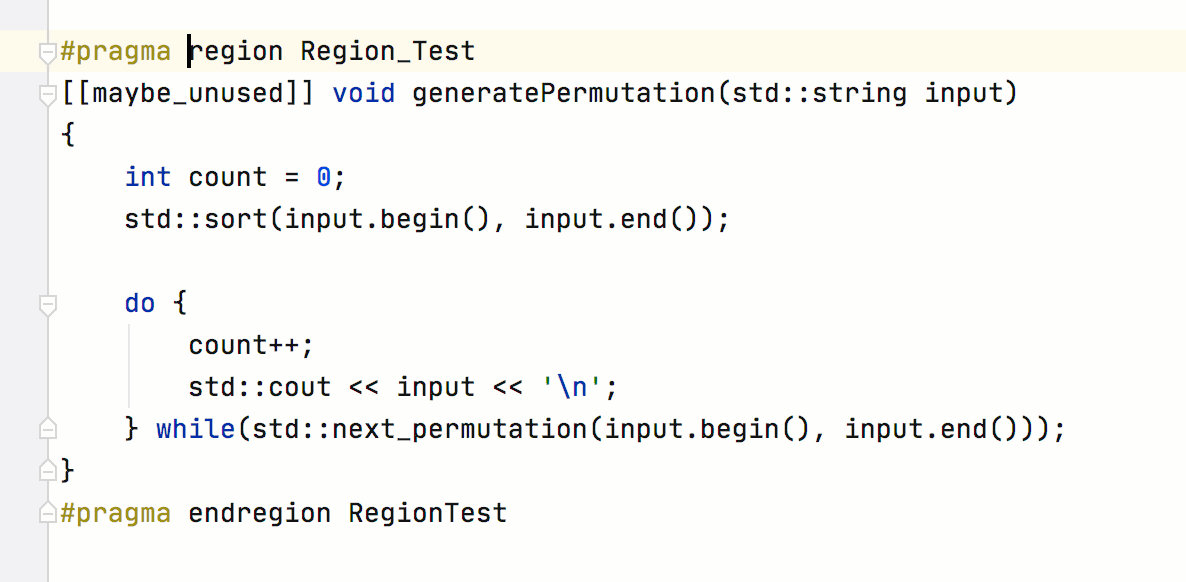
- In
usingandnamespace, the equal sign is getting surrounding spaces if configured in settings. - CLion now doesn’t apply an incorrect indentation to the lines after the macro definition (CPP-18574).
- We are currently unifying all remote configurations to use the common SSH Configurations UI:
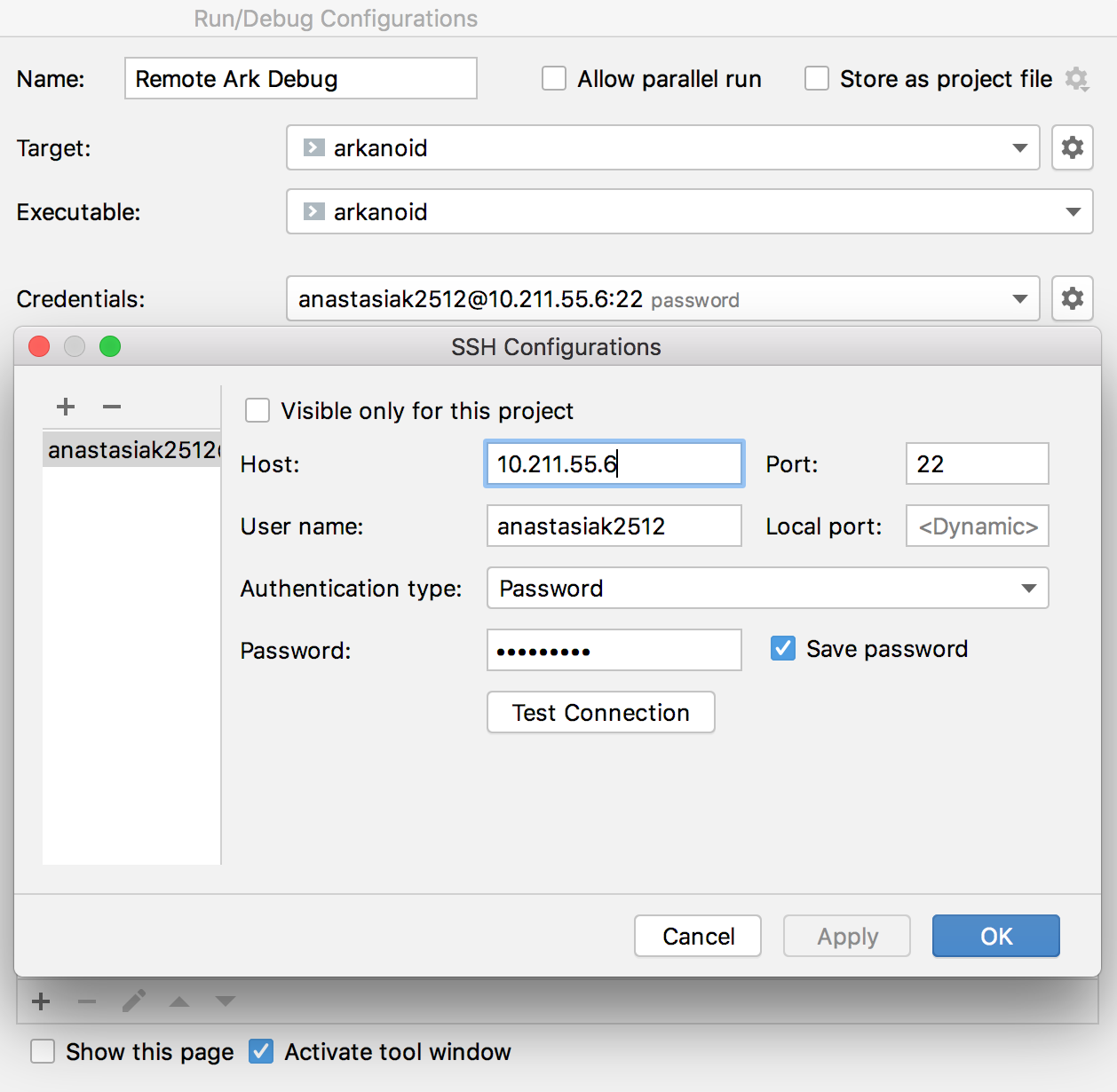
This affects all IntelliJ-based IDEs, and CLion is no exception. Wherever a new SSH configuration originated from (be it remote toolchains settings or Remote GDB server configurations), it’s now located in Settings/Preferences | Tools | SSH Configurations.
Besides, check out the update on the Commit tool window & Commit dialog.
Additionally, we recently shared an update on Makefile projects support in CLion. Check out how you can help us test our prototype on a variety of projects, or request a private build from us to give it a try on your own!
Check out the full release notes by the link.
Your CLion team
JetBrains
The Drive to Develop
Subscribe to CLion Blog updates