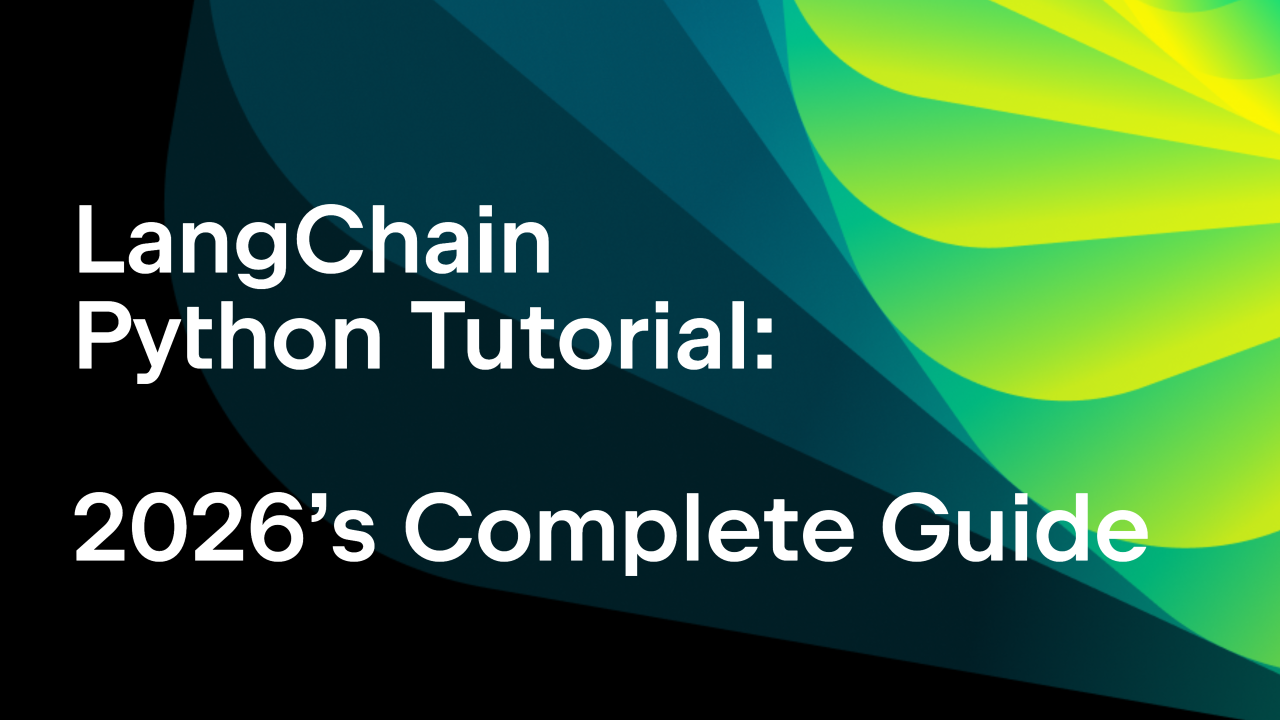PyCharm 2022.3.1 Is Out!
You can get the latest version from our website, via the Toolbox App, from inside the IDE, or by using snaps if you’re a Ubuntu user.

Here are the most notable improvements in the new version:
- The option to display editor tabs on multiple rows is available in the new UI. [IDEA-295095]
- Actions on Save work as expected again. [IDEA-307368]
- Excessive CPU usage and IDE freezes that occurred for certain tool window sizes have been fixed. [IDEA-306642]
- Packaging: PyCharm no longer uses excessive disk space when caching PyPI. [PY-57156]
- Running a script on the Python Debug Server with pydevd-pycharm works as expected again. [PY-57771]
- Quick documentation popup: Markup used in docstrings is now rendered in Quick documentation. [PY-34667]
- HTTP client: Setting a proxy no longer breaks package inspection. [PY-57612]
- Python console: Code that is run with the Emulate terminal in output console option enabled now has the correct indentation level. [PY-57706]
- Inspections: The Loose punctuation mark inspection now works correctly for reStructuredText fields in docstrings. [PY-53047]
- Inspections: We fixed an SOE exception where processing generic types broke error highlighting in the editor. [PY-54336]
- Debugger: We fixed several issues with the debugger. [PY-57296], [PY-57055]
- Code insight: Code insight for IntEnum properties is now correct. [PY-55734]
- Code insight: Code insight has been improved for data class arguments when wildcard or custom module import is involved. [PY-36158]
For the full list of improvements, please refer to the release notes. Share your feedback in the comments under this post or in our issue tracker.
Prev post The PyCharm 2022.3.1 Release Candidate is out!Webinar: “Reloadium: Faster Python Development with Hot Reloading in PyCharm” Next post
Subscribe to PyCharm Blog updates