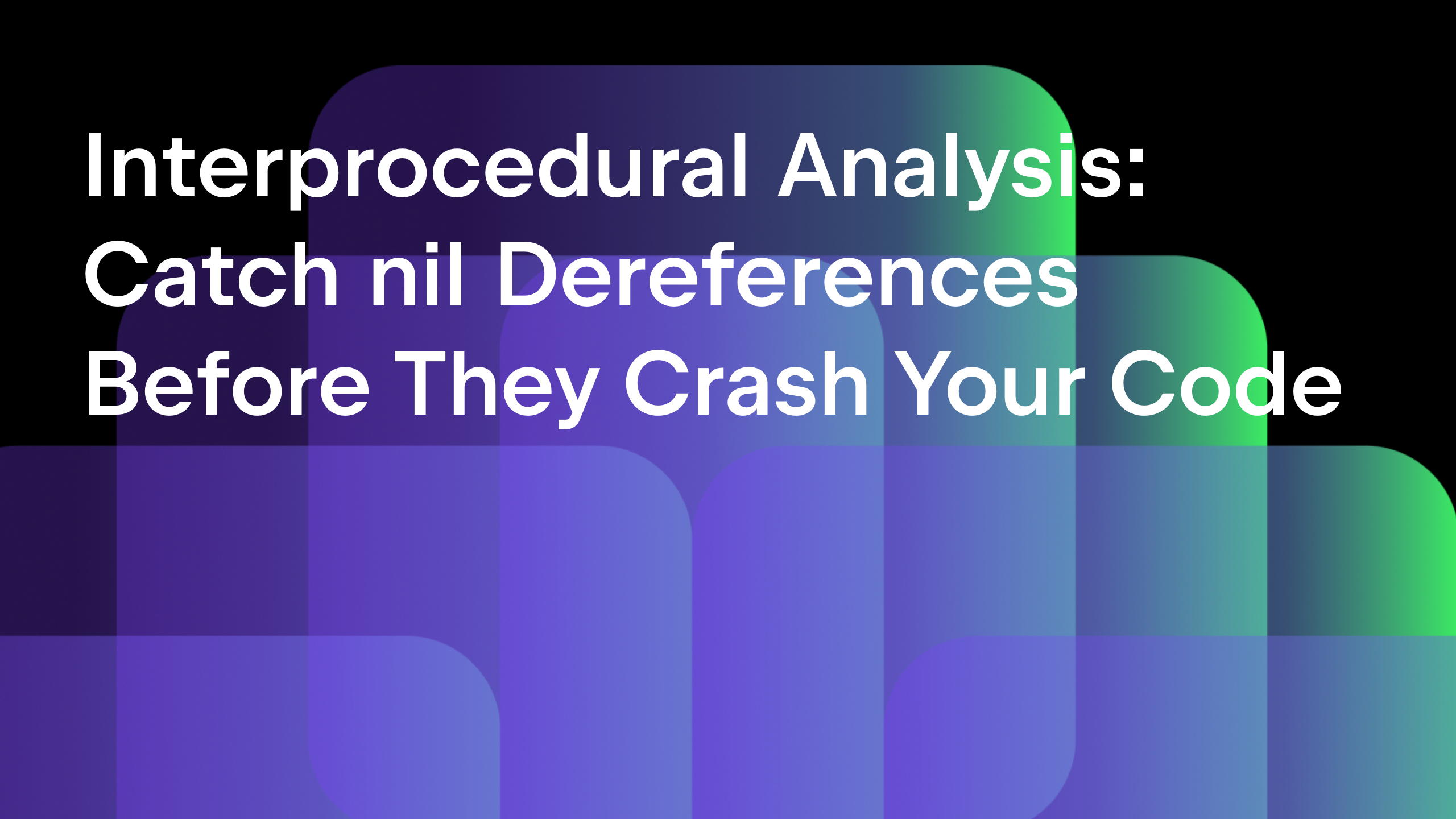GoLand EAP 19: Docs in Param Info, Coverage for Multiple Packages, Build Tags and More
We’ve just published a fresh GoLand EAP build. Since we’re approaching the release date (roughly early December), we are now paying more attention to fixing important issues and the overall stability of the IDE. The published update comes with plenty of bugfixes. At the same time, the update includes several new features. Below are some details on some of them.
Now you can see the documentation on function parameters as a part of the Param Info popup:
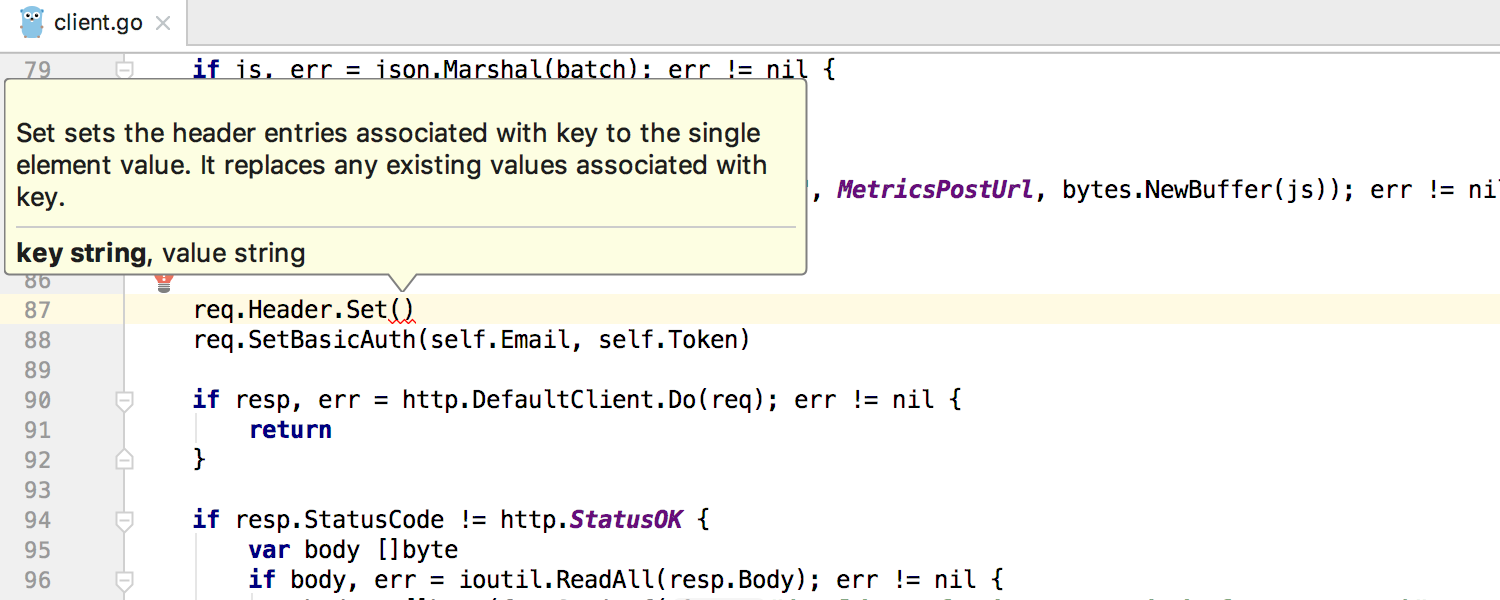
It’s disabled by default. To enable it, go to Settings | Go, and check Show documentation in parameter info:
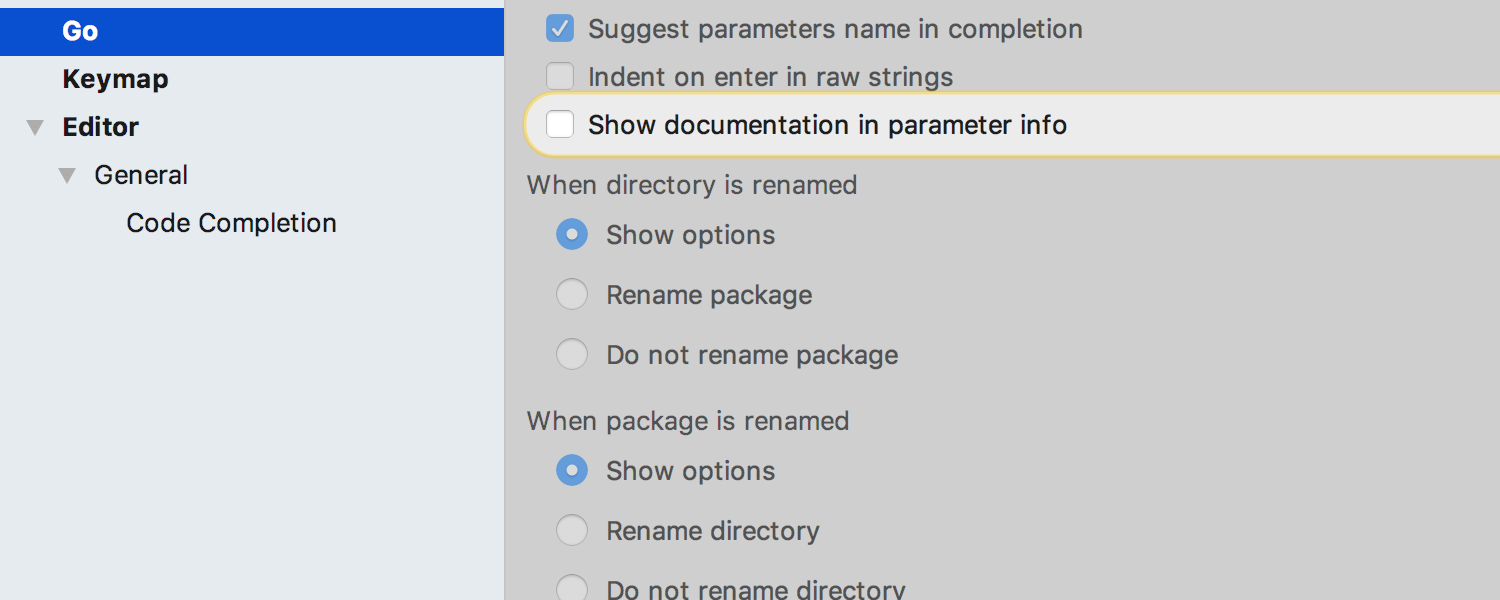
The Call Hierarchy introduced earlier now has a button that toggles the mode in which it additionally shows the calls on interfaces:
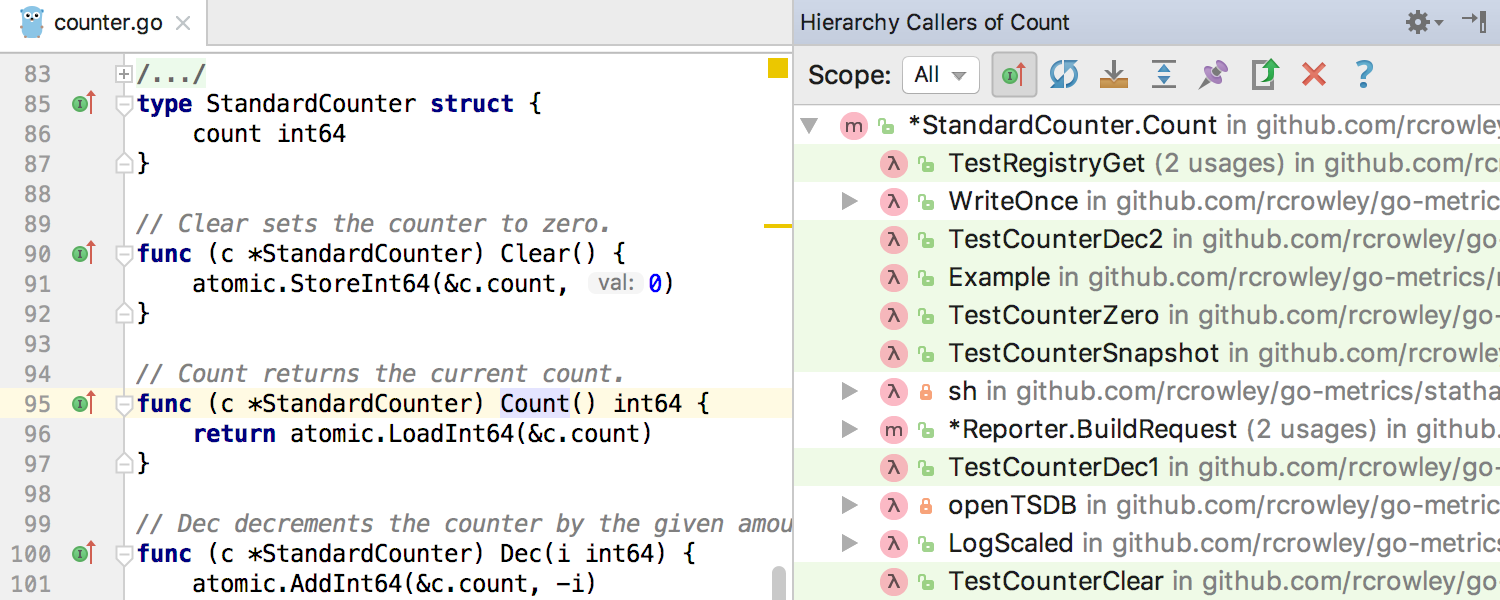
The upcoming Go 1.10 is going to support running tests with coverage from multiple packages. Now if you use Run with Coverage on a folder that has several packages, the IDE properly collects and displays the coverage data for all packages:
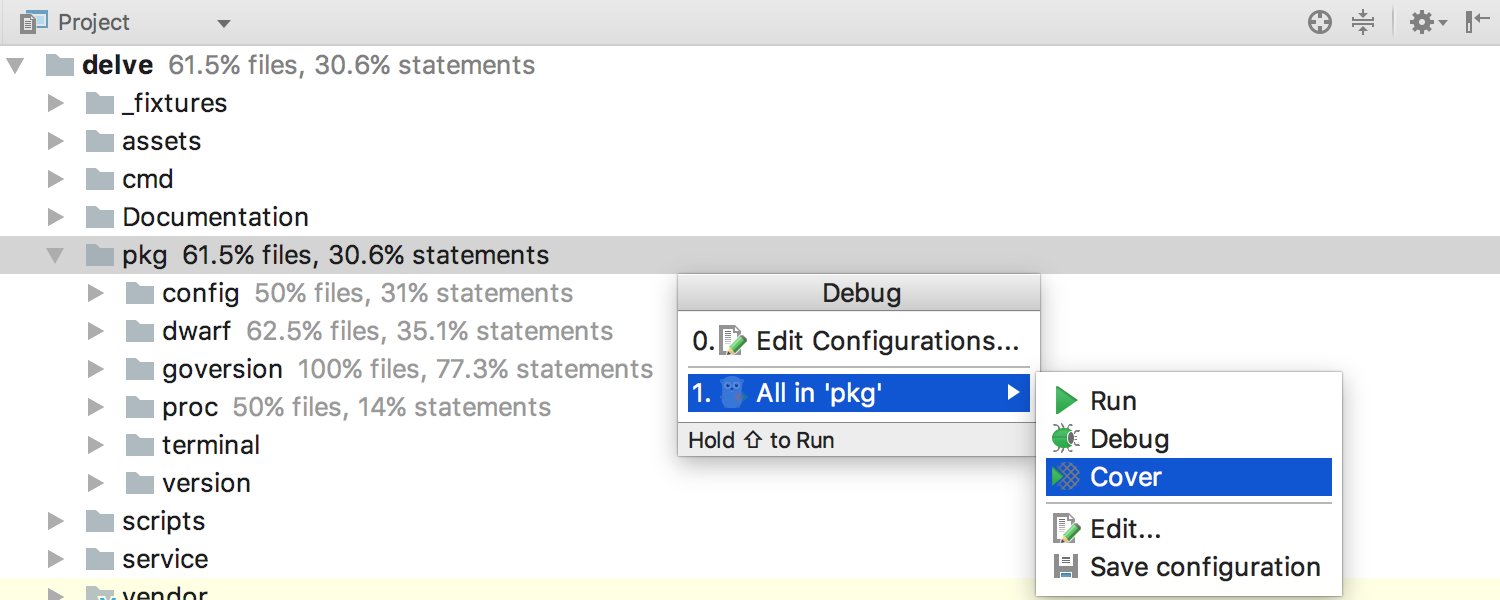
Note, to make it work, you have to use a Go distributive built from the sources.
Earlier we added Add directory to the current project to the context menu of the Project tool window so you could quickly add a content root to the project. Now the IDE also offers Remove directory from current project to quickly remove the content root from the project:
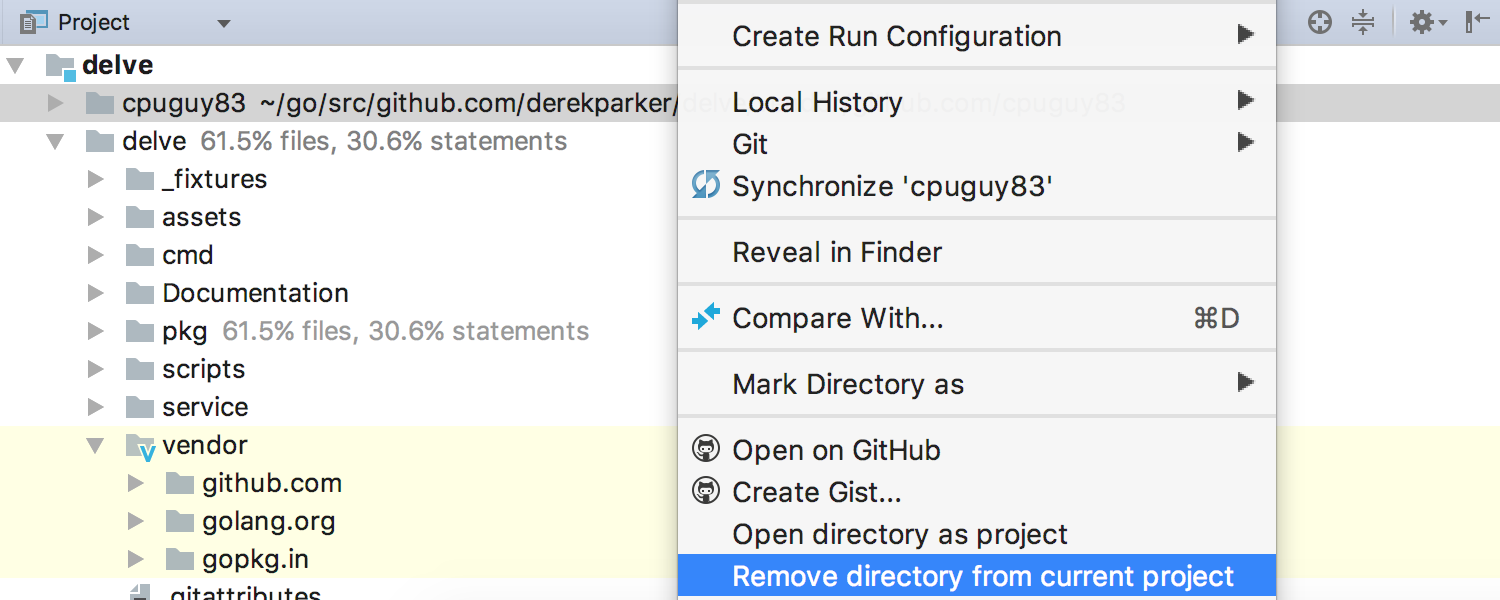
Running tests with build tags got easier. Now, if the tests you’re running have build tags that are not listed in Settings | Go | Vendoring & Build Tags, the IDE will automatically include the tags in the command line:
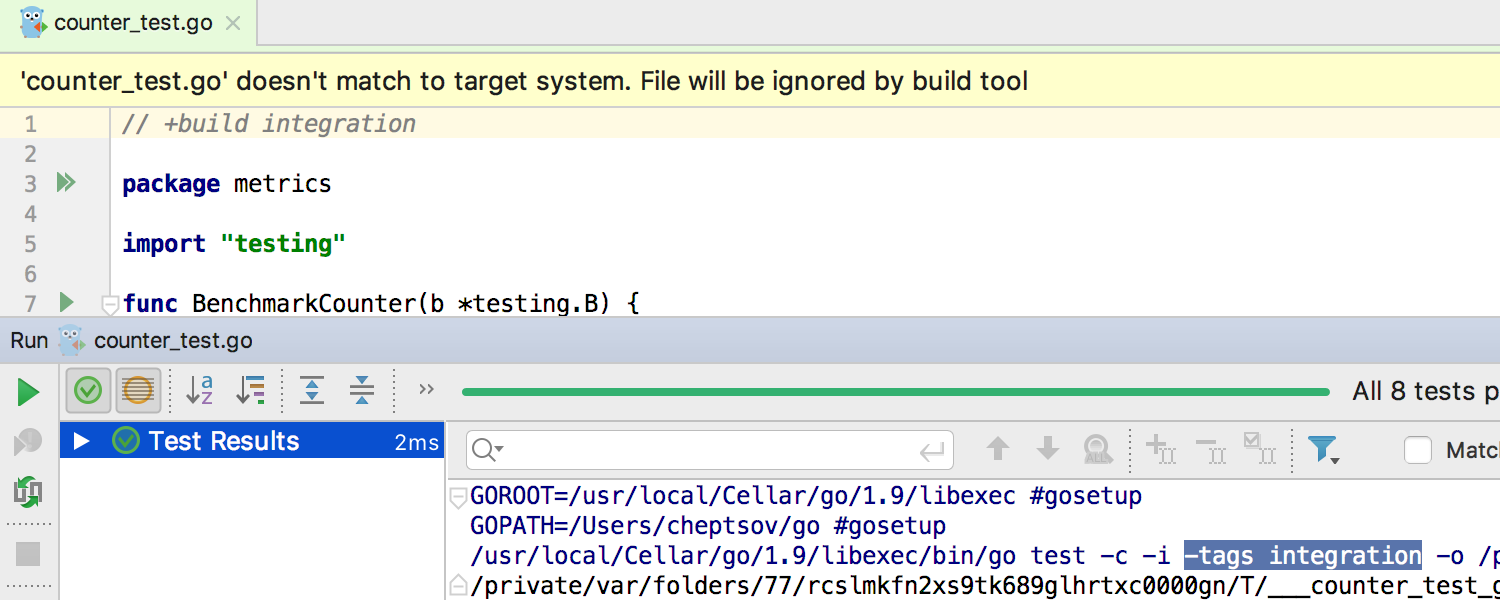
The Run Configuration dialog now has an option to automatically include the tags specified in Settings | Go | Vendoring & Build Tags into the command line:
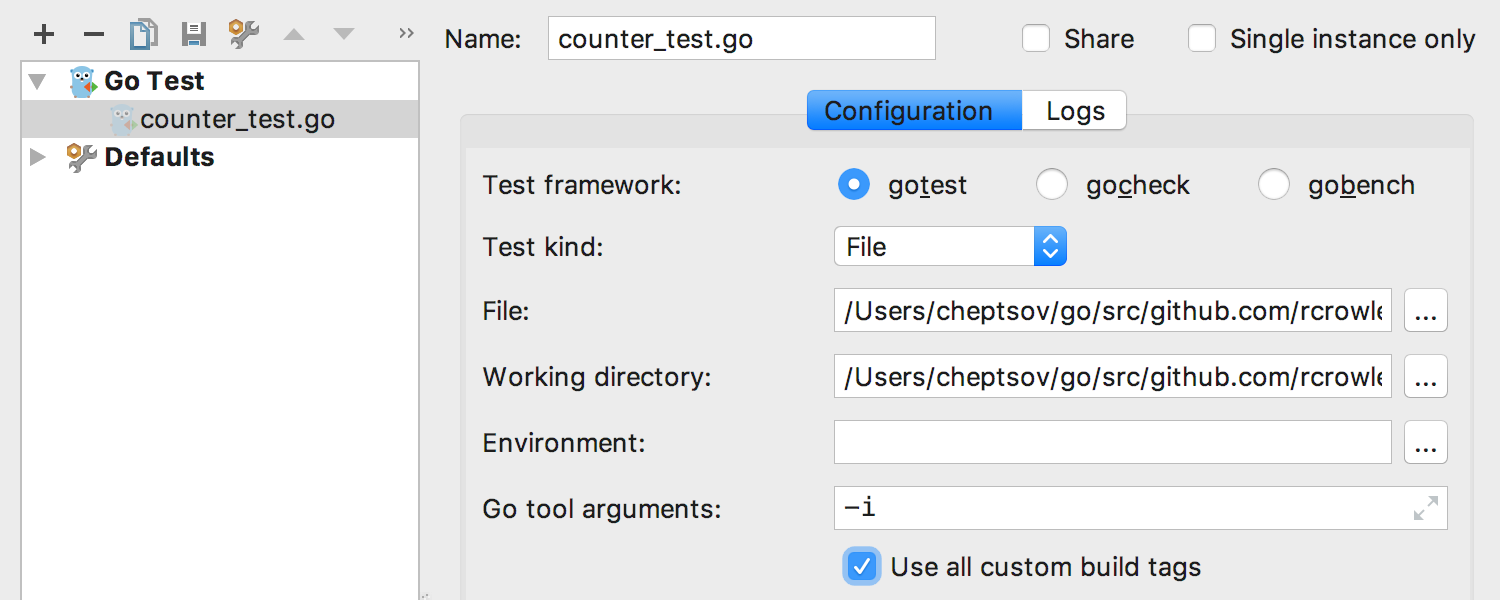
For the complete list of changes in the build, please check out the release notes.
Once again, let us remind you that we’re getting close to the release date. It means we heavily need your feedback. Please help us test it more thoroughly to find and get fixed all the important issues before the release. When you notice anything, please be sure to submit it to our issue tracker. Thanks for your support and help!
Happy developing!
Subscribe to GoLang Blog updates