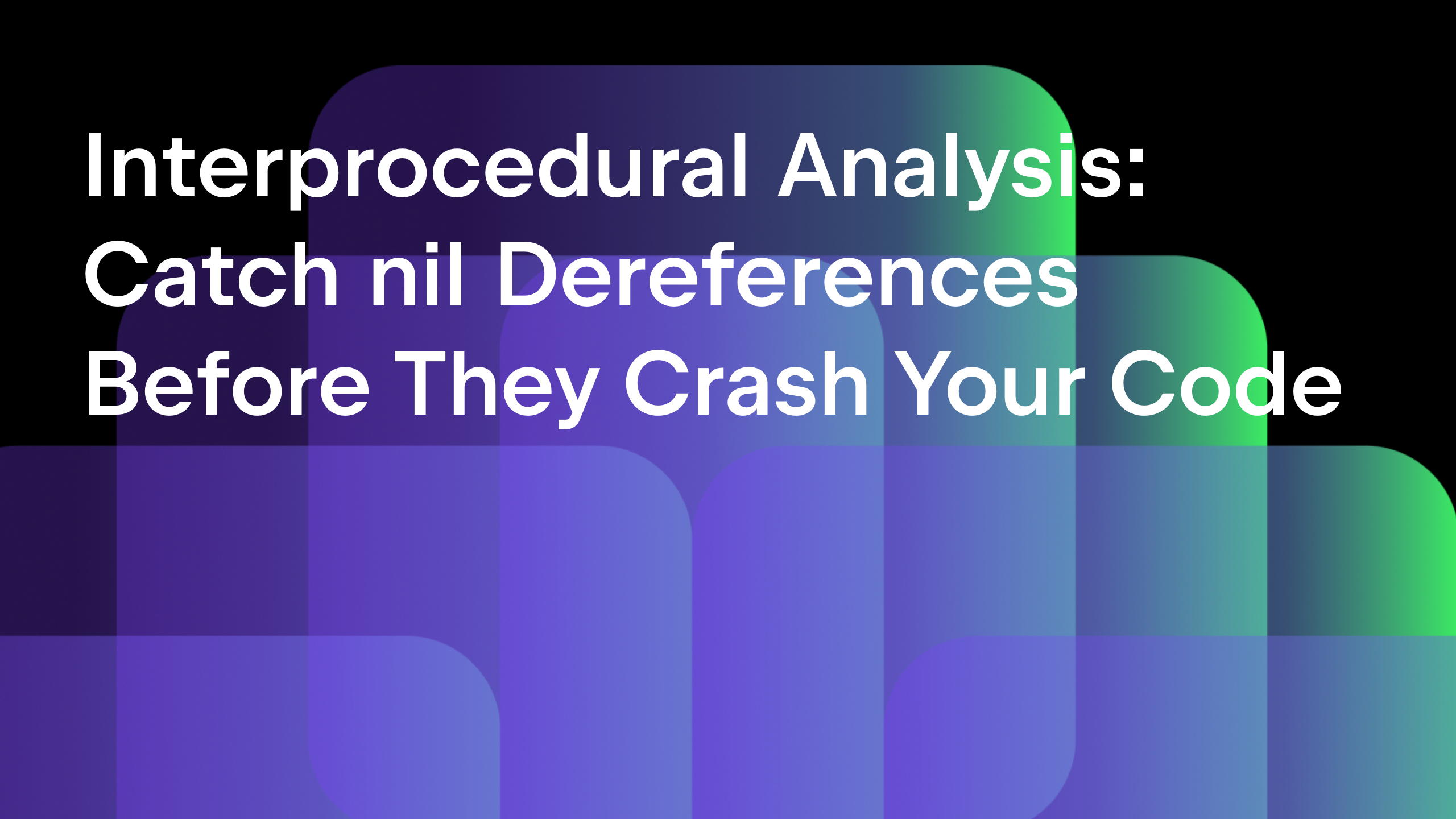GoLand 2019.3 EAP 3 is Out with New Quick-fixes, Ability to Call Method of an Embedded Field in the Debugger, and More
Get this EAP build via the Toolbox App, download from the website, or use a snap package (for Ubuntu). Or, right in GoLand, select Automatically check updates for Early Access Program in Preferences / Settings | Appearance & Behavior | System Settings | Updates.
Remember that you can also use nightly builds based on the latest development code almost every day, if you don’t want to wait for the official announcements of EAP builds. Note they are available via the Toolbox App only.
New quick-fixes
Now it’s possible to remove all unused parameters in one go. Press Alt+Enter and select the Delete all unused parameters quick-fix.
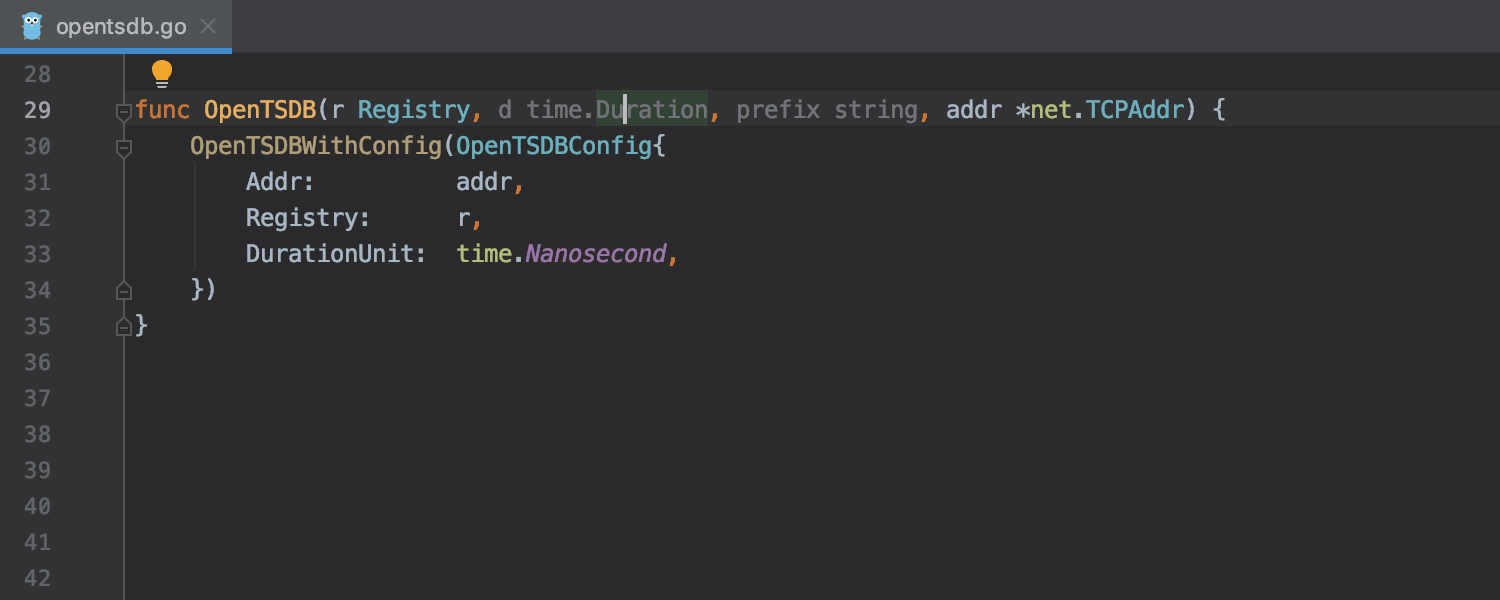
GoLand provides a quick-fix to create a missing function or method if there is no call. Just press Alt+Enter and choose Create method/function.
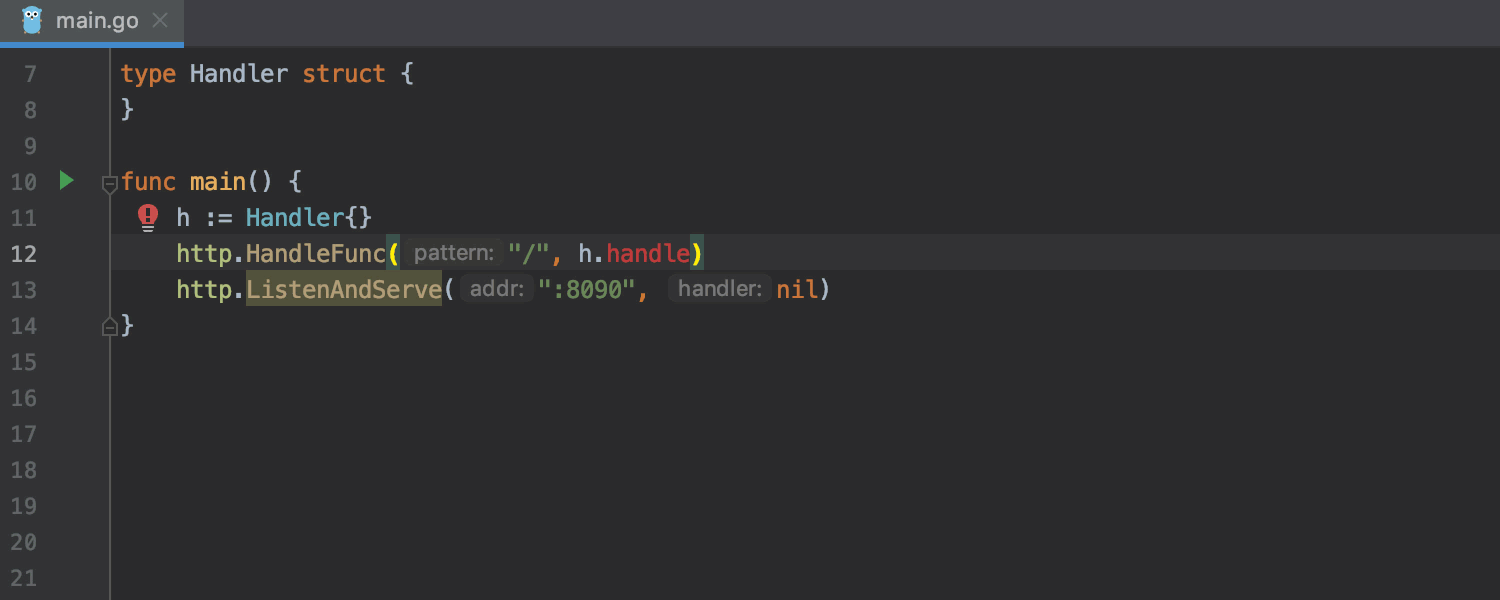
Improvements for Postfix Completion templates
Postfix Completion templates now work well on function and method call results. Similarly, custom templates work correctly on user-specified types.
Debugger
The Evaluare Expression in the debugger now allows you to call a method of an embedded field directly.
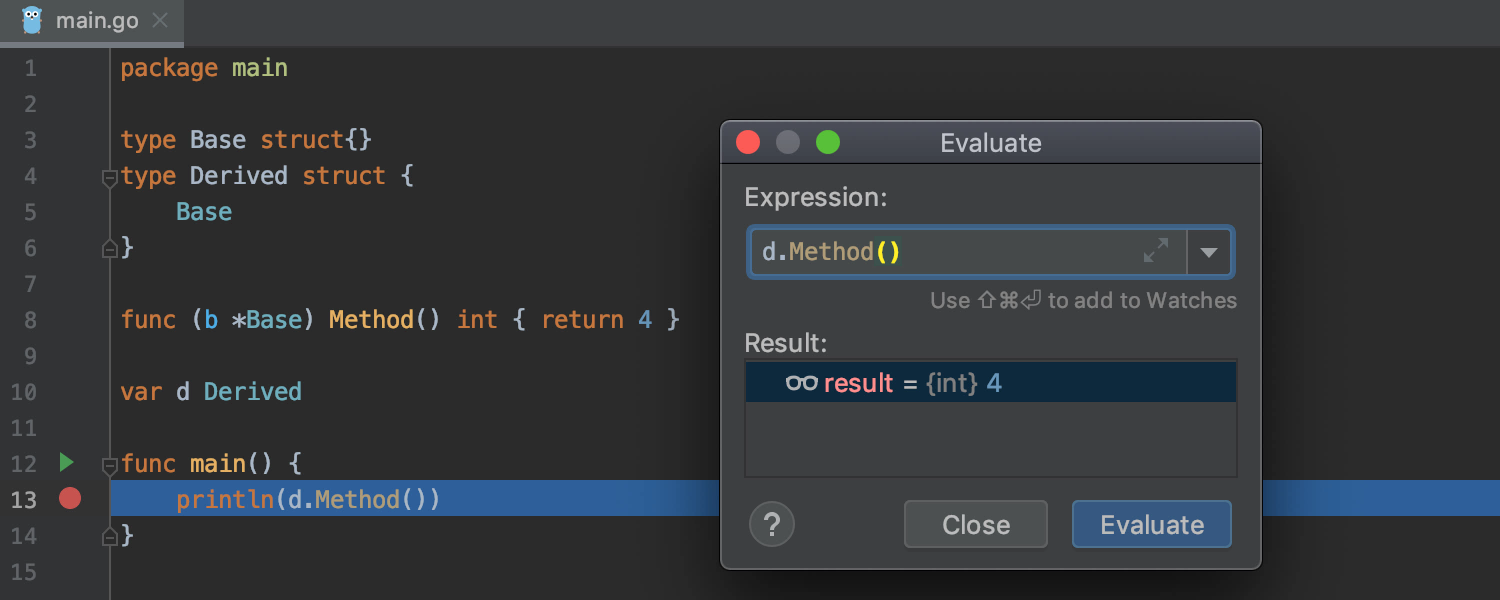
Set a custom shortcut for returning the focus to the editor
Now you can set your custom shortcut for the action that takes the focus back to the editor, instead of using ESC.
Find the Focus Editor action in Preferences/Settings | Keymap, right-click it, and select Add Keyboard Shortcut from the drop-down.
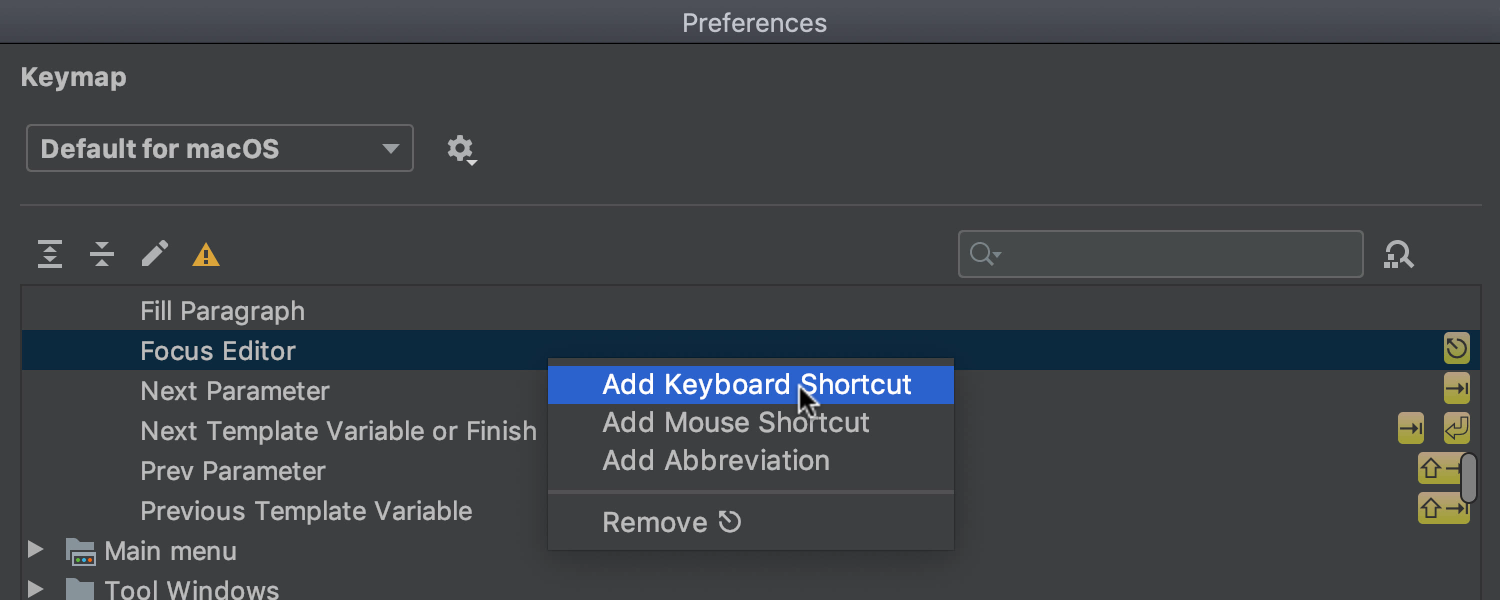
Find in Path displays file extensions in the search results when using a file mask option
Now when you search in the Find in Path dialog using a file mask, GoLand shows the file extensions in the search results accordingly. This makes it easier for you to distinguish between files with the same name but with different file extensions.
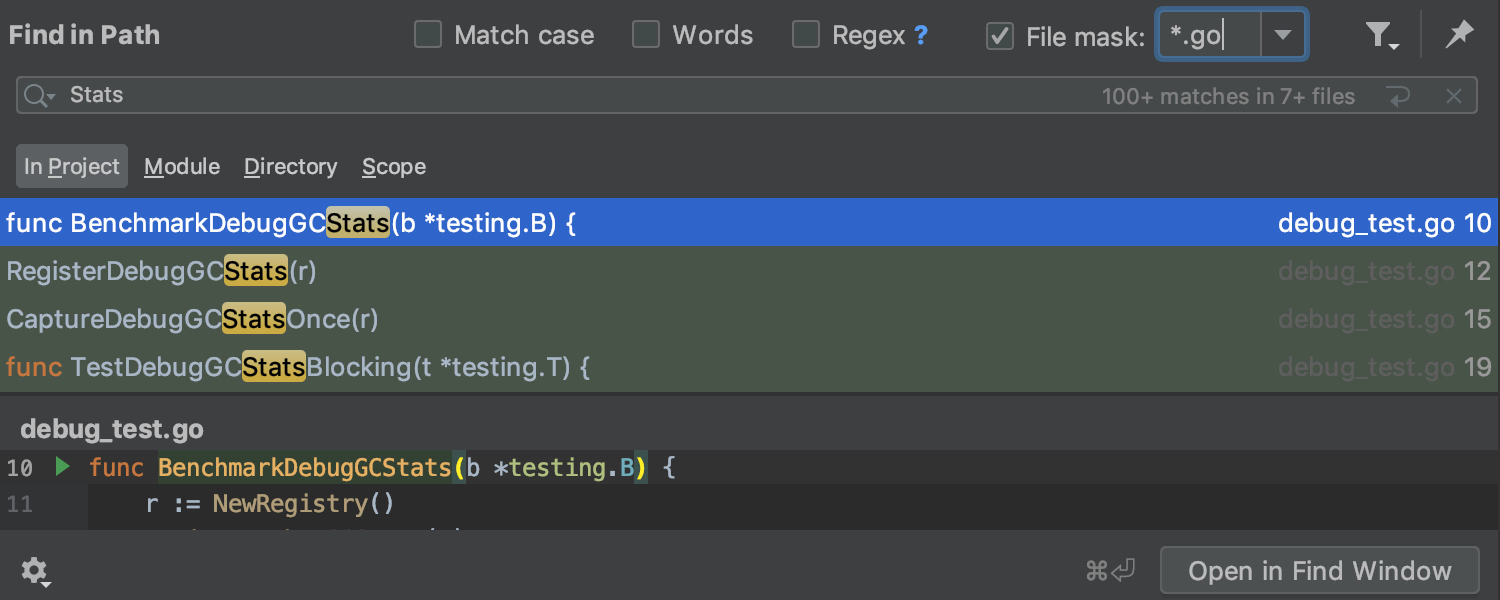
VCS
Reworked Clone dialog
The Clone dialog is located under VCS | Get from Version control. Now you can log in from this dialog, or if you’re already logged in, the IDE will instantly preview the lists of all repositories grouped by accounts or organizations.
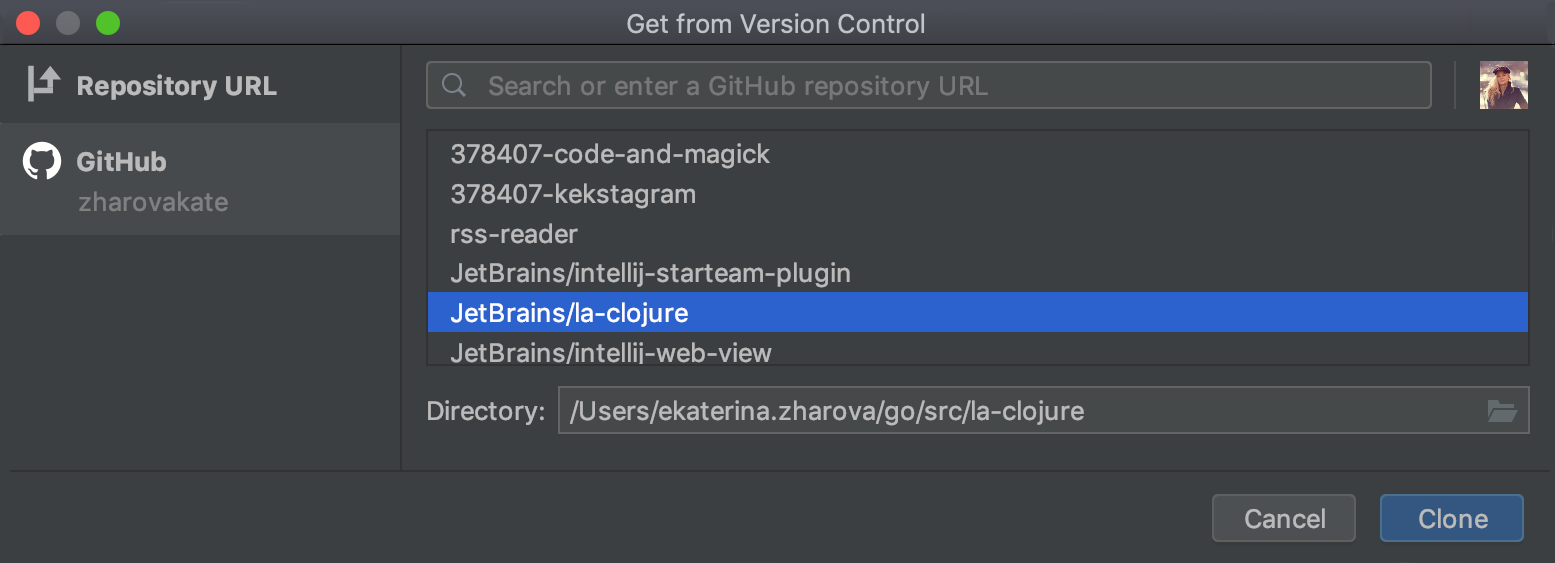
Timeline for GitHub Pull Requests
We’ve updated the Pull Requests tab, which lets you view the list of all pull requests in the project and browse through them to see the changes and their current status. Now it displays a timeline with all the relevant information about a pull request, such as comments, reviews, and updates made to pull requests.
Simply double-click a pull request, and the IDE will display the comments in the editor tab.
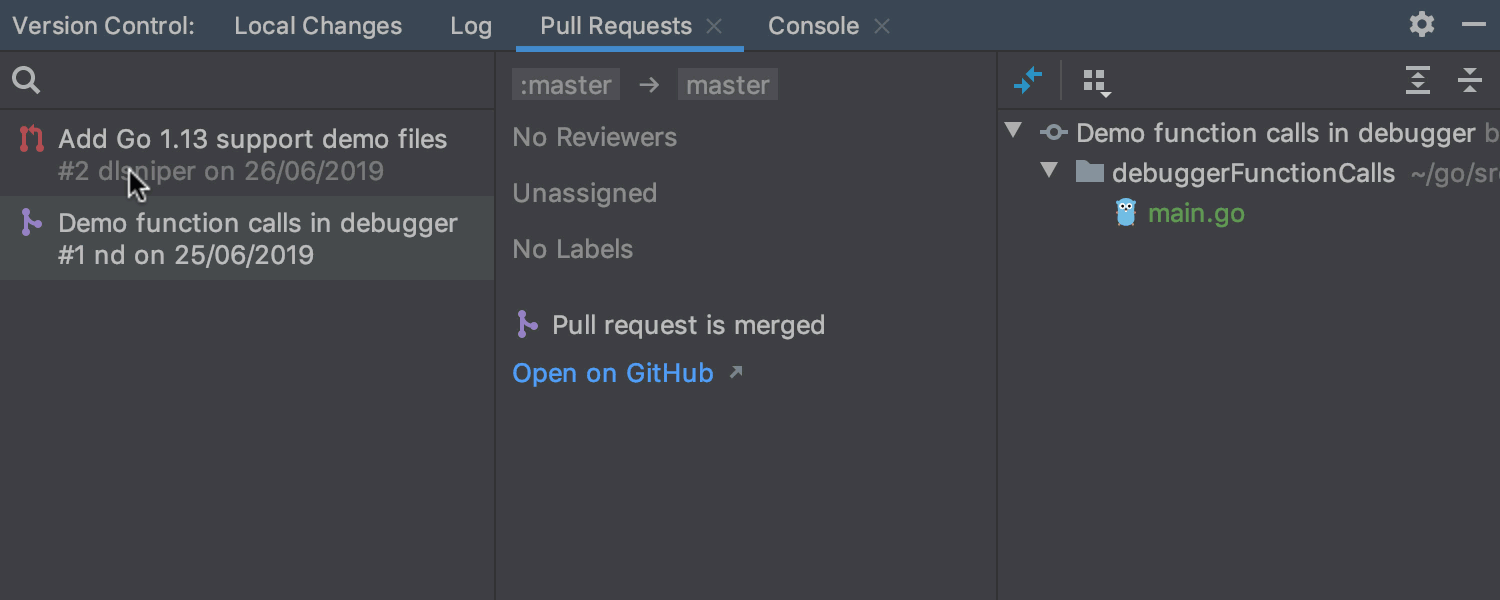
Force-add a file from an .ignore list to a VCS
Now it’s possible to force-add a file to Git (or Mercurial) if it was in the ignore list.
Subscribe to GoLang Blog updates