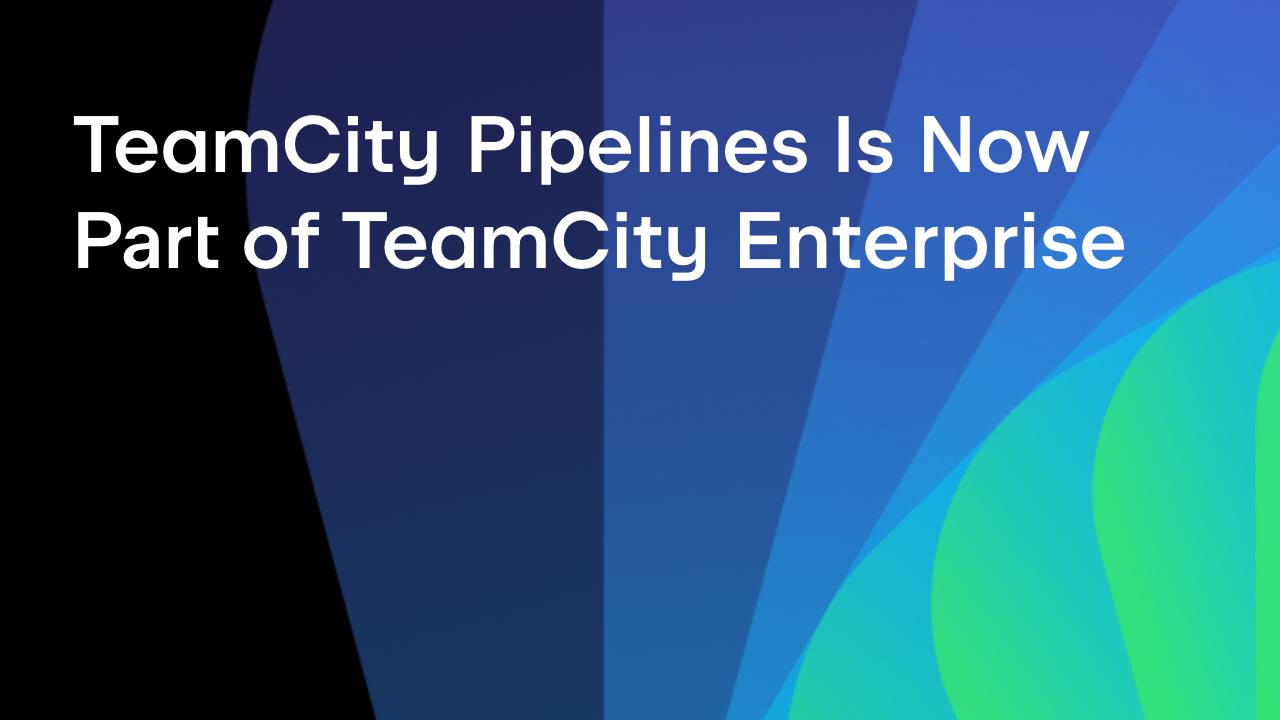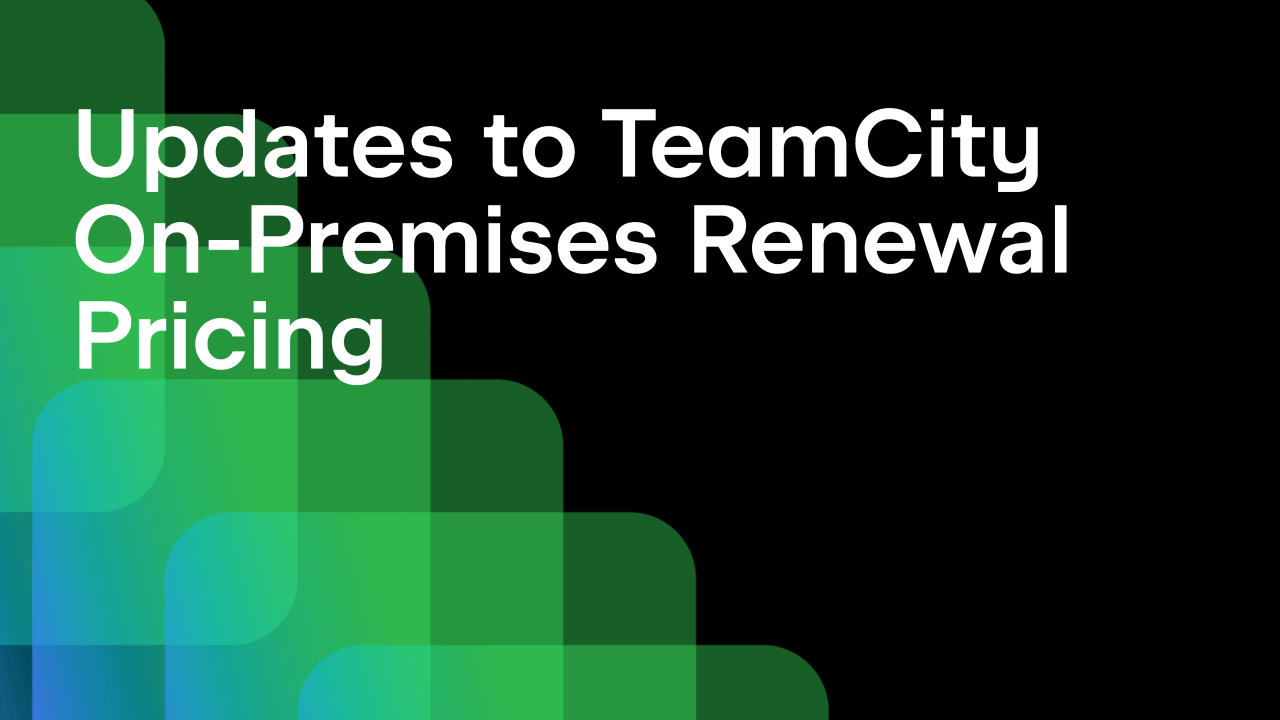TeamCity
Powerful CI/CD for DevOps-centric teams
TeamCity Q1–Q2 2023 Roadmap Update
In 2022, TeamCity saw improvements in a number of areas. After 4 years of hard work, we introduced the new Sakura UI. The new UI is modern, beautiful, and fast – just how we want working with TeamCity to be.
We also continued working on TeamCity Cloud, introducing several security and maintenance improvements, enhancing integration with Amazon Web Services, and adding new configuration options.
In 2023, there are a number of features that we’re focusing on. In this blog post, we invite you to take a closer look at our development plans. Feel free to check out our full roadmap and leave your comments and suggestions.
TeamCity Q1–Q2 2023 main objectives
In addition to regular bug fixes and improvements, there are several areas that we’re focusing on this year, including a better user experience, new features for game development, and a strong focus on TeamCity Cloud.
Here are our priorities for 2023.
☁️Cloud integrations
In 2022, we saw more and more customers choose TeamCity Cloud as their CI/CD solution. The main reason for this is the ease of setting up and maintaining the cloud version. The cloud version offers a managed solution that teams don’t have to maintain themselves. All updates are rolled out automatically, and organizations always have the newest, most feature-rich version of the system.
We’re investing a lot of time and effort into developing a range of features that will let you easily set up and run builds in the cloud.
Persistent caches for cloud agents
We’re striving to help teams using TeamCity Cloud complete their builds as quickly as if they were using local installations. With persistent cloud caches, cloud build agents can transfer build dependencies to one another, saving your team time and networking costs.
Improved migration of artifacts between Amazon S3 buckets
In addition to the ability to transfer build artifacts from local storage to Amazon S3 that is already available in TeamCity, we’re working on the next improvement. With it, teams can instantly migrate artifacts between different S3 buckets, copying files within Amazon from one bucket to another. This improvement will significantly increase transfer speed, allowing teams to build even faster.
Out-of-the-box Microsoft Azure support
Running build agents in the cloud will enable teams to quickly increase the capacity of their delivery pipelines when needed. To support users adopting Microsoft Azure, we plan to bundle the TeamCity Azure plugin to make it available out of the box.
Explore all the cloud features
?TeamCity UI
When working with a CI/CD tool, it should feel sturdy enough so that when you try to configure pipelines, you’ll know that you won’t break anything. That’s why we’re constantly improving and polishing the TeamCity UI so that working with the CI/CD system feels like home.
The Sakura UI is now the default option in TeamCity. We’re currently working on full feature parity between the Classic and Sakura UIs.
TeamCity onboarding improvements
TeamCity offers many powerful features so that users can customize the system according to their needs. To provide better guidance and help users familiarize themselves with TeamCity, we will provide onboarding guides that will be available within the tool itself. The guides will give a better overview of all of TeamCity’s capabilities and help those users migrating from the Classic to Sakura UI.

We recognize how important it is for engineers to feel comfortable using the tools they work with daily. In this regard, the dark theme is one of TeamCity’s most frequently requested features. The good news is that we’ve already started working on implementing it in both the Classic and Sakura UI, and it should see the light in the near future.
?TeamCity Pipelines
TeamCity Pipelines is an entirely new product experience that we’ve actively been working on. TeamCity Pipelines will provide a simple and intuitive experience for building CI/CD pipelines powered by the signature intelligence of TeamCity and JetBrains products.

The brand new visual pipeline editor in TeamCity Pipelines makes it easy to work with CI/CD pipelines of any complexity while simultaneously providing the power of TeamCity’s CI/CD engine, which can handle enterprise-level workloads. It will also bring the ability to define pipelines in YAML format.
?️TeamCity for game development
TeamCity is one of the most popular CI/CD solutions for game development. TeamCity integrates with all major technologies and tools used in modern game development, including Perforce. In 2023, we’re focusing on exploring how we can better support game development companies and provide support for Unity, Unreal Engine, and general CI/CD workflows in game development.

The leading companies in the game development industry are TeamCity users. Read this case study to learn more about how Playrix, one of the world’s top 3 mobile game development companies, uses TeamCity to run over 10,000 builds per day.
?♀️Build Runners and Integrations
TeamCity offers tight integrations with a number of build tools and external services. In 2023, we will continue to provide them with the best possible support. Here’s what we’re focusing on this year.
We’ve been collaborating with the Space team to enhance the integration between TeamCity and Space. Now, we’re working on adding the ability to connect to Space right from within the TeamCity UI. We’re also developing the functionality that will make it possible to publish build statuses to the Space merge request timeline. This way, your team will always be able to access the most up-to-date information about the status of your TeamCity builds right within Space.
Bitbucket Server and Data Center connection
TeamCity already offers the ability to integrate with Bitbucket Cloud. Now, we want to expand this connection and offer the ability to add Bitbucket Server and Data Center as a connection in the Project Settings as well as to allow you to configure VCS roots via such connections.
TeamCity has been offering GitHub support ever since its early days. This year, we’re looking into the possibility of authorizing TeamCity to work with GitHub as a GitHub App, using the GitHub API without creating separate service accounts.
??Configuration as code
Kotlin DSL is an easy and powerful way to set up build configurations as code. This year, we keep improving this feature to give our users more flexibility in using Kotlin for their CI/CD processes.
Using the Kotlin DSL allows experienced TeamCity users to reuse build configuration settings more naturally, saving teams time and effort. At the same time, we recognize that knowledge of Kotlin shouldn’t be an obstacle for configuring pipelines in TeamCity. That’s why we’re researching ways to simplify the user experience and make working with Kotlin DSL easier when configuring TeamCity pipelines.
Improving Kotlin DSL documentation with examples
We’re improving the Kotlin DSL API documentation. This will provide clear examples of Kotlin DSL snippets that teams can copy and paste when configuring pipelines.
Do you have any comments or suggestions? Feel free to explore our full roadmap, vote for the features in development, and request new ones. We’re always open to feedback and take all suggestions into consideration.
Subscribe to TeamCity Blog updates