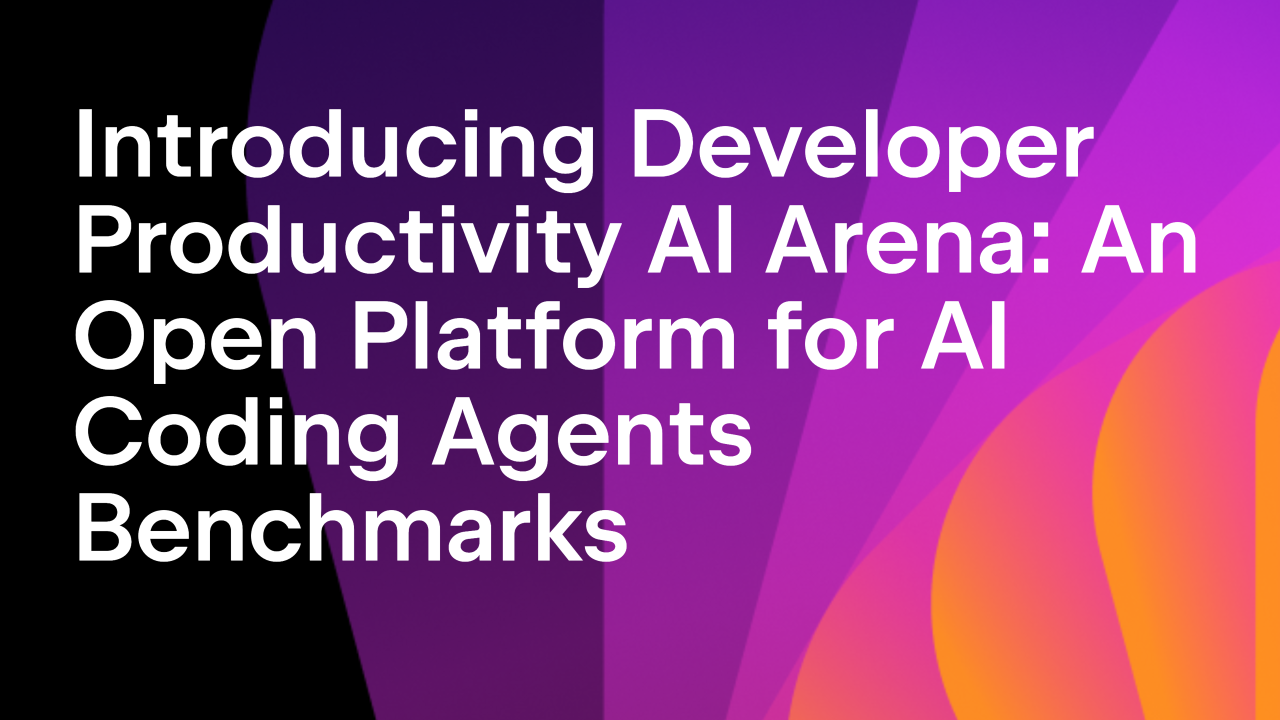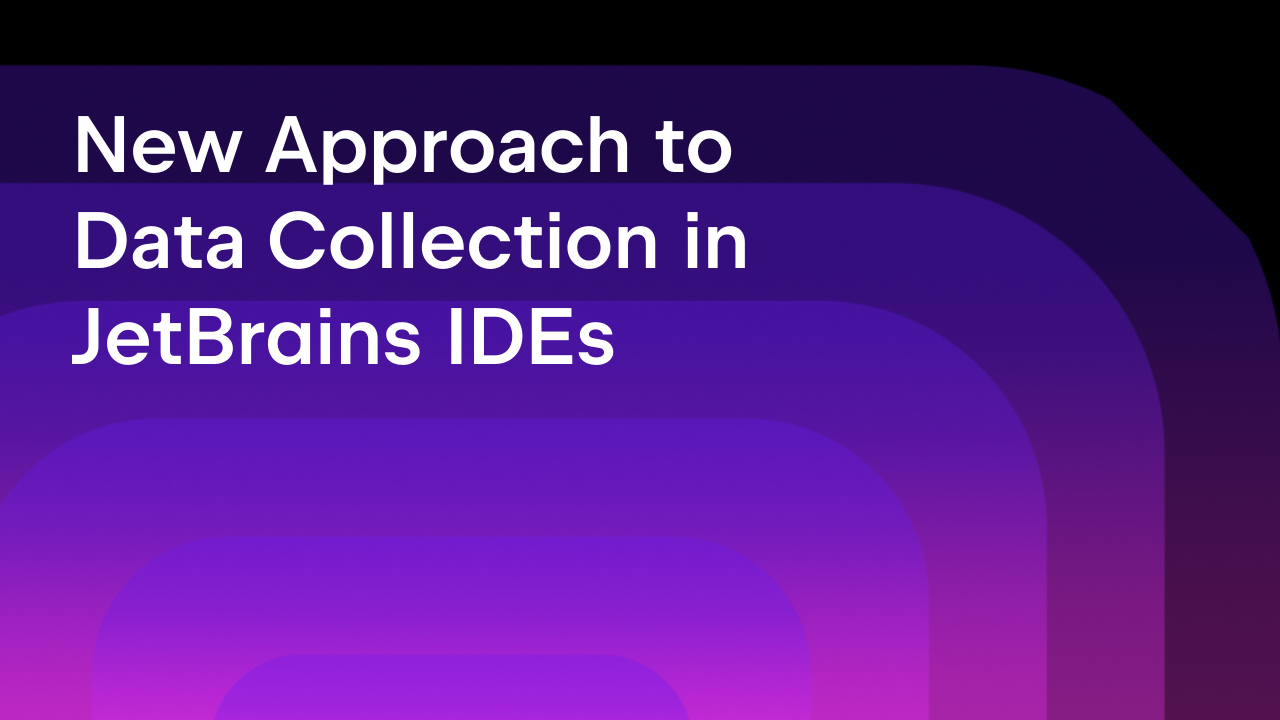Redocly Brings Enhanced OpenAPI Experience to JetBrains IDEs
Starting from IntelliJ IDEA 2023.2, we have joined forces with Redocly Inc., one of the industry leaders in API documentation solutions. Using Redocly technologies in IntelliJ IDEA, GoLand, PyCharm, PhpStorm, Rider, and WebStorm will help you create clean and functional API docs from which you can run requests to your APIs.
Please keep in mind that if you are a WebStorm user, you will need to install the OpenAPI Specifications plugin to try out this update.
In today’s blog, we’ll discuss the changes this integration brings.
OpenAPI specifications preview
Our OpenAPI specifications preview now uses Redocly by default for YAML and JSON files. The integration allows you to work with different API specifications, including Swagger 2 and OpenAPI 3.0 and 3.1.
Here is how your API docs now look in IntelliJ IDEA:
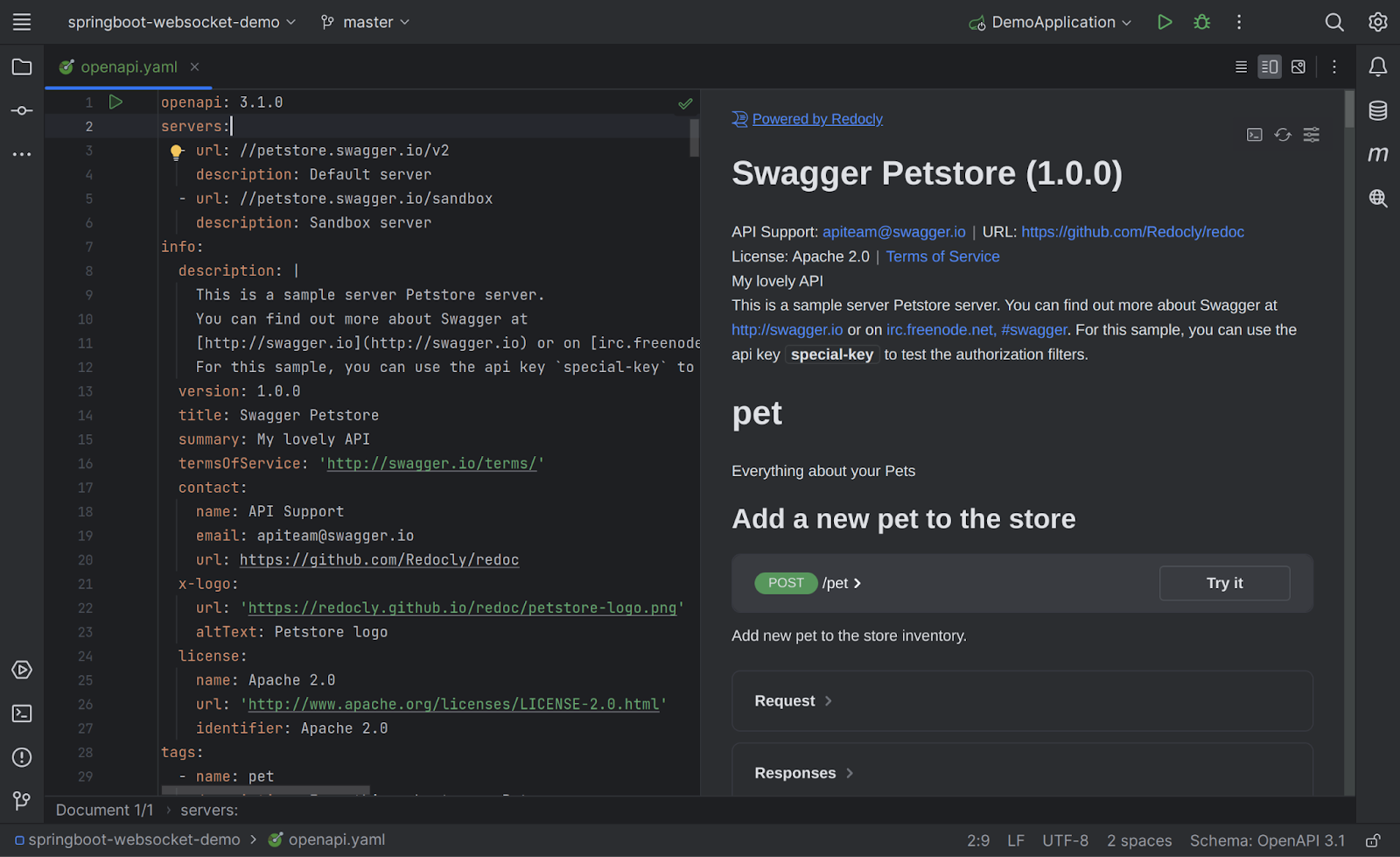
You can enjoy the benefits of Redocly integration within IntelliJ IDEA, regardless of your preferred UI theme. It is compatible with both light and dark themes.
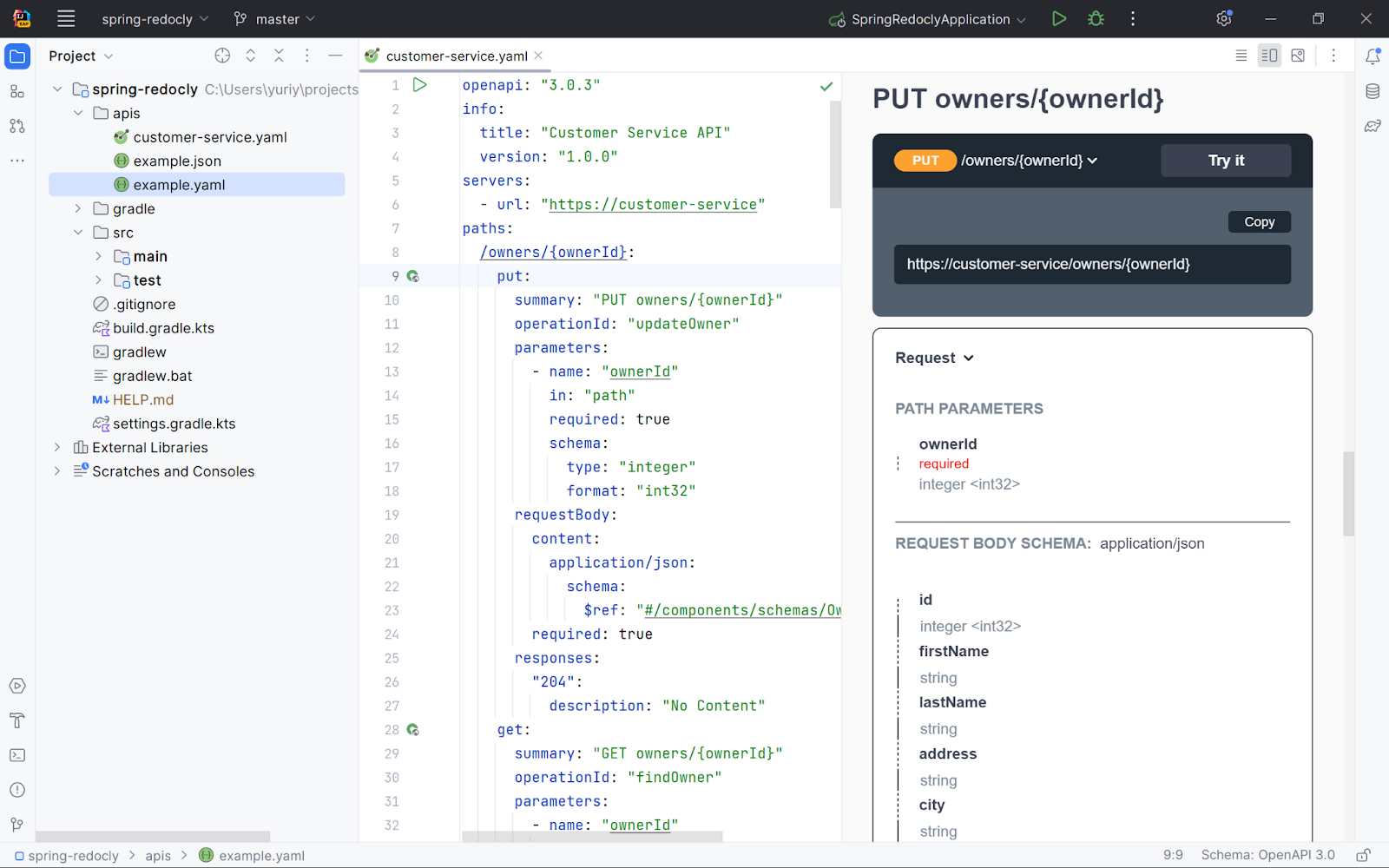
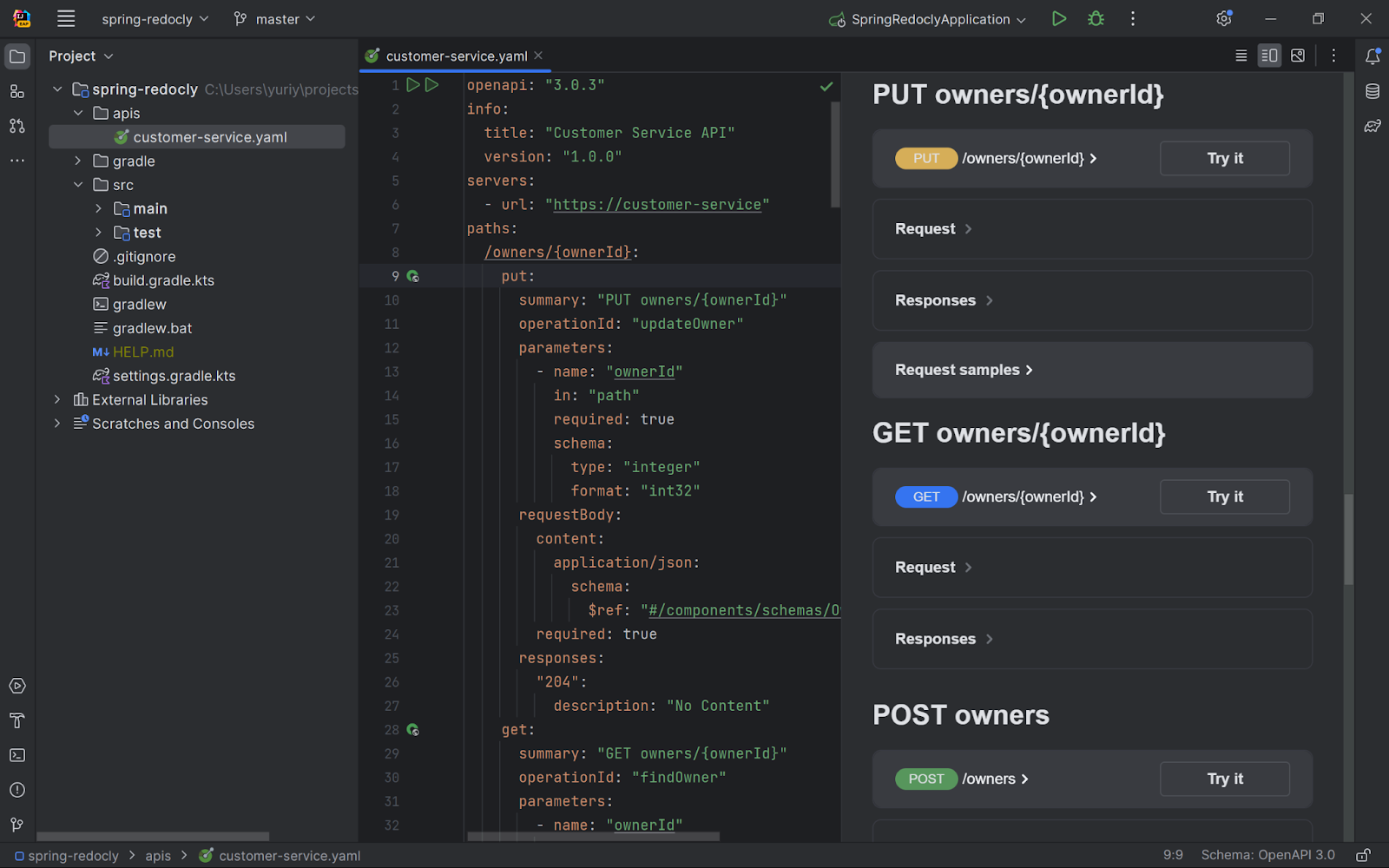
Powerful Try It console
With Redocly’s integration, you can access a Try it console right within IntelliJ IDEA. You can use it to set parameters and send requests to your API.
To begin using the console, simply click the Try it button in the API preview. The IDE will display the request body and its parameters, which you can edit right away. When you’re ready, click the Send button. The Response tab will automatically show you the resulting output.
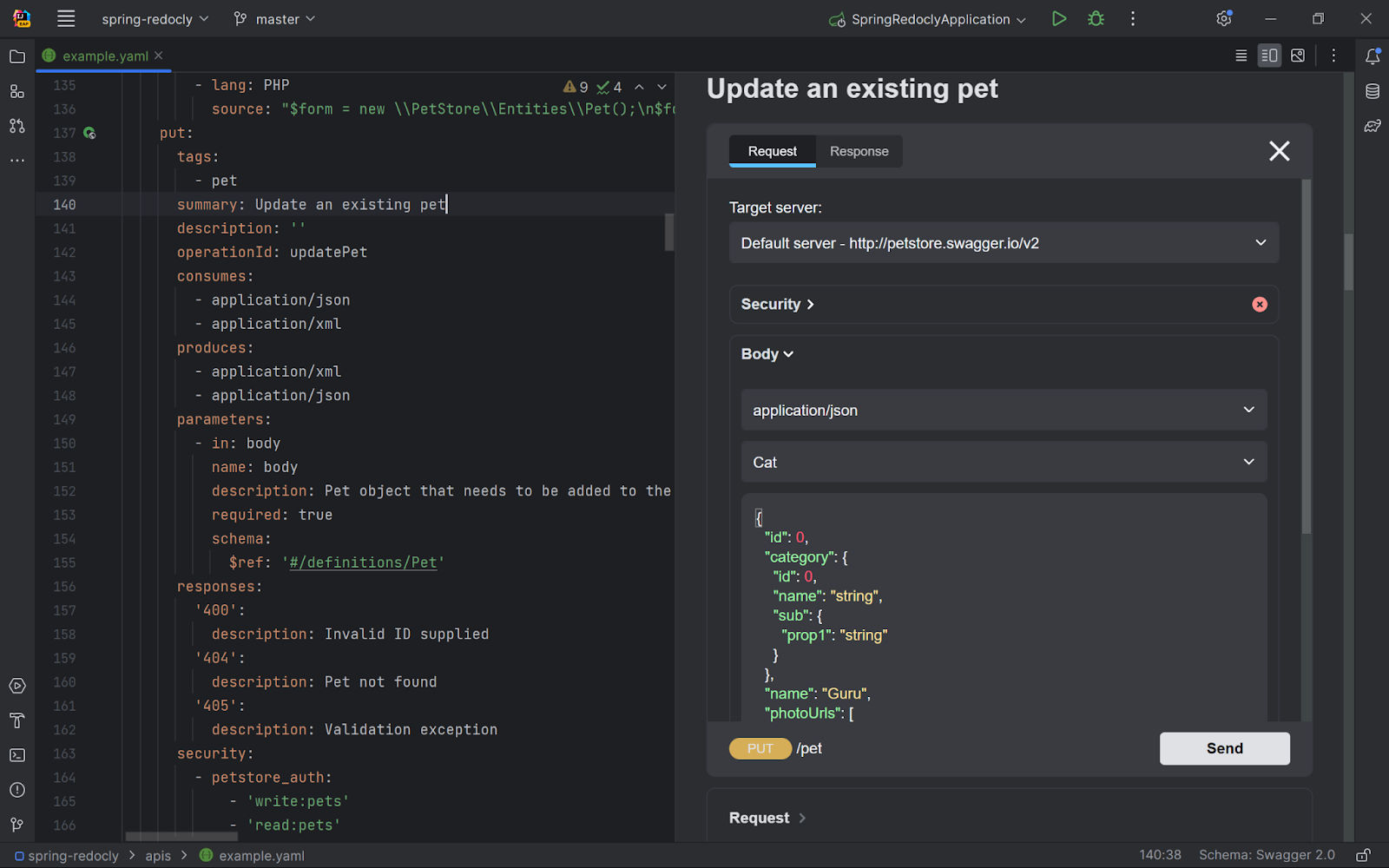
Support for various security schemes
If your API documentation uses any security schemes, the Try it console will contain an expandable Security panel. As OAuth flows are the most popular security schemes at the moment, their support is also available in our IDE due to our partnership with Redocly Inc. In the screenshot below you can see how their display looks in our UI. You can also read more about their usage here.
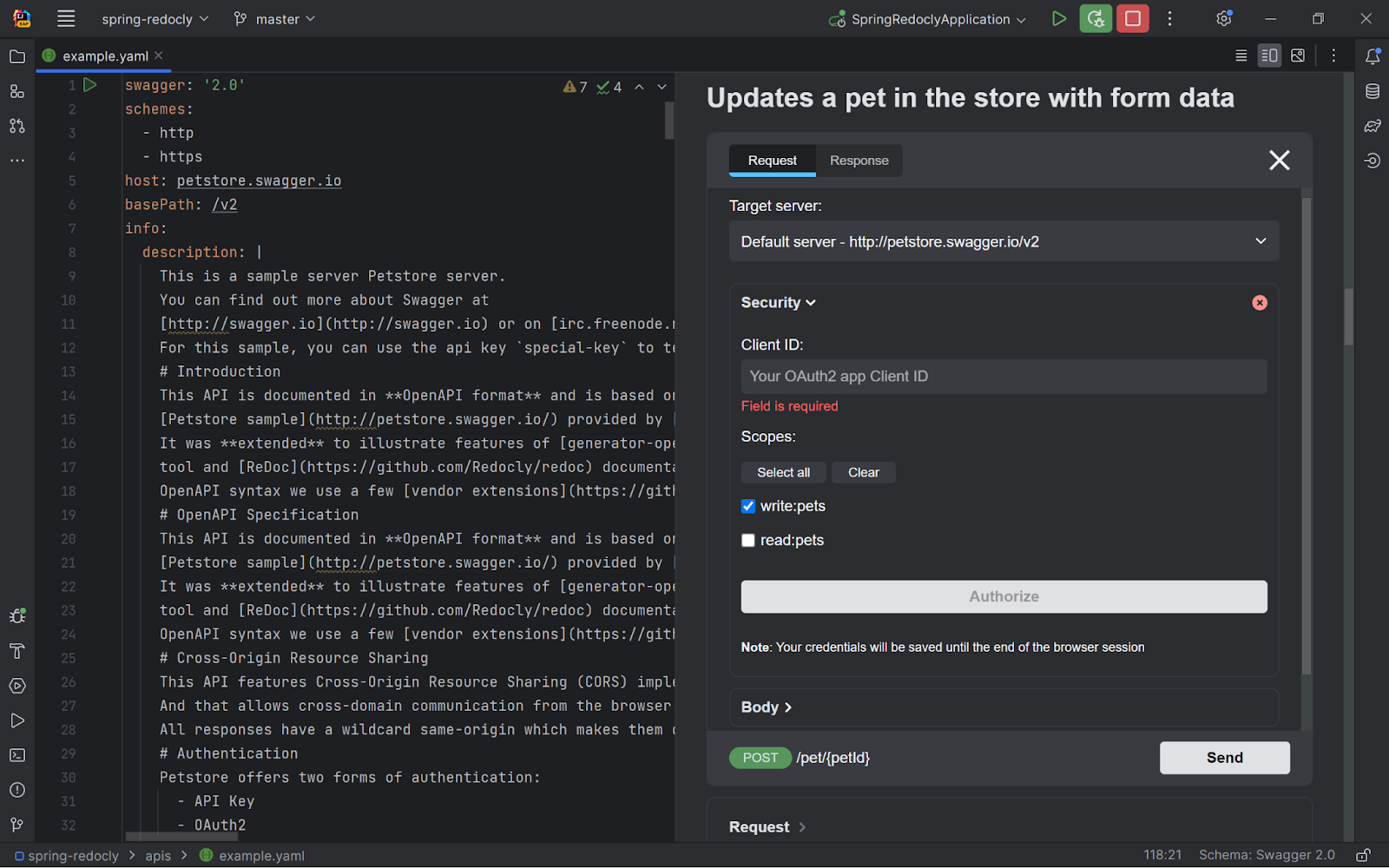
API documentation samples
Redocly Inc provides a special x-codeSamples extension which allows you to add example API documentation in any language that is used within your team. When you document your examples, they are then displayed in the UI.
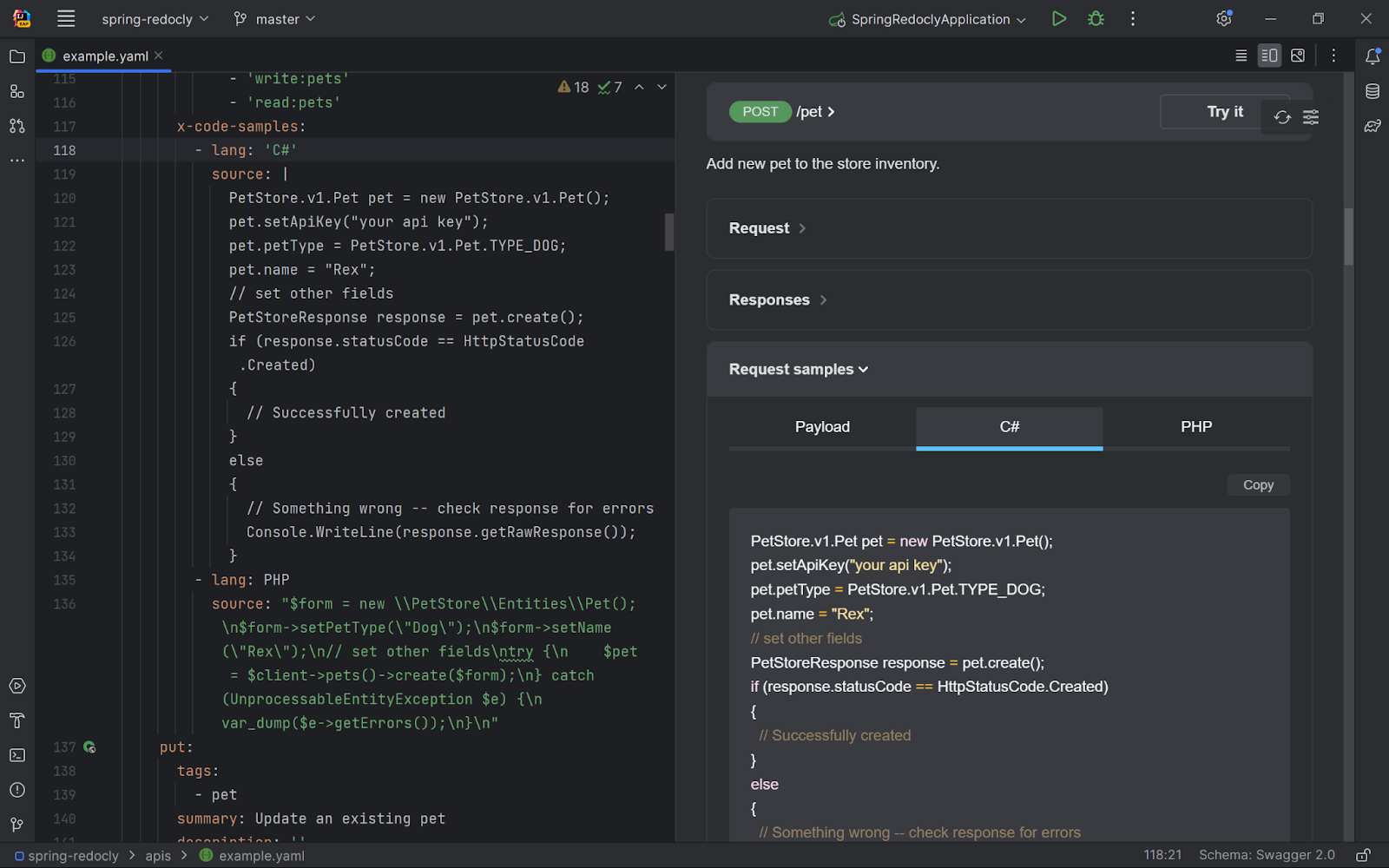
Build and share API documentation
Sharing API documentation is usually done by committing, pushing, and adding the docs to Git.
However, there may be situations where a company prefers to build and host API documentation in a different location. This allows you to share it within a team or with a large number of external users, or even on the company’s website. In such cases, Redocly offers various deployment options, like Docker images or Developer portals. This way, you can easily publish all of the API documentation created and edited in IntelliJ IDEA.
These are the highlights of our integration with Redocly. Overall, we are very happy to be working together, as it is now easier, faster, and more enjoyable for us to handle API specifications. We hope that this collaboration will help your documentation tasks run more smoothly. We are excited about the benefits this partnership brings and look forward to continued success in our API documentation work.
Subscribe to JetBrains Blog updates