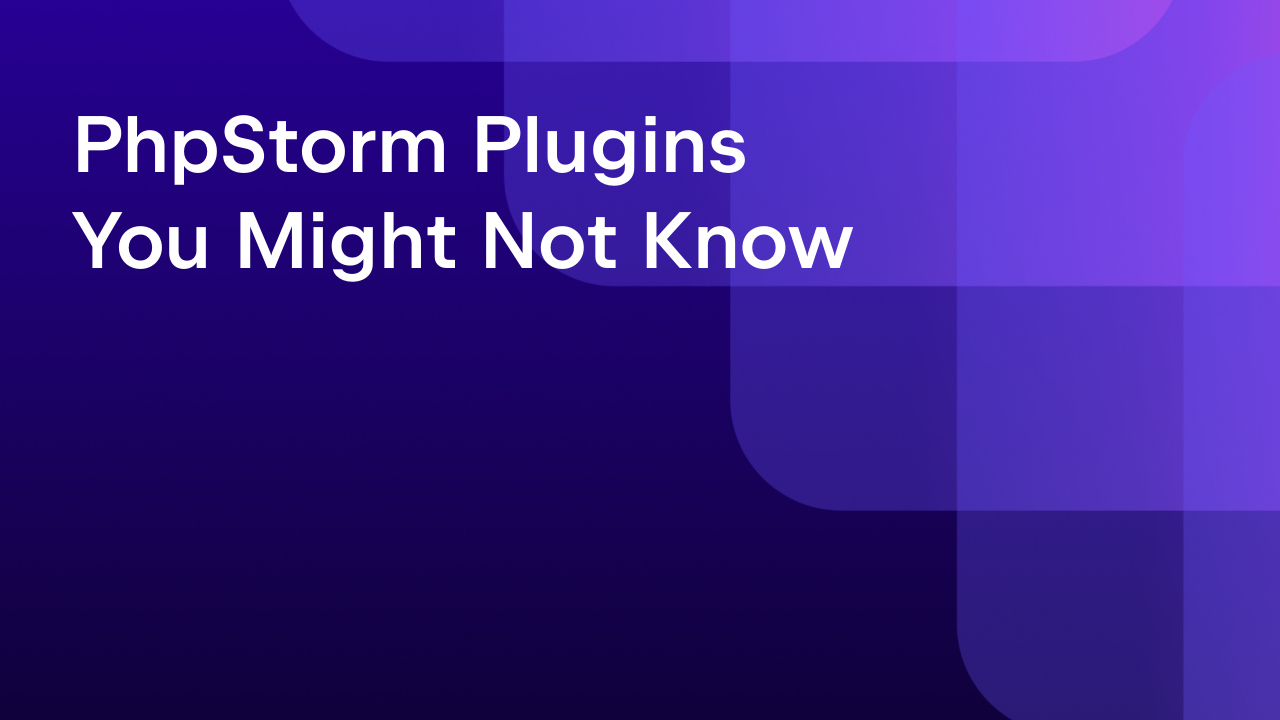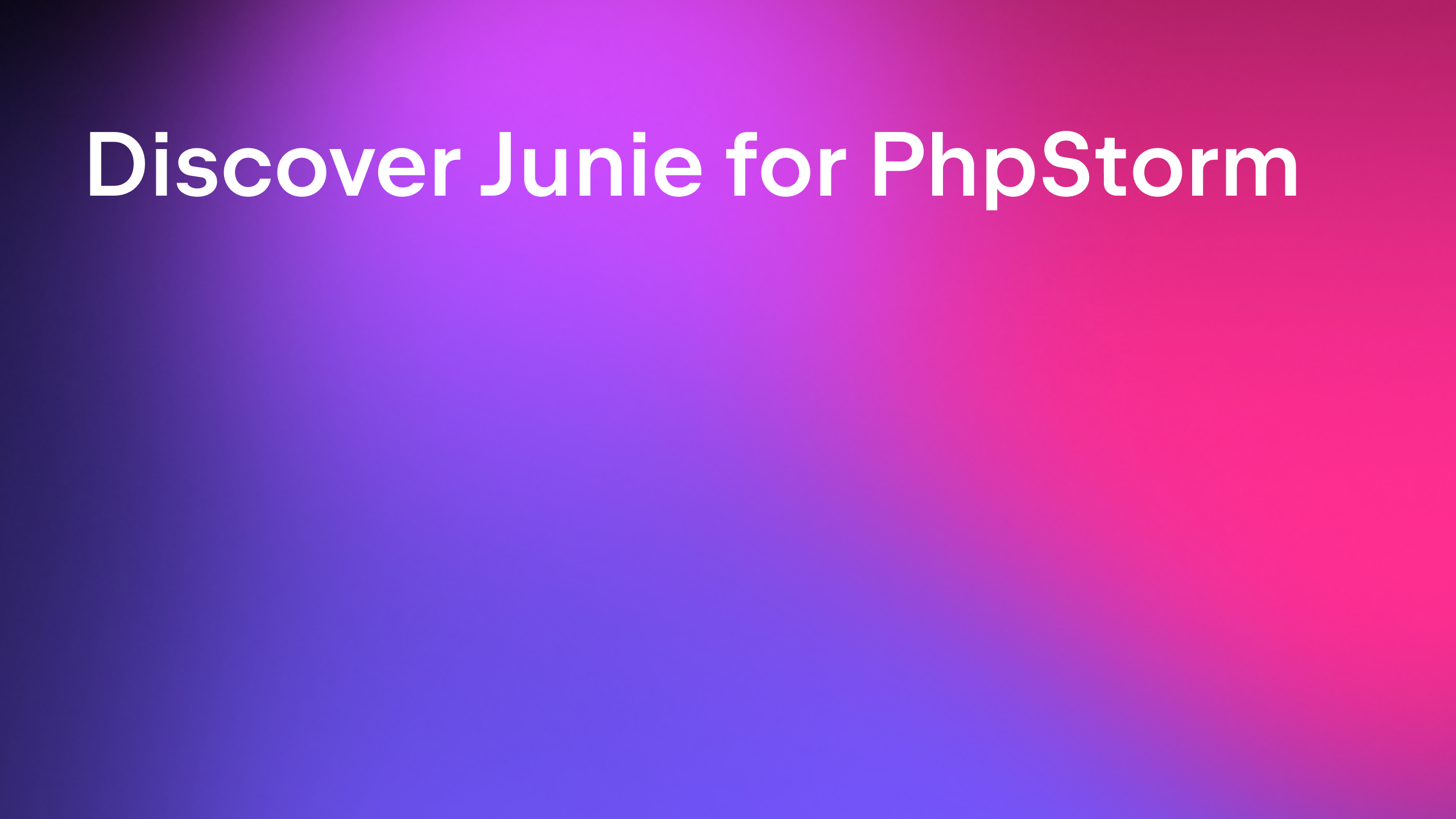How to Generate PHP Tests With JetBrains AI Assistant
Hello, enthusiastic web creators!
Testing is imperative in the world of software development, as it ensures our code is working as expected. However, writing tests by hand can be tedious, and we often postpone doing it or sometimes skip the process altogether, especially when deadlines are looming.
According to the recent JetBrains DevEcosystem survey, 31% of PHP developers don’t write tests. Could this be due to the perception of testing as a complex and daunting task? Nevertheless, it’s no longer an issue thanks to JetBrains AI Assistant.
JetBrains AI Assistant, coupled with PhpStorm, can bring about a transformative change in your testing routine. Whether you’re an experienced tester or you barely write any tests at all, there’s definitely something in store for you!
We’ve prepared a series of 3 blog posts where we disclose three ways of how to benefit from AI when testing your PHP applications:
1. How To Automate Unit Testing Using AI Assistant
We believe that some PHP developers don’t write tests because of the boring test setup processing. AI now handles this step. Explore how to streamline unit test setup using AI and get straight to testing code with ease in this first blog post of the series.
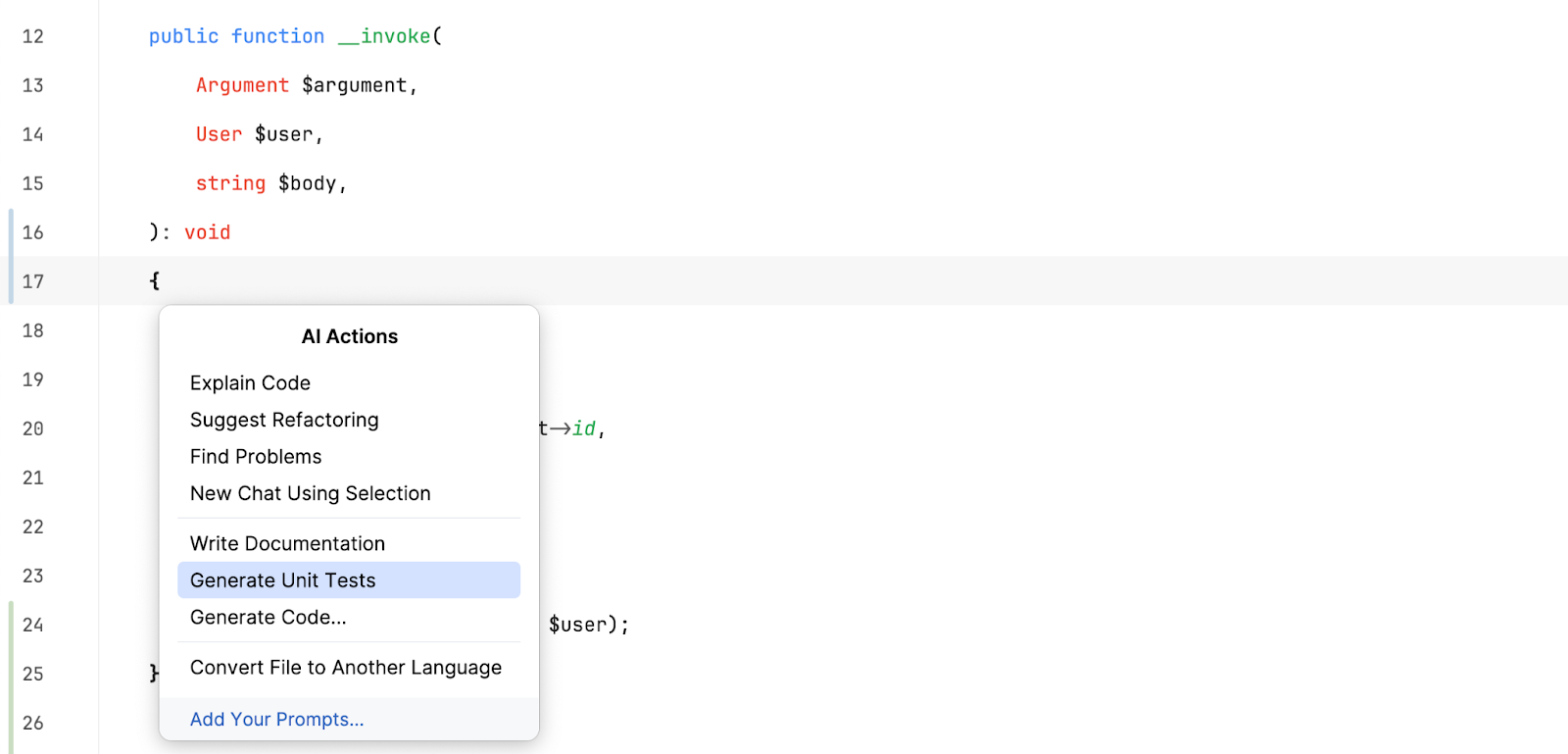
2. How to Tweak AI Prompts to Improve PHP Tests
Even if AI comes with a testing setup that is quite accurate and fits your project, you might want to change it slightly. Nothing complicated about that! Just play around with AI prompts to get the output you need. This is precisely what we do in this blog post.

3. How to Make AI Assistant Generate PHP Test Implementations
And what if you enjoy setting up tests and would like AI to generate an implementation for you? This is also possible. Swap a few lines of conversation in AI Chat to make it work. Discover what we’ve gained from this experience in the conclusive blog post of the current series.
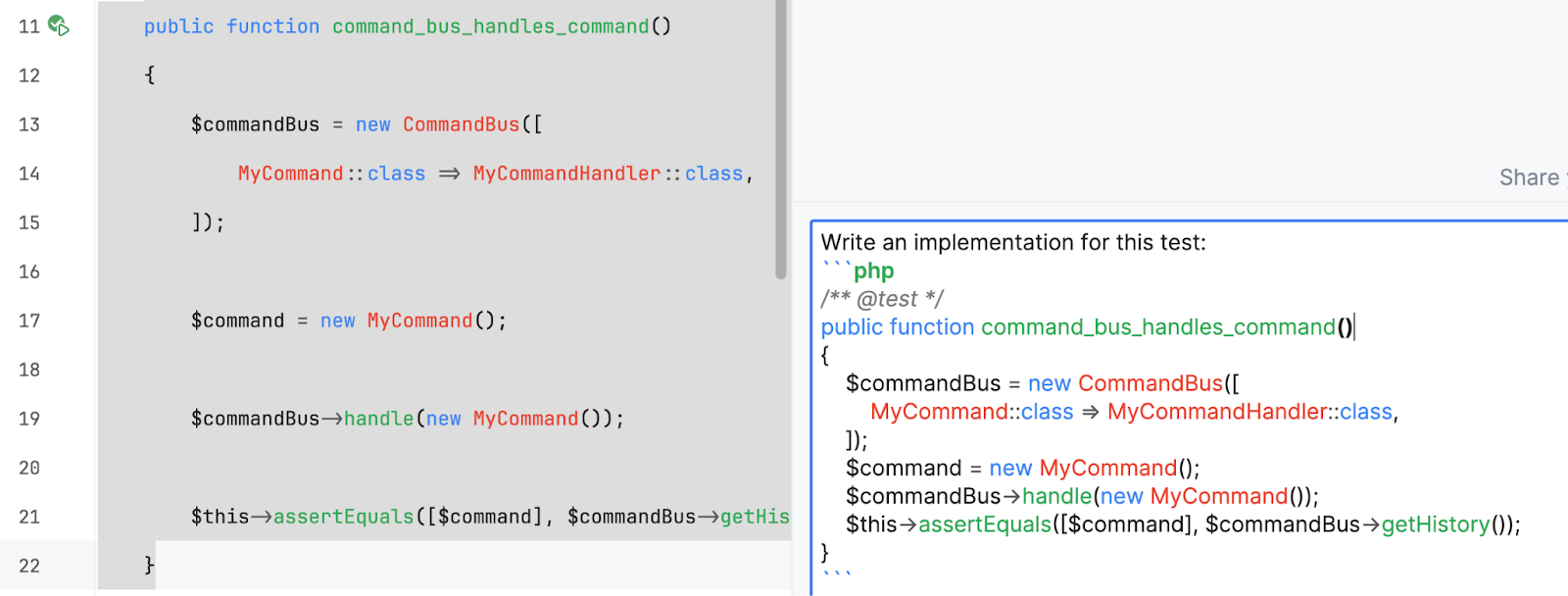
I hope you enjoy reading this. Share your experience with AI in the comment section to motivate more PHP developers like you to give it a go, and don’t forget to subscribe to our blog updates.
Useful links
- AI Assistant in PhpStorm [Documentation]
- AI Assistant pricing [Information]
- JetBrains AI Assistant introduction [Video]
- @PhpStorm on X (formerly Twitter)
Subscribe to PhpStorm Blog updates