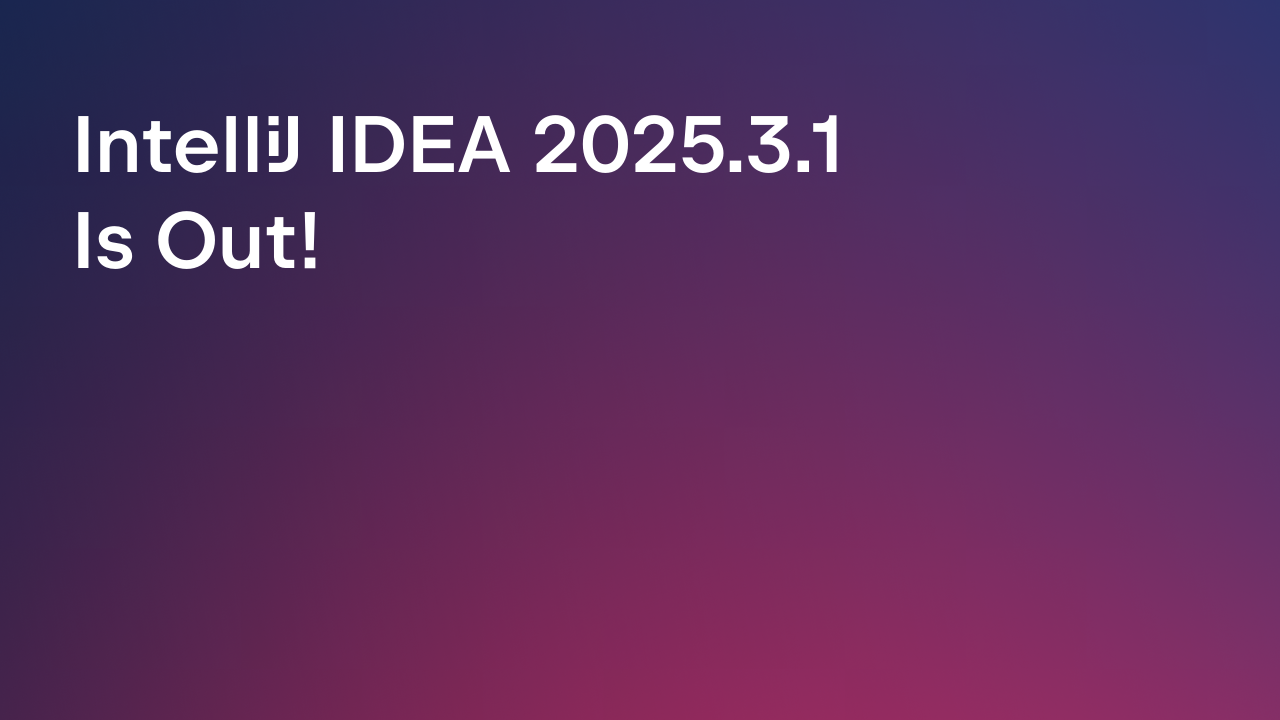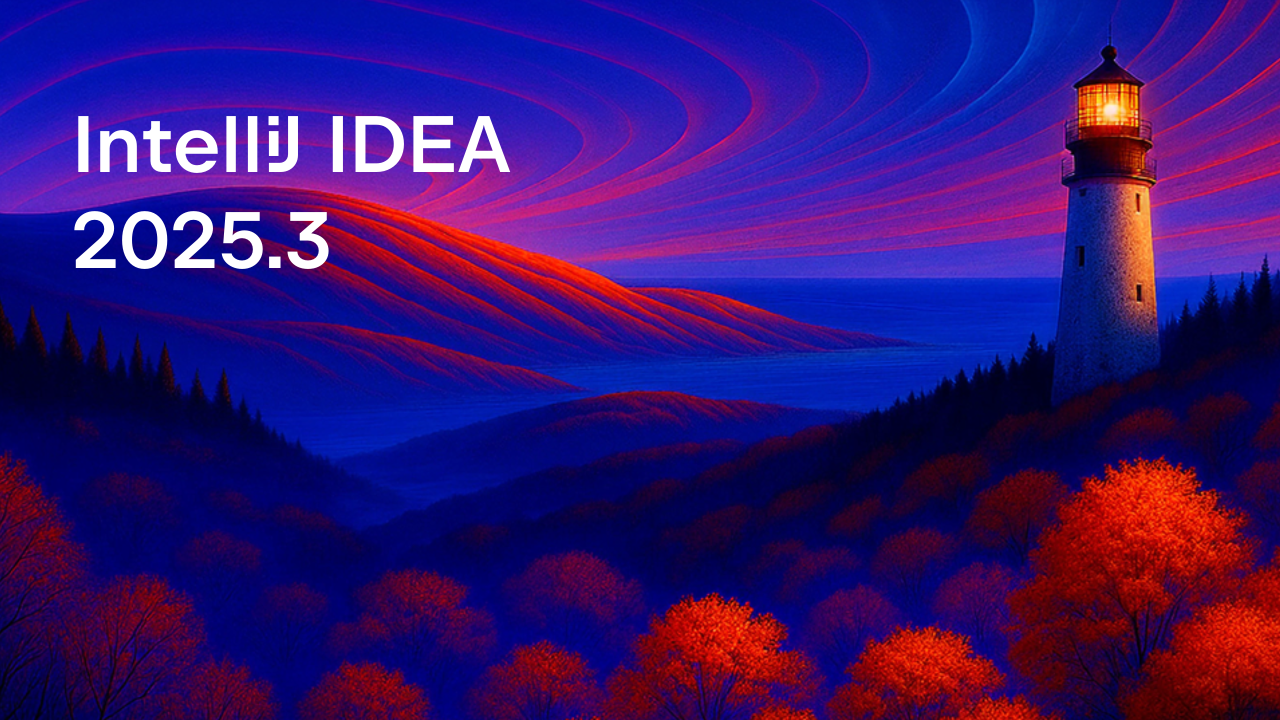IntelliJ IDEA
IntelliJ IDEA – the Leading IDE for Professional Development in Java and Kotlin
Releases

IntelliJ IDEA 2024.2.2 Is Out
We’ve just released a new minor version for IntelliJ IDEA 2024.2 – 2024.2.2.
You can update to this version from inside the IDE, via the Toolbox App, or by using snaps for Ubuntu. You can also download it from our website.
Here are some of the notable updates:
- Highlighting no longer “blinks” upon typing. [IJPL-148285]
- Debugging for the
spring-boot:runMaven goal is once again available. [IDEA-175246] - Non-Latin letters and characters are properly displayed in the Run console. [IJPL-160012]
- It’s again possible to save the project settings with Coverage if the Qodana plugin is enabled. [IDEA-357267]
- Deleting a draft comment for a GitLab merge request now works properly. [IJPL-82744]
- The Scene Builder for JavaFX projects again works as intended. [IDEA-357493]
- The Microsoft Defender configuration script now runs smoothly. [IJPL-37118]
- The Big Data Tools plugin again works without reinstallation. [IJPL-159827]
- Running XSLT transformations no longer returns an unknown error. [IJPL-160738]
- The IDE now correctly shows only one banner when an annotation from an external annotator is added to the file. [IJPL-995]
- Generating the XML document from an XSD schema again works as intended. [IJPL-160786]
To find out more details about the issues resolved, please refer to the release notes.
If you encounter any issues or would like to make a suggestion or a feature request, please submit them to our issue tracker.
Happy developing!
Prev post Java 23 and IntelliJ IDEAIntelliJ IDEA 2024.3 EAP 2: Enhanced HotSwap in the Debugger, Faster Compilation in Multi-Module Projects, and More Next post
Subscribe to IntelliJ IDEA Blog updates