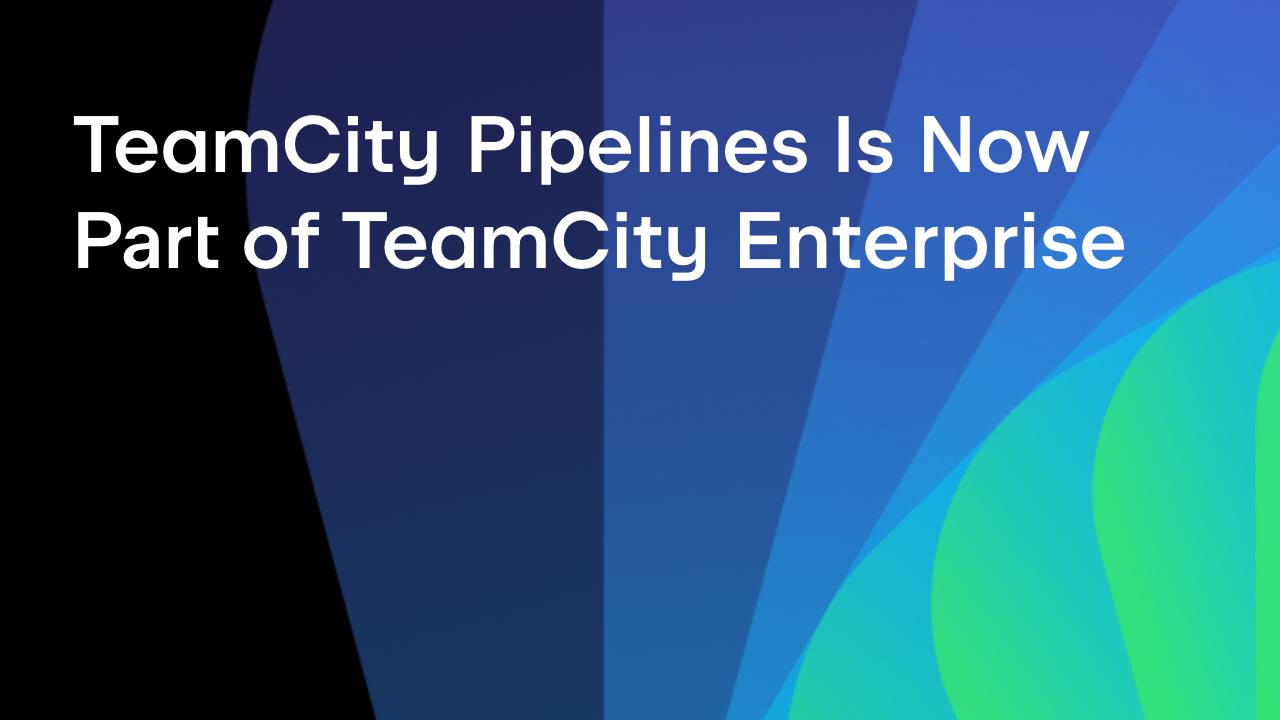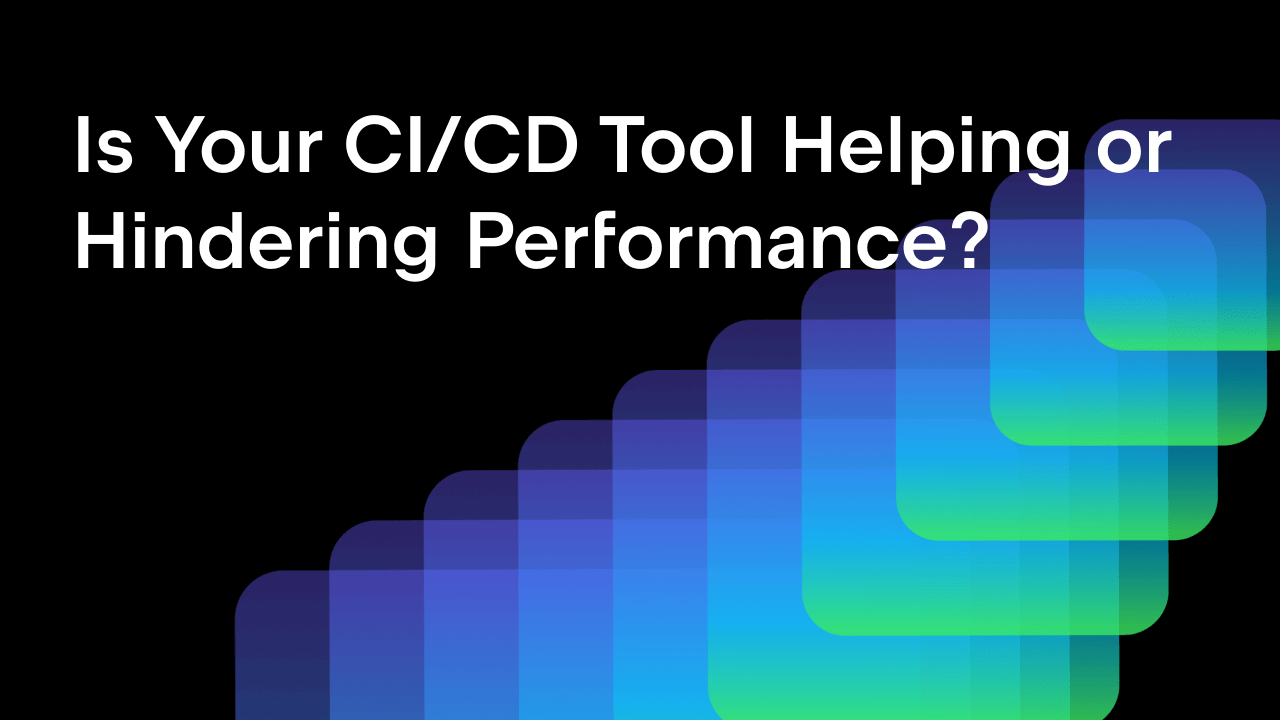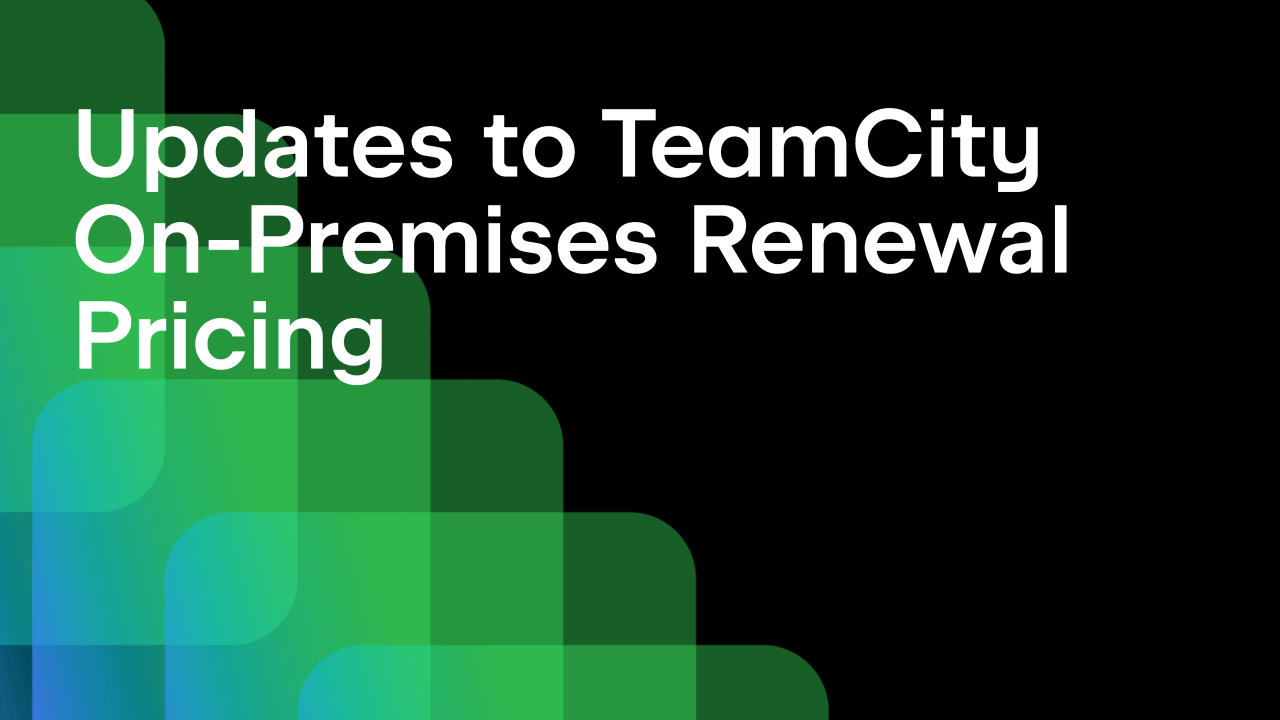TeamCity
Powerful CI/CD for DevOps-centric teams
What Is DAST? A Guide to Dynamic Application Security Testing
This post was brought to you by Matt Keib, draft.dev.
Dynamic application security testing (DAST) is a security testing method designed to identify vulnerabilities in applications while running. Unlike static testing methods, which analyze code at rest, DAST interacts with live applications and mimics real-world attacks to uncover security flaws. This makes DAST particularly effective for detecting issues that only occur when an application is running.
Within the bigger picture of security testing methodologies, DAST stands out for targeting the operational state of applications and APIs. Unlike static application security testing (SAST), which analyzes source code, or interactive application security testing (IAST), which combines runtime testing with code analysis, DAST focuses on identifying vulnerabilities that arise only during application execution.
Thanks to its ability to simulate real-world attacks on live web applications and APIs, DAST can help uncover issues like authentication flaws, configuration errors, and runtime vulnerabilities, which are weaknesses often missed by static methods. This makes DAST an essential component for securing applications in production environments and protecting them against external threats.
In this article, you’ll learn about DAST fundamentals, when it’s appropriate to use it, and how TeamCity can help you maximize its effectiveness.
What DAST is and how it works
DAST’s primary function is to assess live applications from an attacker’s perspective to identify runtime vulnerabilities. DAST uses an outside-in (or black box) testing approach, which evaluates applications in their runtime environment without resorting to accessing source code or internal details.
Unlike other application security tools that analyze internal structures, DAST mimics external inputs by malicious actors and examines how the application responds, providing unique insights into potential vulnerabilities. In other words, the tool attempts to perform the very same exploits an attacker would in a real attack situation.
One of the defining characteristics of DAST tools is their ability to provide actionable insights, including comprehensive reports detailing vulnerabilities, potential impacts, and remediation recommendations.
These tools not only identify flaws, misconfigurations, and issues in a running application but also provide recommendations on how to properly address them. This is especially important today, as developers must balance tight deadlines with meeting compliance standards and implementing guidelines that safeguard customer data from breaches and unauthorized access.
DAST vs. other types of security testing
While DAST excels at runtime testing, other methods like SAST and IAST address different stages of the development lifecycle. SAST analyzes source code before execution, helping developers catch issues early during coding (this approach is also known as shift-left).
On the other hand, IAST combines elements of both static and dynamic testing, offering insights by monitoring the application during runtime while also linking findings to the specific code that raised concerns. This helps developers reduce overhead while focusing on the faulty segments they must fix to remediate active vulnerabilities.
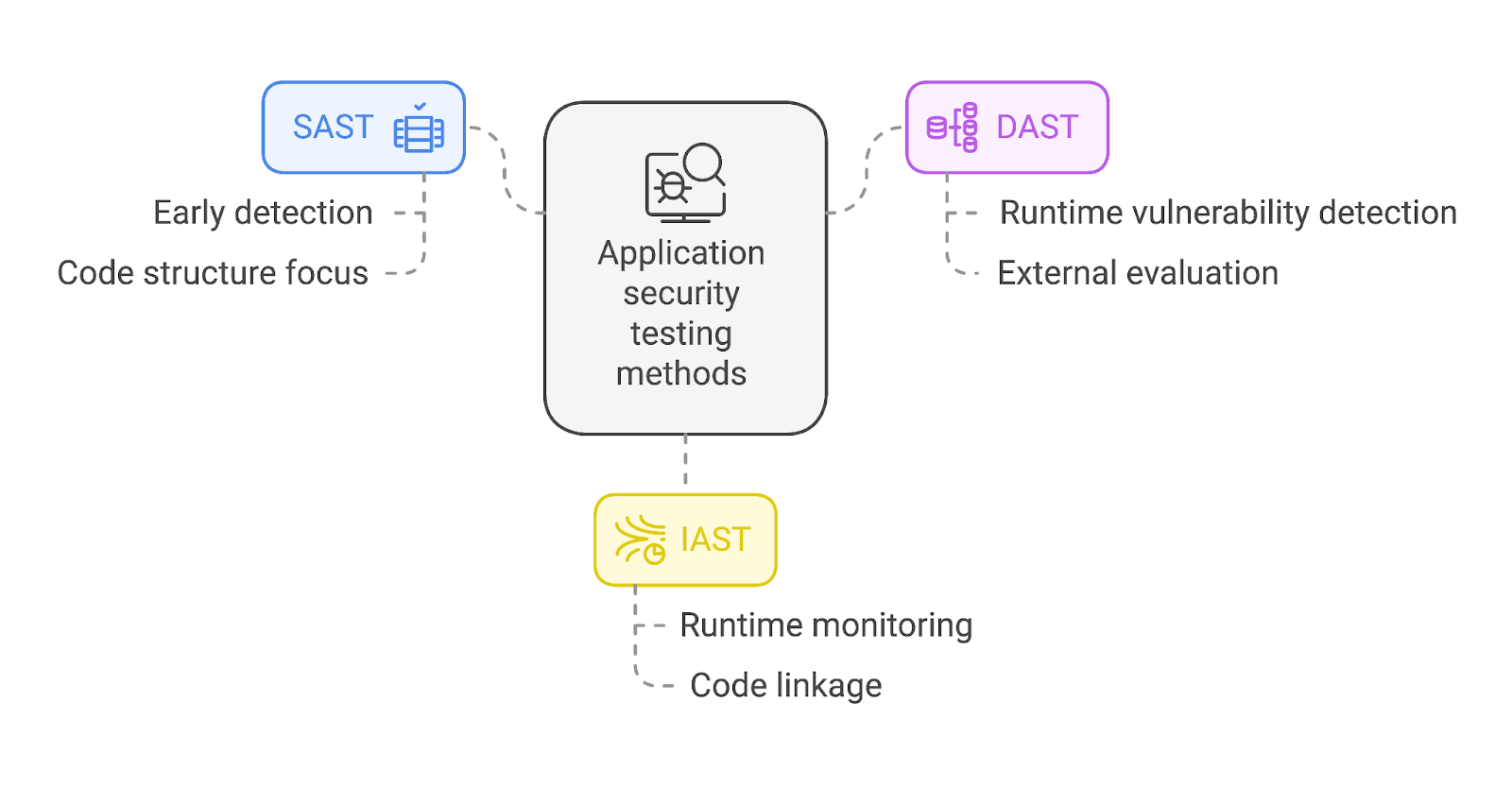
Unlike SAST, which focuses on internal code structure, DAST evaluates the application from an external perspective, making it indispensable for detecting vulnerabilities that arise only during execution.
For example, a runtime vulnerability like exposing sensitive data in API responses or failing to invalidate a session after logout could go unnoticed in static analysis but would be detected by DAST.
Compared to IAST, DAST is less invasive, as it doesn’t require integration into the application’s codebase or runtime environment, nor does it involve deploying sensors into the source code.
This simplicity makes DAST easier to implement and allows teams to switch between DAST tools with minimal friction if needed.
To enhance security, DAST should be combined with SAST for broader visibility into risks. Modern DAST tools can seamlessly integrate into DevOps and CI/CD pipelines, enabling early-stage vulnerability mitigation through a shift-left approach.
Key features of DAST tools
DAST tools provide a range of features designed to streamline and enhance the security testing process, including:
- Scanning and mapping: DAST tools initiate the testing process that simulates user interactions with the application. They send HTTP requests to map out all pages, links, functions, and entry points, including those defined in API documents. This step ensures thorough coverage of the application by uncovering all potential flaws that may open a door to attackers.
- Analysis of application responses: The tool then examines the application’s responses, looking for anomalies, error messages, and unexpected behavior that could indicate vulnerabilities. Identified issues, such as misconfigurations or runtime errors, are recorded for further review.
- Attack simulation: At this stage, DAST simulates common attacks like SQL injection, cross-site scripting (XSS), and cross-site request forgery (CSRF) to detect vulnerabilities. This process highlights issues such as input validation flaws, authentication errors, and data exposure risks that malicious actors could exploit.
- Comprehensive reporting: After scanning and analysis, DAST tools generate detailed reports that outline detected vulnerabilities together with their severity, as well as suggested remediation steps. These reports guide development and security teams in prioritizing fixes timely and effectively.
This is very useful for complying with the respective SLAs of security teams, ensuring a swift resolution of incidents and improving the organization’s overall security posture. Additionally, granular reports are useful for internal communications such as those with the board or stakeholders, where security teams provide updates about the application’s security posture. - Potential false positives: To ensure accuracy, modern DAST tools include mechanisms to minimize false positives. However, human validation and prioritization are often necessary to confirm the relevance and impact of flagged vulnerabilities.
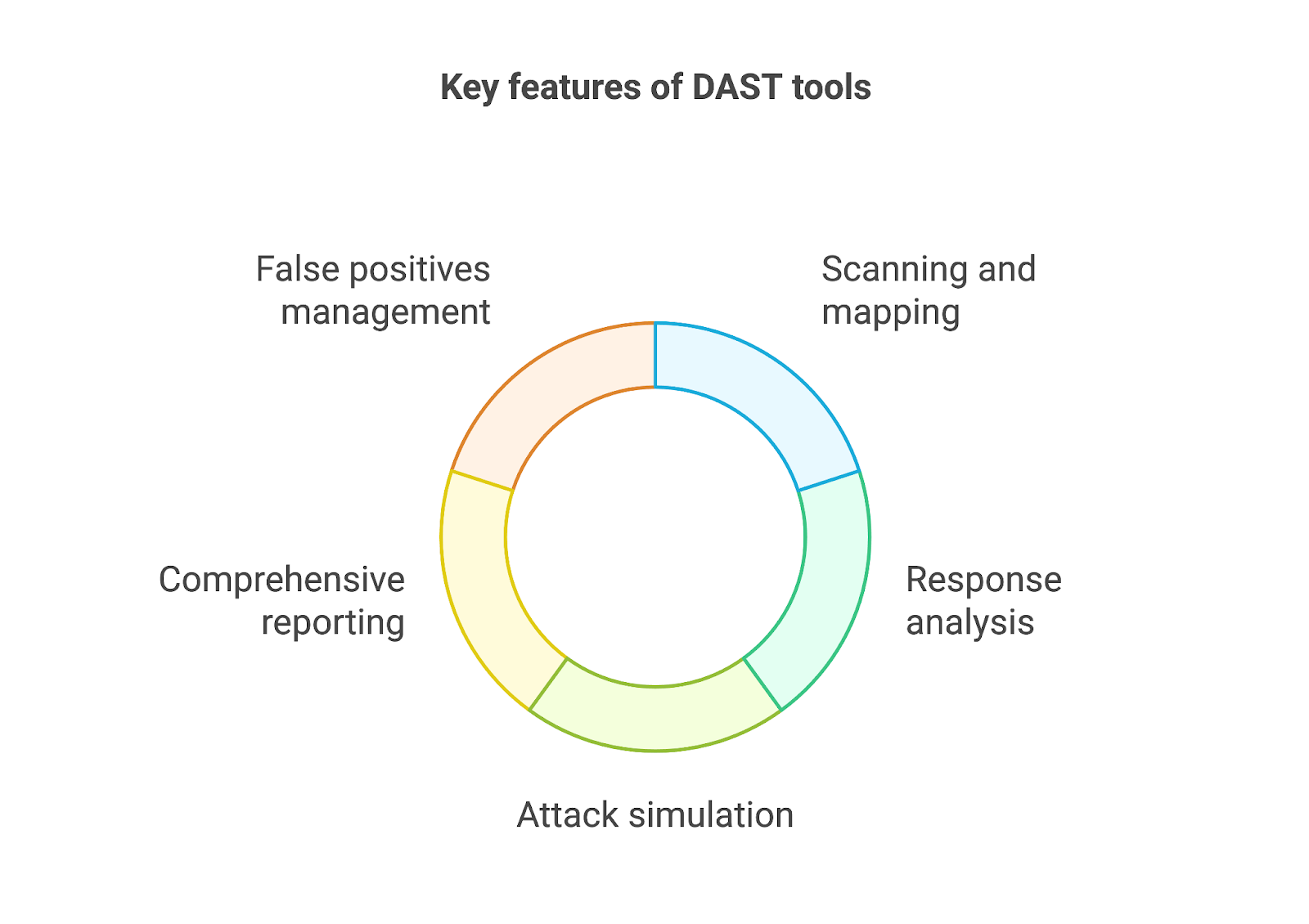
These features enable teams to proactively identify and address potential security flaws, minimizing risks and enhancing overall application security.
Best practices for effective DAST
Implementing DAST effectively requires a strategy that prioritizes regular and comprehensive scanning to ensure consistent identification of risks and vulnerabilities.
Regular scans help you stay ahead of emerging threats and verify that updates or new features of the application don’t introduce security gaps.
In-depth coverage should include all aspects of the application, including APIs and single-page functionalities, to ensure no critical vulnerabilities remain hidden.
Scheduling scans at regular intervals or after significant updates will contribute to consistent monitoring and reduce the chances of overlooking new vulnerabilities or entry points for attackers.
Combining DAST with other application security testing tools
Integrating DAST with other security testing efforts enhances an organization’s security posture by addressing vulnerabilities at different stages of the software development lifecycle.
Combining DAST with SAST allows teams to identify both static and runtime vulnerabilities, ensuring a more detailed risk assessment. While SAST analyzes the application’s source code for structural weaknesses, DAST focuses on vulnerabilities that emerge during runtime, offering visibility on vulnerabilities that may have slipped into production unnoticed.
Including IAST in the mix bridges the gap between static and dynamic analysis by providing insights during application execution and linking vulnerabilities to specific sections of the code.
Manual testing adds further depth in identifying context-specific risks or logic flaws that automated tools might overlook. Together, these methods create a layered security approach that reduces the likelihood of missed vulnerabilities.
For example, consider an e-commerce application that processes user payments. SAST identifies a hard-coded API key in the source code, which is flagged as a potential security risk early in development.
Later, during runtime testing, DAST detects that the same API key is being transmitted in plaintext over an insecure connection, exposing it to interception. Meanwhile, IAST links the issue to the specific code responsible for establishing the insecure connection, enabling the team to pinpoint and fix the root cause quickly.
Manual testing then verifies the fix and ensures no other related vulnerabilities exist, providing confidence in the resolution.
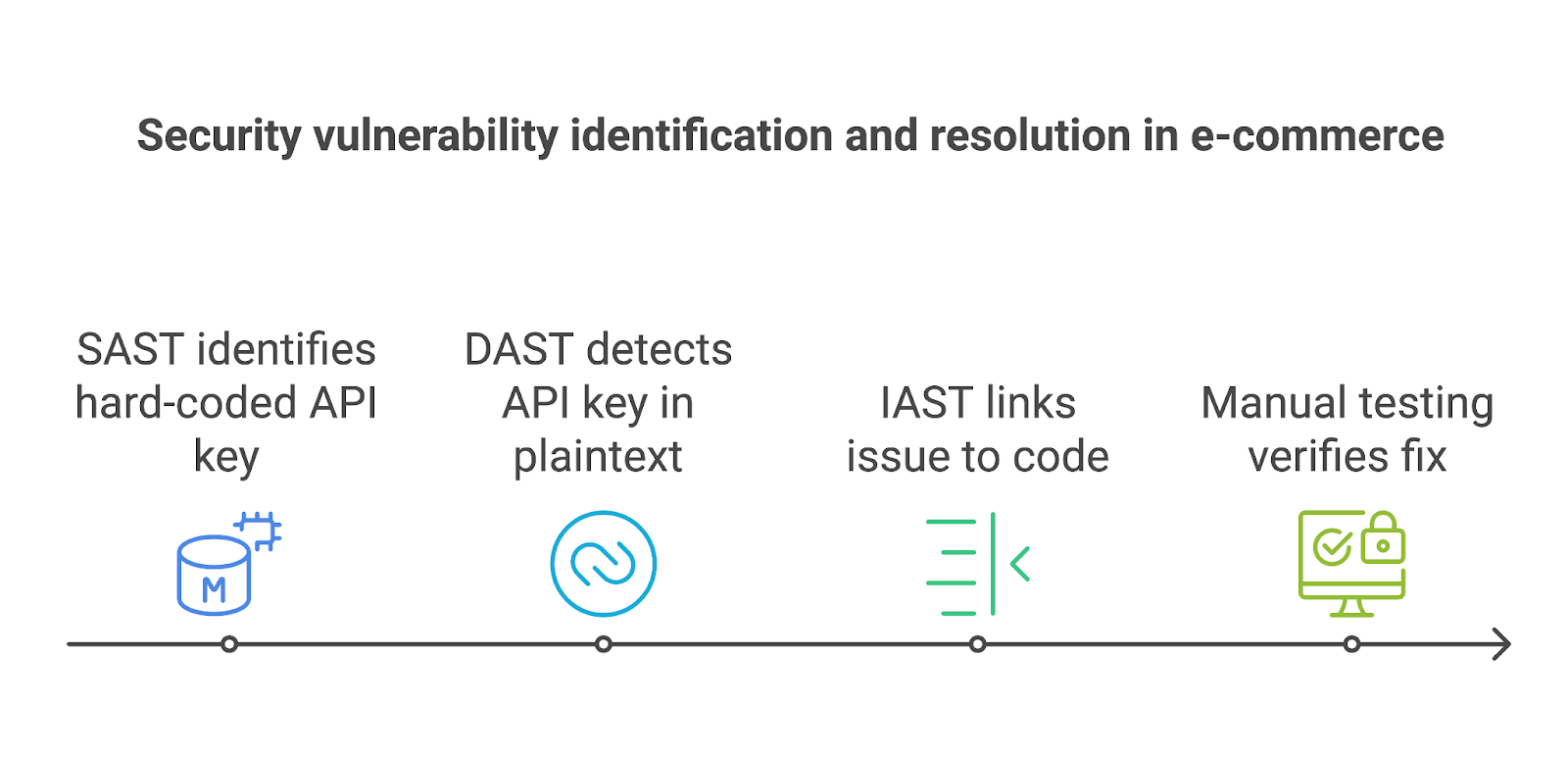
A layered strategy not only maximizes coverage but also simplifies remediation efforts. For example, early-stage issues detected by SAST can be resolved before reaching runtime, reducing the scope of vulnerabilities flagged during DAST scans.
Similarly, manual testing can validate and prioritize findings from automated tools and narrow down findings through a human-based dismissal of false positives, ensuring that resources are focused on the most critical risks.
Handling false positives and false negatives
First-generation DAST tools were often criticized for generating a significant number of false positives, creating extra workload for developers and security teams. In addition, they lacked automation capabilities and complete vulnerability validation.
Current DAST tools can integrate with others like SAST, which helps confirm findings and reduce noise through the combination of different testing methods. Modern versions of DAST tools can cross-reference results, minimizing both false positives and false negatives, reducing overhead, and ensuring issues are detected.
Additionally, modern DAST tools use advanced techniques like machine learning to improve accuracy. For instance, machine learning algorithms can analyze patterns in past scans to better distinguish legitimate vulnerabilities from false positives and continuously refine their detection capabilities.
Other techniques, such as context-aware analysis and correlation with real-world attack patterns, further enhance their ability to detect meaningful issues while reducing overhead.
Other techniques for managing false positives include tuning DAST configurations to match application-specific requirements and using predefined rule sets to exclude known, safe, and expected behaviors. Regularly updating vulnerability libraries ensures the tool accurately identifies real threats while reducing the likelihood of false positives caused by outdated patterns.
False negatives can be resolved using manual reviews with DAST or combining it with IAST, which links detected vulnerabilities to specific code components for deeper insights.
This way, organizations can ensure that DAST results are more accurate and actionable, and security teams have better data to prioritize and remediate vulnerabilities effectively.
How TeamCity can help
TeamCity is a CI/CD solution that integrates DAST into CI/CD pipelines, embedding security testing directly into the development workflow. With its robust support for a wide range of languages and technologies, TeamCity ensures that projects of any size – whether they involve small teams or enterprise-scale applications – can seamlessly integrate DAST tools into their workflows.

Automating builds, tests, and deployments allows TeamCity to embed DAST scans at key stages of the software development lifecycle. Its integration capabilities extend to popular DAST tools, ensuring security testing runs alongside other CI/CD activities without disrupting productivity.
The platform’s detailed build logs and visual build chains provide insights into test results, making it easier for developers to pinpoint and address security vulnerabilities early.
TeamCity reinforces a shift-left approach to security, ensuring testing is integrated earlier in the development cycle. Automated testing features, such as test parallelization and flaky test detection, help developers maintain high-quality code while uncovering potential runtime vulnerabilities. With its emphasis on automation, scalability, and user-friendly integrations, TeamCity empowers teams to build secure and reliable software with confidence.
Conclusion
Identifying vulnerabilities during runtime allows DAST to address gaps left by other testing methods for thorough coverage of potential security flaws. Combining DAST with tools like SAST and IAST creates a layered security approach that maximizes visibility and optimizes remediation efforts.
Before adopting DAST, evaluate your current security practices to identify areas where it can make the most significant impact, such as detecting runtime vulnerabilities in environments with third-party dependencies, rapidly changing codebases, and tight release schedules tracked through DevOps metrics.
Once gaps are identified, the next step is to select a DAST solution that aligns with your team’s workflows and objectives. Choose a tool that integrates seamlessly into your development pipeline, allowing for regular scans and effective analysis of results.
Incorporating these findings into your workflow ensures vulnerabilities are prioritized and resolved efficiently, reducing risks, enhancing productivity, and maintaining the speed and agility demanded by modern development practices.
TeamCity is a reliable solution that can support these efforts by offering seamless integration of DAST tools into CI/CD pipelines. Its complete set of features, such as automated testing and detailed build insights, empowers teams to detect and remediate vulnerabilities efficiently. With TeamCity, organizations can strengthen their security posture without compromising development speed or agility.
Subscribe to TeamCity Blog updates