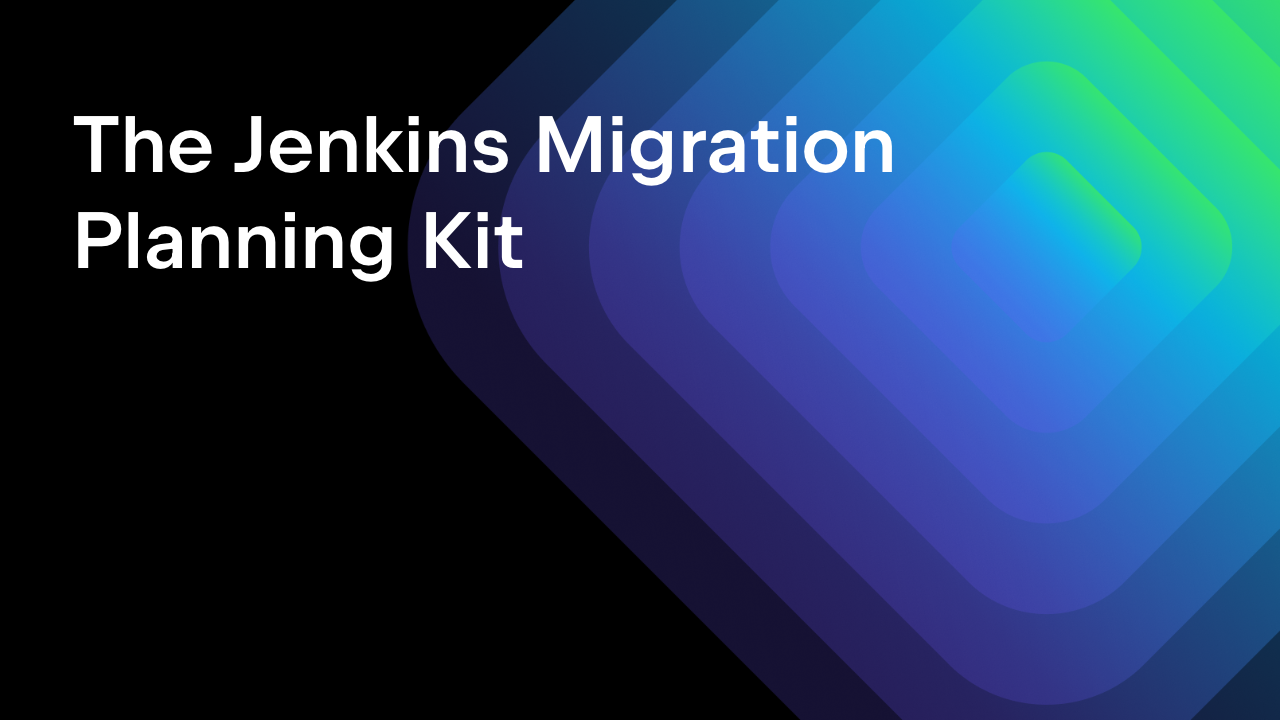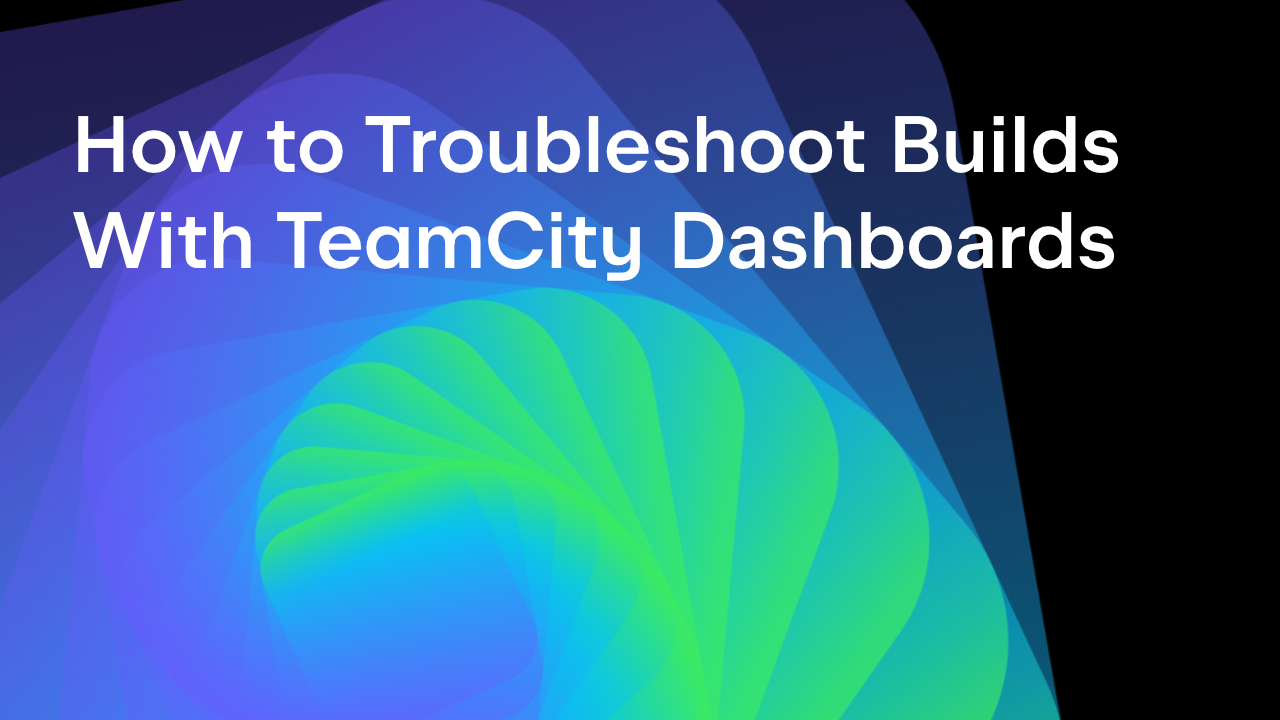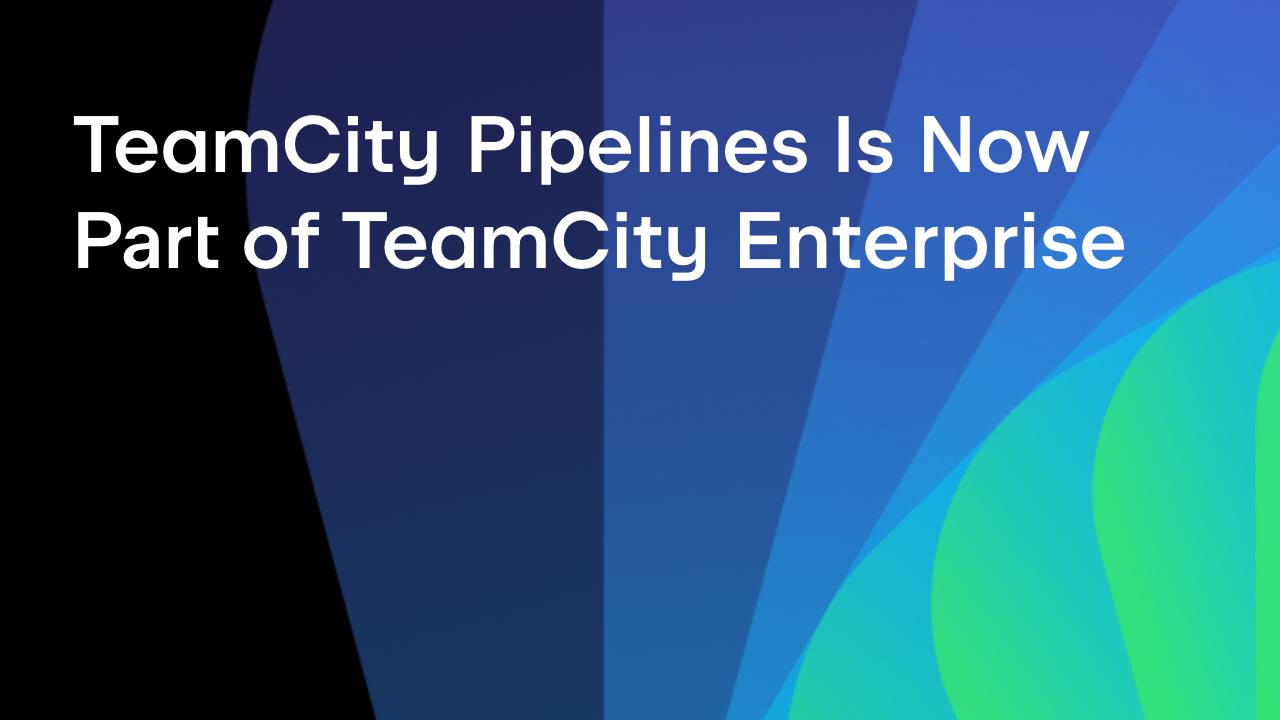TeamCity
Powerful CI/CD for DevOps-centric teams
What’s New in TeamCity 2025.11: AI Assistant, New Pipeline Features, Enhanced Server Encryption Settings, and More
TeamCity 2025.11 introduces new build steps for pipelines, enhanced encryption settings, and a refreshed experience that makes powerful CI/CD workflows easier to create and manage. Here’s what’s new in this release.
Introducing AI Assistant (Early Access)
TeamCity is a true powerhouse, but mastering every one of its features can be challenging. To help you get the most out of it, we’re shipping the latest version with AI Assistant available directly from the TeamCity UI. Whether you’re learning the basics or troubleshooting tricky builds, it provides context-aware guidance and insights to keep your workflows running smoothly.
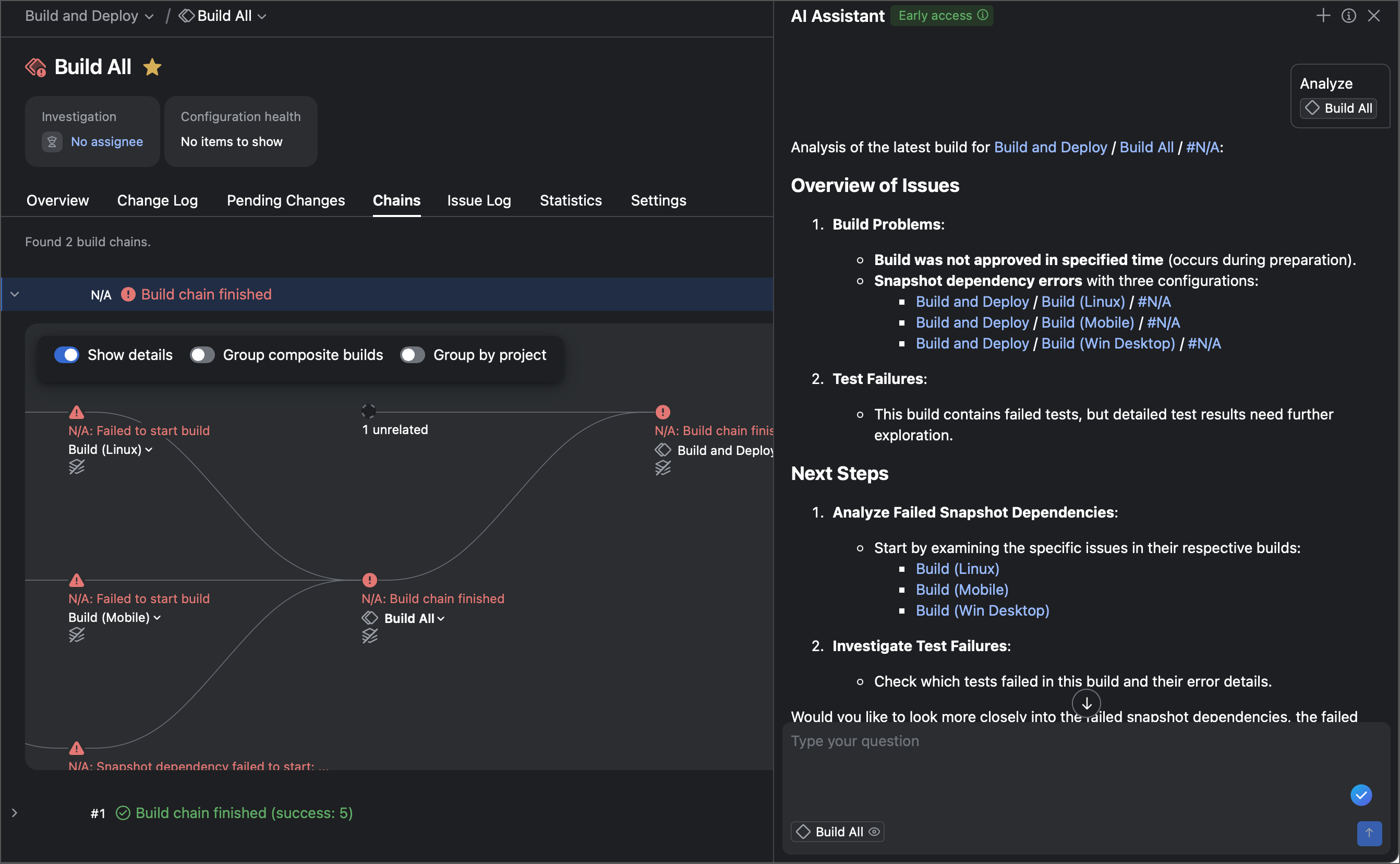
AI Assistant is initially available only for TeamCity Enterprise subscribers. We expect to introduce it to TeamCity Cloud later this year.
Learn more: AI Assistant
Smarter pipelines
New build steps
The familiar .NET build step is now available in pipelines, but with a twist. Instead of one large step packed with settings, TeamCity now splits it into smaller, task-focused units, making pipelines cleaner and easier to configure.
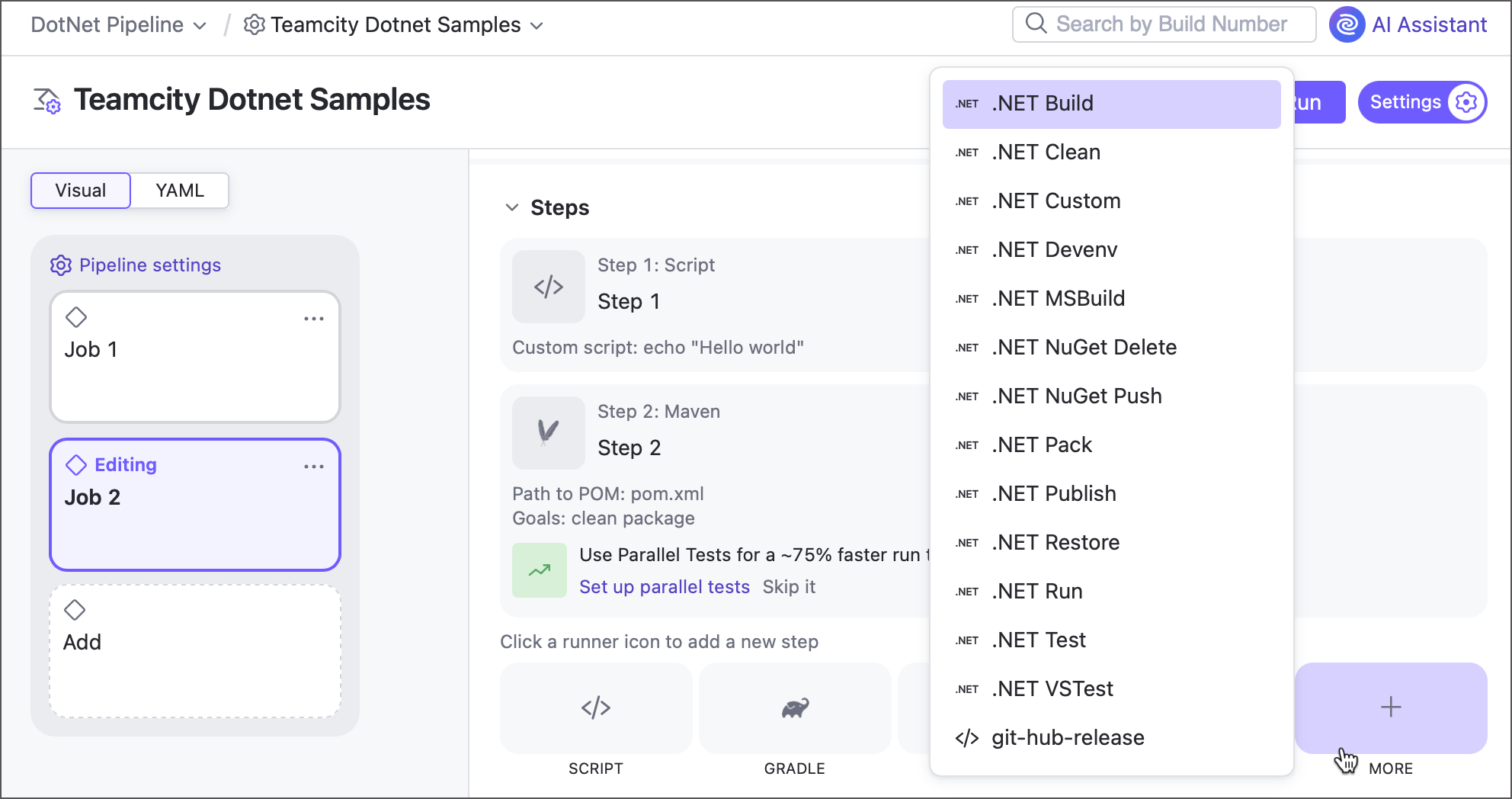
We’re also testing other popular build steps, such as Python, Xcode, and Unity. While still in preview, you can enable them on your TeamCity server today. Reach out to our Support team or join our Slack community to get early access.
Learn more: .NET
Project registry connections
Docker and NPM connections defined at the project level can now be used directly in pipelines and job settings, making it much easier to replicate or migrate existing build configurations without recreating each resource from scratch.
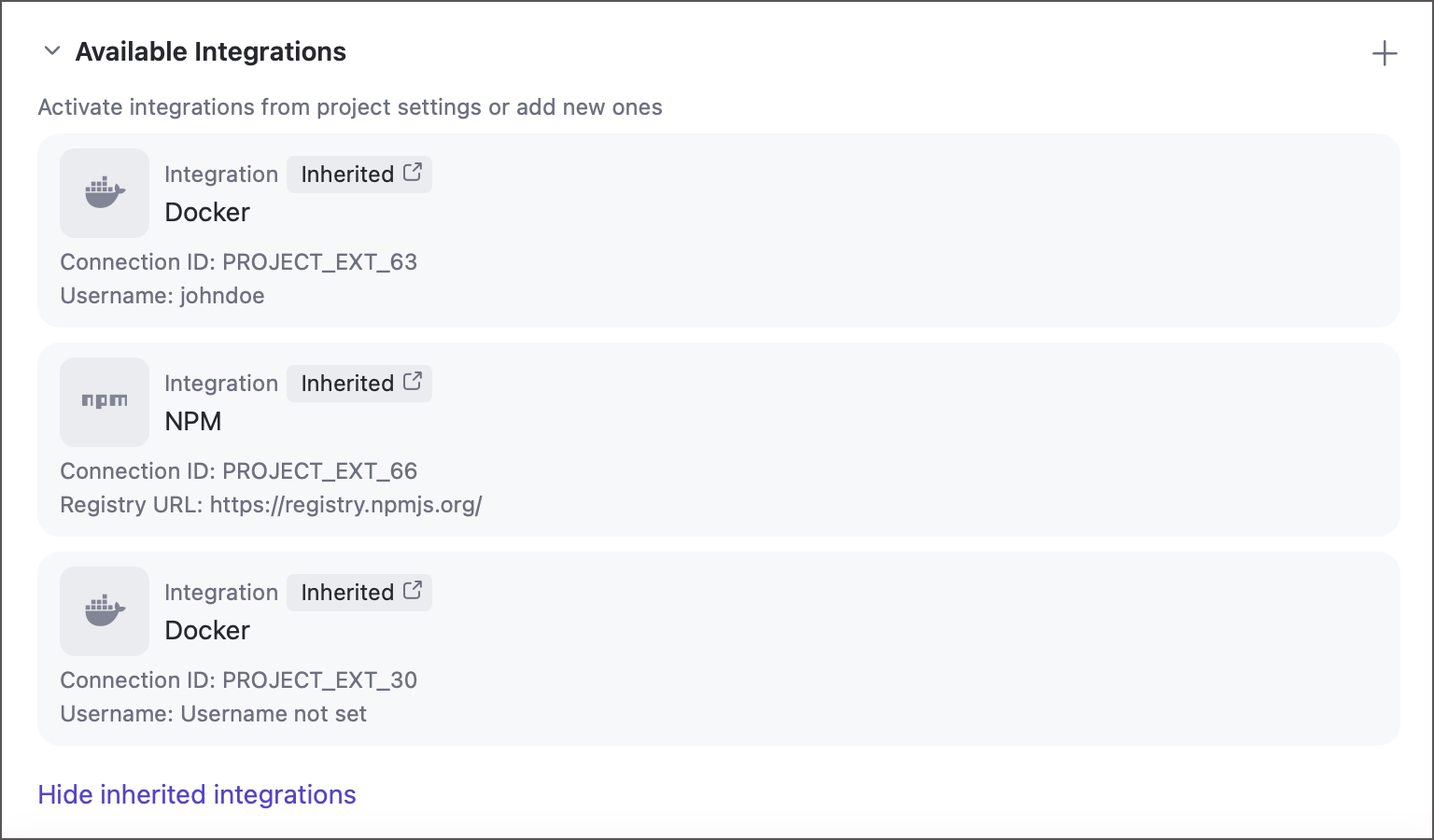
Learn more: Integrations
Advanced build and test actions
Pipelines have been bolstered with support for several advanced features previously exclusive to classic build configurations. You can now assign investigations, mute failing tests, and mark expected fixes.
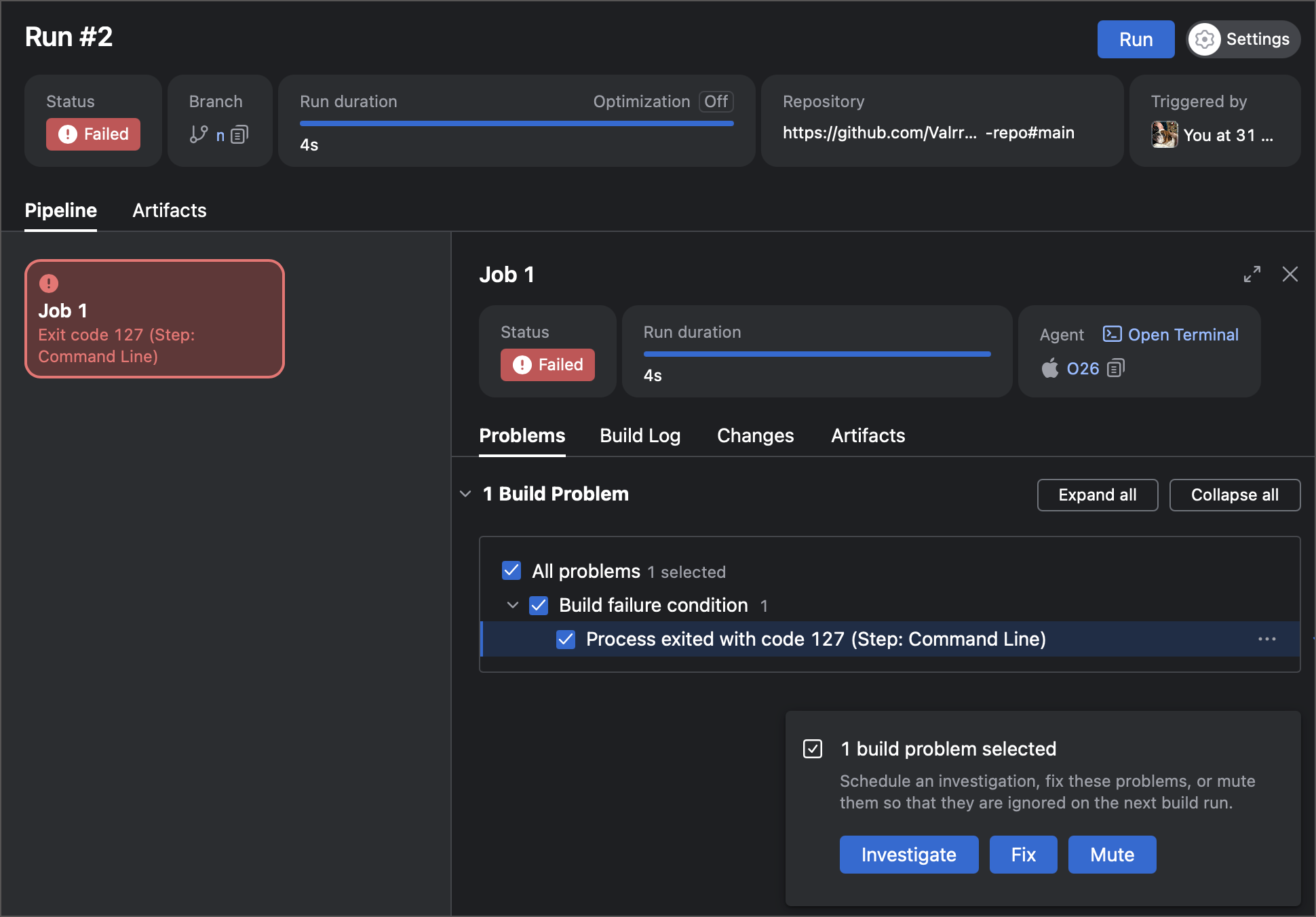
The run actions menu (…) has also been expanded and now lets you pin, tag, and comment on specific runs for better collaboration and traceability.
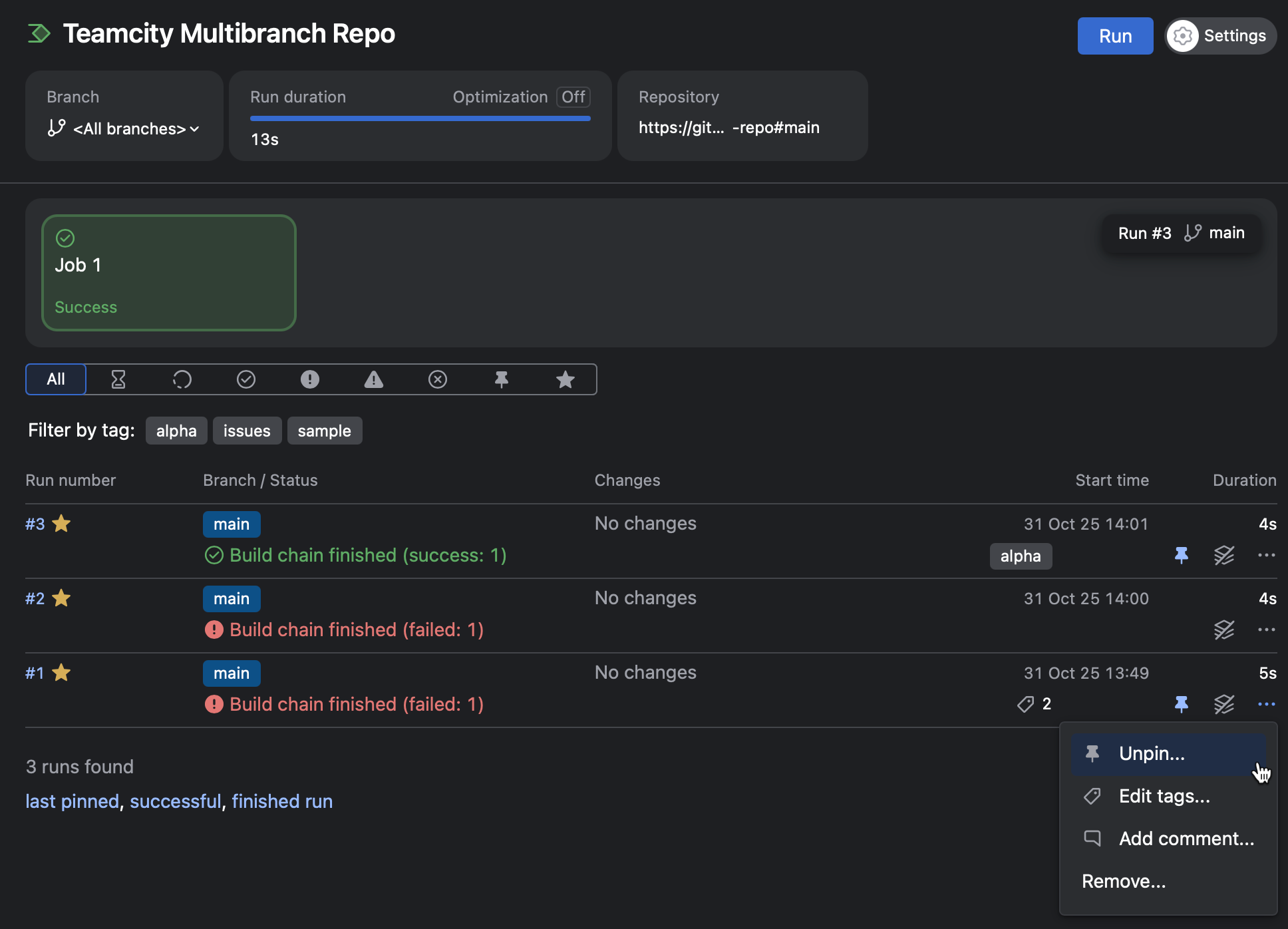
Learn more: Working with build and test failures, Build actions
Project parameters import
The job or pipeline parameters section in the settings menu now includes an action that allows you to import and use parameters owned by parent projects. Imported parameters cannot be edited directly in pipelines: You need to navigate to the source project to modify them.
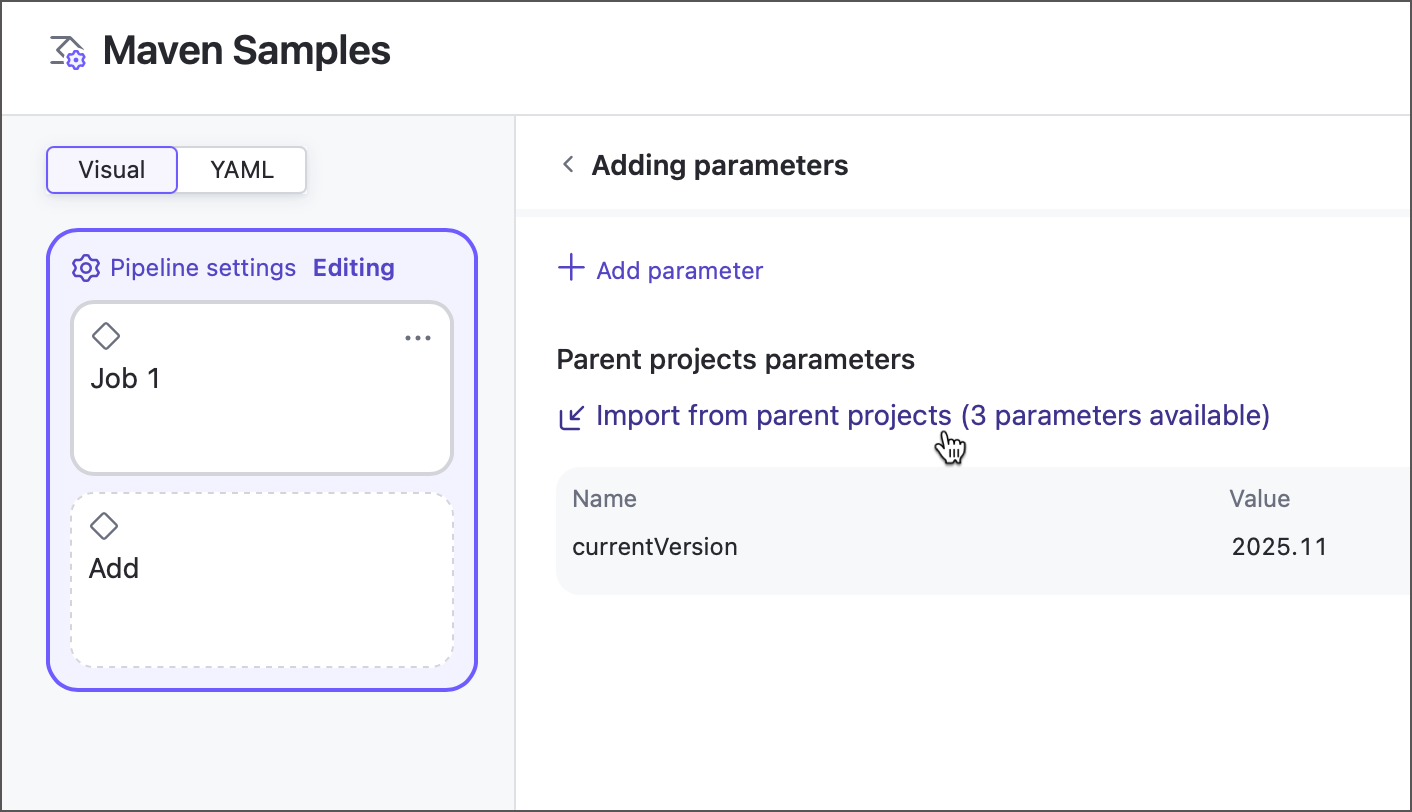
Learn more: Pipeline parameters
UX improvements
We’ve made significant progress on our journey toward a simpler, more intuitive TeamCity experience that makes it easier to focus on what matters most: building and shipping great software.
Streamlined process for adding new items
Adding new projects, build configurations, pipelines, and connections is now faster and more intuitive. The updated UI guides you through setup, whether you’re linking a repository, reusing a connection, or configuring builds manually.
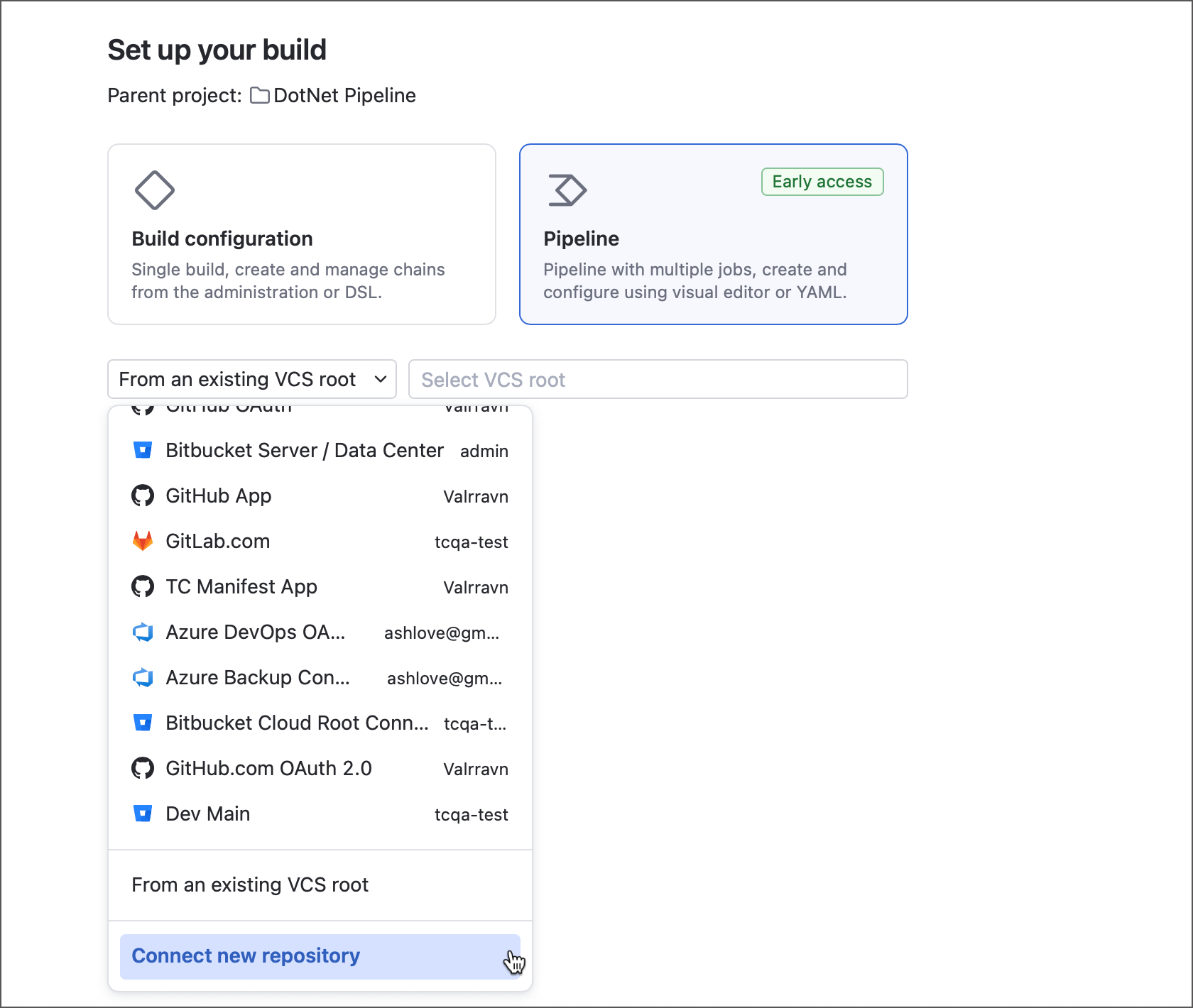
Enhanced pipeline and build chain viewer
Exploring complex CI/CD workflows just got easier. The new viewer displays pipelines and build chains in an interactive interface with zoom, drag-and-drop navigation, and a handy minimap for large projects.
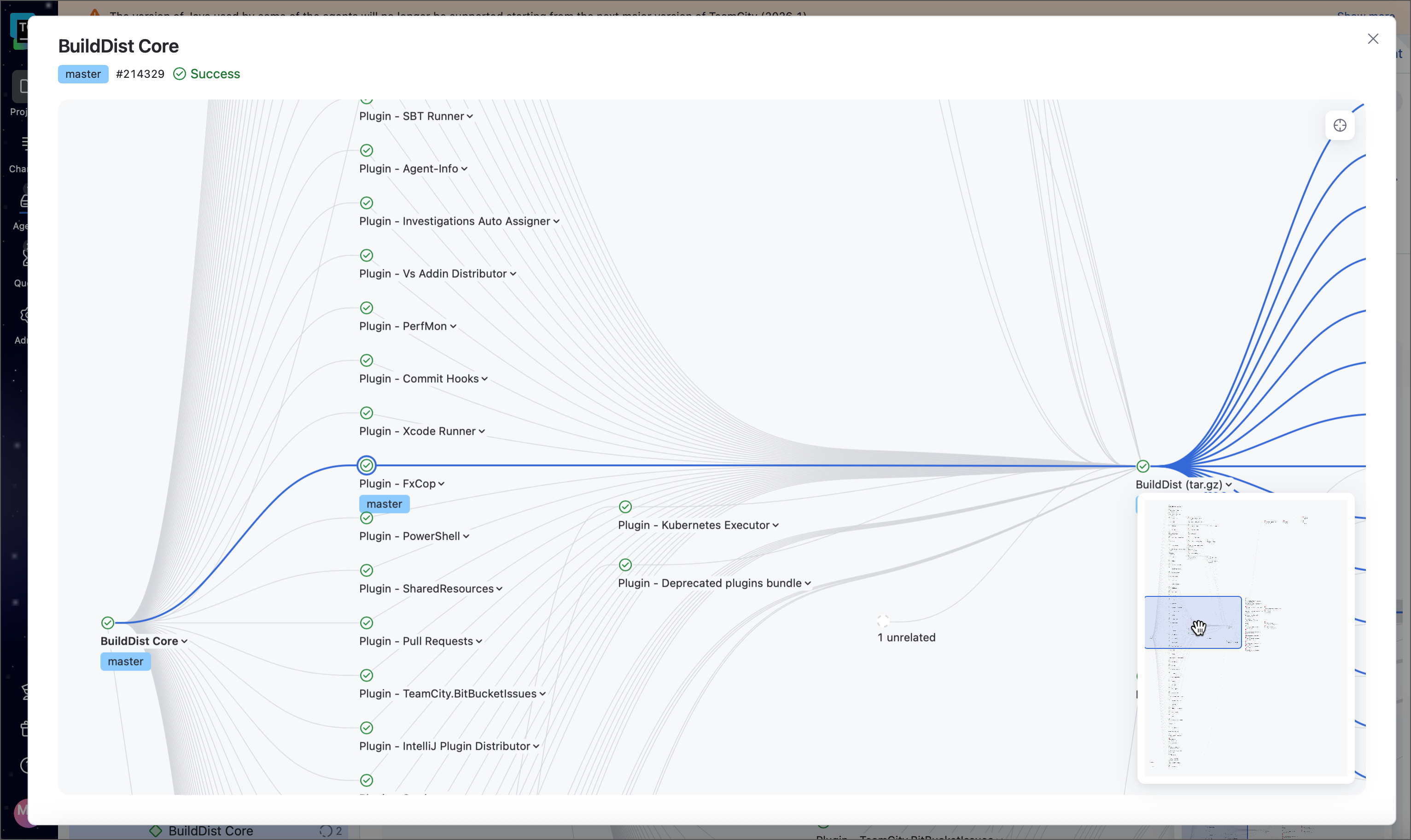
Server security enhancements
You can now re-encrypt all stored secrets directly from the Encryption settings admin page, which should help you rotate encryption keys more efficiently.
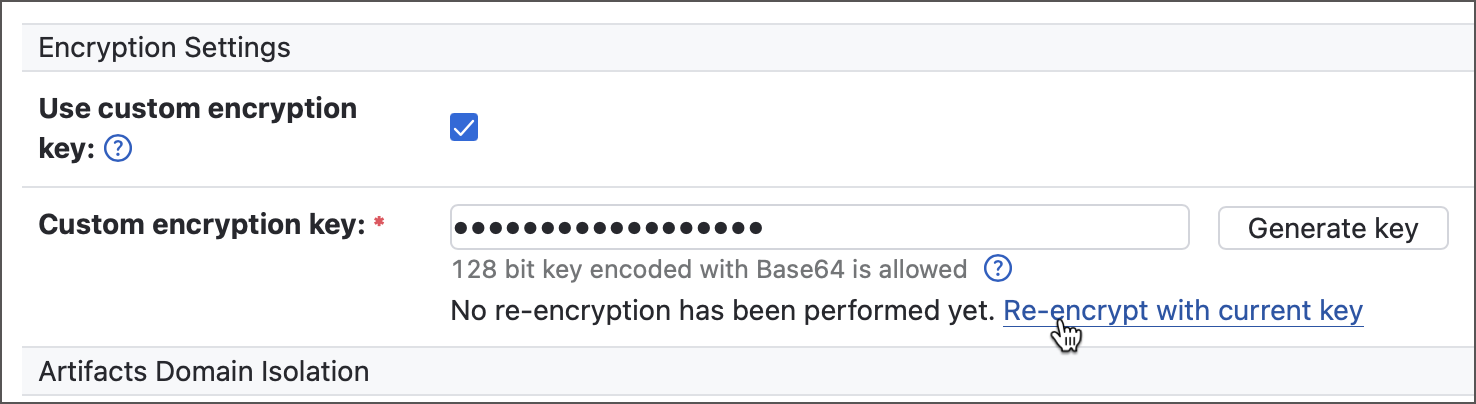
Additionally, TeamCity now supports importing encryption keys from the TEAMCITY_ENCRYPTION_KEYS environment variable. This approach keeps sensitive data out of the data directory, mitigating the major risks associated with storing this directory in a remote Git repository as a backup.
Learn more: Encryption settings
Other updates
- The TeamCity License Agreement has been updated to align it with JetBrains’ standards in terms of legal definitions, structure, and organization. It has been fully restructured to make it clearer, more user-friendly, and easier to navigate. There are no changes to TeamCity’s business model or users’ rights regarding how they may use TeamCity. The only material change is a small adjustment to our liability clause, which now features the standard wording used in all other JetBrains products.
- Commit Status Publisher now avoids posting temporary failure statuses when using test retry mechanisms, reducing noise in VCS status updates.
- The Agent Summary page page now includes a link to download an
.hprofmemory dump for easier debugging. - Parallel tests and Matrix builds can now automatically group artifacts by batch to avoid overwriting files from earlier builds.
Subscribe to TeamCity Blog updates