IntelliJ IDEA
IntelliJ IDEA – the Leading IDE for Professional Development in Java and Kotlin
Open-source IntelliJ IDEA: A Simpler Way to Build and Contribute to the Community
IntelliJ IDEA’s source code has been publicly available for more than 15 years, helping millions of developers learn, experiment, and contribute to the IDE, as well as build their own tools. Now, we’re taking our commitment to open source a step further by making it even easier for the community to explore, build, and contribute!
What’s new?
CI/CD pipelines via GitHub Actions
Note: The current GitHub Actions setup requires larger runners because of a temporary disk‑size limitation in the build. These runners are only available on GitHub Team and Enterprise plans. We’re already working on a fix.
To simplify the building process, we’ve set up CI/CD pipelines using GitHub Actions. This allows anyone to build their own version of IntelliJ IDEA directly from its source code without having to manually configure a build environment.
The corresponding GitHub action and workflows are part of the repository, ready for use right after you fork the repo. Please refer to the GitHub documentation to learn more about how to manage workflows.
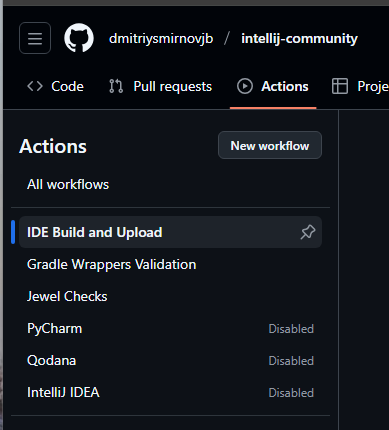
Open-source builds
If you don’t want to apply changes and only need a pure open-source build, we also publish open-source builds of IntelliJ IDEA directly to GitHub. This means you can now access ready-to-use open-source builds without needing to set up a build environment from scratch.
Build your own IDE
Building an open-source version of IntelliJ IDEA has never been easier!
- Fork and clone the Repository
Start by visiting the open-source IntelliJ IDEA GitHub repository to access the source code. - Make the changes and push them
- Use CI/CD Pipelines
With GitHub Actions, you can skip the manual setup process and use preconfigured pipelines to build IntelliJ IDEA directly from the codebase. This eliminates the need for configuring complex dependencies and ensures that you always work with a consistent environment. - Test and Run
Once the build is complete, run IntelliJ IDEA on your system to see your changes in action. - Contribute and Collaborate
If you’re making changes to the codebase, you can submit pull requests, fix issues, or collaborate with other contributors. This is a great way to grow as a developer while giving back to the community.
Building locally still works as it used to. This guide provides detailed steps, whether you’re contributing to IntelliJ Platform (JetBrains’ OSS platform for building IDEs), exploring new capabilities, or simply learning how IntelliJ IDEA works under the hood.
IntelliJ IDEA’s open-source codebase serves as the foundation not only for IntelliJ IDEA itself but also for other popular development tools such as Android Studio, HCL Volt MX Iris, and Adobe AEM Developer Tools. Additionally, it powers many internal solutions used daily by developers in a wide range of industries. We are fully committed to ensuring that IntelliJ IDEA’s open-source codebase remains reliable, efficient, and ready for what’s next.
If you’d like more details or want to contribute, visit the IntelliJ Platform page and be a part of the vibrant IntelliJ IDEA development community!
Subscribe to IntelliJ IDEA Blog updates









