Early Access Program
Releases

PyCharm 2017.1 EAP 4 (build 171.2613.10)
We are happy to announce the fourth Early Access Program (EAP) release of PyCharm 2017.1. Download it now from our website!
In this EAP we’re introducing these features:
- New code style options: you can now specify in more detail how you would like to arrange multiline imports (from package import a, lot, of, things). You can configure them in Settings | Editor | Code Style | Python | Wrapping and Braces
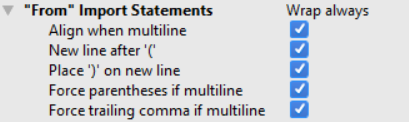
- If you’d like to follow a link in the terminal, double-click the link, right-click and select ‘Open as URL’.
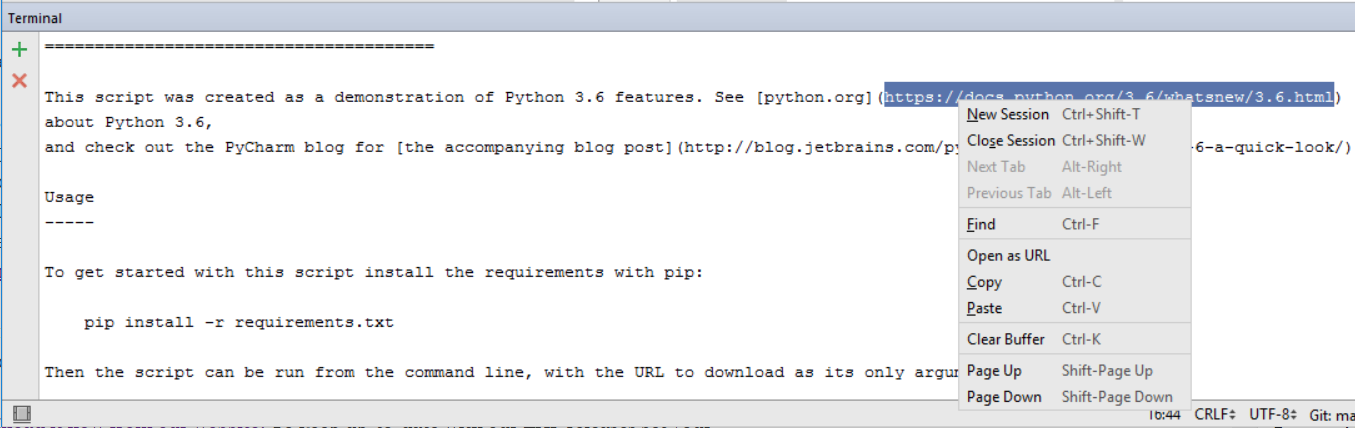
- Types are now shown in parameter hints (press Ctrl+P to see them when your cursor is between method call parentheses)
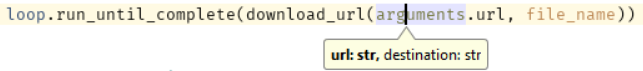
We’ve also fixed a lot of bugs:
- Issues with multiple Django settings files [Pro only]
- Django remote projects don’t sync newly created files [Pro only]
- Editor bugs in scratch files have been resolved
- Many JavaScript bugs have been resolved
- Several Vagrantfile bugs [Pro only]
- And more
Any improvements marked ‘Pro only’ are only available in PyCharm Professional Edition. You can use the EAP version of PyCharm Professional Edition for free for 30 days.
Download it now from our website! To keep up-to-date with our EAP releases set your update channel to Early Access Program: Settings | Appearance & Behavior | System Settings | Updates, Automatically check updates for “Early Access Program”
-PyCharm Team
The Drive to Develop
Subscribe to PyCharm Blog updates









