PyCharm 2019.2 EAP 3 is here
Third PyCharm 2019.2 EAP is out and we’re happy to share with you a whole bunch of new features and improvements. Check out what’s new and get your PyCharm EAP build from our website.
New in the EAP
Support for Python Positional-Only Parameters (PEP-570)
PyCharm now supports positional-only parameters (PEP-570) introduced in Python 3.8:
“Positional-only parameters have no externally-usable name. When a function accepting positional-only parameters is called, positional arguments are mapped to these parameters based solely on their order.”
“Positional-only parameters give more control to library authors to better express the intended usage of an API and allows the API to evolve in a safe, backward-compatible way. Additionally, it makes the Python language more consistent with existing documentation and the behavior of various “builtin” and standard library functions.”
When working with Python 3.8 in the latest PyCharm EAP, PyCharm will recognize the syntax for position-only parameters:
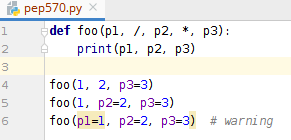
It will help you use these parameters correctly by showing parameter hints:
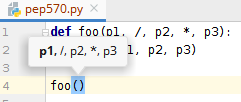
It will also check for compatibility issues. If you try to use positional-only parameters in Python 3.7, you’ll get a warning:
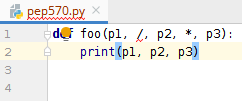
Restart kernel action
Jupyter Notebooks support has received an important improvement. You can now restart a kernel without shutting down the entire server and affecting any other notebooks. Read more in the docs.
Line separators for code cells
You can now configure how the cells in your Jupyter Notebooks are separated: learn more.
Run All, Run All Above, Run All Bellow controls in notebooks
Jupyter Notebooks are a great tool for experiments. Change one thing, run a cell, see what happens, change another thing, run a cell, see a new result, and so on. At some point, however, changing a cell or two will require re-running a bunch of other cells – sometimes right before the one that you’ve changed, sometimes right after, or maybe even all of them. All three of these actions are now supported when working with notebooks in PyCharm. Learn more.
Support for Python interpreter from Microsoft Store
If you are on Windows, you can now download Python from the Microsoft Store and install it as a project interpreter. Once the Python application is downloaded from the Microsoft Store, it becomes available in the list of the Python executables. Learn more in the documentation.
Further Improvements
For more details on what’s new in this version, please refer to the release notes.
Interested?
Get the latest EAP build from our website. Alternatively, you can use the JetBrains Toolbox App to stay up to date throughout the entire EAP.
EAP Program Key Facts
- The EAP version of PyCharm Professional Version is free to use
- EAP build will expire after 30 days
- This is pre-release software, you may face stability issues and other rough edges
- You can install the EAP version alongside a stable version of PyCharm
- EAP versions of PyCharm report statistics by default, you can opt out by changing the settings in Preferences | Appearance & Behavior | System Settings | Data Sharing
- There’s an EAP version of the documentation as well
Subscribe to PyCharm Blog updates








