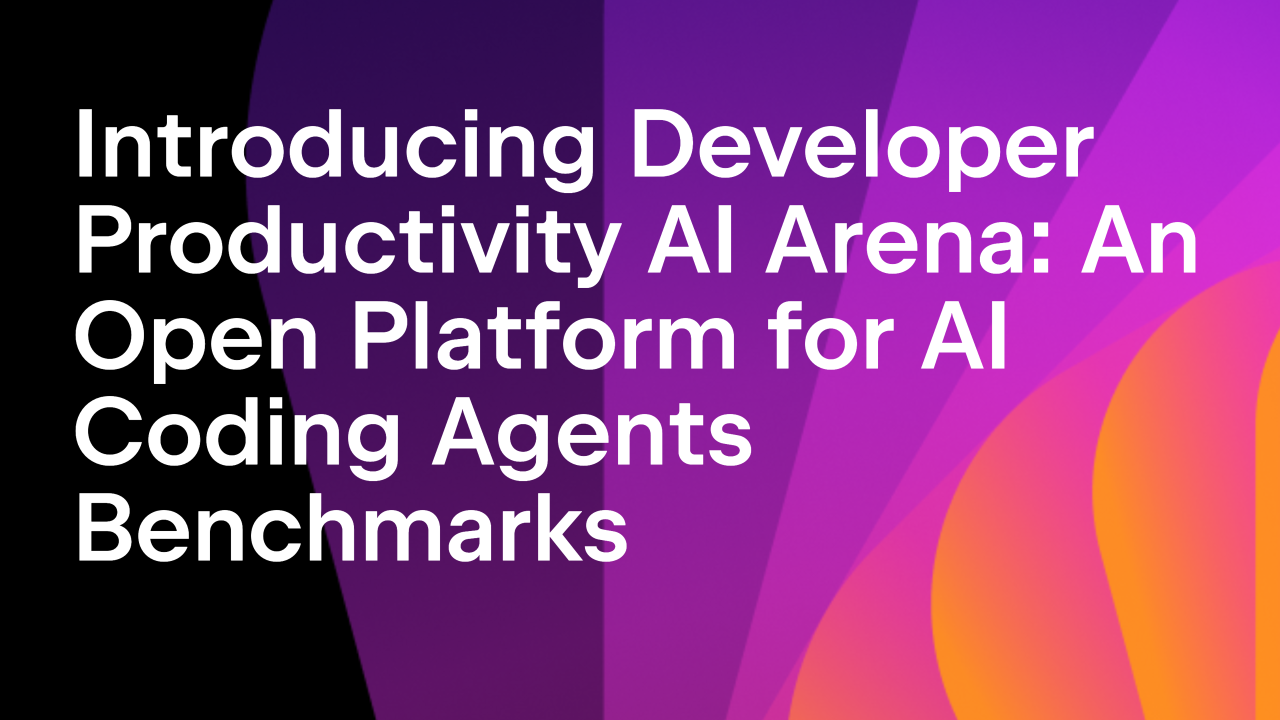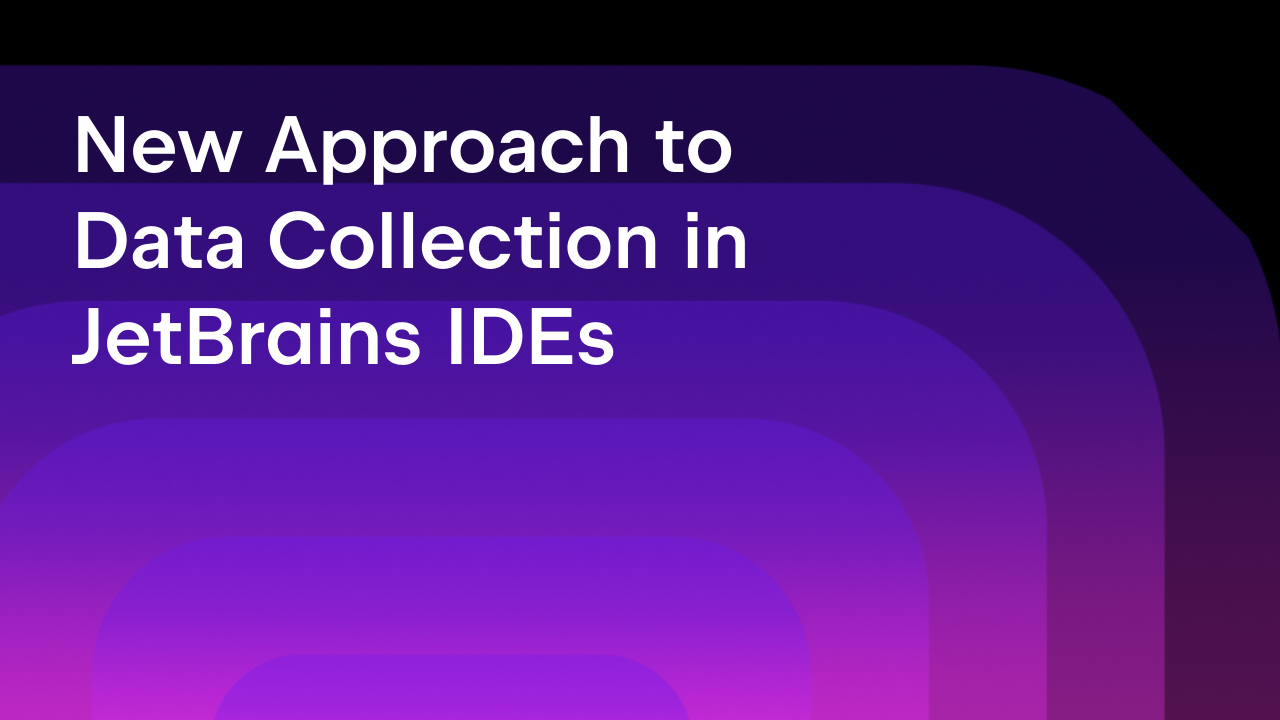Code With Me Adds Support for JetBrains IDEs v2020.3
Code With Me, our recently announced tool for remote collaborative development and pair programming, is now available in the JetBrains IDEs v2020.3 EAP (Early Access Program).
|
THIS IS AN EARLY ACCESS VERSION OF THE FEATURE. BY TAKING PART IN THE EAP, YOU EXPRESSLY ACKNOWLEDGE THAT THIS VERSION MAY NOT BE RELIABLE, MAY NOT WORK AS INTENDED, AND MAY CONTAIN ERRORS. ANY USE OF THIS EAP FEATURE IS AT YOUR OWN RISK. |
|
NOTE: The early access version of Code With Me is free to use. However, we are working out flexible pricing plans and licensing to distribute Code With Me as a paid service for different JetBrains IDEs and editions in the future. |
Support for JetBrains IDEs v2020.3
We introduced the Code With Me plugin in JetBrains IDEs v2020.2 – the current stable major version. Code With Me is now available for the 2020.3 EAP build of your favorite IDE. You can install the plugin by going to Settings/Preferences | Plugins | Marketplace and searching for code with me:
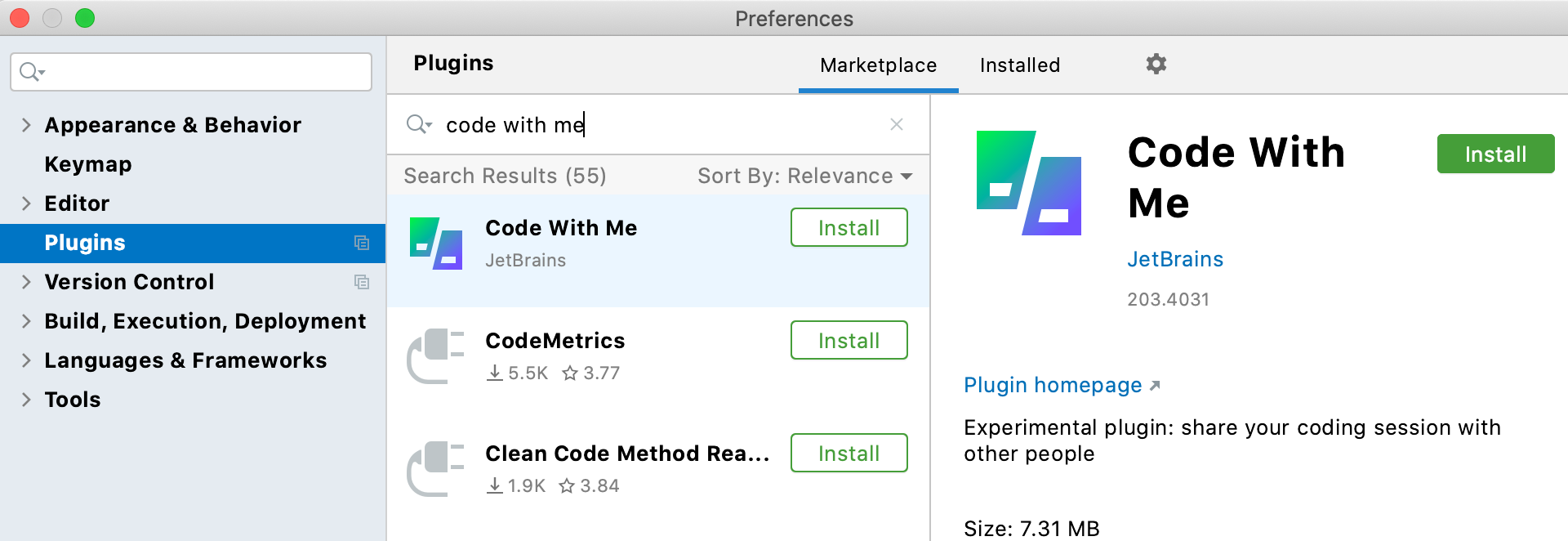
If you use IntelliJ IDEA, GoLand, CLion, or PhpStorm, you will also discover that Code With Me will come bundled in your IDE. This means you’ll be able to find Code With Me on the toolbar and run it right from there:
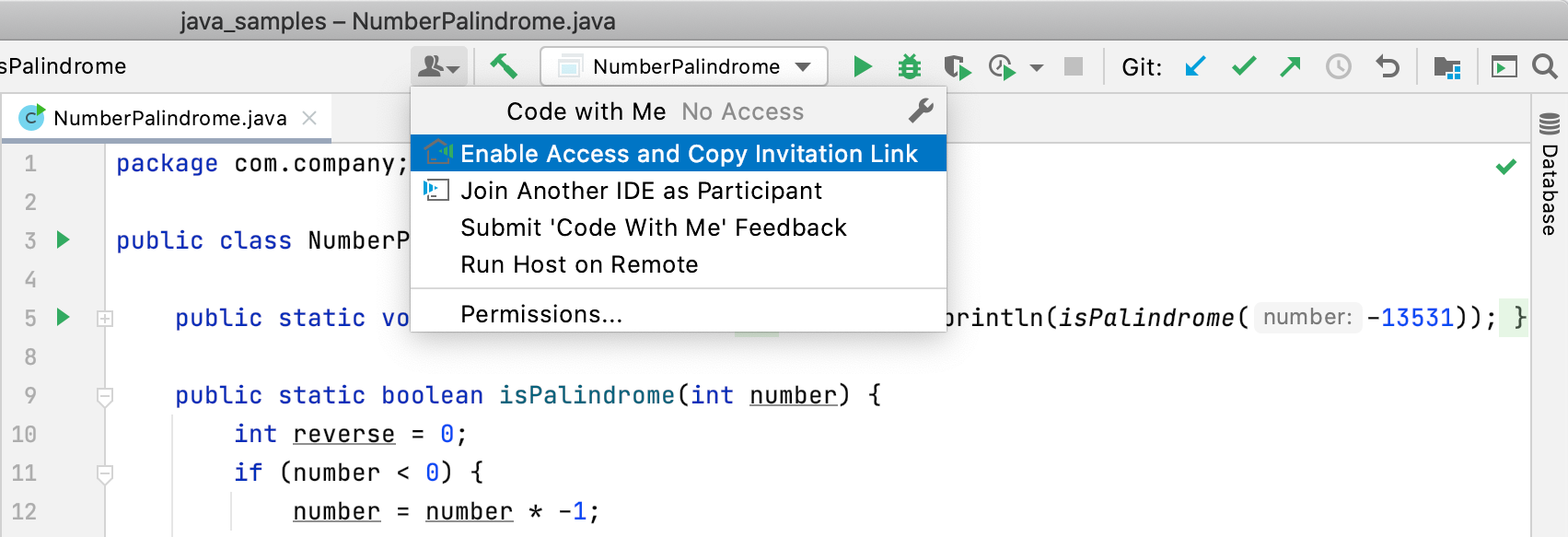
Note that Code With Me is not yet supported in JetBrains Rider and DataGrip.
Not only does Code With Me support IDEs v2020.3 now, but it also adds a number of important features. Let’s take a look at them.
Permissions
Code With Me is designed for a range of different use cases. Having a pair programming session with your teammates you know and trust is one thing. Making a public webinar with lots of guests is another. In the latter case, you probably want to be extra careful with what your guests can do or sometimes even see in your project.
This is why we’ve added a way to configure permissions. Now when you click Enable Access and Copy Invitation Link to start a Code With Me session, you will be prompted to decide what your guests may and may not access in your project:
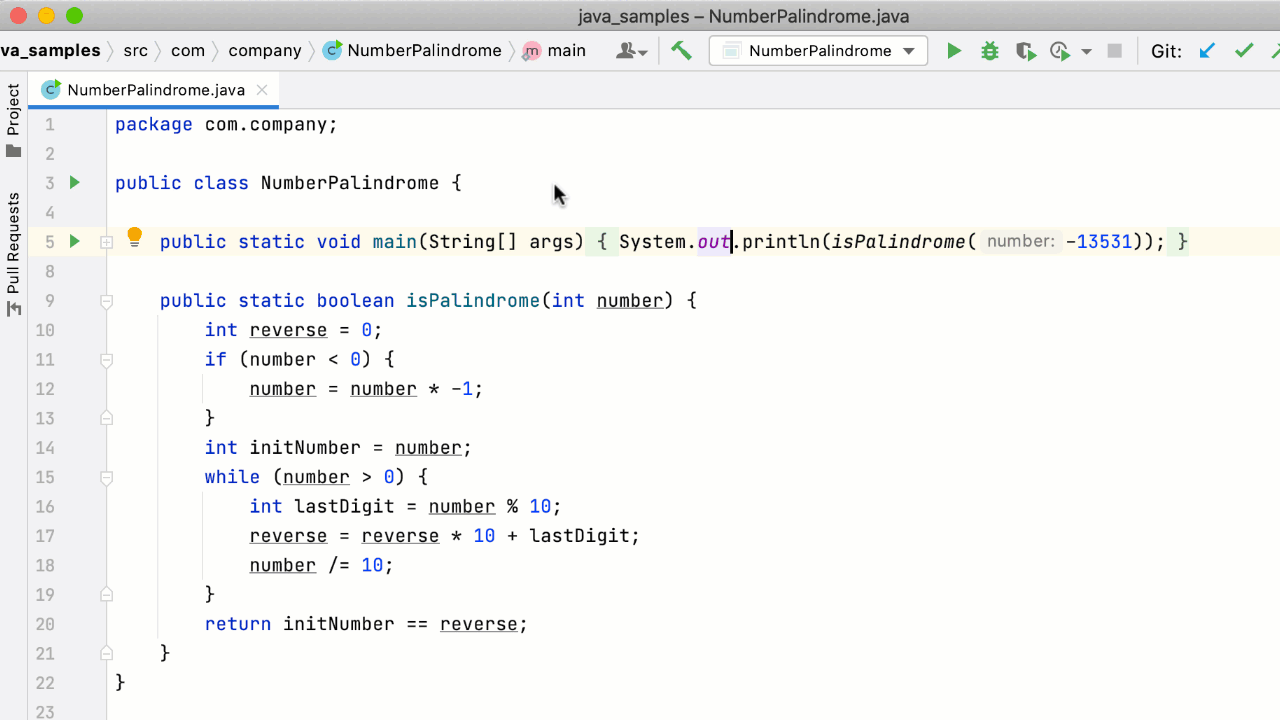
You can choose between predefined permissions to configure whether you want others to be able to edit files, access the terminal, and run code in your project, or if you’d like to limit them to only viewing what happens while you are performing any of those actions.
Note how the Custom option allows you to disable displaying the terminal and the run console so that they become completely invisible for your guests:
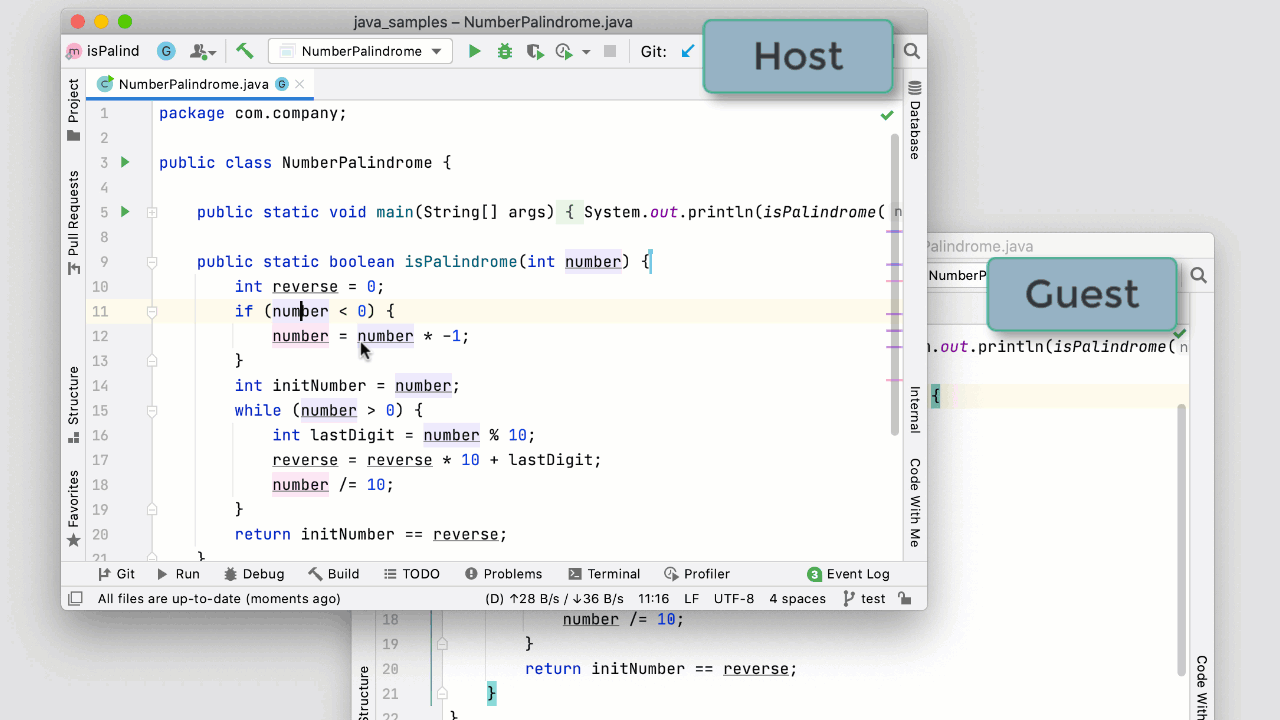
While we are on the subject of security-related updates there is a new addition we should mention. Previously the host could not see what a guest was typing in their terminal, this update fixes that issue:
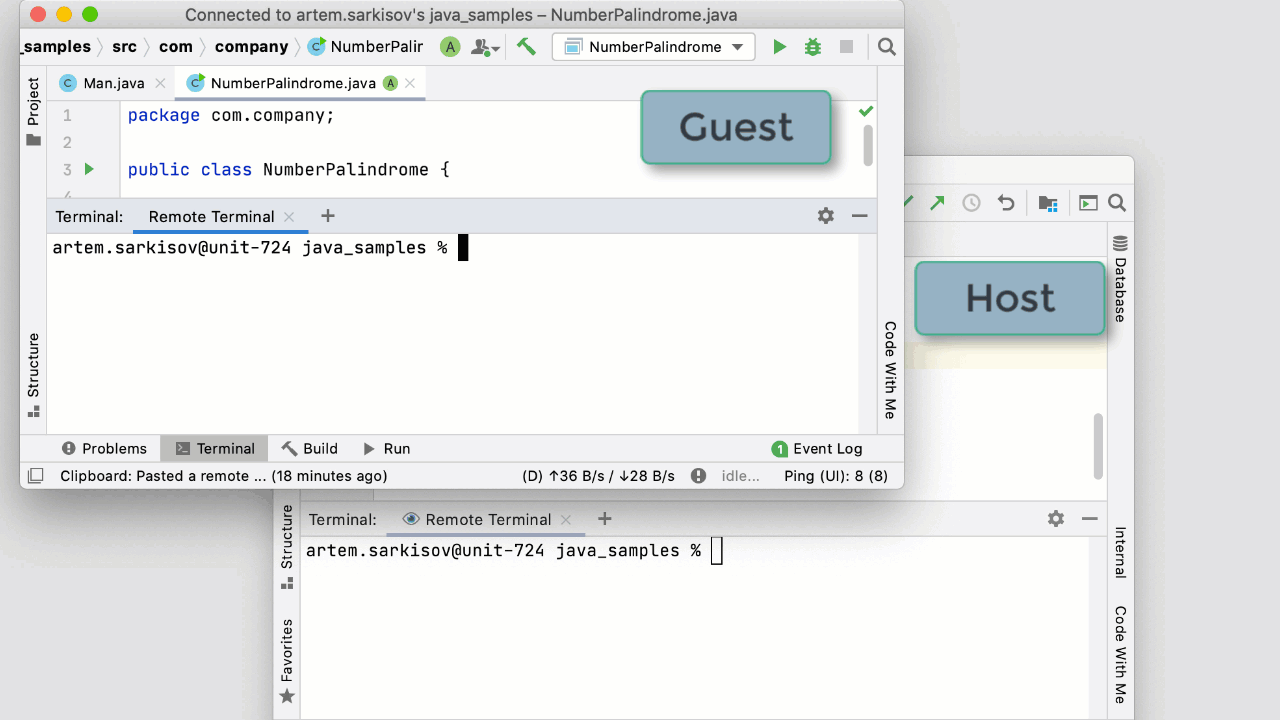
Parameter info
A notable feature of Code With Me is its support of code insight features on the guest side, such as code navigation and autocompletion. However, it was missing one handy code insight feature – parameter info (Ctrl+P/Cmd+P), which can show you the names of parameters in calls of methods and functions. We have added parameter info in this new update:
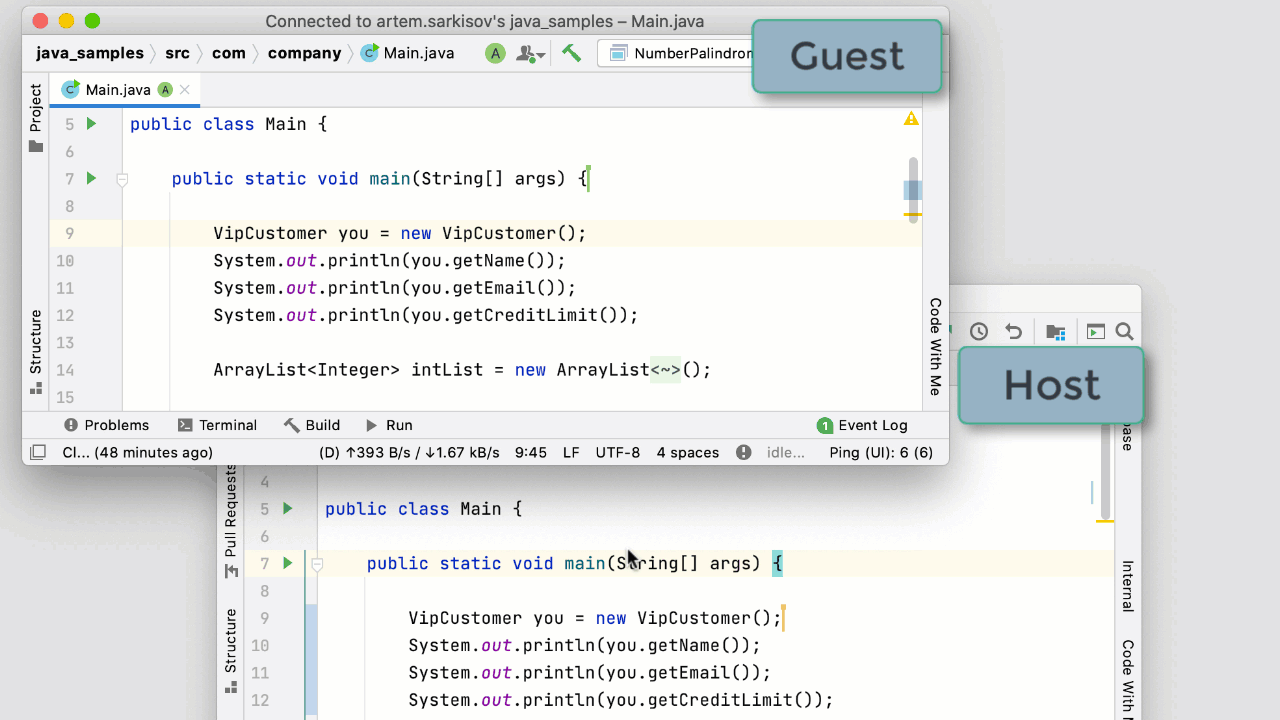
Other
We’ve received a lot of feedback since the release of Code With Me EAP for v2020.2, and have fixed many issues. Thank you for spotting and reporting them!
We have also updated our knowledge base. In addition to the FAQ and Getting Started sections, it can now guide you through the installation of a private Code With Me server if you need that functionality.
That’s it for today. We will continue to fix bugs and add new features to Code With Me in the future. Please keep an eye on this blog to learn about any new updates, and make sure to submit any issues to our bug tracker.
All the best and stay safe,
The Code With Me team
Subscribe to JetBrains Blog updates