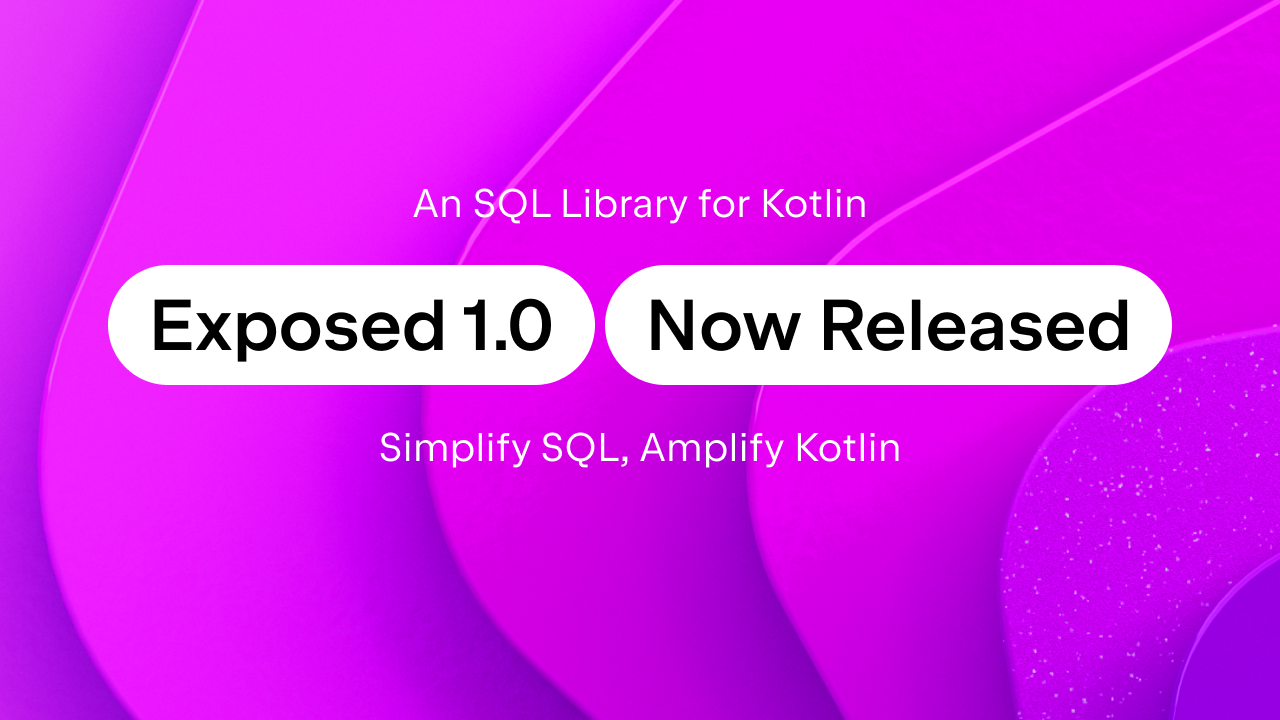Kotlin
A concise multiplatform language developed by JetBrains
Kotlin 1.4.20 Released
Kotlin 1.4.20 is here with new experimental features for you to try. Being open to community feedback is one of the Kotlin team’s basic principles, and we need your thoughts about the prototypes of the new features. Give them a try and share your feedback on Slack (get an invite here) or YouTrack.

Here are some of the key highlights:
- Support for new JVM features, like string concatenation via invokedynamic.
- Improved performance and exception handling for KMM projects.
- Extensions for JDK Path:
Path("dir") / "file.txt".
We are also shipping numerous fixes and improvements for existing features, including those added in 1.4.0. So if you encountered problems with any of those features, now’s a good time to give them another try.
Read on to learn more about the features of Kotlin 1.4.20. You can also find a brief overview of the release on the What’s new in Kotlin 1.4.20 page in Kotlin docs. The complete list of changes is available in the change log.
As always, we’d like to thank our external contributors who helped us with this release.
Now let’s dive into the details!
Kotlin/JVM
On the JVM, we’ve added the new JVM 15 target and mostly focused on improving existing functionality and performance, as well as fixing bugs.
invokedynamic string concatenation
Since Java 9, the string concatenation on the JVM has been done via the dynamic method invocation (the invokedynamic instruction in the bytecode). This works faster and consumes less memory than the previous implementation, and it leaves space for future optimizations without requiring bytecode changes.
We have started to implement this mechanism in Kotlin for better performance, and it can now compile string concatenations into dynamic invocations on JVM 9+ targets.
Currently, this feature is experimental and covers the following cases:
String.plusin the operator (a + b), explicit (a.plus(b)), and reference ((a::plus)(b)) forms.toStringon inline and data classes.- String templates, except for those with a single non-constant argument (see KT-42457).
To enable invokedynamic string concatenation, add the -Xstring-concat compiler option with one of the following values:
indy-with-constantsto performinvokedynamicconcatenation on strings with StringConcatFactory.makeConcatWithConstants() (this is planned to be default for JVM 9+ targets in 1.5).indyto performinvokedynamicconcatenation on strings with StringConcatFactory.makeConcat().inlineto switch back to the classic concatenation viaStringBuilder.append().
Kotlin/JS
Kotlin/JS continues to evolve at a rapid pace, and this release brings a variety of improvements, including new templates for its project wizard, improved DSL for better control over project configuration, and more. The new IR compiler has also received a brand-new way to compile projects ignoring errors in their code.
Gradle DSL changes
The Kotlin/JS Gradle DSL has received a number of updates that simplify project setup and customization, including webpack configuration adjustments, modifications to the auto-generated package.json file, and improved control over transitive dependencies.
Single point for webpack configuration
Kotlin 1.4.20 introduces a new configuration block for the browser target called commonWebpackConfig. Inside it, you can adjust common settings from a single point, instead of duplicating configurations for webpackTask, runTask, and testTask.
To enable CSS support by default for all three tasks, you just need to include the following snippet in the build.gradle(.kts) of your project:
package.json customization from Gradle
The package.json file generally defines how a JavaScript project should behave, identifying scripts that are available to run, dependencies, and more. It is automatically generated for Kotlin/JS projects during build time. Because the contents of package.json vary from case to case, we’ve received numerous requests for an easy way to customize this file.
Starting with Kotlin 1.4.20, you can add entries to the package.json project file from the Gradle build script. To add custom fields to your package.json, use the customField function in the compilations packageJson block:
When you build the project, this will add the following block to the configuration file build/js/packages/projectName/package.json:
"hello": {
"one": 1,
"two": 2
}
Whether you want to add a scripts field to the configuration, making it easy to run your project from the command line, or want to include information for other post-processing tools, we hope that you will find this new way of specifying custom fields useful.
Selective yarn dependency resolutions (experimental)
When including dependencies from npm, there are times when you want to have fine-grained control over their dependencies (transitive dependencies). There are numerous reasons this could be the case. You might want to apply an important upgrade to one of the dependencies of a library you are using. Or you may want to roll back an update of a transitive dependency which currently breaks your application. Yarn’s selective dependency resolutions allow you to override the dependencies specified by the original author, so you can keep on developing.
With Kotlin 1.4.20, we are providing a preliminary (experimental) way to configure this feature from a project’s Gradle build script. While we are still working on a smooth API integration with the rest of the Kotlin/JS options, you can already use the feature through the YarnRootExtension inside the YarnPlugin. To affect the resolved version of a package for your project, use the resolution function. In its arguments, specify the package name selector (as specified by Yarn) and the desired version.
An example configuration for selective dependency resolution in your build.gradle.kts file would look like this:
Here, all of your npm dependencies that require react will receive version 16.0.0, and processor will receive its decamelize dependency as version 3.0.0. Additionally, you can also pass include and exclude invocations to the resolution block, which allows you to specify constraints about acceptable versions.
Disabling granular workspaces (experimental)
To speed up build times, the Kotlin/JS Gradle plugin only installs the dependencies that are required for a particular Gradle task. For example, the webpack-dev-server package is only installed when you execute one of the *Run tasks, and not when you execute the assemble task. While this means unnecessary downloads are avoided, it can create problems when running multiple Gradle processes in parallel. When the dependency requirements clash, the two installations of npm packages can cause errors.
To resolve this issue, Kotlin 1.4.20 includes a new (experimental) option to disable these so-called granular workspaces. Like the experimental support for selective dependency resolutions, this feature is currently also accessible through the YarnRootExtension, but it will likely be integrated more closely with the rest of the Kotlin/JS Gradle DSL. To use it, add the following snippet to your build.gradle.kts file:
With this configuration, the Kotlin/JS Gradle plugin will install all npm dependencies that may be used by your project, including those used by tasks that are not currently being executed. This means that the first Gradle build might take a bit longer, but the downloaded dependencies will be up to date for all tasks you run. This way, you can avoid conflicts when running multiple Gradle processes in parallel.
New Wizard templates
To give you more convenient ways to customize your project during creation, the project wizard for Kotlin comes with new adjustable templates for Kotlin/JS applications. There are templates for both the browser and Node.js runtime environments. They serve as a good starting point for your project and make it possible to fine tune the initial configuration. This includes settings like enabling the new IR compiler or setting up additional library support.
With Kotlin 1.4.20, there are three templates available:
- Browser Application allows you to set up a barebones Kotlin/JS Gradle project that runs in the browser.
- React Application contains everything you need to start building a React app using the appropriate kotlin-wrappers. It provides options to enable integrations for style-sheets, navigational components, and state containers.
- Node.js Application preconfigures your project to run in a Node.js runtime. It comes with the option to directly include the experimental kotlinx-nodejs package, which we introduced in a previous post.
Ignoring compilation errors (experimental)
With Kotlin 1.4.20, we are also excited to showcase a brand-new feature available in the Kotlin/JS IR compiler – ignoring compilation errors. This feature allows you to try out your application even while it is in a state where it usually wouldn’t compile. For example, when you’re doing a complex refactoring or working on a part of the system that is completely unrelated to a compilation error. With this new compiler mode, the compiler ignores any erroneous code and replaces it with runtime exceptions instead of refusing to compile.
Kotlin 1.4.20 comes with two tolerance policies for ignoring compilation errors in your code:
- In
SEMANTICmode, the compiler will accept code that is syntactically correct but doesn’t make sense semantically. An example for this would be a statement containing a type mismatch (likeval x: String = 3). - In
SYNTAXmode, the compiler will accept any and all code, even if it contains syntax errors. Regardless of what you write, the compiler will still try to generate a runnable executable.
As an experimental feature, ignoring compilation errors requires an opt-in through a compiler option. It’s only available for the Kotlin/JS IR compiler. To enable it, add the following snippet to your build.gradle.kts file:
We hope that compilation with errors will help you tighten feedback loops and increase your iteration speed when working on Kotlin/JS projects. We look forward to receiving your feedback, and any issues you find while trying this feature, in our YouTrack.
As we continue to refine the implementation of this feature, we will also offer a deeper integration for it with the Kotlin/JS Gradle DSL and its tasks at a later point.
Kotlin/Native
Performance remains one of Kotlin/Native’s main priorities in 1.4.20. A key feature in this area is a prototype of the new escape analysis mechanism that we plan to polish and improve in coming releases. And of course, there are also smaller performance improvements, such as faster range checks (in).
Another aspect of the improvements to Kotlin/Native development in 1.4.20 is polishing and bug fixing. We’ve addressed a number of old issues, as well as those found in new 1.4 features, for example the code sharing mechanism. One set of improvements fixes behavior inconsistencies between Kotlin/Native and Kotlin/JVM in corner cases, such as property initialization or the way equals and hashCode work on functional references.
Finally, we have extended Objective-C interop capabilities with an option to wrap Objective-C exceptions into Kotlin exceptions, making it possible to handle them in the Kotlin code.
Escape analysis
Escape analysis is a technique that the compiler uses to decide whether an object can be allocated on the stack or should “escape” to the heap. Allocation on the stack is much faster and doesn’t require garbage collection in the future.
Although Kotlin/Native already had a local escape analysis, we are now introducing a prototype implementation of a new, more efficient global escape analysis. This is performed in a separate compilation phase for the release builds (with the -opt compiler option).
This prototype has already yielded some promising results, such as a 10% average performance increase on our benchmarks. We’re researching ways to optimize the algorithm so that it finds more objects for stack allocation and speeds up the program even more.
While we continue to work on the prototype, you can greatly help us by trying it out and sharing the results you get on your real-life projects.
If you want to disable the escape analysis phase, use the -Xdisable-phases=EscapeAnalysis compiler option.
Opt-in wrapping of Objective-C exceptions
The purpose of exceptions in Objective-C is quite different from that in Kotlin. Their use is normally limited to finding errors during development. But technically, Objective-C libraries can throw exceptions in runtime. Previously, there was no option to handle such exceptions in Kotlin/Native, and encountering an NSException thrown from a library caused the termination of the whole Kotlin/Native program.
In 1.4.20, we’ve added an option to handle such exceptions in runtime to avoid program crashes. You can opt in to wrap NSException’s into Kotlin’s ForeignException’s for further handling in the Kotlin code. Such a ForeignException holds the reference to the original NSException, which lets you get information about the root cause.
To enable the wrapping of Objective-C exceptions, specify the -Xforeign-exception-mode objc-wrap option in the cinterop call or add the foreignExceptionMode = objc-wrap property to the .def file. If you use the CocoaPods integration, specify the option in the pod {} build script block of a dependency like this:
The default behavior remains unchanged: the program terminates when an exception is thrown from the Objective-C code.
CocoaPods plugin improvements
Improved task execution
In this release, we’ve significantly improved the flow of task execution. For example, if you add a new CocoaPods dependency, existing dependencies are not rebuilt. Adding an extra target also doesn’t trigger the rebuilding of dependencies for existing targets.
Extended DSL
In 1.4.20, we’ve extended the DSL for adding CocoaPods dependencies to your Kotlin project.
In addition to local Pods and Pods from the CocoaPods repository, you can add dependencies on the following types of libraries:
- A library from a custom spec repository.
- A remote library from a Git repository.
- A library from an archive (also available by arbitrary HTTP address).
- A static library.
- A library with custom cinterop options.
The previous DSL syntax is still supported.
Let’s examine a couple of DSL changes in the following examples:
-
A dependency on a remote library from a Git repository.
You can specify a tag, commit, or branch by using corresponding keywords, for example:You can also combine these keywords to get the necessary version of a Pod.
-
A dependency on a library from a custom spec repository.
Use the specialspecReposparameter for it:
You can find more examples in the Kotlin with CocoaPods sample.
Updated integration with Xcode
To work correctly with Xcode, Kotlin requires some Podfile changes:
-
If your Kotlin Pod has any Git, HTTP, or specRepo pod dependencies, you should also specify them in the Podfile. For example, if you add a dependency on
AFNetworkingfrom the CocoaPods repository, declare it in the Podfile, as well:pod 'AFNetworking'
-
When you add a library from the custom spec, you also should specify the location of specs at the beginning of your Podfile:
source 'https://github.com/Kotlin/kotlin-cocoapods-spec.git' target 'kotlin-cocoapods-xcproj' do // ... other Pods ... pod 'example' end
Integration errors now have detailed descriptions in IntelliJ IDEA, so if you have any problems with your Podfile you will immediately get information about how to fix them.
Take a look at the withXcproject branch of the Kotlin with CocoaPods sample. It contains an example of Xcode integration with the existing Xcode project named kotlin-cocoapods-xcproj.
Support for Xcode 12 libraries
We have added support for new libraries delivered with Xcode 12. Feel free to use them in your Kotlin code!
Updated structure of multiplatform library publications
Before Kotlin 1.4.20, multiplatform library publications included platform-specific publications and a metadata publication. However, there was no need to depend solely on the metadata publication, so this artifact was never used explicitly.
Starting from Kotlin 1.4.20, there is no longer a separate metadata publication. Metadata artifacts are now included in the root publication, which stands for the whole library and is automatically resolved to the appropriate platform-specific artifacts when added as a dependency to the common source set.
Note that you must not add an empty artifact without a classifier to the root module of your library to meet the requirements of repositories such as Maven Central, as this will result in a conflict with metadata artifacts that are now included in this module.
Compatibility with libraries published in 1.4.20
If you have enabled hierarchical project structure support and want to use a multiplatform library that was published with such support in Kotlin 1.4.20 or higher, you will need to upgrade Kotlin in your project to version 1.4.20 or higher, as well.
If you are a library author and you publish your multiplatform library in Kotlin 1.4.20+ with hierarchical project structure support, keep in mind that users with earlier Kotlin versions who also have hierarchical project structure support enabled will not be able to use your library. They will need to upgrade Kotlin to 1.4.20 or higher.
However, if you or your library’s users do not enable hierarchical project structure support, those with earlier Kotlin versions will still be able to use your library.
Learn more about publishing a multiplatform library.
Standard library changes
Extensions for java.nio.file.Path
Starting from 1.4.20, the standard library provides experimental extensions for java.nio.file.Path.
Working with the modern JVM file API in an idiomatic Kotlin way is now similar to working with java.io.File extensions from the kotlin.io package. There is no longer any need to call static methods of Files anymore, because most of them are now available as extensions on the Path type.
The extensions are located in the kotlin.io.path package. Since Path itself is available in JDK 7 and higher, the extensions are placed in the kotlin-stdlib-jdk7 module. In order to use them, you need to opt in to the experimental annotation ExperimentalPathApi.
We especially want to thank our contributor AJ Alt for submitting the initial PR with these extensions.
Improved performance of the String.replace function
We are always thrilled when the Kotlin community suggests improvements, and the following is one such case. In this release, we’ve changed the implementation of the String.replace() function.
The case-sensitive variant uses a manual replacement loop based on indexOf, while the case-insensitive one uses regular expression matching.
This improvement speeds up the execution of the function in certain cases.
Deprecation of Kotlin Android Extensions
Ever since we created Kotlin Android Extensions, they have played a huge role in the growth of Kotlin’s popularity in the Android ecosystem. With these extensions, we provided developers with convenient and efficient tools for reducing boilerplate code:
- Synthetic views (
kotlinx.android.synthetics) for UI interaction. Parcelableimplementation generator (@Parcelize) for passing objects around asParcel‘s.
Initially, we thought about adding more components to kotlin-android-extensions. But this didn’t happen, and we’ve even received user requests to split the plugin into independent parts.
On the other hand, the Android ecosystem is always evolving, and developers are getting new tools that make their work easier. Some gaps that Kotlin Android Extensions were filling have now been covered by native mechanisms from Google. For example, regarding the concise syntax for UI interaction, there is now Android Jetpack, which has view binding that replaces findViewById, just like Kotlin synthetics.
Given these two factors, we’ve decided to retire synthetics in favor of view binding and move the Parcelable implementation generator to a separate plugin.
In 1.4.20, we’ve extracted the Parcelable implementations generator from kotlin-android-extensions and started the deprecation cycle for the rest of it, which currently is only synthetics. For now, they will continue to work with a deprecation warning. In the future, you’ll need to switch your project to another solution. Here are the guidelines for migrating Android projects from synthetics to view bindings.
The Parcelable implementation generator is now available in the new kotlin-parcelize plugin. Apply this plugin instead of kotlin-android-extensions. The @Parcelize annotation is moved to the kotlinx.parcelize package. Note that kotlin-parcelize and kotlin-android-extensions can’t be applied together in one module.
How to update
Before updating your projects to the latest version of Kotlin, you can try the new language and standard library features online at play.kotl.in.
In IntelliJ IDEA and Android Studio, you can update the Kotlin Plugin to version 1.4.20 – learn how to do this here.
If you want to work on existing projects that were created with previous versions of Kotlin, use the 1.4.20 Kotlin version in your project configuration. For more information, see the docs for Gradle and for Maven.
You can download the command-line compiler from the Github release page.
You can use the following library versions with this release:
- kotlinx.atomicfu version 0.14.4
- kotlinx.coroutines version 1.4.1
- kotlinx.serialization version 1.0.1
- ktor version 1.4.1
- kotlinx.html version 0.7.2
- kotlinx-nodejs version 0.0.6
The versions of libraries from kotlin-wrappers (kotlin-react etc.) can be found in the corresponding repository.
The release details and the list of compatible libraries are also available here.
If you run into any problems with the new release, you can find help on Slack (get an invite here) and report issues in our YouTrack.
External contributors
We’d like to thank all of our external contributors whose pull requests were included in this release:
Jinseong Jeon
Toshiaki Kameyama
Steven Schäfer
Mads Ager
Mark Punzalan
Ivan Gavrilovic
pyos
Jim Sproch
Kristoffer Andersen
Aleksandrina Streltsova
cketti
Konstantin Virolainen
AJ Alt
Henrik Tunedal
Juan Chen
KotlinIsland,
Valeriy Vyrva
Alex Chmyr
Alexey Kudravtsev
Andrey Matveev
Aurimas Liutikas
Dat Trieu
Dereck Bridie
Efeturi Money
Elijah Verdoorn
Enteerman
fee1-dead
Francesco Vasco
Gia Thuan Lam
Guillaume Darmont
Jake Wharton
Julian Kotrba
Kevin Bierhoff
Matthew Gharrity
Matts966
Raluca Sauciuc
Ryan Nett
Sebastian Kaspari
Vladimir Krivosheev
n-p-s
Pavlos-Petros Tournaris
Robert Bares
Yoshinori Isogai
Kris
Derek Bodin
Dominik Wuttke
Sam Wang
Uzi Landsmann
Yuya Urano
Norbert Nogacki
Alexandre Juca
Subscribe to Kotlin Blog updates