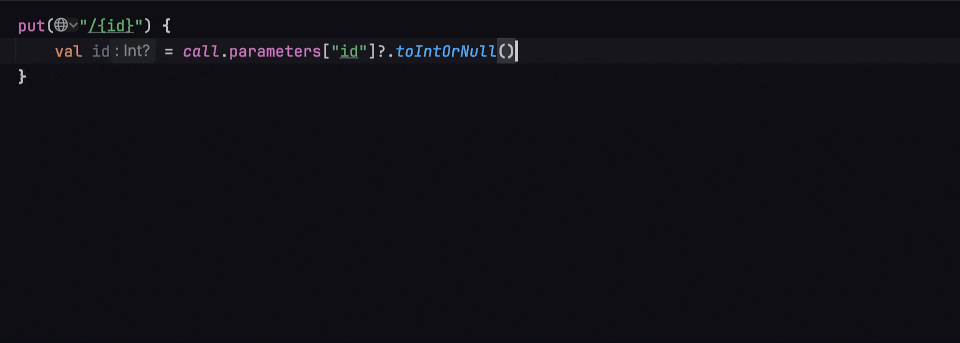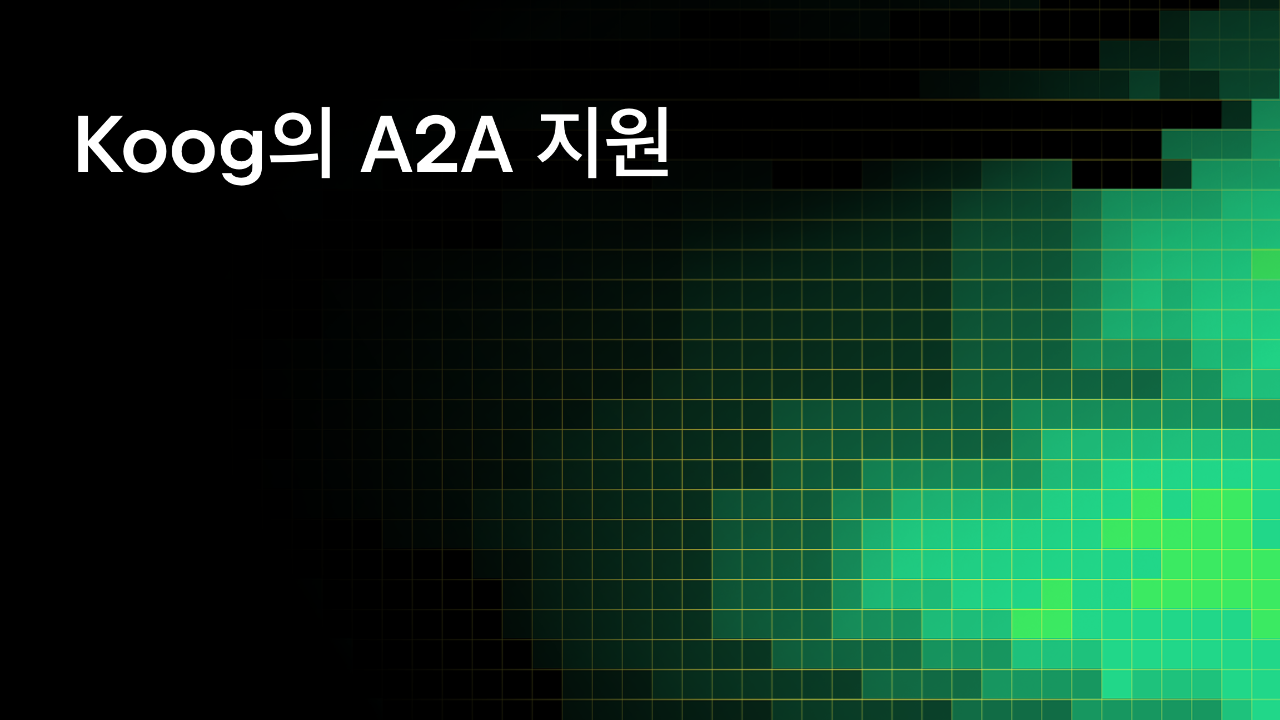JetBrains AI
Supercharge your tools with AI-powered features inside many JetBrains products
JetBrains AI Assistant 2024.2: Improved Code Completion, Smarter Chat, and More AI Features
The new and improved AI Assistant for the 2024.2 versions of JetBrains IDEs is now out, featuring smarter and faster AI code completion for Java, Kotlin, and Python; an enhanced UX when working with code in the editor; AI functionality for Git conflict resolution, in-terminal code generation, new customizable prompts, improved test generation, and more.
Don’t have AI Assistant yet?
To experience the latest enhancements, simply open a project in your preferred JetBrains IDE version 2024.2, click the AI icon on the right toolbar to initiate the installation, and follow the instructions to enable it.
You can also experience free local AI completion functionality with full line code completion (FLCC) in your IDE of choice, including CLion and Rider starting from 2024.2. Learn more about FLCC in this blog post.
Faster and smarter cloud code completion
One of the main focuses of this release was to enhance the user experience of AI code completion in JetBrains IDEs. Here are some of the major advances we’ve made in this direction:
JetBrains code completion models for Python, Java, and Kotlin
We’ve significantly improved the quality and reduced the latency of our code completion for Java, Kotlin, and Python. These enhancements are powered by JetBrains’ internally trained large language models. Enhanced locations for cloud completion invocation extend the variety of usage scenarios, while improved suffix matching ensures that the predicted code snippet correctly completes the existing code.
Syntax highlighting for suggested code
Inline code completion suggestions now come with syntax highlighting, improving the readability of the suggested code.
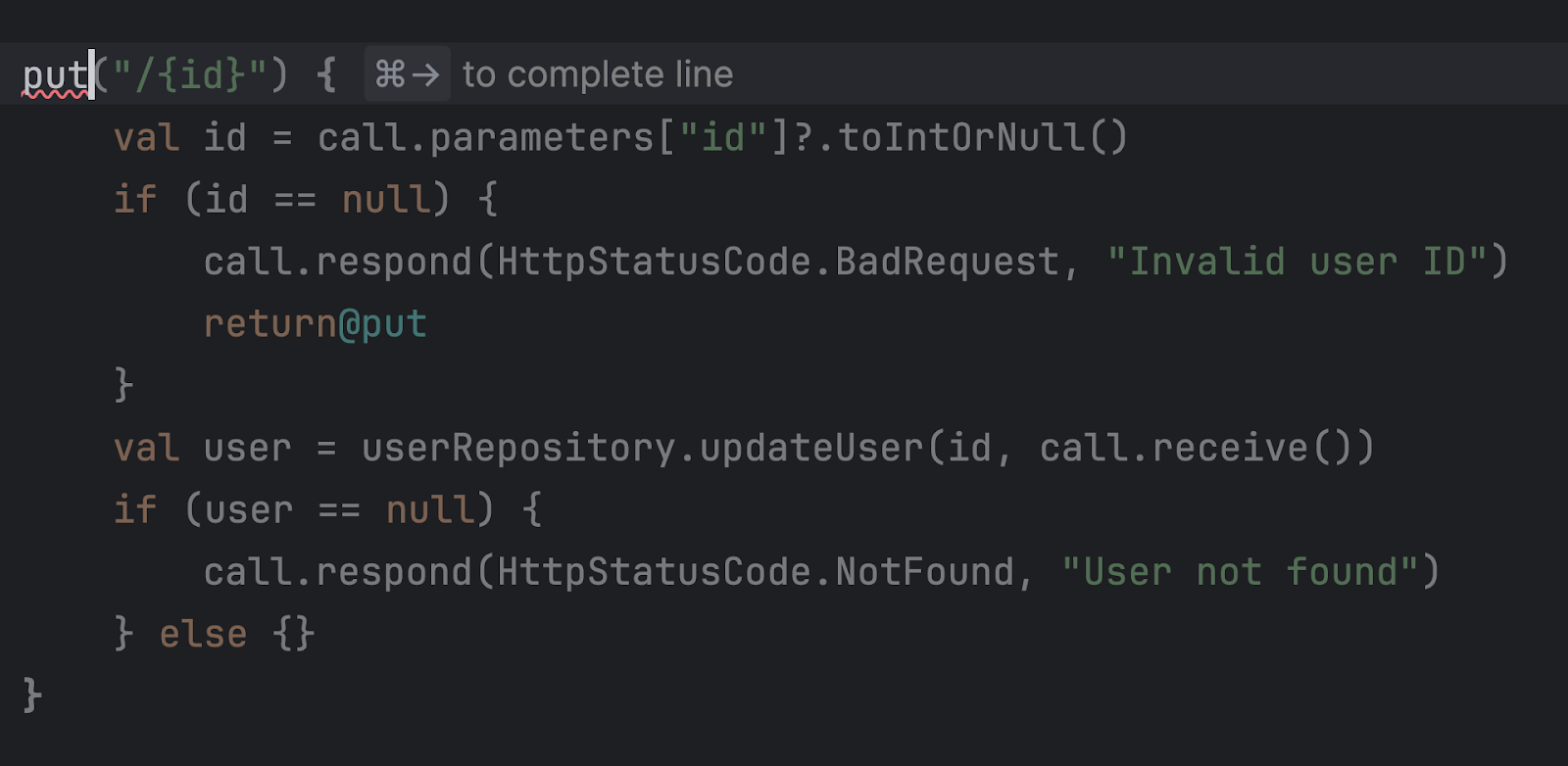
Incremental acceptance of code suggestions
To simplify the process of reviewing suggestions, multiline code suggestions are now displayed only after accepting a single-line suggestion, allowing you to review and accept code gradually. Additionally, if you don’t want to accept an entire suggested line, you can accept it word by word using the same shortcut that you’d typically use to move the caret to the following word (Ctrl+→ for Windows and ⌥→ for macOS).

Seamless interaction of all available code completion types
We have made UX improvements to better integrate AI code completion features into IDE workflows. This includes a reworked UX for multiline completion and the ability to display suggestions alongside basic IDE completions.
Enhanced in-editor code generation
With the latest update, JetBrains IDEs now feature an improved AI code generation experience. Previously, generated code would open in a new tab. Now, it’s displayed directly in the current editor tab, allowing for an immediate review of the generated content. Check it out using the shortcut ⌘ on macOS or Ctrl+ on Windows and Linux.
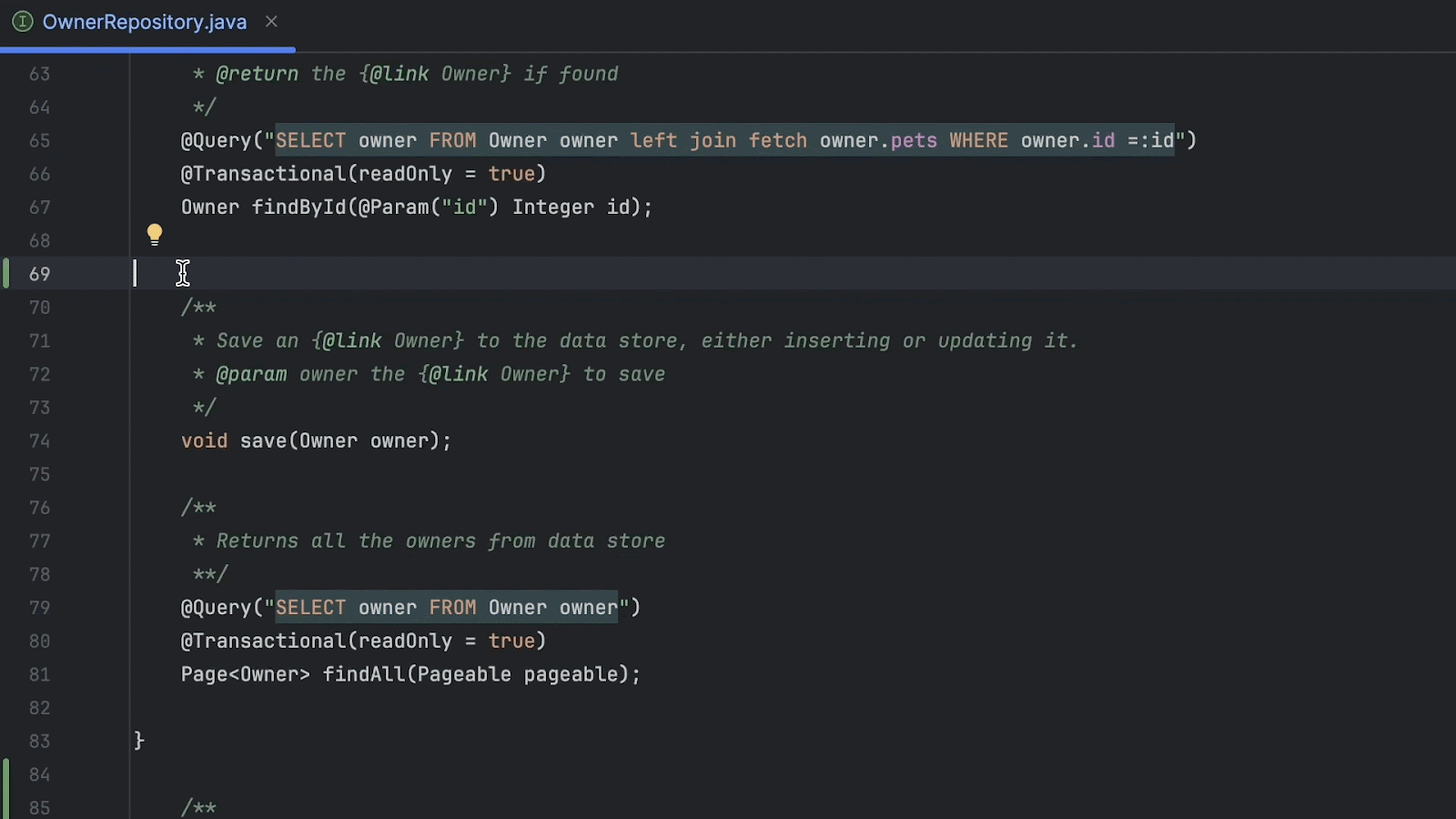
AI chat becomes smarter
GPT-4o support
With the new release, AI Assistant now supports the latest GPT-4o model, bringing a boost to the AI Assistant’s chat-related functionalities, such as finding and explaining errors, explaining code, and refactoring.
Chat references and commands
We have introduced chat references and commands to enhance your AI Assistant’s chat experience, giving you more control over your context. Now, you can reference any symbols, allowing you to quickly indicate the context of your query and get more precise responses. Additionally, you can easily mention specific files or uncommitted local changes. Supported commands include /explain and /refactor, allowing you to quickly get explanations or refactor selected code without typing out questions in the chat.
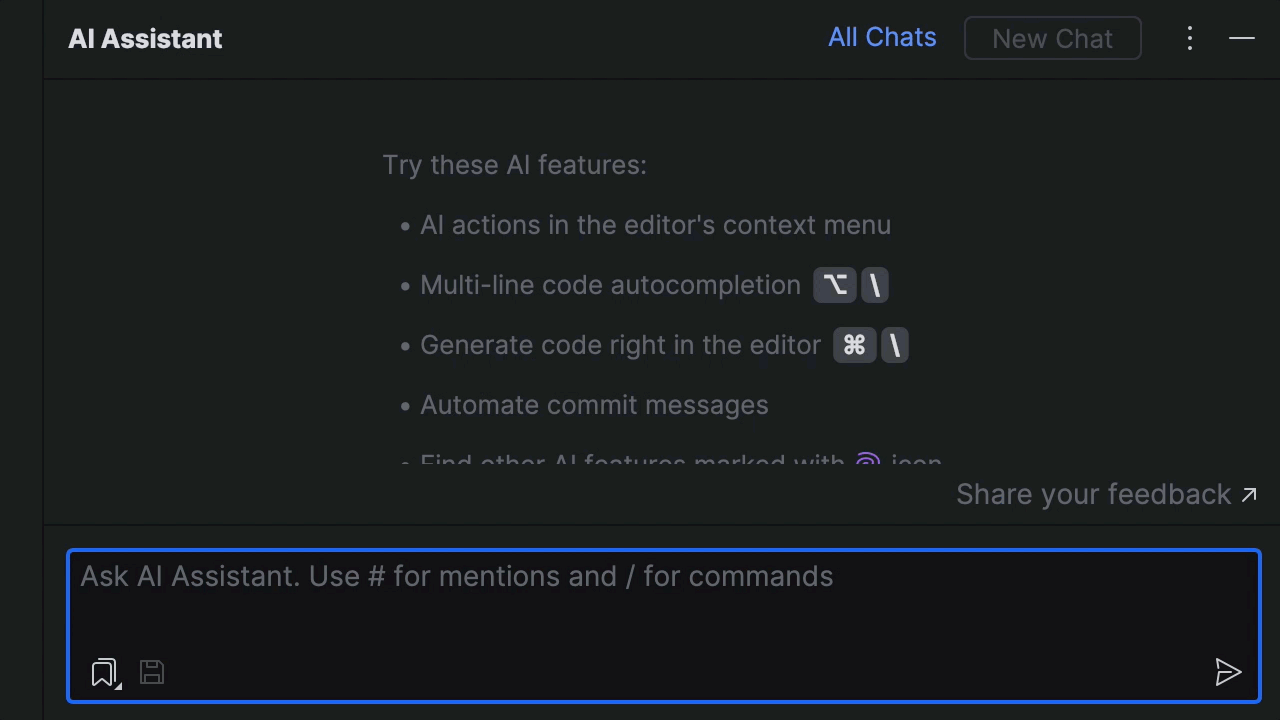
New feature: merge VCS conflicts with AI
When multiple contributors are making changes to the same part of the codebase, and you try to pull your changes, conflicts may arise. To avoid any issues down the line, JetBrains IDEs now provide a tool for reviewing and resolving any such conflicts. Starting from version 2024.2, the Git conflict resolution modal dialog features AI capabilities to assist with merging conflicts. After AI has done its job, you can review the merged result and either accept everything or revert the changes individually.
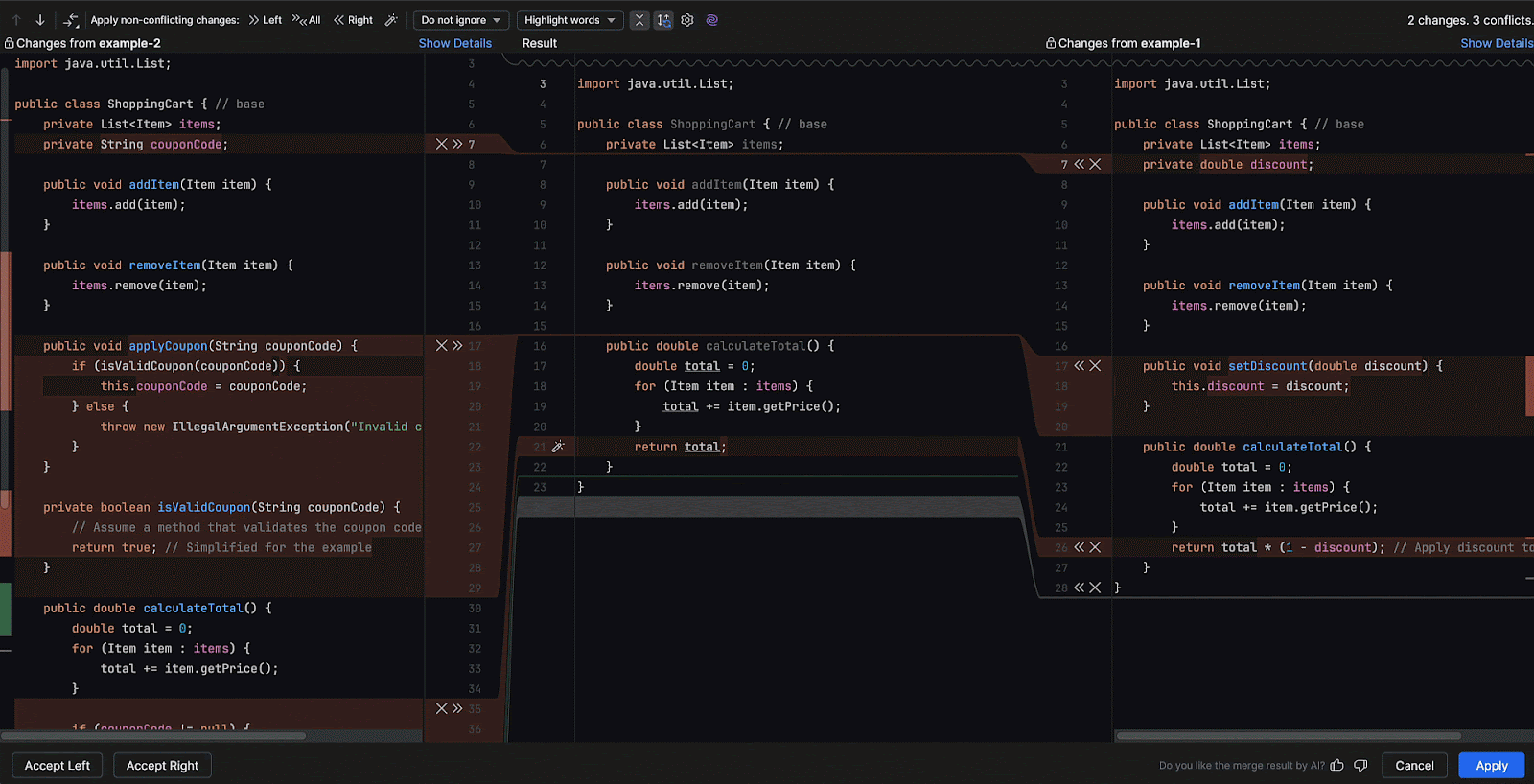
New feature: AI-powered command generation in the new Terminal
Generate commands with AI directly in your IDE via the new Terminal tool window. This integration ensures you can efficiently complete command-line tasks without distraction, improving your overall workflow.
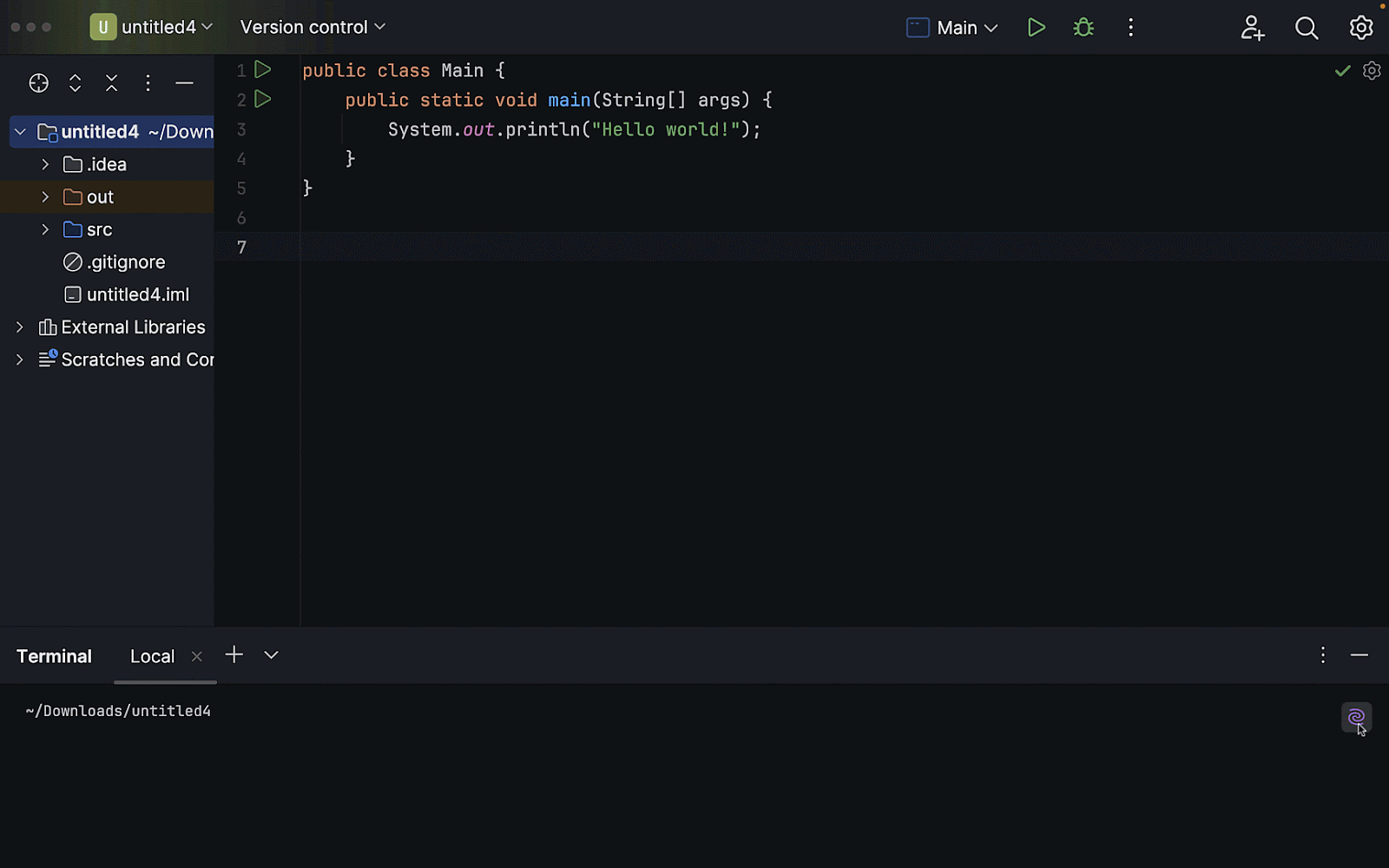
Enhanced unit test generation with AI Assistant
Starting from version 2024.2, the Generate Unit Tests action can be invoked not only on methods but also on classes. If a class has multiple methods, the AI will automatically choose the most suitable one for testing. The latest update also includes more customization options for unit test generation.
Customizable unit test guidelines
Users can set their own unit test guidelines by customizing the test generation prompt in the AI Assistant’s Prompt Library. This allows you to add specific testing rules for Java, Kotlin, JavaScript, Go, Python, PHP, and Ruby.
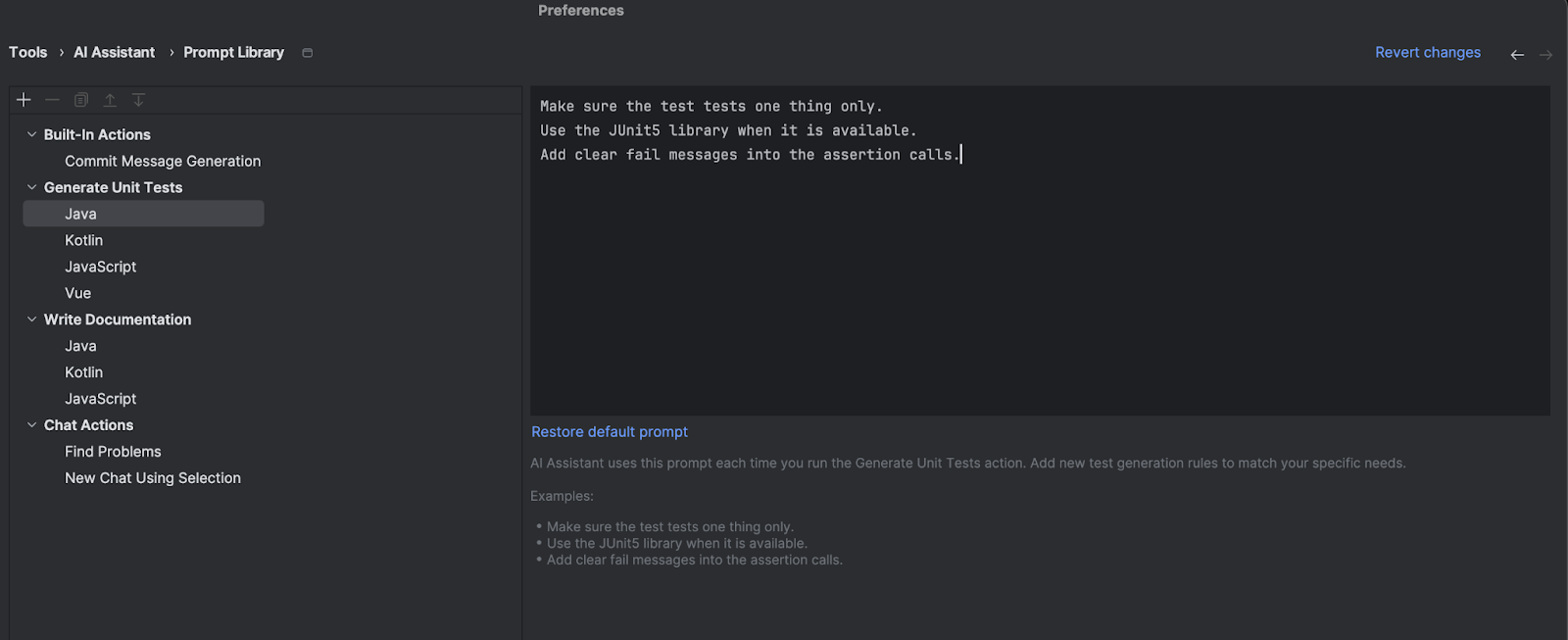
Adding test cases to existing tests
AI Assistant now supports adding new test cases to existing test files for Java and Kotlin, allowing you to generate new tests using AI.
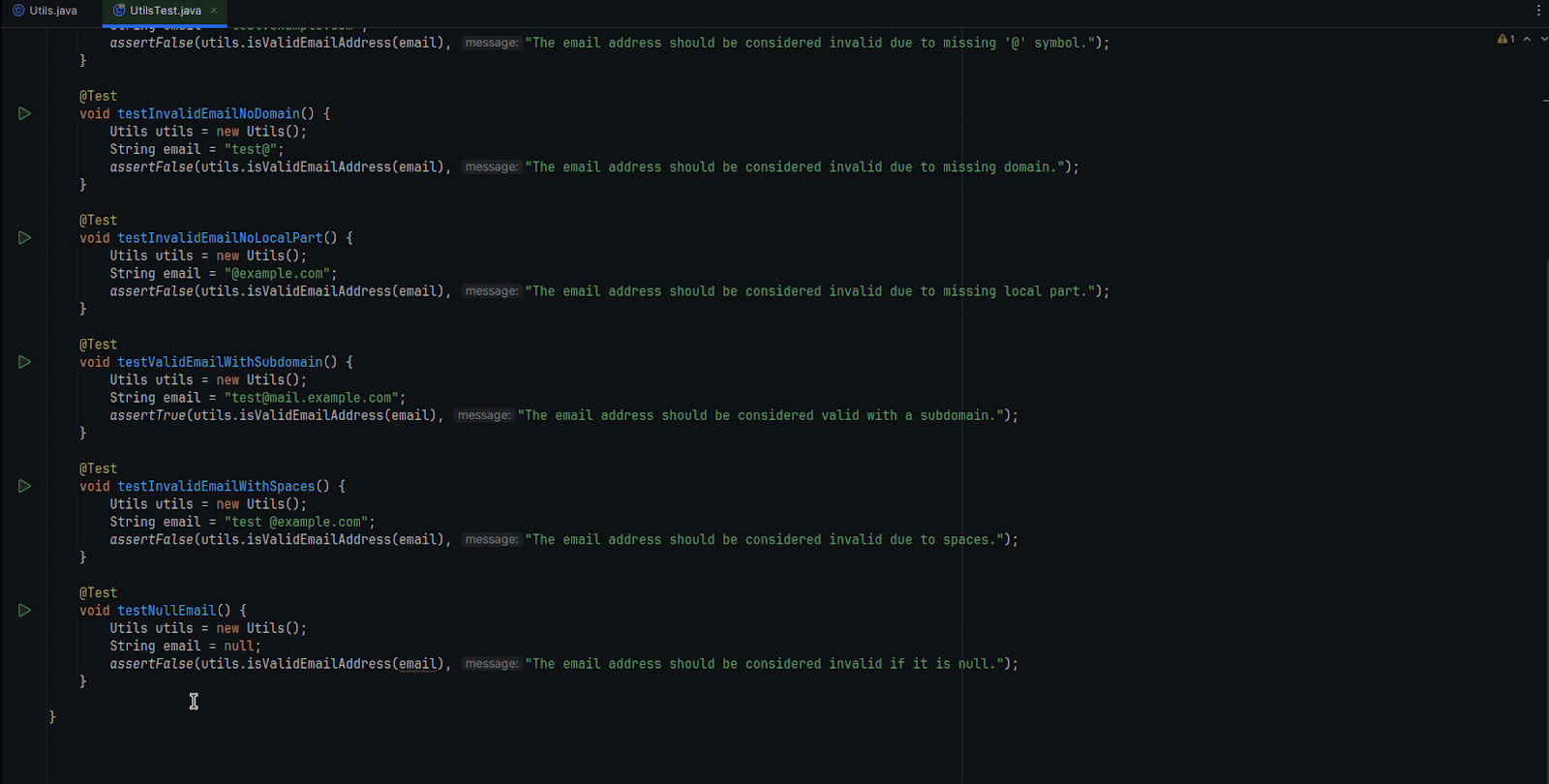
Сustom prompts for documentation generation
The latest update to JetBrains IDEs introduces customizable documentation generation prompts. This feature allows the model to generate documentation for a selected code element and inserts it directly into the code. Users can now define the desired content of the generated documentation for different languages and specify various formatting options, such as Javadoc for Java, ensuring the documentation adheres to preferred styles and standards.

Natural Language setting
You can now specify the language in which you want to interact with the AI chat via Settings. After enabling the Natural Language setting, the context of the current chat will be updated, and any new answers generated by the AI will be provided in the user’s chosen language.
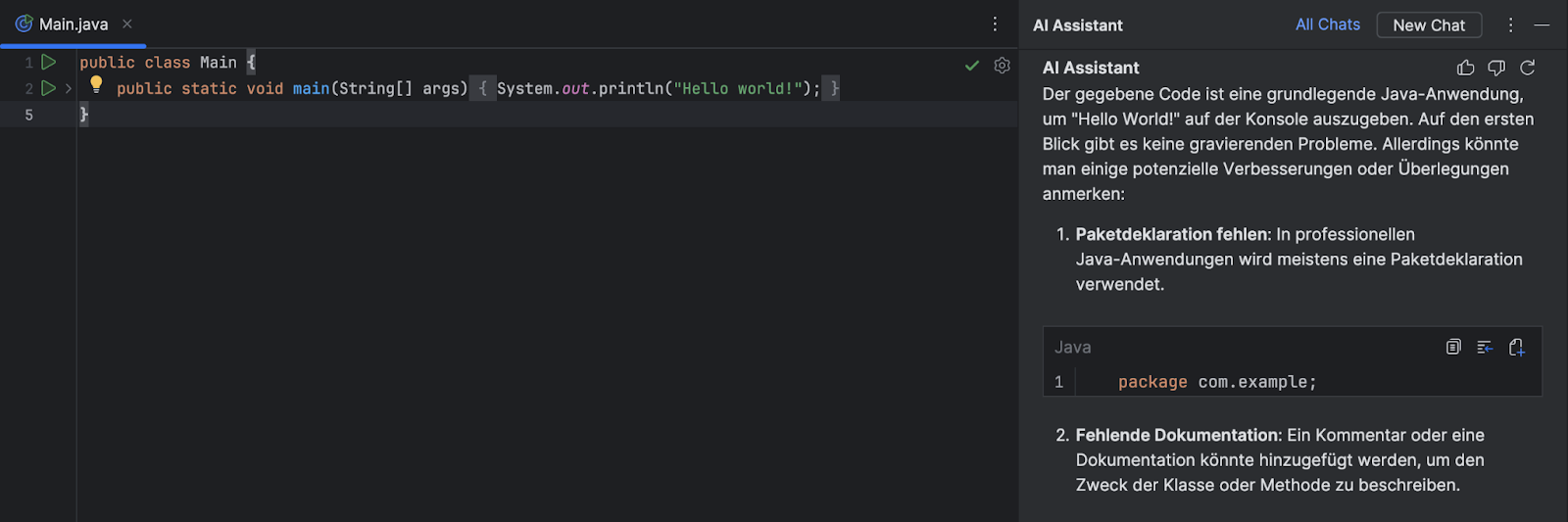
Using AI for working with databases
The new release brings AI to a variety of database-specific features within JetBrains IDEs. You can try these out in DataGrip or in a JetBrains IDE of your choice using the bundled Database Tools and SQL plugin.
Get AI assistance when modifying tables
AI Assistant can now help you change the database-specific parameters of a table. Ask AI Assistant to modify a table according to your requirements right in the Modify dialog. Once AI Assistant generates the requested SQL code, you’ll be able to review it in the preview pane of the dialog and then apply the changes.

Explain and fix SQL problems
DataGrip’s code inspections detect various issues with your SQL queries before execution, which are then categorized according to predefined severity levels.
The latest update integrates AI to enhance the comprehension and resolution of SQL problems. For issues with a severity level higher than Weak warning, the AI Assistant offers explanations and fixes. For better context and more accurate suggestions, you can also attach your database schema.
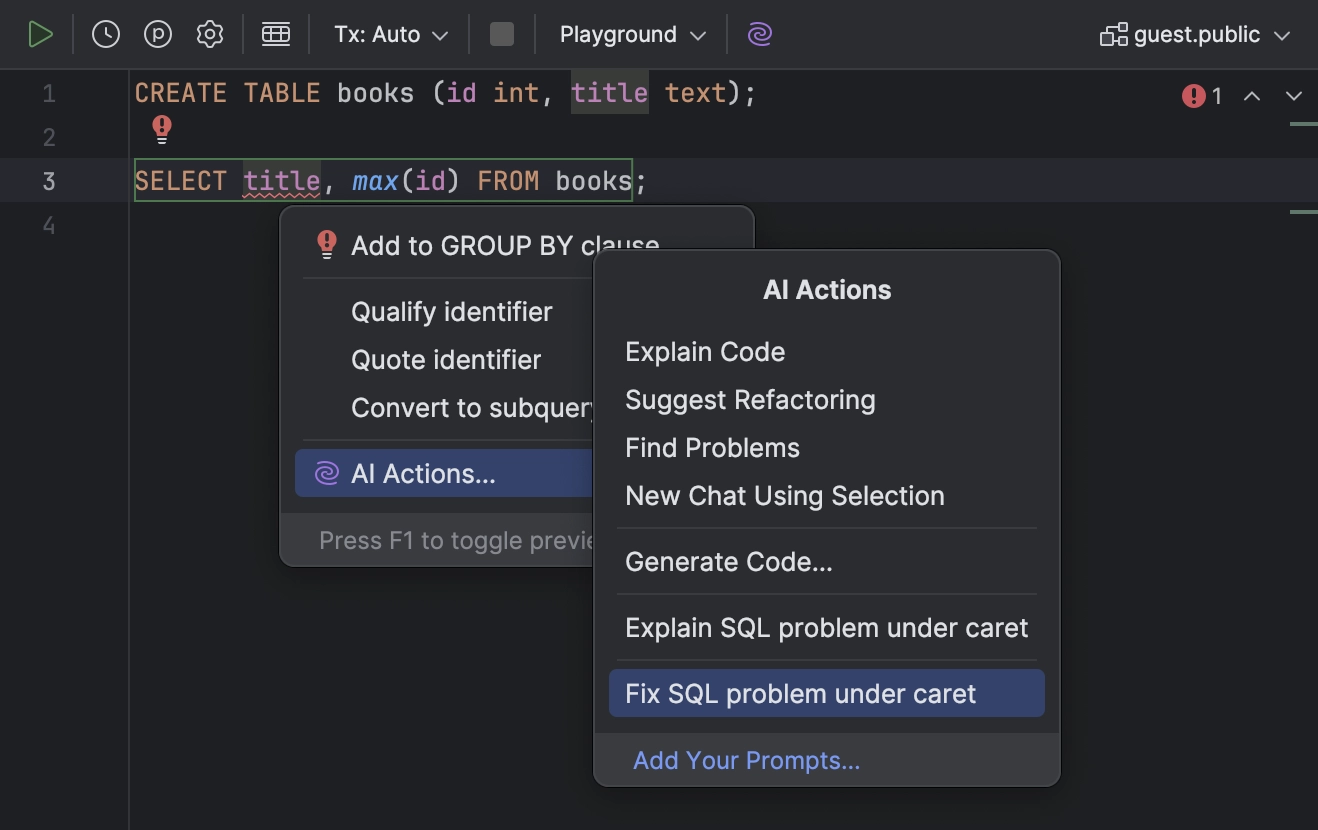
AI Enterprise: unlocking organizational productivity
Are you looking to maximize productivity at an organizational scale? AI Enterprise runs on premises as part of JetBrains IDE Services, ensuring complete control over data and AI operations within your organization’s infrastructure. It also provides AI usage statistics and reports, offering insights into how AI tools are utilized across your development teams. Learn more about AI Enterprise.
Enhance your writing with Grazie, now included in the AI Pro subscription plan
We’re excited to share that Grazie, our AI writing companion for people in tech, is now included in the AI Pro subscription plan. Use Grazie to transform your thoughts into clear, well-articulated writing, with features like instant proofreading, inline text completion, summarization, translation, rephrasing, and more!
Grazie is now available as a plugin for your JetBrains IDEs and as an extension for browsers. While there is a free version, AI Pro subscribers enjoy full volume access to the entire suite of Grazie’s AI features, which is 500 times greater than the basic volume and replenishes weekly.
Explore AI Assistant and share your feedback
You can learn more about AI Assistant’s key features here. However, the best way to explore its capabilities is by trying it out yourself.
As always, we look forward to hearing your feedback. You can also tell us about your experience via the Share your feedback link in the AI Assistant tool window or by submitting feature requests or bug reports in YouTrack.
Happy developing!
Subscribe to JetBrains AI Blog updates