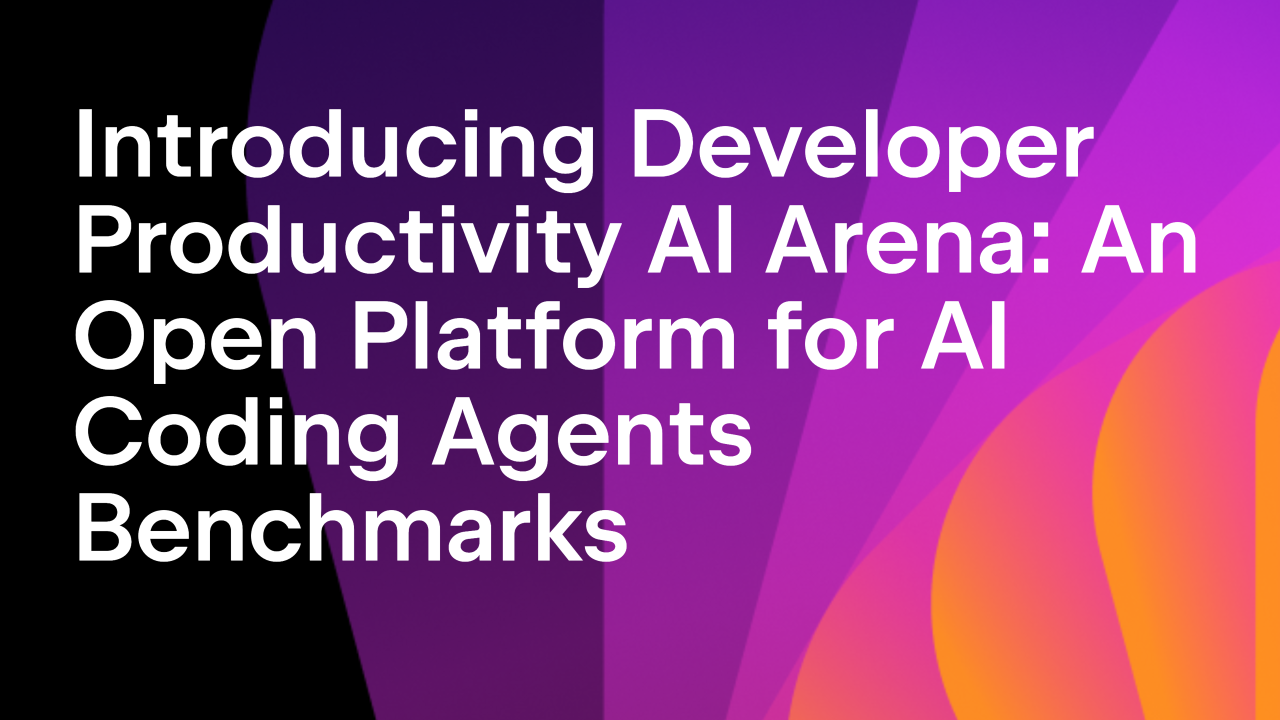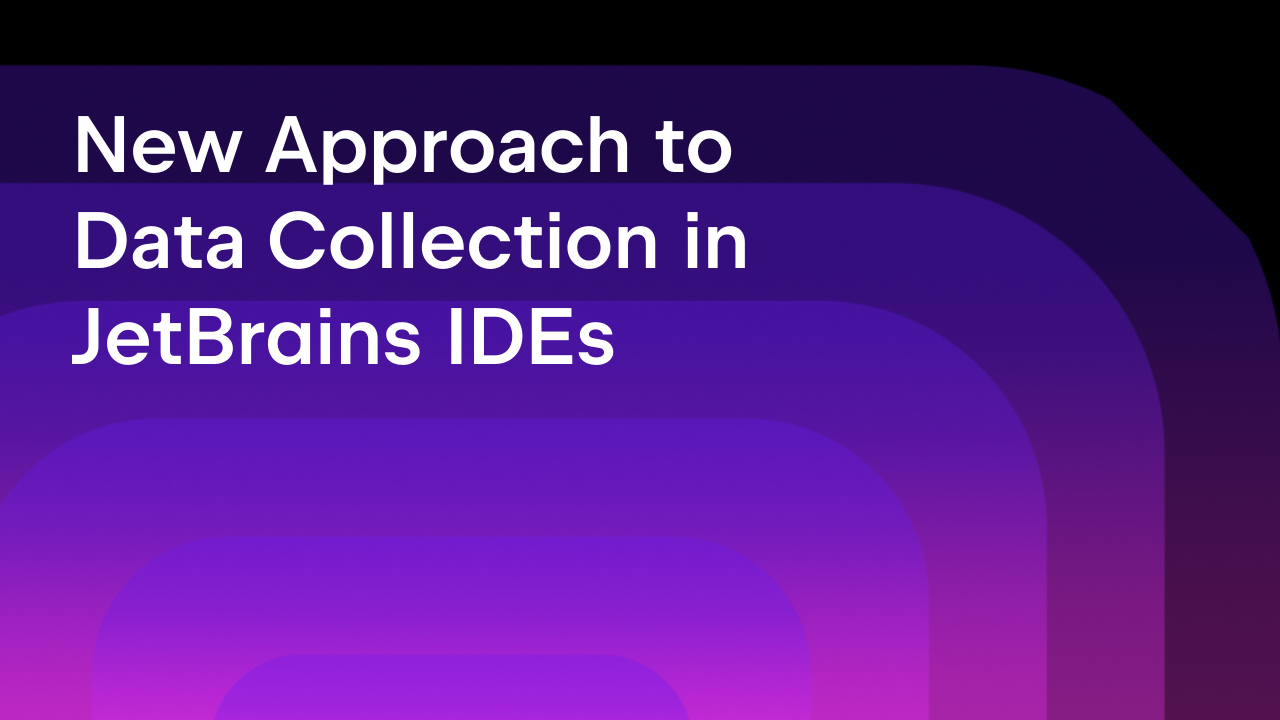JetBrains Releases ReSharper 4.0
Popular Visual Studio add-in brings comprehensive support for C# 3.0, continues to provide state-of-the-art tools for .NET developers
June 10, 2008
Prague, Czech Republic, June 10, 2008 — JetBrains, the creators of intelligent, productivity-enhancing applications, today announced the release of ReSharper version 4.0, the company’s award-winning productivity add-in for Microsoft Visual Studio. This release is spearheaded by across-the-board support for C# 3.0 language, including LINQ, and Microsoft Visual Studio 2008 in general. In addition, the upgraded add-in features multiple new usability and productivity-boosting tools, such as standard class library annotations, solution-wide analysis (for C#), versatile code cleanup, new automated refactorings, new and improved code-editing capabilities, and more.
“In this release, we have adopted the latest C# specifications to provide the most up-to-date support for .NET developers,” said Valentin Kipiatkov, JetBrains CTO. “We not only put great effort into supporting all of the features of C# 3.0, but, in keeping with our tradition, added a number of intelligent tools to make those language features much easier to work with.”
Significant improvements and new features in ReSharper 4.0 include:
- Comprehensive support for C# 3.0 – ReSharper not only analyzes new language constructs, but displays suggestions to help migrate to C# 3.0, as well as new warnings to comply with best programming practices. It implements C#3.0-ready refactorings and completes your code with extension methods, lambda expressions, and other new language constructs where appropriate.
- Annotations for .NET Framework Class Library – Annotations come with a special set of custom attributes that greatly enhance the quality of ReSharper’s code analysis, such as the location of possible NullReferenceEx. Even more rewarding is that the set of attributes is available for all users to annotate their own code.
- Solution-Wide Analysis – ReSharper looks for erroneous C# code in your whole solution on the fly, that is, without compiling it first. It can discover errors which cannot be detected by analyzing a single file.
- Code Cleanup – A flexible code compliance and formatting tool that brings together a dozen of ReSharper features. In addition to fine-tuning formatting style, you can opt to remove code redundancies, migrate to anonymous types and auto-properties, make fields read-only if possible, optimize using directives, and revamp your C# code with many more settings. Code Cleanup works in batch mode, so that you can instantly clean the whole project or even solution with a single shortcut.
- New refactorings – New members of the refactoring family are available, including Inline Method and a pack of C# 3.0-specific refactorings. For VB.NET, all refactorings that were previously limited to C# 2.0 are now available for Visual Basic 8.
- Productivity features and performance enhancements:
- Complete Statement – Inserts the necessary syntax elements (braces, semicolons etc.) and gets you in position to start the next statement, saving on excessive juggling with the caret.
- CamelHumps in Code Completion – Lets you complete any symbol by entering only its uppercase characters.
- Live Templates Editor & Manager – Improved user interface for viewing and managing code templates.
- Recent Edits – A drop-down list that shows the files and symbols that you recently modified.
- ASP.NET Speedup – Significantly accelerated analysis of ASP.NET pages.
As before, ReSharper continues to target a variety of user groups. In addition to the full-featured ReSharper 4.0, we are offering two specialized editions: C# and VB.NET. These language-focused editions exclude a part of the functionality to provide significant savings to end users. To eliminate any confusion, there’s now a single download package for all editions.
Complete product information about JetBrains ReSharper is available at https://www.jetbrains.com/resharper/.
ReSharper 4.0 is available for a 30-day free trial download at https://www.jetbrains.com/resharper/download/. No evaluation licenses are required.
New customers can purchase ReSharper 4.0 online at https://www.jetbrains.com/resharper/buy/.
ReSharper 4.0 is available under commercial and personal licensing. Those who purchased version 3.0 or 3.1 under a special offer are eligible to upgrade for free. 30-day full-featured evaluation is available for anyone who would like to give ReSharper a try.
* * *
About JetBrains
JetBrains is a technology-leading software development firm specializing in the creation of intelligent, productivity-enhancing software. The company is widely known for its innovative, award-winning Java integrated development environment, IntelliJ IDEA (see details on the Web at https://www.jetbrains.com/idea/), ReSharper for .NET developers (see https://www.jetbrains.com/resharper/), dotTrace profiler for .NET applications (see https://www.jetbrains.com/profiler/), and TeamCity, a cross-platform team productivity environment (see https://www.jetbrains.com/teamcity/).
JetBrains maintains its headquarters in Prague, Czech Republic, with its R&D labs located in St. Petersburg, Russia and Boston, Massachusetts. For more information, see https://www.jetbrains.com.
* * *
Note to Editors: JetBrains, IntelliJ, IntelliJ IDEA, ReSharper, dotTrace, and TeamCity are trademarks or registered trademarks of JetBrains s.r.o. All other trademarks are the properties of their respective owners.
Subscribe to JetBrains Blog updates