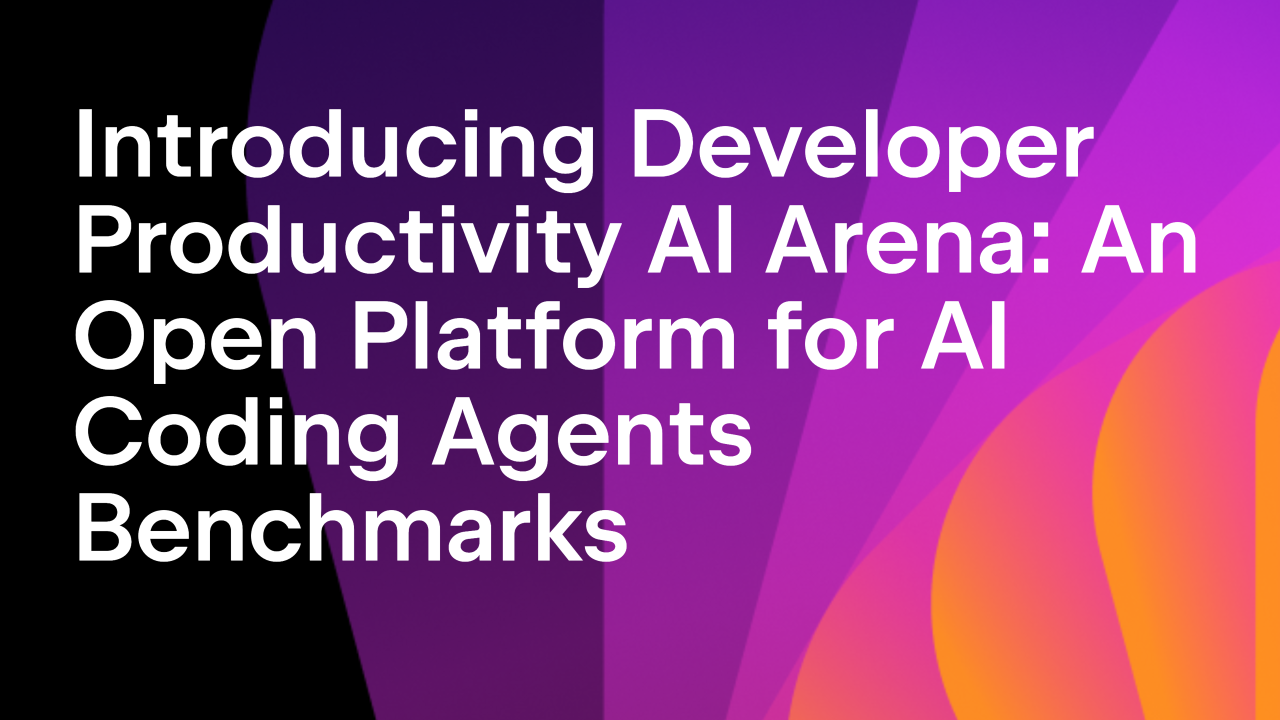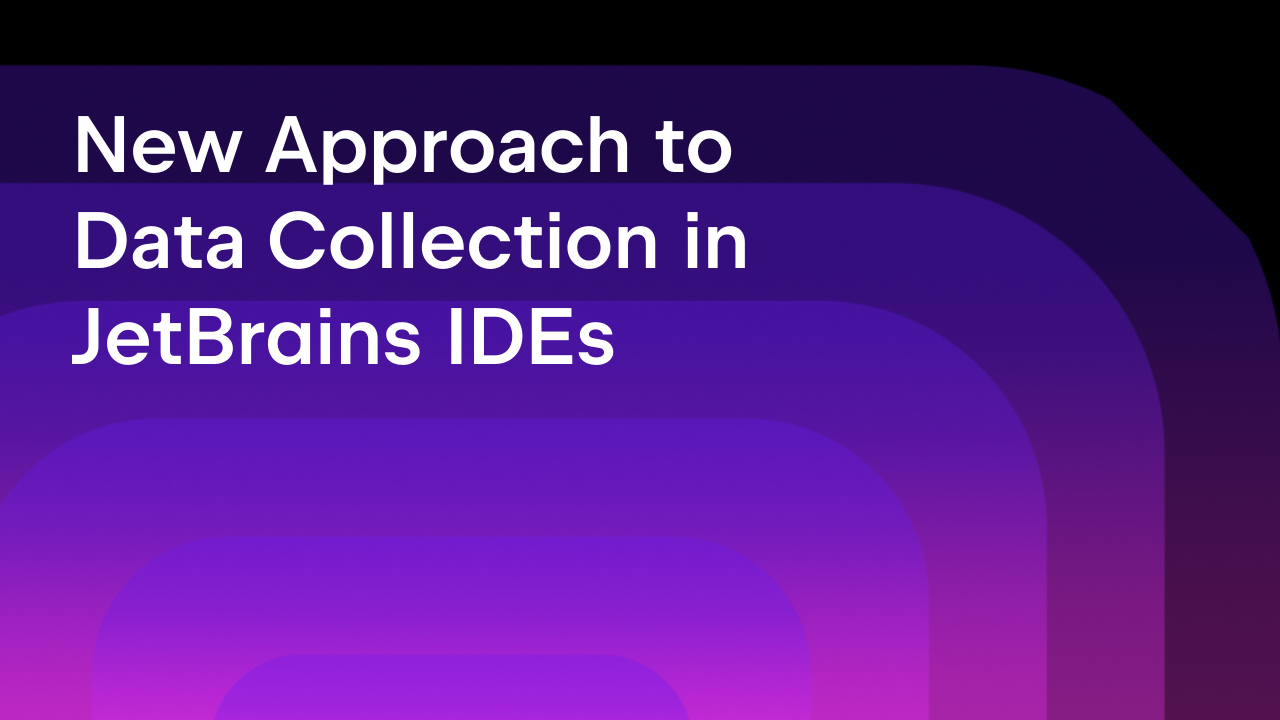JetBrains Toolbox 2016.1 release is complete
We usually say a release is ‘available’ but ‘complete’ seems more appropriate for 2016.1. It took a whole month and many teams working together to publish all of the 2016.1 updates inside of JetBrains Toolbox. Here’s a short recap of the major changes and our plans for the future.
As you know, JetBrains Toolbox consists of two main groups of products:
- Tools for .NET developers and those using MS Visual Studio
- IDEs based on IntelliJ Platform
IDEs 2016.1
In addition to unique new features for the main technology of each IDE, all eight products include many new features based on the improvements in IntelliJ Platform. Here are some:
- By-word changes highlighting in the diff view.
- Improvements and new features for Git version control, for example new actions for Git branches: Checkout with Rebase and Rename.
- Support for right-to-left languages (Arabic and Hebrew) in the editor.
- Speed search also available in the Terminal tool window.
Some important changes happened in support for JavaScript development:
- New refactorings for ECMAScript and TypeScript: Create method, Extract method, Inline method, and Introduce field.
- New intention actions for ECMAScript and TypeScript: Make class abstract, Make public/private, and Remove modifier.
- Improved support for Angular2 JS.
- New features in JS debugger for Chrome.
- Support for JSON Schema makes coding assistance possible for various types of JSON files.
Read more about these new features on WebStorm’s what’s new page and try them in your favorite IDE.
Database tools are also an important part of several IDEs. Worth mentioning in 2016.1 are: support for table truncation, table and column comments, PostgreSQL 9.5 support, and support for сustom types in SQL Server (alias types and table types). Read more about these features and more at What’s new in DataGrip, our IDE for database developers.
Beyond WebStorm and DataGrip, each individual IDE of course adds some welcomed and useful new features such as:
- Python 2 and Python 3 compatible type hinting in PyCharm
- Support for group use statements and a new Make Static refactoring in PhpStorm
- Improvements in Swift code parser and editor in AppCode
- Support for the latest Rails 5 and Ruby 2.3 in RubyMine
- Support for variadic templates in C++ and attach to local process in debugger in CLion
- Further improved coding assistance for Java 8, Kotlin and Scala in IntelliJ IDEA.
.NET & Visual Studio Tools (aka ReSharper Ultimate) 2016.1
The latest ReSharper Ultimate update includes many changes in all its products.
Major highlights of ReSharper 2016.1 include:
- A variety of new context actions to check method input parameters, manipulate strings, convert strings to objects, comment and uncomment code selections, and many more.
- Initial support for Node.js, including completion, code inspections, quick-fixes, and navigation features.
- Much better understanding of VB.NET 14: support for string interpolation, multi-line strings, null-conditional operators, partial modules and interfaces, year-first date literals, and XML documentation comments.
- Out-of-the-box xUnit.net support: no separate extension is required anymore.
- Support for JSON files and schemas.
- JavaScript and TypeScript support enhancements include a reworked Rename refactoring, granular formatter settings, and full support for TypeScript 1.8. In addition, ReSharper starts to properly handle some bits of TypeScript 2.0: readonly properties, implicit indexers, private and protected constructors, abstract properties, and nullable types.
- New ‘Invert Boolean Member’ refactoring.
- Find Code Issues now works in the background so you can keep editing or navigating your code while ReSharper runs its analysis.
Check the What’s New page for more details on these and many other changes in ReSharper 2016.1.
ReSharper C++ 2016.1 comes with the following set of improvements:
- To-do Explorer added to let you view, group and filter comments that contain one of the 3 default to-do patterns (Bug, Todo and Not Implemented) and any custom patterns that you might want to set up.
- New context actions and quick-fixes to change variable type, function return type, type of unmatched out of class definition or declaration, etc.
- The list of supported C++ language features is extended with generalized lambda captures, exception specifications, user defined literals and delegating constructors.
- Rename refactoring can now automatically rename corresponding files (both source and header) along with code symbols, and to update usages in include directives.
- Support for the Boost.Test framework (only Boost version 1.60 is supported at this point).
- Code generation improvements: Generate stream operations can now generate stubs for Boost.Serialization functions. In addition, formatting options are now taken into account when generating code.
Read more about what the ReSharper C++ 2016.1 update brings.
Other tools within the ReSharper Ultimate family have received their share of improvements as well:
- dotCover 2016.1: Test execution in Continuous Testing for MSTest and xUnit test becomes faster with dotCover 2016.1 thanks to pre-loading test runners, and coverage filters are now supported in Continuous Testing.
- dotPeek 2016.1 has learned to show extension methods as instance methods and automatically highlights usages of the symbol under the caret.
- dotMemory 2016.1 adds browser-style Back and Forward buttons to navigate through profiling results.
- dotTrace 2016.1 adds its Threads diagram into Visual Studio.
Features are surely an important part of every release, but it makes sense to note that in 2016.1 we’ve also fixed in total around 1000 issues, most of which had been reported by the community.
Whew, that does it, and 2016.1 is all out. Quite a lot of products to update, especially if you use more than one. Our teams are already working on further updates, including 2016.2 that’s due out later this year. And in addition to all the products, we’ve got something in the woodwork that should make it easier to update your JetBrains tools and a few other things…
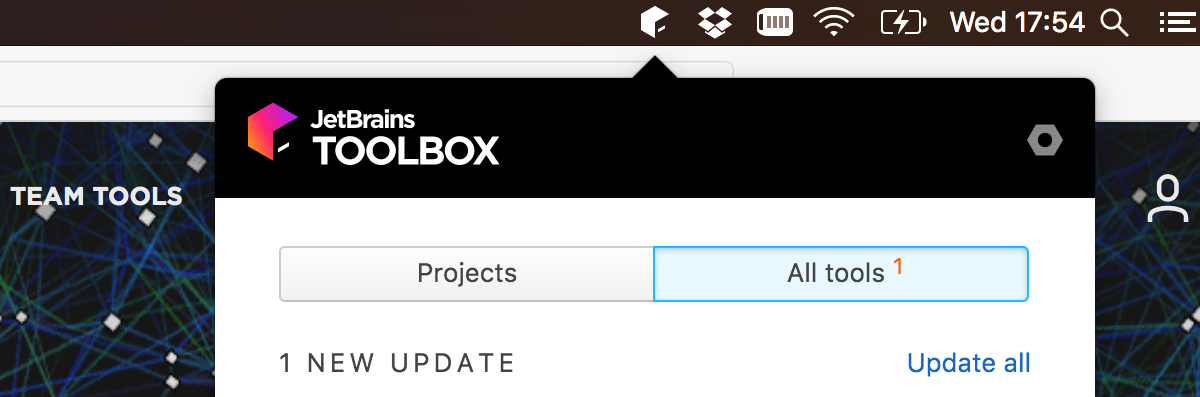
Stay tuned for news soon!
BTW, how do you like the new JetBrains Toolbox logo? Let us know.
May the drive be with you!
JetBrains
The Drive to Develop
Subscribe to JetBrains Blog updates