JetBrains Toolbox App 1.0 Beta available
Four months ago we’ve introduced JetBrains Toolbox App — a one-stop solution to download and update all JetBrains’ IDEs. Many people have tried it already and like it:
The @JBToolbox app makes managing @jetbrains tools almost effortless! Highly recommended, see https://t.co/YlEisxLnep for more details.
— Vedran Pavić (@vedran_pavic) July 14, 2016
We want to thank all our brave early adopters and announce 1.0 Beta today!
In case you need a short intro, please refer to the original announcement blog post. And below are the main changes we’ve made since then.
64-bit support on Windows and custom JVM options
Each installed tool now has a Settings page inside Toolbox App, where you can tune maximum heap size available to JVM, specify custom JVM options and choose to run IDE in 64-bit mode on Windows (on Mac OS and Linux the bundled JDK is 64-bit only).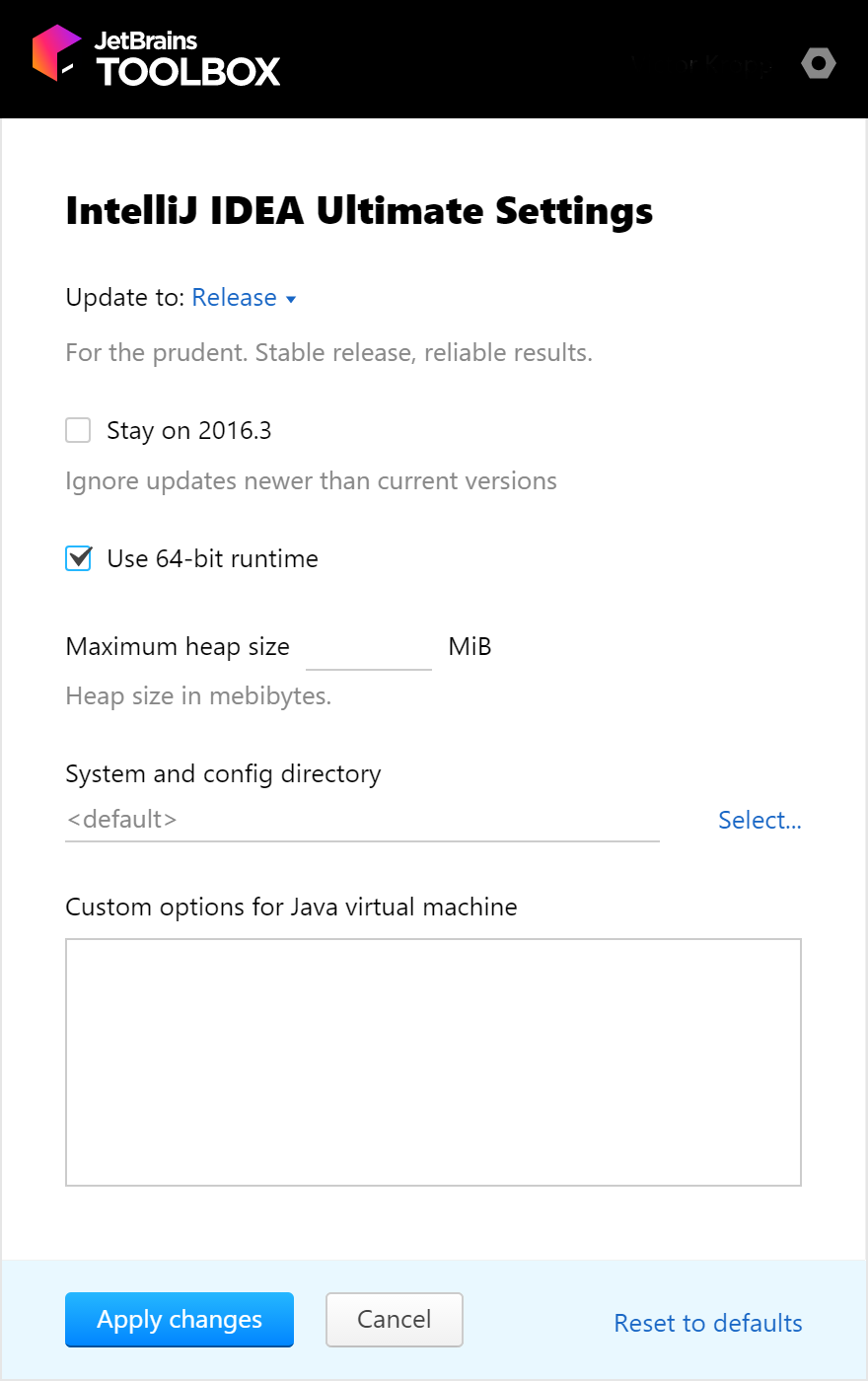
Custom installation directory
Following a highly voted request we’ve made installation directory configurable in a dedicated settings page available from the menu. Once you specify a custom directory, the Toolbox App will migrate all installed IDEs to it. Please note, that it may take some time and Toolbox will be inaccessible. We recommend closing all active IDEs during this process.
Proxy server support
Proxy support was another popular request. Toolbox app now honors system proxy settings and downloads everything through proxy if set. This works seamlessly. In case you’d like to review your system proxy settings there is shortcut available in Toolbox App settings to open them.
ReSharper is now available in Toolbox App
It is now possible to install and update ReSharper Ultimate via the Toolbox App (on Windows only of course). Integration options are configurable via ReSharper installer that can be invoked from application Settings page in Toolbox App.
Recently opened Visual Studio solutions are available in Project tab. And in case you have multiple Visual Studio versions installed there is a handy selector allowing you to choose which one to use.
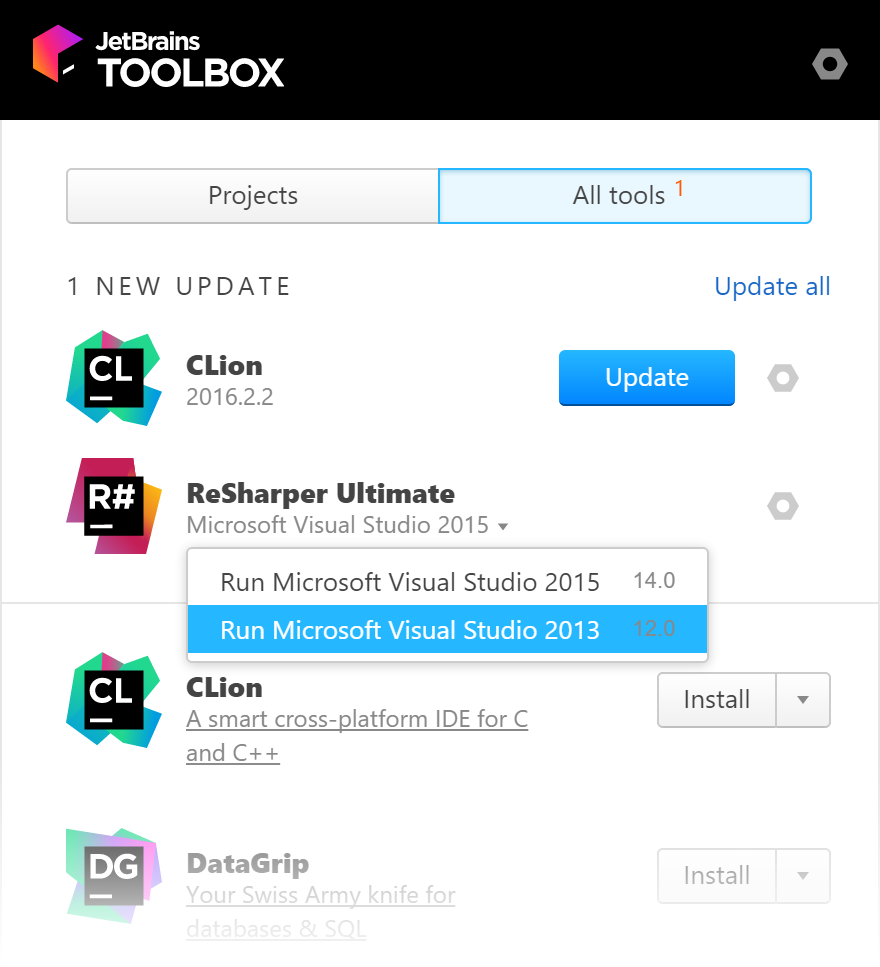
Patch updates
If you’ve been using any of IntelliJ platform based IDEs you may have already noticed that some updates are available as relatively small patches right inside the IDE. However if you install IDE via the Toolbox App it disables the IDE’s built-in update checker.
Toolbox App now automatically chooses to download and apply a patch (or even a sequence of patches) instead of the full package download, thus saving you time & bandwidth.
JetBrains Account
You can now login to JetBrains Account once inside the Toolbox App and all JetBrains’ IDEs will detect that and will not query your credentials again. This is extremely useful if you have multiple IDEs in use. We will provide more integration with JetBrains Account in the future versions.
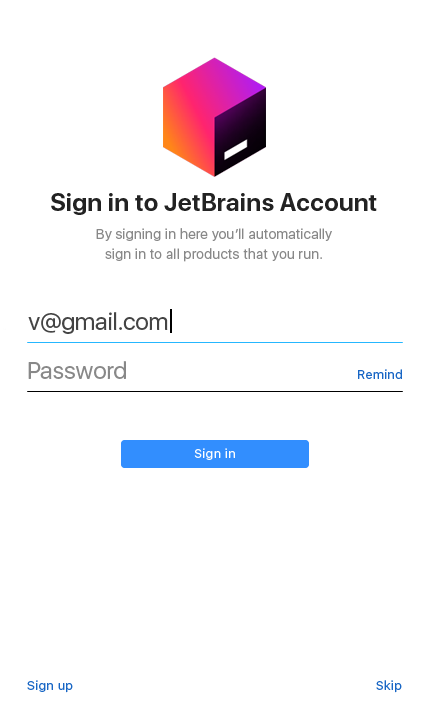
If lack of above functions prevented you from trying the Toolbox App before, please do it now and share your thoughts with us, as we are approaching the final release of 1.0. We are always eager to hear your feedback in our issue tracker, as well as on @JBToolbox Twitter!
Subscribe to JetBrains Blog updates









