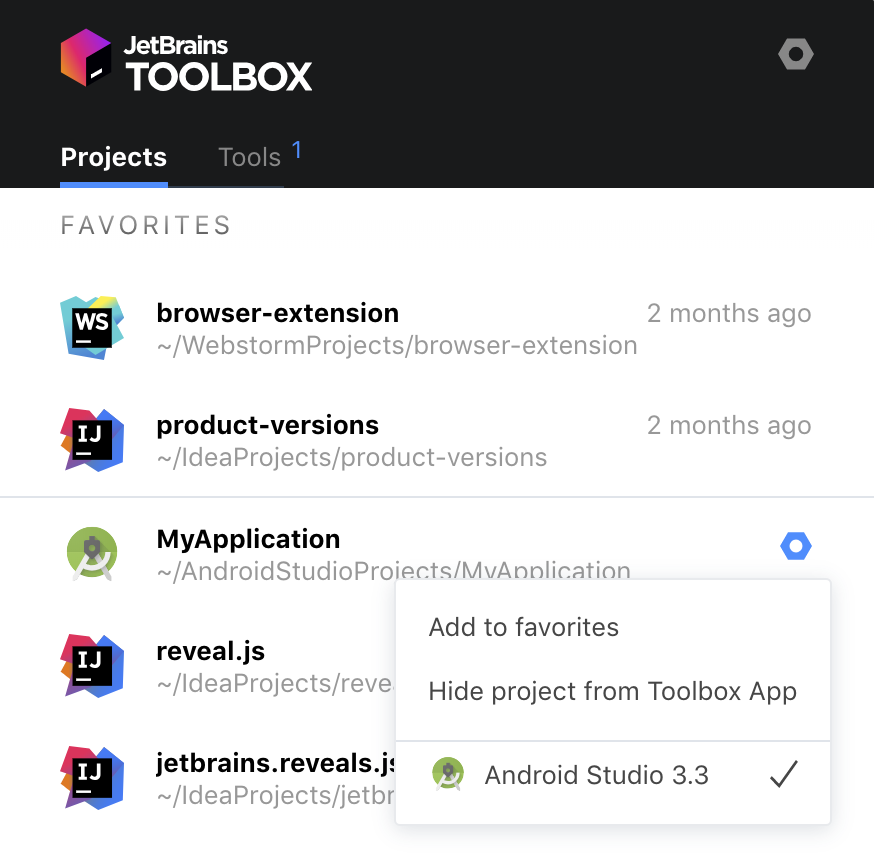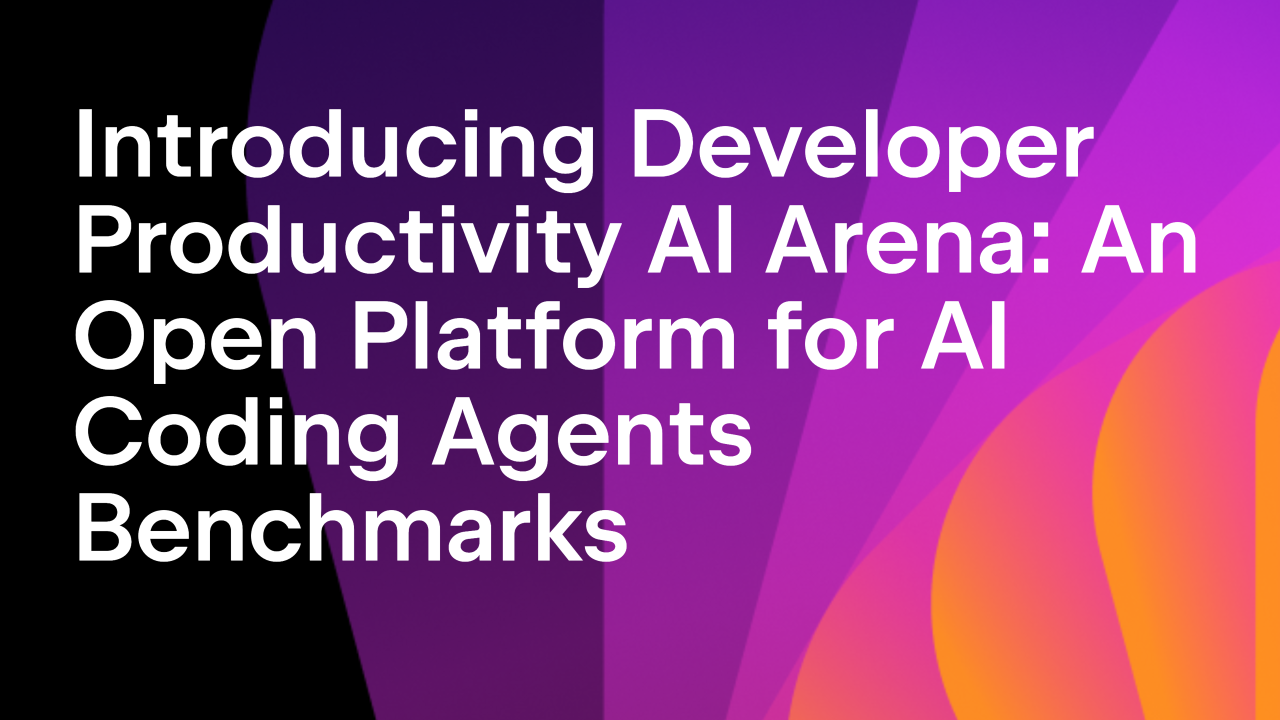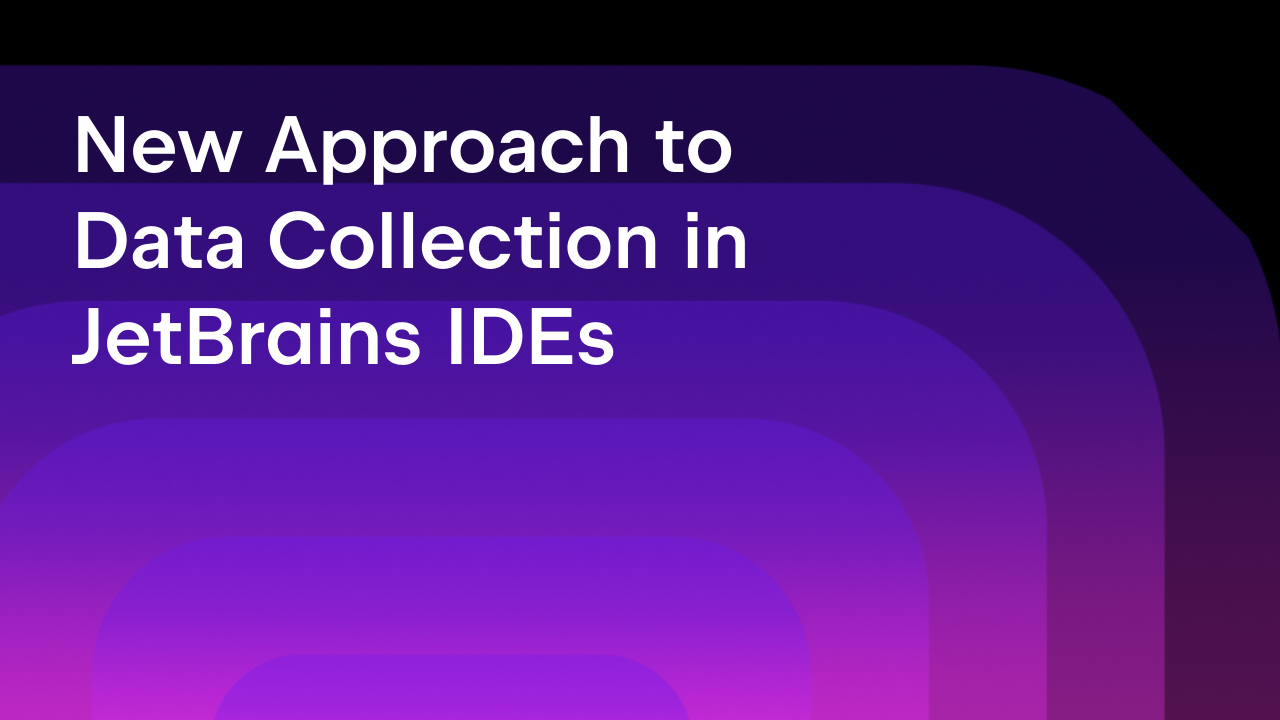The New Toolbox App 1.13 with Android Studio inside!
TL;DR: the 1.13 update includes support for Android Studio, a new toggle to update all the tools you have installed automatically, a downgrade option, refreshed Settings UI, and bug fixes.
Android Studio support
We are excited to announce the new version of Toolbox App, which comes with an eagerly awaited feature as voted for by you – support for Android Studio! It is now possible to install Android Studio as you would any other IDE from Toolbox App, making it possible to manage the installations with ease and keep up-to-date with all the changes coming from Google. While JetBrains Toolbox App is exclusive to JetBrains Products, we have made an exception with the inclusion of Android Studio, due to not only the very high demand as mentioned previously, but also because of the great collaboration we have with Google, and the sharing of a common platform. We’d like to thank everybody on the Android Studio team at Google for making this possible.
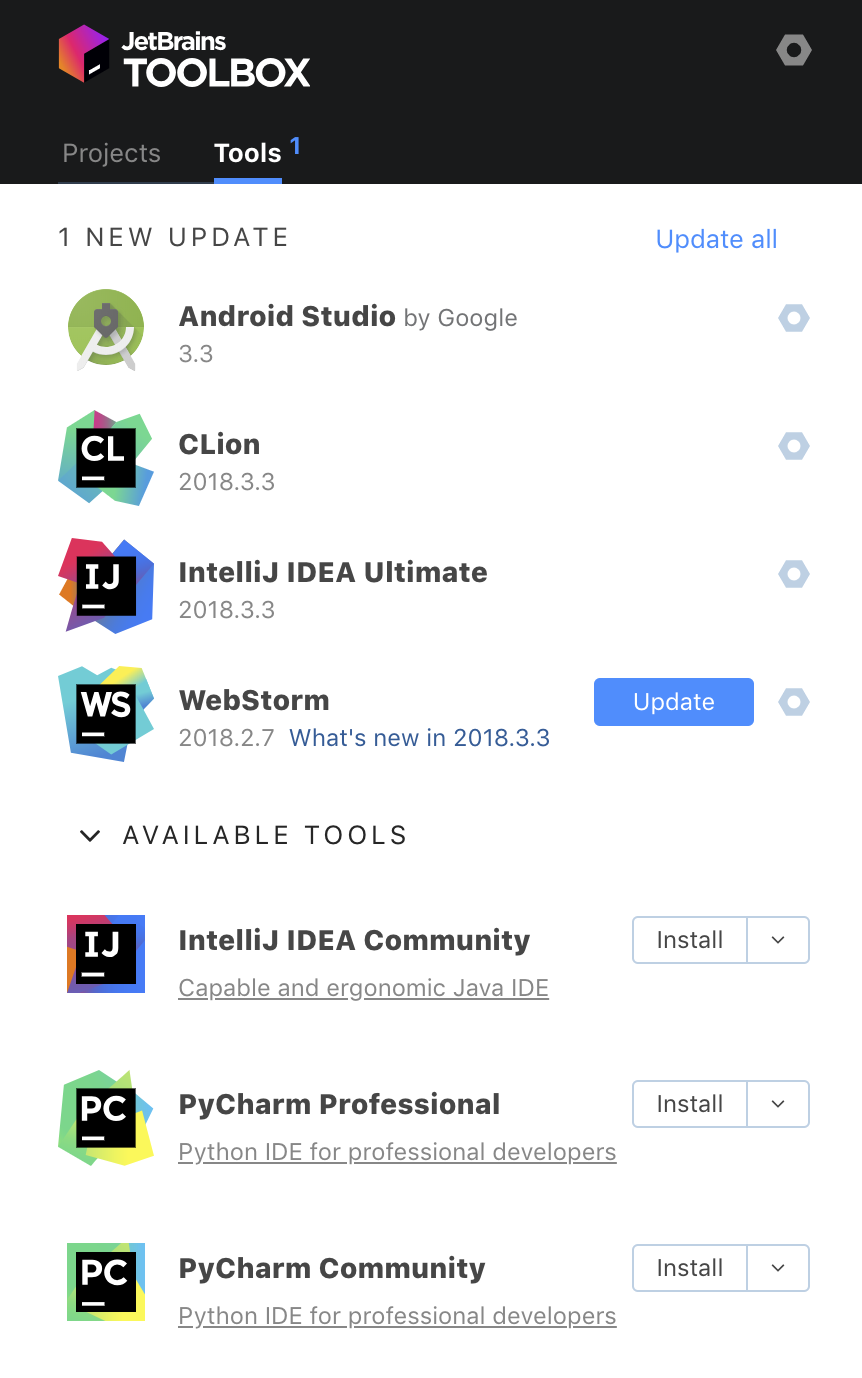
Here are the highlights of the possibilities that come with Android Studio in Toolbox App 1.13:
Go to Android Studio Settings and choose to update to Release or Release and Canary.
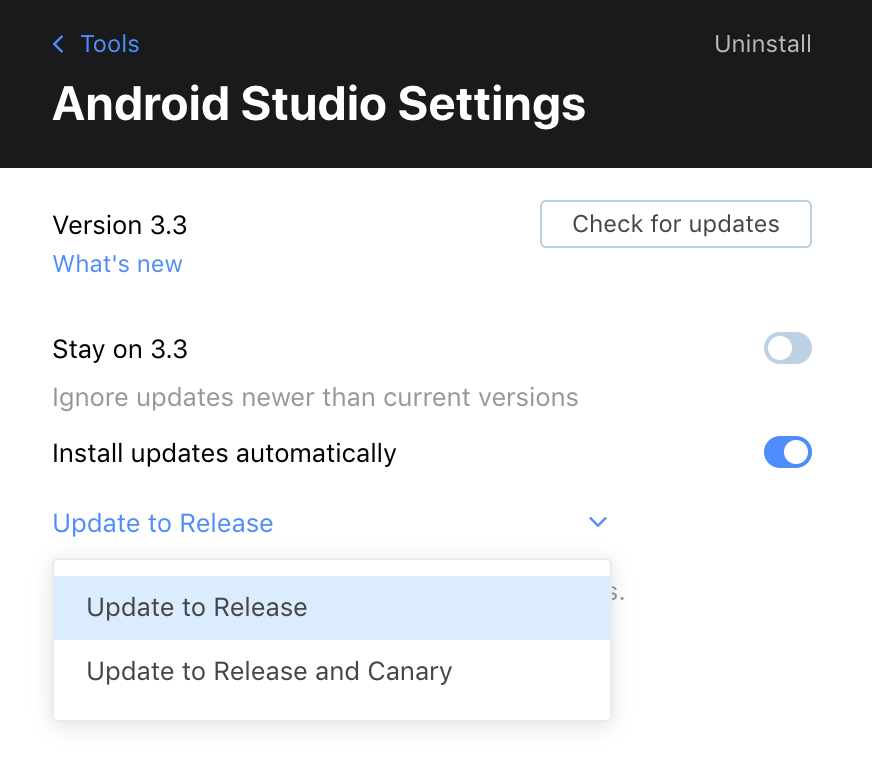
Auto-update
Turn on the auto-update option in Android Studio Settings and make sure you are always working with the newest version.
Roll back
To quickly roll back to the previous version click the Settings icon and push the changes.
What’s new
When a new version comes out you will see the What’s New link near the installed IDE. Click it to read all about the new features and bug fixes being introduced in the version right inside Toolbox App.
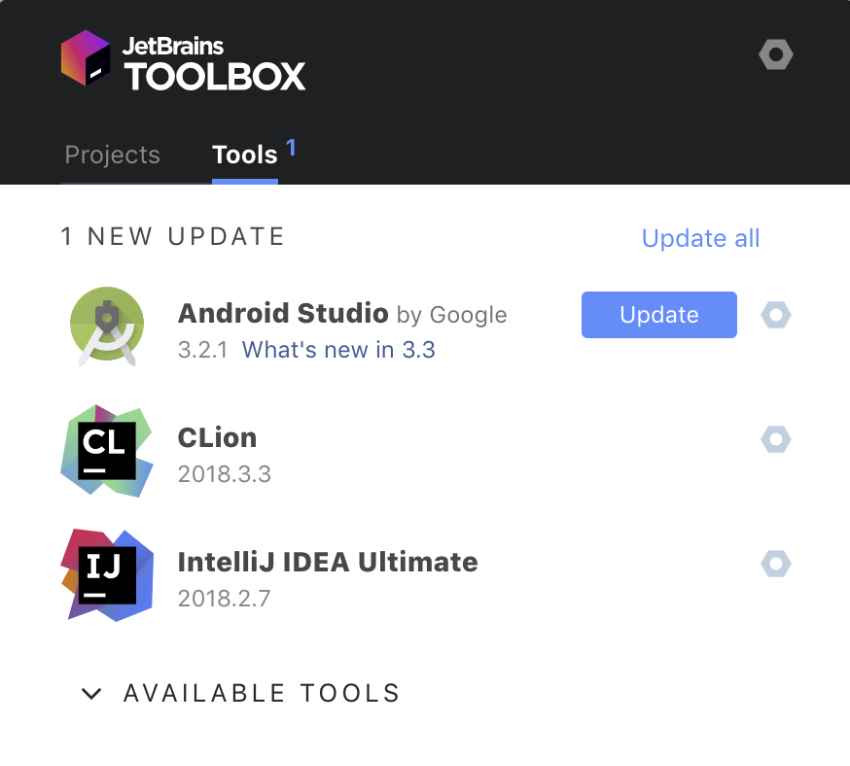
Projects
- Open projects in Android Studio right from the Toolbox App Projects tab.
- Pin your favorite project to the top of the list in the project Settings.
1.13 also brings the following features
Refreshed Settings UI. We have changed the UI around a little by moving the Quit Toolbox App button and Back button up to the header on all Settings pages.
“Update all tools automatically” toggle in Toolbox App Settings. From now on you can automatically update all the tools which are installed with a new toggle in the Toolbox App Settings.
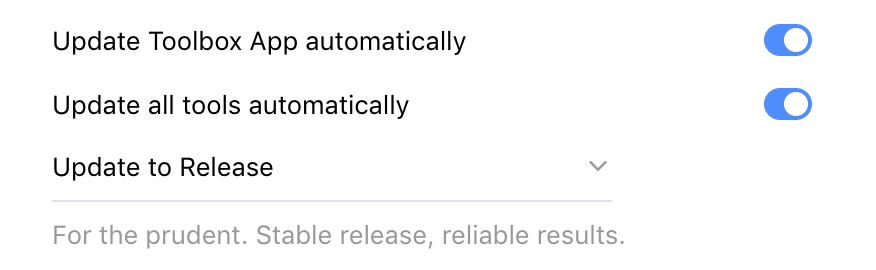
Downgrade action. This new feature allows you to re-download the previous version from the tools server. Unlike the roll back feature it doesn’t require a previous build to be stored on your disk.
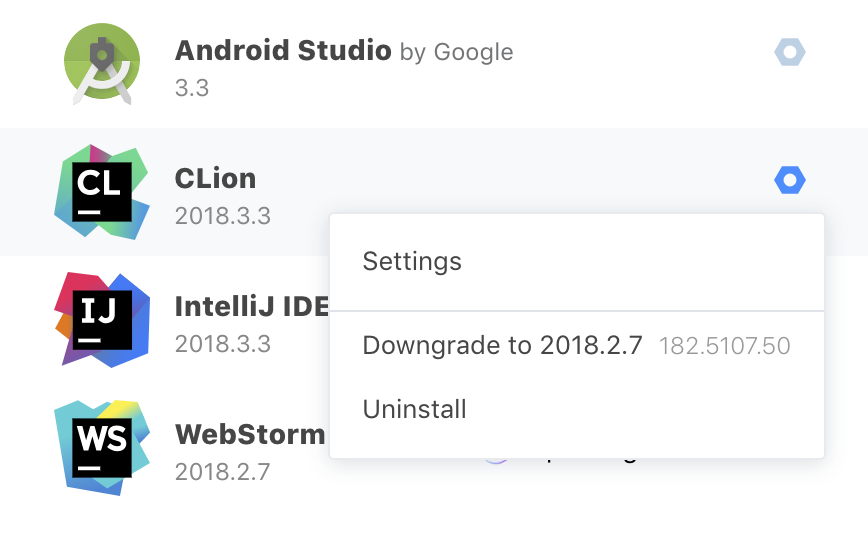
Package size reduction. We have reduced the size of Toolbox App package by up to 25% depending on the OS, especially for those of you who value free space on your disc.
And of course we fixed some bugs:
- The behavior of generated shell scripts on Windows and macOS is improved: they are now started in background and support opening the current directory in the IDE.
- Adding the projects to favorites is now working from the first click.
- In some cases, duplicate notifications were shown when there was an update available. We’ve fixed that.
For more information please check out the release notes.
We want to thank all our users for their feedback and the positive vibes they shared with us. We read every tweet you write and we are delighted when you share your best wishes mentioning @JBToolbox. (No, really, we rejoice like little children!)
And, we want to thank those evaluators who have helped make the Toolbox App releases in 2018 soft and stable. Special thanks go to the following contributors:
Chris (vqrslogin)
Eduard Wirch
Raphael Reitzig
Kirill Rakhman
Victor Turansky
Victor Alenkov
In appreciation of your valuable efforts, we are giving each of you a free 1-year subscription to All Product Pack. You will receive a personal email with details on how to claim your license.
Last year we worked hard to deliver Android Studio in Toolbox App because a lot of you showed us the demand you had for it by voting for this feature. If you have any other requests, please share your ideas with us in the YouTrack issue tracker or on Twitter.
That is about all for now. If you still haven’t tried Toolbox App out yet, what are you waiting for? Download the free Toolbox App and manage your updates with ease!
Your Toolbox App team
And don’t forget to check out the Google Chrome extension and Firefox Add-on for GitHub integration.
Subscribe to JetBrains Blog updates