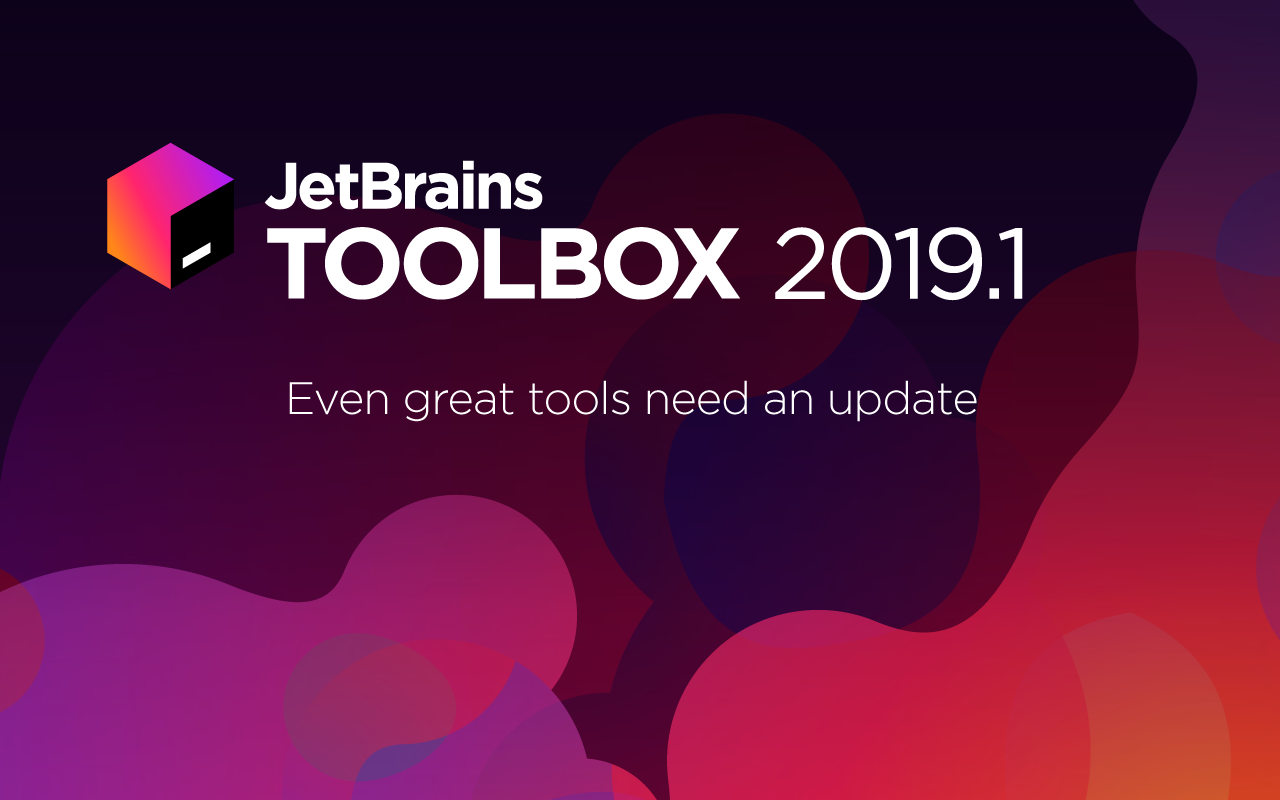Best of JetBrains Toolbox 2019.1: It’s Time Your Tools Did More
We’ve overhauled all JetBrains desktop tools to help you achieve higher productivity and work better with the innovative technologies that have emerged.
Before we tell you what’s new in each product, did you know that updating is easiest done through the Toolbox App? We recommend installing it if you haven’t already. It can help you keep track of all your tools and the updates available for them, and it’s free! Check out the latest version of Toolbox App 1.14 which includes support for Google’s Android Studio, downgrading, an option to reorder and rename your IDEs, and more.
Without further ado, updates for the following products are ready for you to install and start using.
IntelliJ IDEA 2019.1 comes with brand new themes and official support for theme customization – create your own themes with ease! Java 12 Switch Expressions (Preview) is supported with a number of new inspections and quick-fixes to help get you started. You can now attach the debugger to a Java application running inside a Docker container. Other enhancements include improved Build Tools support, VSC goodies, and more.
CLion 2019.1 includes a ‘starter pack’ of features for Embedded Development that you should definitely check out. Its C++ refactorings are more accurate, and code highlighting has shifted to Clangd to make the editor more responsive. To help you follow your preferred coding style, CLion integrates with the well-known ClangFormat tool and provides support for various C/C++ naming schemes. And if you work with compilation database projects, you can now create build-system independent Targets and Run/Debug configurations.
GoLand 2019.1 takes your profiling experience to a whole new level of productivity, with expanded tooling support that integrates Memory, CPU, Mutex, and Blocking profilers. It also improves debugging, adds new refactorings, and alerts you about potential errors when using nil in expressions in a variety of ways. In addition, you can now download and install any Go SDK right from the IDE, and feel right at home with the new pre-configured Sublime Text keymap.
PyCharm 2019.1 comes with all-new Jupyter Notebook support, updated CSS quick documentation, and more. The completely redesigned Jupyter Notebook support makes it easy to directly edit notebooks, run and debug cells, and manage kernels. Further improvements include Python type checking on variable assignment, multiprocess pytest support, and much more.
WebStorm 2019.1 brings new smart intentions that help you introduce destructuring and async functions to your JavaScript code, improved support for Angular, updated documentation for CSS and HTML, and a new, more powerful debug console.
NOTE: this new functionality is also available in most of the IDEs that support web development, e.g. IntelliJ IDEA, PyCharm, PhpStorm, and others.
PhpStorm 2019.1 delivers better performance, stability improvements, and a host of new features. Debug Twig and Laravel Blade templates; locate “dead” code; use new refactorings, intentions, and quick-fixes; enjoy improved completion via .phpstorm.meta.php’s new features; and take advantage of enhanced PHP, Web, and Database tools.
ReSharper Ultimate 2019.1 delivers full support for Visual Studio 2019.1 and early C# 8.0 language support. It provides Optimize References for working with SDK projects, and several improvements around code formatting. Go to Text now searches in almost all files in a solution, and code editor hints cover more situations. C++ projects start up much faster, and support for C++20’s language features is available.
DataGrip 2019.1 introduces support for Snowflake, Hive, Greenplum, and Vertica. The new version also has a re-worked connection dialog, new inspections, and more.
RubyMine 2019.1 adds support for docker-compose exec to boost your work with Docker. Its brand new native profiler will help you discover parts of code that slow your application down. This version also adds full support for Factory Bot, and inherits all the new JavaScript, database, UI, and Git improvements from the IntelliJ Platform.
AppCode 2019.1 is here with Swift 5 support, Move Statement for Swift, correct resolve for Core Data and Intents generated sources, the ability to attach to device process, application language and region support, and faster incremental builds!
Rider 2019.1 brings code coverage, continuous testing, and performance profiling on macOS and Linux! For Windows development, the highly requested Windows Forms designer and Edit & Continue are available. Xamarin support reaches a new level and adds JetBrains Xamarin SDK, Xcode integration, a new Android SDK wizard, and Android support as a separate plugin in the Plugin Repository.
We never stop making our tools better for you. What would you like to see added or improved? Let us know – we’re listening!
Your JetBrains team
The Drive to Develop
Subscribe to JetBrains Blog updates