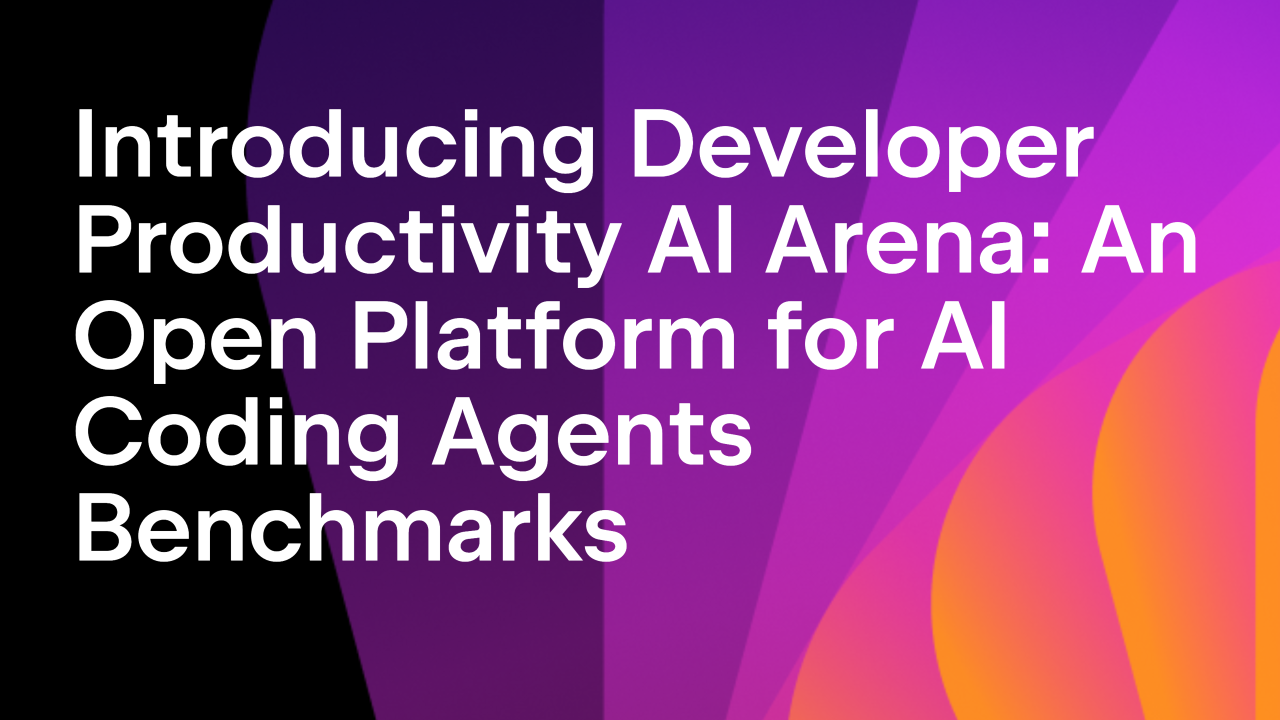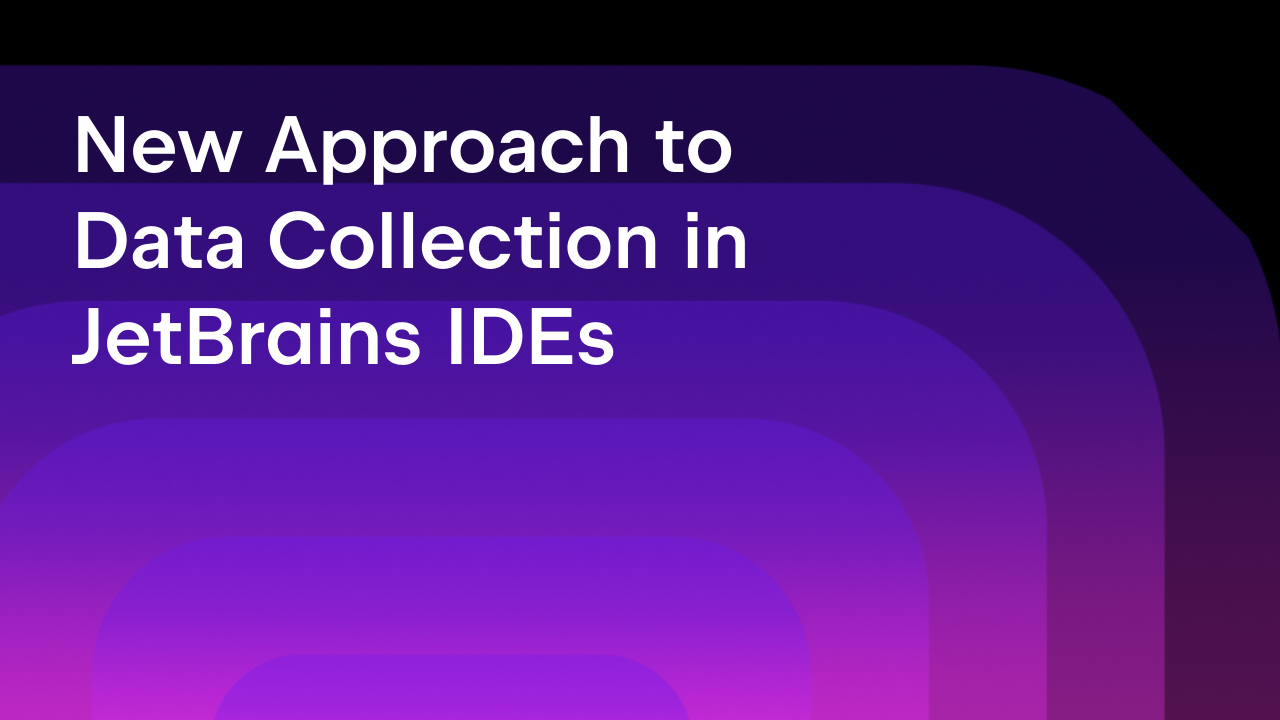What We Delivered in Code With Me 2022.2, and What’s Coming

Code With Me, a collaborative coding tool for JetBrains IDEs, has matured in the 2022.2 version. In this release cycle, our tech team focused on improving the quality and enhancing the existing features. Check out our roundup to find out what’s been done to help developers collaborate remotely and what we plan to launch next.
Webinar alert
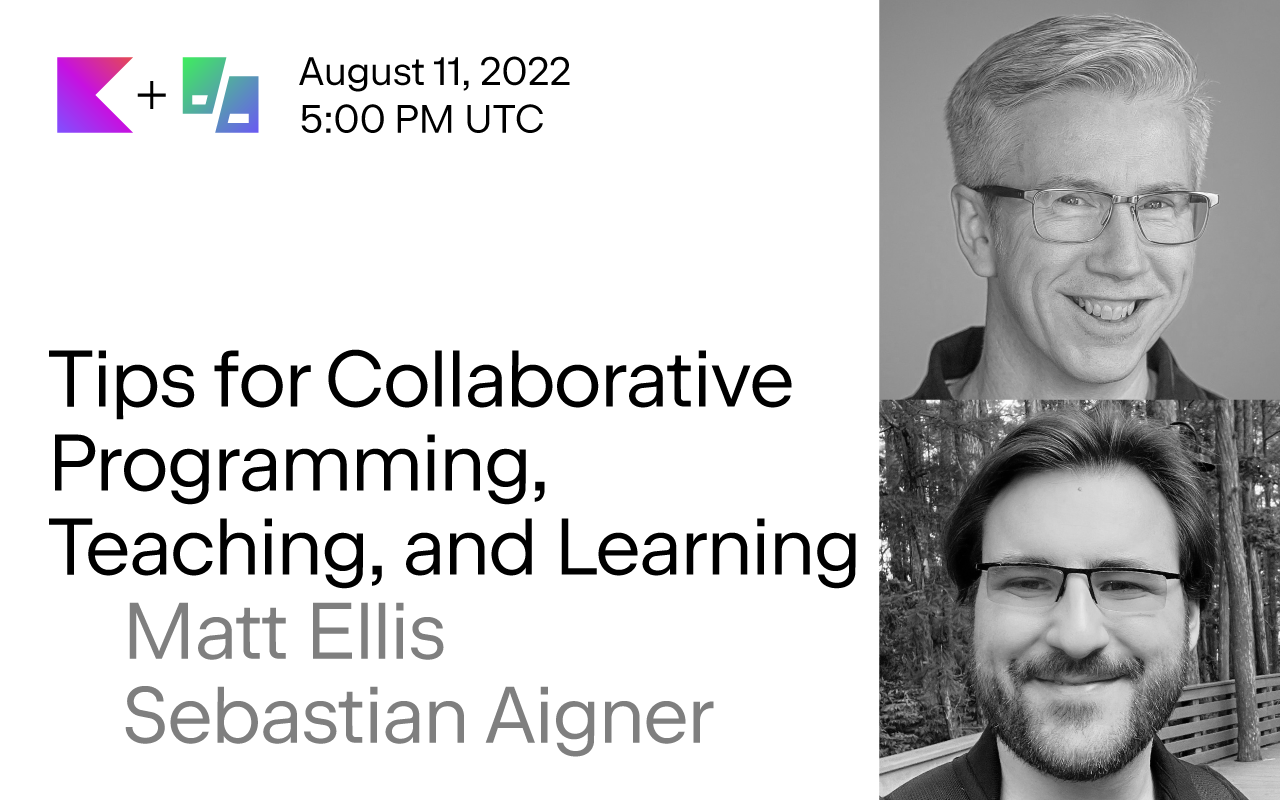
On August 11, 2022, JetBrains developer advocates Matt Ellis @citizenmatt and Sebastian Aigner @sebastian_aigner will host a webinar titled Kotlin and Code With Me: Tips for Collaborative Programming, Teaching, and Learning.
During the live stream, you’ll see how Code With Me can be helpful for learning and teaching💡 Even if you are training with a different programming language, like Java or Python, you may want to save a spot for yourself. Why? We will observe the most common use cases, such as guided coding sessions, mentoring, pair programming, code reviews, and answer all of your questions.
Here is the recording 👇
Notable updates
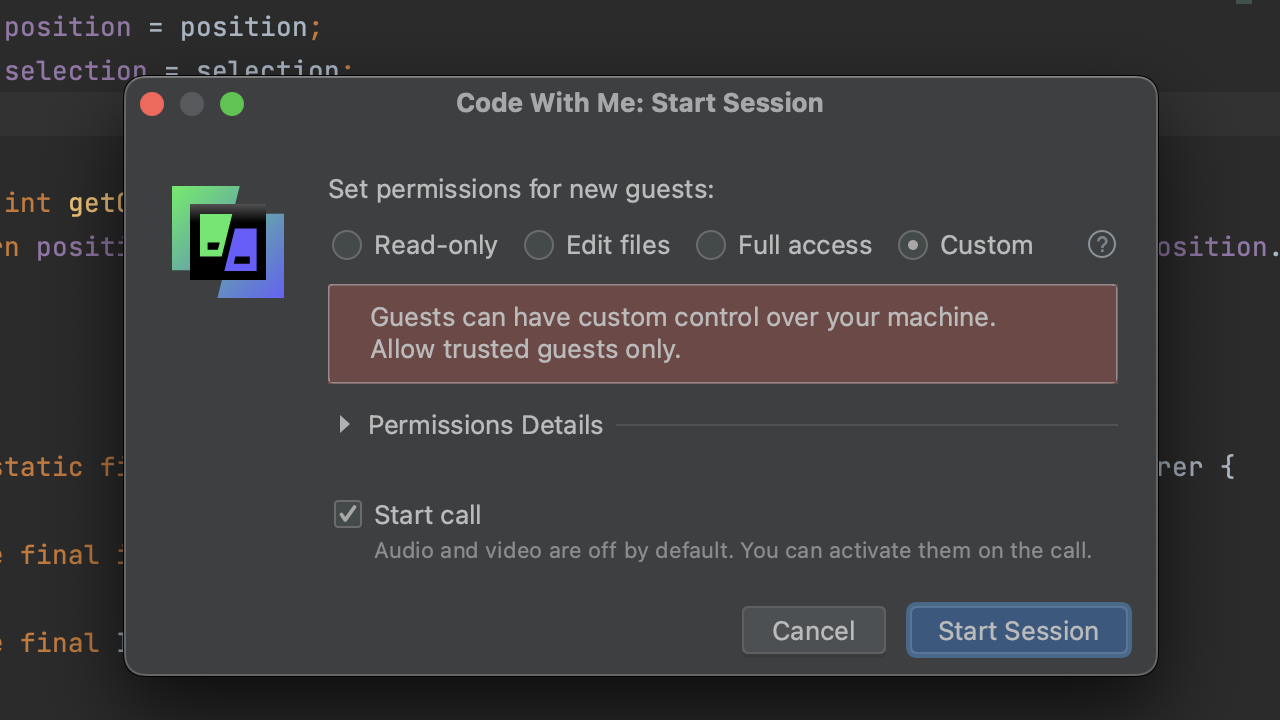
Let’s take a look at the most significant changes and fixes that we delivered for Code With Me 2022.2:
- We’ve redesigned the UI and renamed some of the menu actions.
- We’ve enabled TURN server support by default. This means that if we can’t connect the host and guest directly, we can use a TURN server to act as a relay.
- We have made Code With Me compatible with Android Studio Electric Eel. Download the latest update.
- The missing debug options are now supported.
- We fixed a few bugs so that icons are now displayed with no delay.
- The Gradle logs are now displayed correctly on the host’s machine.
- Source navigation in the Run tool window works as expected.
Check out the release notes for more details.
Security checkup
The Code With Me on-premises solution successfully passed a full-scale security assessment by Cure53, a Berlin-based IT security consultancy. We received an attestation letter and a summary to share with interested users.
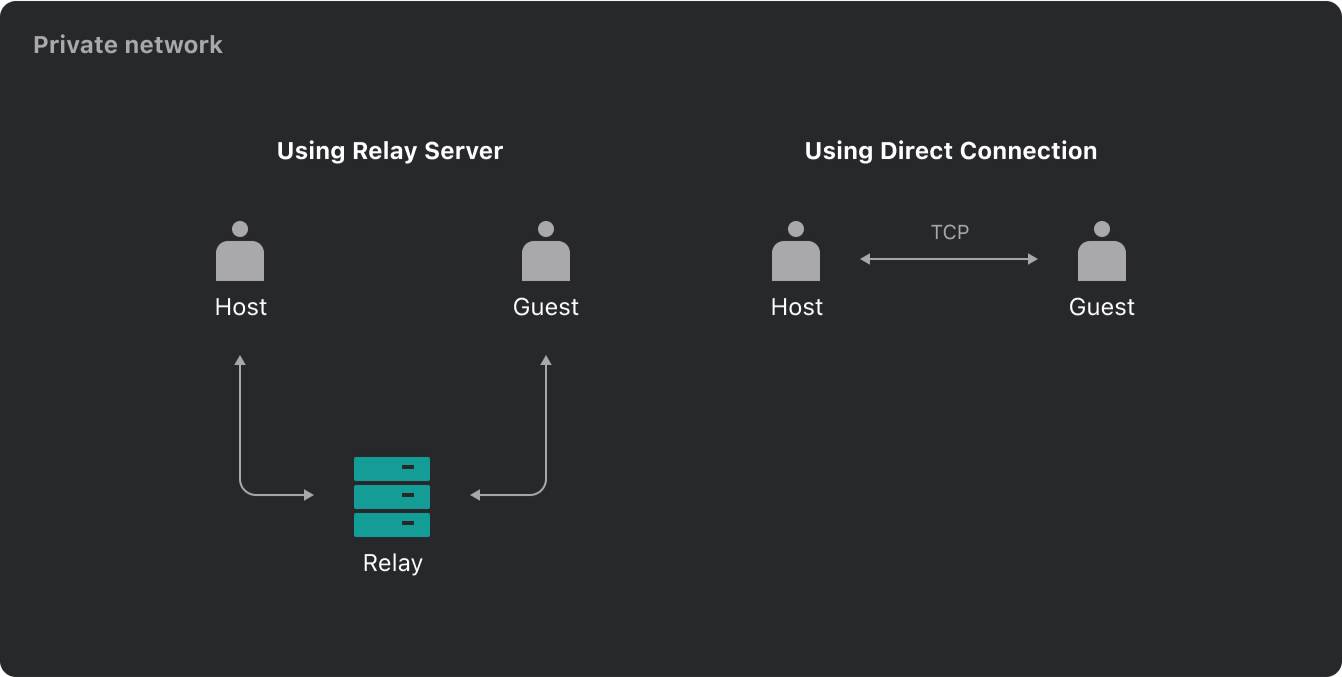
Code With Me on-premises is available with the Enterprise license and allows businesses to run collaborative programming sessions with maximum control, keeping them behind their firewall. Apply for a free trial today.
Availability
Code With Me is compatible with all of the IntelliJ-based IDEs and provides flexible subscriptions.
- Premium license holders have no limits when it comes to session length or the number of sessions. They can also invite up to 50 guests to join them. Code With Me Premium is included at no extra charge with IntelliJ IDEA Ultimate, PhpStorm, GoLand, AppCode, PyCharm Professional, CLion, RubyMine, WebStorm, or All Products Pack licenses.
- The Enterprise subscription offers a set of features tailored for big and security-conscious businesses. With this license, the team can collaborate in fully offline mode, host sessions on-premises with up to 100 guests, and benefit from floating licenses. JetBrains provides a 30-day free trial to evaluate and test it.
- The Community license allows you to run an unlimited number of collaborative sessions of up to 30 minutes. You can also invite up to 3 guests to join you. Code With Me Community is available for Community and Edu editions of IntelliJ IDEA and PyCharm. Users of these IDEs can upgrade to Premium starting from just $5 per month.
🛎️ The price for Code With Me Premium will increase by 10% starting October 1, 2022.
If you want to optimize your budget for collaborative coding, we can recommend some options:
- If you are using a Monthly plan, you can consider moving to an Annual subscription and save 16%.
- If you want to renew at the current price, choose the prepayment option, which is effective for three years for individual subscriptions or two years for business subscriptions.
Summing up
We’d love to hear your thoughts in the comments regarding the recent enhancements and suggestions on what we should add to the roadmap. This ensures we develop a solution that meets the needs of our users.
🐦 Don’t forget to follow us on Twitter for the latest news and updates!
Subscribe to JetBrains Blog updates