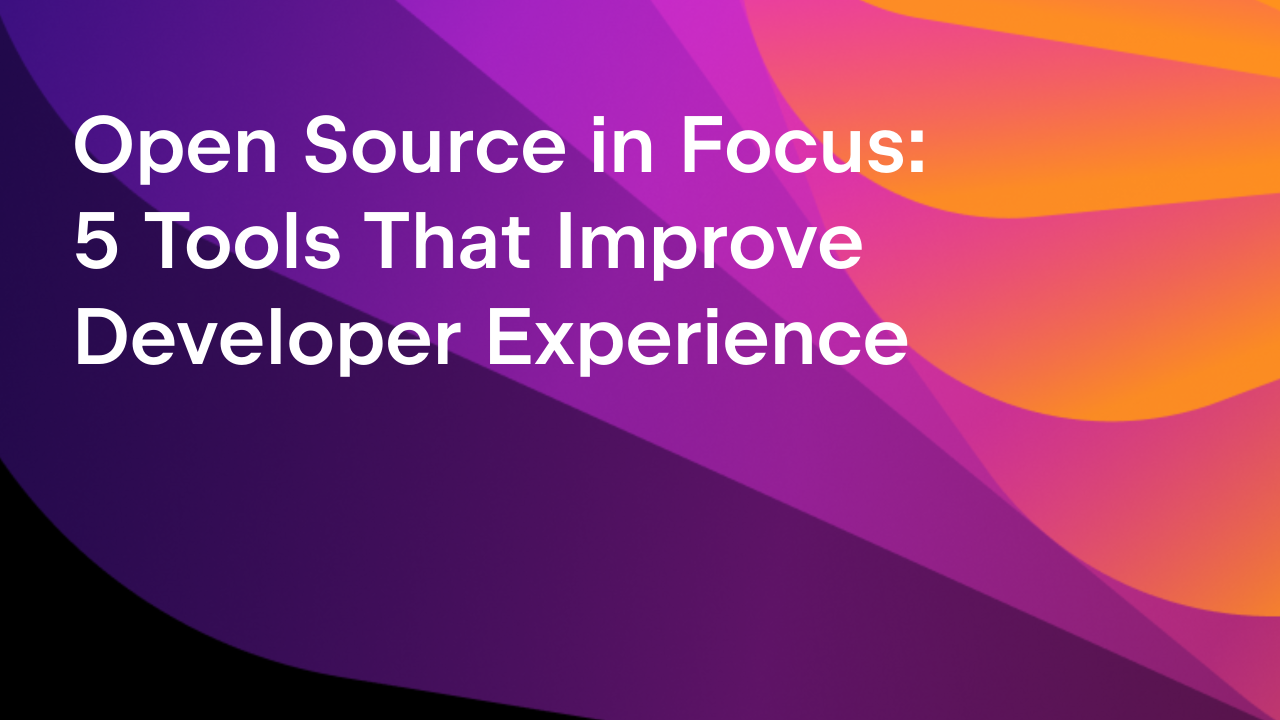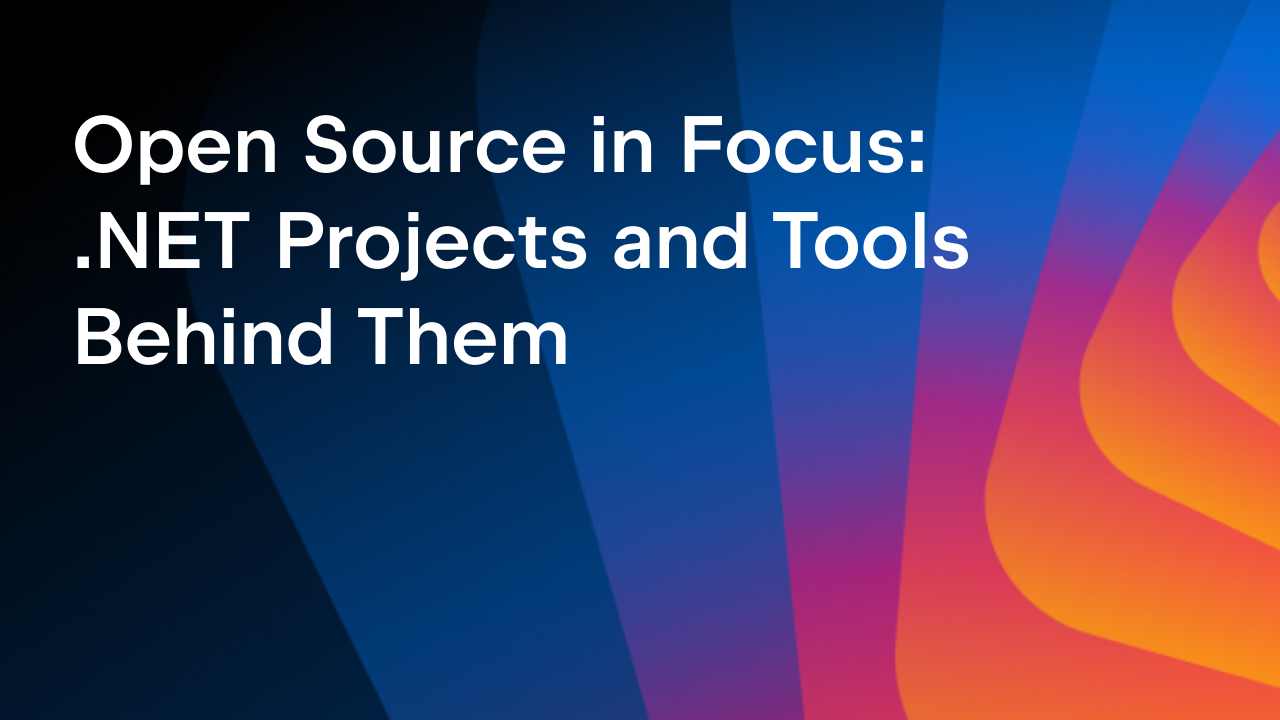Community
Open Source
Open Source in Focus: 4 Low-Level Developer Tools Maintained With CLion
Read this post in other languages:
From the beginning, CLion has been shaped by the needs of C and C++ developers around the world. Our cross-platform IDE was built to simplify development, boost productivity, and make working with C++ more enjoyable.
We’re excited to take the next step in our ongoing collaboration with the community: CLion is now free for non-commercial use, including open-source development. If you’re contributing to an OSS project or starting your own, there’s never been a better time to try it out.
Just look at the below open-source projects built with CLion – powerful debuggers, reverse engineering tools, legendary file managers, and libraries used around the world. These are shining examples of what developers can do when they have the right tools.
JSON for Modern C++
Created by: Niels Lohmann
JetBrains tools used: CLion
Created during a university project, JSON for Modern C++ started as a helper file for logging analytics data and then evolved into one of GitHub’s most popular C++ libraries with nearly 45,000 stars.
…we needed to send some analytic information to a server. I started with a native printf statement, putting all the needed variables into a JSON object. Soon, the logging became more complex, so I moved all JSON-related functions into a header file. This then grew into a self-contained JSON library for C++.
The library offers an intuitive C++-style interface for JSON parsing and serialization. It’s widely used in industries ranging from game development to aerospace.
As an open-source maintainer and contributor, I have limited time to work on my projects. CLion’s easy test execution, Git integration, and Clang-Tidy warnings help me stay productive and make the most of that time.
Future plans:
- Automate the manual release process.
- Optimize performance and clean up the architecture.
- Plan the roadmap for the next major release: 3.0.0.
Midnight Commander
Maintained by: Yury Zaytsev
JetBrains tools used: CLion, PyCharm
Midnight Commander (or mc) is a classic terminal file manager with a rich legacy. Originally inspired by Norton Commander from the early ’90s, it has since become widely used and loved in the Unix community for its visual interface, terminal-first design, and extensibility.
Yury, who has been maintaining the project since 2015, recalls his early fascination:
I vividly remember being fascinated by the blue panes of Norton Commander when I was five. Years later, I rediscovered Unix systems, and the first program I installed was Midnight Commander. It brought that magic back – and that’s when I began contributing.
Its dual-pane interface helped generations of users interact with Unix systems more efficiently. Despite challenges, development continues decades later. JetBrains tools help keep the aging codebase navigable:
CLion has completely changed how I write code. The refactoring and renaming tools, code navigation, and features like macro expansion support are invaluable for maintaining massive, decades-old codebases.
Future plans:
- Migrate to an event loop.
- Continue refactoring and modernizing the infrastructure to improve maintainability.
- Embed a lightweight scripting engine for extensibility.
ImHex
Created by: WerWolv
JetBrains tools used: CLion, Rider, WebStorm
ImHex started as a side project to explore programming language design and binary data structures. Creator Nikolaij Sägesser built a custom language to define data types and overlay them on binary data. What began as a tool to visualize those definitions grew into a powerful, cross-platform hex editor for reverse engineers.
I started it during my Bachelor’s thesis – I needed tools like this myself, and a few friends were really frustrated with what was already out there. That gave me the push to keep going.
ImHex now offers custom scripting, format definition, live parsing, and binary visualization, all in a sleek cross-platform GUI.
I’m mainly using CLion, and it’s been amazing. Being able to use GCC and Clang on all platforms, especially on Windows, where most things expect MSVC, is a game-changer. With CLion, I can use open source toolchains, debuggers, and build setups everywhere – and it just works.
Future plans:
- Rewrite the custom programming language to use a VM for execution.
- Expand support for binary formats.
- Improve UI/UX and add more visualization tools.
x64dbg
Created by: Duncan Ogilvie
JetBrains tools used: CLion
x64dbg is a well-known debugger among reverse engineers, especially on Windows, where accessible debugging tools have historically lagged behind. Duncan started it as a high school graduation project to fill that gap, drawing inspiration from OllyDbg.
There was nothing user-friendly for 64-bit debugging at the time, and I was naive enough to just start building one.
Now with over four million downloads, x64dbg is used globally by a diverse range of individuals, from indie hackers to institutional researchers, and even the Vatican. The project recently migrated to CMake via cmkr, making development and contribution more straightforward.
We moved from a complicated 10+ step build process to just opening the folder in CLion and hitting ‘build.’ The best is that the CMake and debug configurations can be done from a simple UI and do not require fiddling with JSON files.
Despite being well-established, x64dbg continues to evolve. While feature development has slowed due to limited time, key areas of active work include:
- Switching to the Visual Studio 2022 compiler for modern C++ support.
- Integrating Windows type support and AVX-512 support.
- Extracting UI components into a reusable cross-platform library.
These projects, and the people behind them, represent the spirit of open source: solving hard problems, sharing knowledge, and building tools the world depends on. We believe that this work matters, and we are proud to support these efforts.
Grab your free license and build your next great project with confidence, speed, and comfort.
More from this series

Open Source in Focus: How PHP OSS Teams Use PhpStorm
The PHP ecosystem is driven by passionate developers building tools that power everything from content management systems right the way through to testing libraries and database layers. Behind each project is a dedicated team working to modernize code, improve performance, and move the ecosystem for…
Read the post

Open Source in Focus: How Java OSS Teams Use IntelliJ IDEA – Part 1
At JetBrains, we build tools to help developers stay focused and productive, and we’re especially proud when those tools help power the open-source projects that developers around the world rely on every day. Shaping the direction of Java development, such projects contribute substantially to the vi…
Read the post

Open Source in Focus: How Java OSS Teams Use IntelliJ IDEA – Part 2
In Part 1 of this series, we introduced some of the Java community’s most recognized open-source projects. Now, we’re back with more standouts: projects that speed up builds, strengthen testing, and simplify working with modern web stacks. And as always, IntelliJ IDEA helps maintainers move faster, …
Read the post
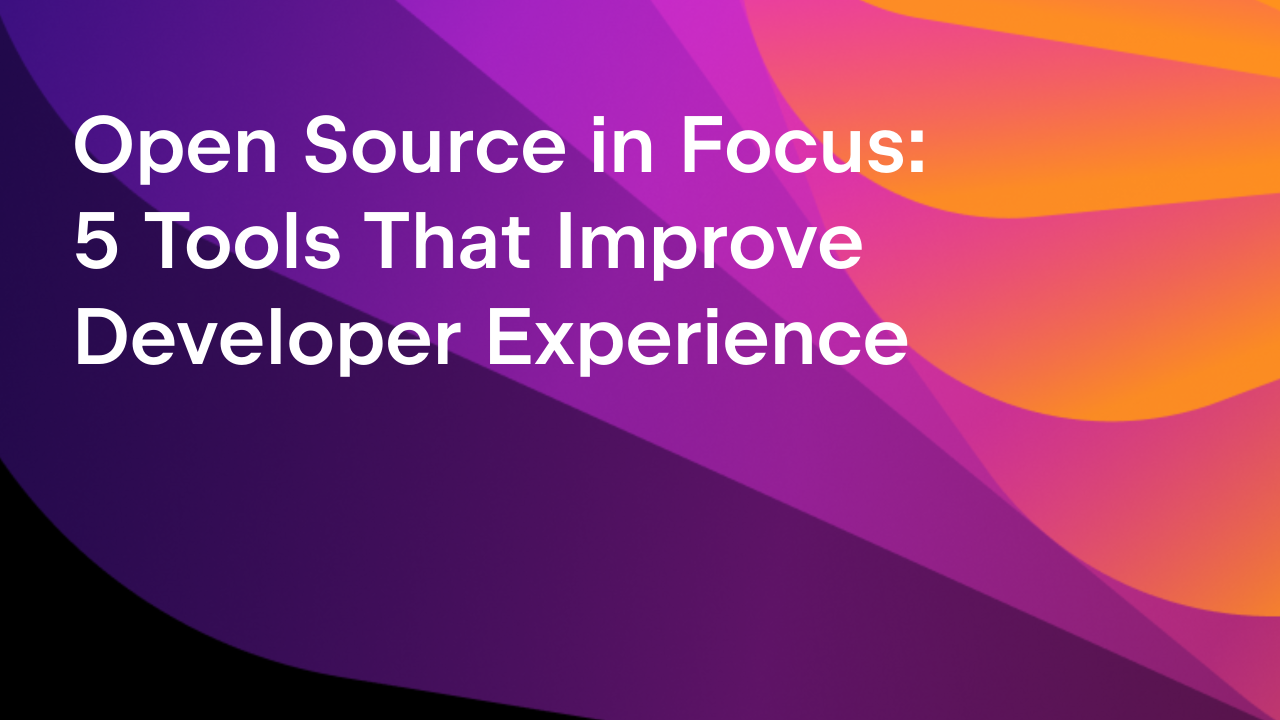
Open Source in Focus: 5 Tools That Improve Developer Experience
At JetBrains, we love seeing the developer community grow and thrive. That’s why we support open-source projects that make a real difference — the ones that help developers learn, build, and create better software together. We’re proud to back open-source maintainers with free licenses and to contri…
Read the post