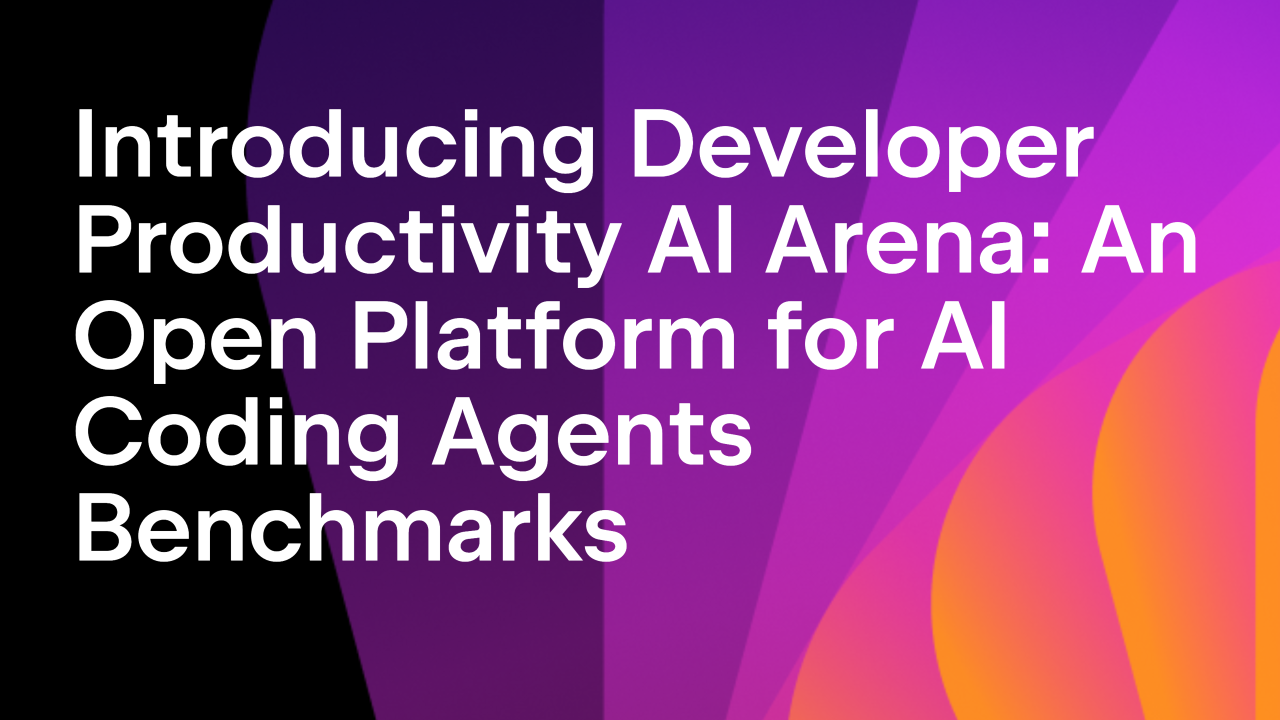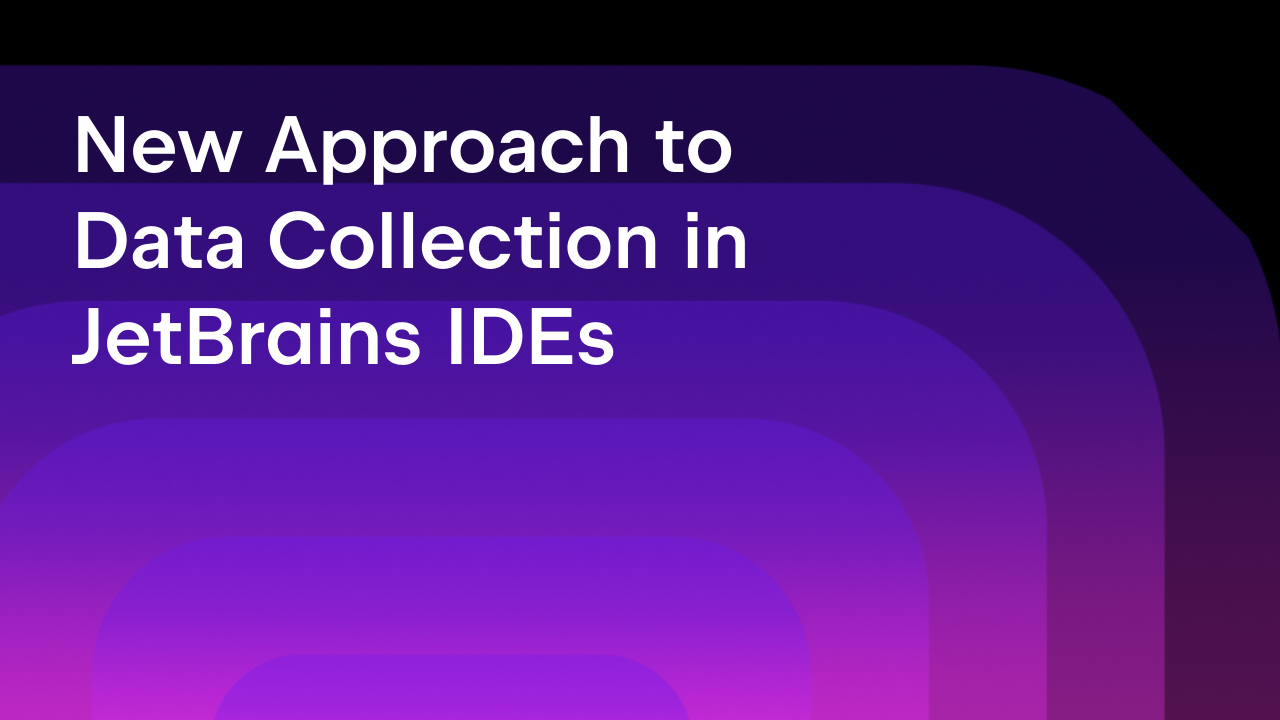AI Assistant, Junie and Kineto Now Support GPT-5 by OpenAI
At JetBrains, we are committed to delivering the best technologies to professional developers. We support multiple LLM providers across our AI products to ensure you have access to the right tools for your needs and the freedom to choose the ones you prefer.
Today, we’re excited to announce that the latest model from OpenAI, GPT-5, is now available in our AI products: AI Assistant, Junie, and Kineto.
A leap forward in developer AI
In one of the most exciting recent developments in AI news, OpenAI has just revealed the new GPT-5 model. At JetBrains, we had the opportunity to access and test GPT-5 early.
“Iterative deployment helps ensure we approach and launch new model capabilities with the highest levels of rigor. Working with JetBrains on GPT-5 is the latest example of how their feedback and early testing will help us identify the API’s optimal impact where it matters most for their users.”
Olivier Godement, Head of Business Products at OpenAI
Based on our testing, we consider GPT-5 a game changer for coding. It can handle larger, more complex development tasks with greater accuracy and reliability.
Junie, the coding agent, now powered by GPT-5
With GPT-5 integrated, Junie becomes significantly more capable. In our internal benchmarks, GPT-5 delivered 1.5× to 2× improvements in code quality, task complexity handling, and overall performance compared to the previous OpenAI models. GPT-5 is set as the default model for Junie, but you can always change it in the plugin’s settings.
In this example, Junie was asked to create a hidden snake game as an Easter egg in a footer.
It not only identified the precise place to inject the feature in a large codebase, but it also accounted for dependencies and layout constraints – delivering production-ready code, fully integrated and bug-free.
JetBrains AI Assistant gets a boost with GPT-5
With the latest update, JetBrains AI Assistant now has GPT-5 selected as the default model for chat, as it offers the best generation quality currently available, balanced with optimized costs.
In the example below, we give AI Assistant a single prompt asking it to create an HTML5 page showing what a JetBrains IDE could look like in 2030. This single prompt was enough for GPT-5 to generate a fully responsive, styled, and interactive prototype, demonstrating its exceptional capabilities when paired with JetBrains AI Assistant.
How to try GPT-5 in your IDE
You can try GPT-5 in your JetBrains IDE (starting from version 2025.2) by updating to the latest versions of the AI Assistant and Junie plugins (Settings | Plugins). GPT-5 will be available in AI Assistant’s chat and Junie as your default model.
Powering creators with no-code solutions via Kineto and GPT-5
GPT-5 is particularly useful when it comes to frontend-related tasks. This is why we set this model as the default for Kineto, our brand-new no-code AI platform for generating websites and apps. GPT-5 gave Kineto a significant boost in creating single-purpose apps from user prompts with no coding required.
Kineto is now in the Early Access Program. Join the waitlist to try it.
Happy developing!
Subscribe to JetBrains Blog updates