CMake support in CLion
All work in CLion is done within the context of a project. Projects serve as the basis for coding assistance, bulk refactoring, coding style consistency, and other smart features.
CLion now relies on CMake as a project model. It takes all the information about the project from CMake build system. You can specify which files are included in the project, which C++ standard to use, and where to search for header files.
Any CMake-based projects can be opened easily in CLion, with no additional configuration needed: simply point it to the root CMakeLists.txt file in your project sources. You can also import non-CMake projects (File | Import Project…), for which CLion will generate a CMakeLists.txt file.
CMake project settings can be found in Settings/Preferences | Build, Execution, Deployment | CMake dialog, and Tools | CMake menu shows several useful CMake-related actions:
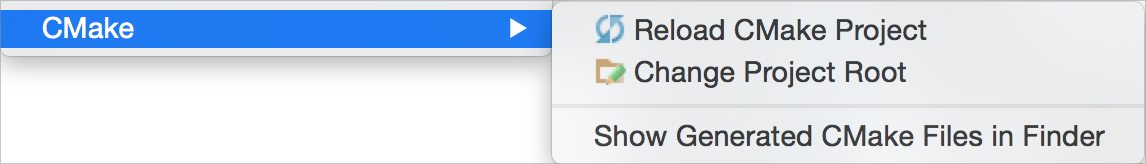
While editing CMake files in CLion, you can use auto-completion for file names and CMake commands:
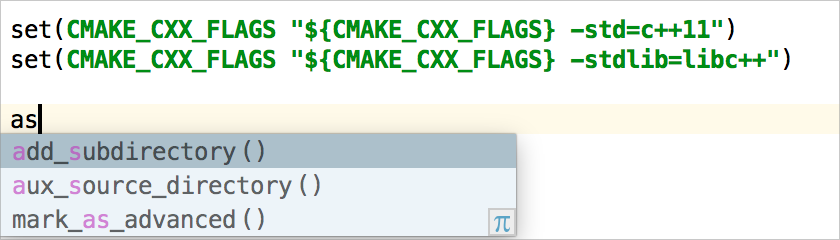
Additionally, CLion can apply CMake files changes automatically.
If you are interested in these and some other CMake-related features in CLion view our demo:
http://www.youtube.com/watch?v=Rbb0fVCz41w
Sincerely yours,
The CLion Team
Subscribe to CLion Blog updates








