New CLion 1.1 EAP: Select and Use Your Favorite Code Style
Hi all,
A preview build for CLion 1.1 (141.2144) is now available for download. Patch update is available from CLion 1.1 first EAP build.
The first EAP delivered many new code style options to reflect your desired guidelines more precisely. With this new build, we are offering something even more impressive!
While configuring a code style scheme for your projects, you can now apply settings from one or several well-known guidelines:
Please note that the last three options include only the braces placement rules.
To apply these styles, go to Editor | Code Style | C/C++ settings, find the Set from… option on the right-hand side of the window and select the preferred guideline scheme there:
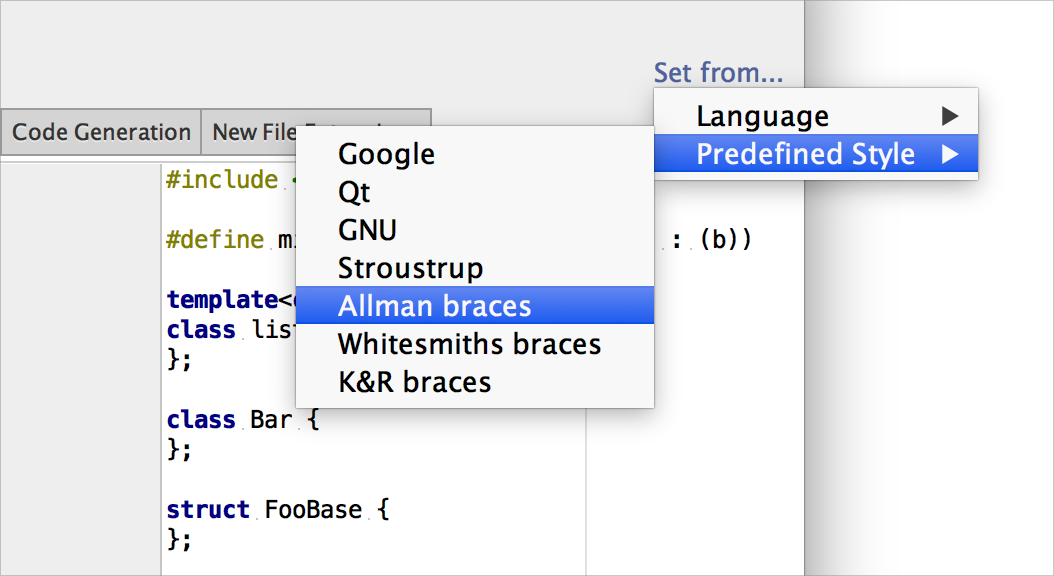
Changes will be highlighted in the preview window and a Reset option will appear. (There’s a small issue with it right now – Reset doesn’t appear immediately, but any action in the settings windows triggers the proper event.)
This build also addresses an unpleasant bug in the debugger with the option “Hide out of scope values” which also hides this pointer in Variables and Watches views. Find tge full list of fixes in our tracker. Download the EAP build now and give it a try!
Happy developing!
Your CLion Team
Subscribe to CLion Blog updates







