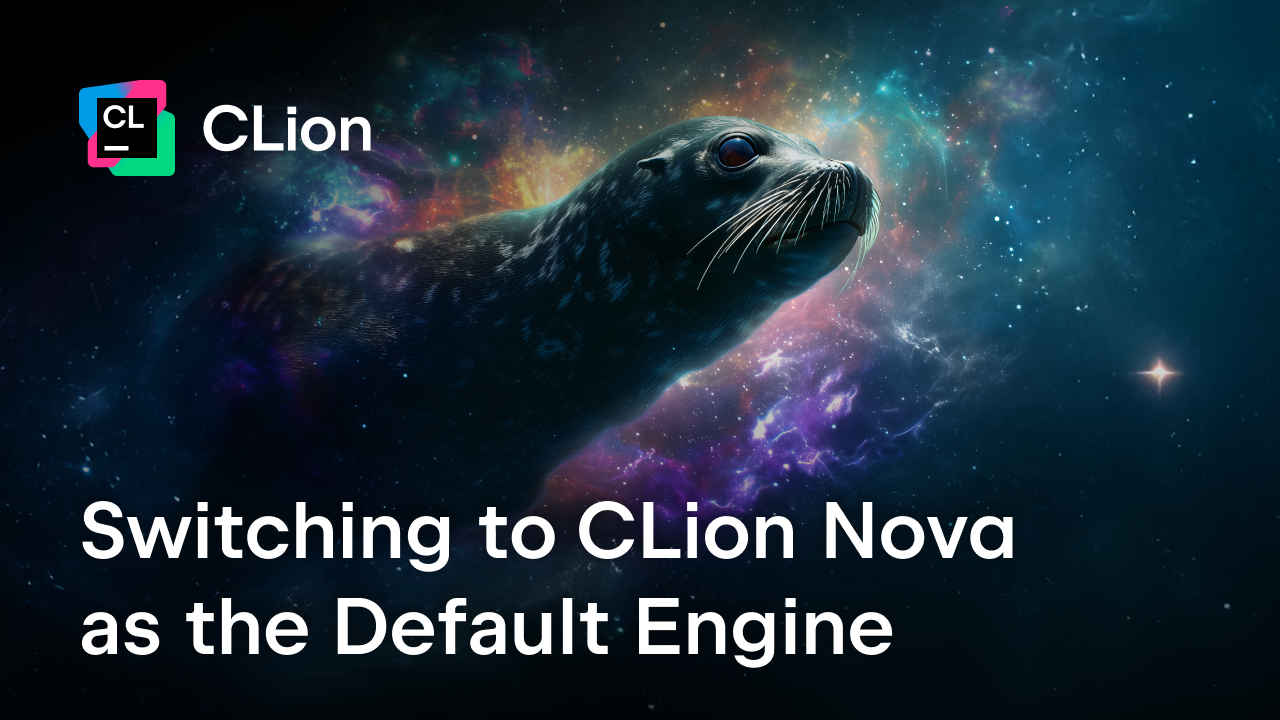CLion 1.1.1 update
Hi,
Today we are happy to announce CLion 1.1.1 update. Lucky version number, isn’t it? Let’s see what’s inside. This build addresses a couple of problems you could have met in 1.1 release and EAP builds:
- Variables are not resolved correctly and marked with red while using template aliases.
- While creating a new C++ class/file, no suitable target is found to update automatically if target is under
if,while,foreachin CMakeLists.txt - Smart tab option in Code Style settings doesn’t convert spaces to tabs correctly.
- __BASE_FILE__ macro is not handled correctly.
Another noticeable fix corresponds to large files. CLion goes to dumb mode for big files, disabling code insight features in that case, in order to prevent possible performance issues. Now the limit is set to 500000 characters for C-based languages. When bigger file is opened, CLion shows a notification and suggests to change the limit. Please, note – changing the limit causes current project symbols rebuilding.
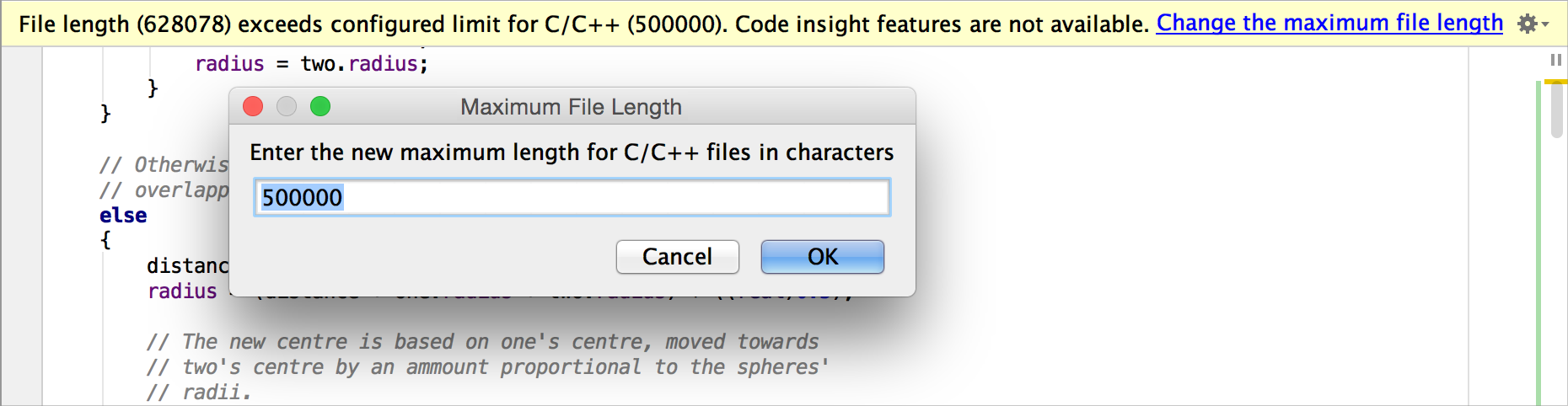
The other way to change the file size limit is to open Registry (call Help | Find Action and type Registry there), find cidr.max.intellisense.file.length parameter and change the value there. However, in that case you need to invalidate project symbols manually by calling File | Invalidate Caches / Restart.
The full list of fixes is available here.
We encourage everyone to update. The patch-update from CLion 1.1 will be available soon. And if you haven’t updated to CLion 1.1 yet, great time to do that – go ahead and download CLion 1.1.1 from our site!
Subscribe to CLion Blog updates