CLion 1.5 EAP: build 144.2608
Hi,
Last week we were mostly busy with rolling out updates for stable CLion 1.2 release, and this week we are back to CLion 1.5 Early Access Program. Today we are happy to announce the availability of CLion 1.5 EAP, build 144.2608. As usual download it from our confluence page, or use a patch update from the previous EAP build.
Quick Documentation in C++ code
Quick Documentation popup (available via Ctrl+Q on Linux/Windows, F1 on OS X) provides documentation for the selected class, function, variable, parameter, or macro. Now it also shows:
- Quick documentation for lambda expression (please, mind this problem left CPP-5491).
- Quick documentation for namespace aliases:

- Quick documentation for explicit instantiation.
This EAP also addresses a couple of problems with quick documentation, like for example internal error while fetching documentation for anonymous class/struct/enum.
Swift plugin update
We’ve announced Swift support plugin for CLion in the first 1.5 EAP build, and now we can say that approximately 200 people got interested and downloaded it to try. That’s great! And we are happy to continue.
Since the plugin is only compatible with the fixed CLion EAP version, you’ll see this notification in the event log:
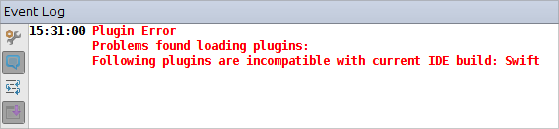
That means you need to download and install the new plugin version. We’ll consider some more convenient way to update in case your interest to the plugin stays the same.
Java Runtime Environment used with CLion
IntelliJ platform migrates to Java 8 as a target platform. This means two things in practice:
- CLion won’t start under JDK versions older than 8. In general it shouldn’t be a problem for you, since on all the platforms CLion runs with the proper bundled JDK version. However, check you app settings/running scripts if you’ve made any kind of customizations.
NB: OS X users might also face a problem in case they have previous version (that’s unsupported) saved in settings (for example, in case you switched via Switch IDE boot JDK… action). The error about the unsupported Java version will be shown to you in this case and the IDE won’t start. To fix the problem simply delete
~/Library/Preferences/CLion15/clion.jdkfile. In future versions we’ll try to handle this situation automatically (IDEA-149618). - Plugin writers will be able to use Java 8 features in their plugins.
- The bugfix updates for stable CLion 1.2 will remain compatible with Java 6.
That’s it! Find detailed release notes by the link.
Download the build, try it and share your feedback with us.
Happy New Year,
The CLion Team
Subscribe to CLion Blog updates







